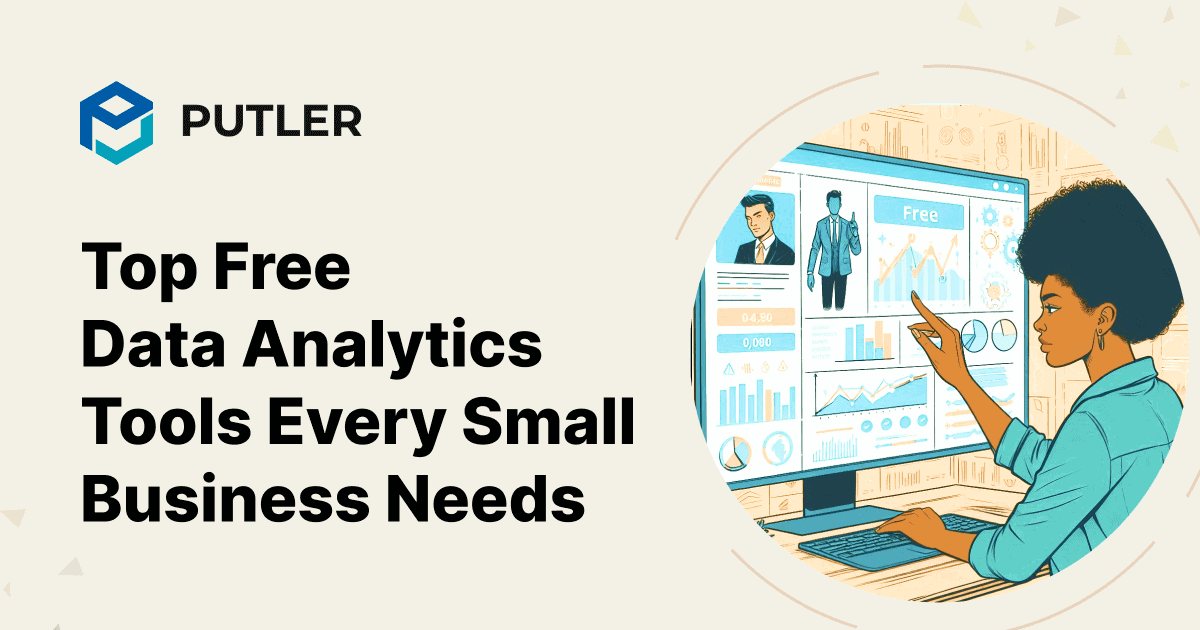There was a time when data analytics were only available for large corporations. Nowadays, no company can thrive without integrating data analytics into its business strategy.
NewVantage, a data consulting firm, indicates in its report that nearly 97% of U.S. companies are investing in big data and analytics.
That’s why we’ve developed this invaluable resource to help you understand analytics for small businesses, along with affordable tools to support your journey.
Let’s jump right in and explore each step one by one.
What is Big Data?
Data is the new oil, and analytics is the combustion engine.
– Peter Sondergaard, Gartner Research
Big data and data analytics these terms often confuse people. It’s important to first clear this confusion.
Big data refers to large chunks of raw and complex data that are nearly impossible to manage and process using traditional methods.
This data is collected from different sources such as payment processors, websites, social media, digital platforms and devices.
Now moving forward to analytics for small business.
What is data analytics for small businesses?
Data analytics is crucial for understanding customer behavior, optimizing business operations, predicting future trends and making better overall decisions.
For small businesses, the process is simple:
- Start by gathering data from various touchpoints within your business.
- Analyze this data, ensuring to remove any duplicates or irrelevant information.
- Once cleaned up, represent the data in a way that’s easy to understand.
- Finally, use the insights gained from this analysis to make improvements and enhance overall performance.
Why do I use small business analytics tools? Let’s have a look.
Why use data analytics?
Here are the reasons why you should explore data analytics:
- Real-time Activity: Track real-time customer activities like product purchases, refunds, failed transactions, etc.
- Data Integration: Combine data from websites, multiple eCommerce stores, payment gateways and more into one centralized source for a comprehensive overview.
- Data Cleaning: Identify and remove errors, duplicates and inconsistencies to organize raw data into a structured dataset.
- Sales Intelligence: Identify patterns in top-selling periods, promotional success, and consumer behavior to optimize sales strategies.
- Data-Driven Decisions: Make strategic choices based on actual performance data rather than assumptions or guesswork.
- Enhanced Segmentation: Analyze demographics, and purchase data to categorize customers into specific targetable groups.
- Cross-Selling/Upselling: Recommend complementary products & upgrades based on customer purchase histories.
- Top Product Analysis: Pinpoint the most profitable product lines by comparing sales volumes and margins.
- High-Value Customers: Identify loyal, big-spending customers by lifetime value to focus retention efforts.
- Improved Retention: Measure churn, and satisfaction metrics to proactively reduce customer attrition rates.
- Forecasting Accuracy: Leverage historical data and market trends for more reliable sales and inventory forecasting.
Free tools for data analytics for small business
Google Analytics
Google Analytics is a powerful and widely used analytics for small businesses that provides detailed insights into website traffic and user behavior.
It’s a go-to solution for businesses looking to optimize their online presence without cost.
Features:
- Comprehensive website traffic analysis
- Customizable dashboards and reports
- Integration with other Google services (e.g., Google Ads, Search Console)
- Real-time data tracking
- User demographics and behavior insights
Disadvantages:
- The steep learning curve for beginners
- Limited data retention for free users (14 months)
- Privacy concerns due to data sharing with Google
- Sampling issues with large datasets
Matomo
Matomo (formerly Piwik) is an open-source business analytics for small business. It emphasizes user privacy and data ownership.
Matomo is a popular choice for those seeking an alternative to Google Analytics with more control over their data.
Features:
- Full data ownership and GDPR compliance
- No data sampling
- Customizable tracking and reporting
- Heatmaps and session recordings (limited)
- Integration with popular CMS platforms (e.g., WordPress)
Disadvantages:
- Requires hosting and maintenance
- Fewer third-party integrations compared to Google Analytics
- Limited features in the free version compared to premium plans
- More technical setup for advanced features
Open Web Analytics (OWA)
Open Web Analytics is another open-source tool with essential tracking and reporting features.
It’s designed for users who prefer self-hosted solutions and complete control over their data.
Features:
- Self-hosted with full data control
- Click-stream tracking and detailed visitor logs
- Customizable dashboards and reports
- Integration with WordPress and MediaWiki
- Supports multiple websites and campaigns
Disadvantages:
- Limited community support and documentation
- Less intuitive user interface compared to other tools
- Slower updates and feature rollouts
- Requires technical knowledge for installation and maintenance
In the era of big data, having the right analytics tools is not just an advantage—it’s a necessity.
– Forbes
All free tools for data analytics for small business have disadvantages – too complex, lousy support, and hidden costs for premium features.
So, it would be best to choose an affordable, user-friendly data analytics tool that includes all the features you need.
Data analytics has never been this easy before!
Tools for data analytics for small business need to be affordable should push them to rely on professional help.
That’s where Putler comes into the picture.
Before Putler, data analytics for small business has never been this easy. So, let’s take a look at how this tool can reduce your hassles.
How can I identify my high-paying customers?
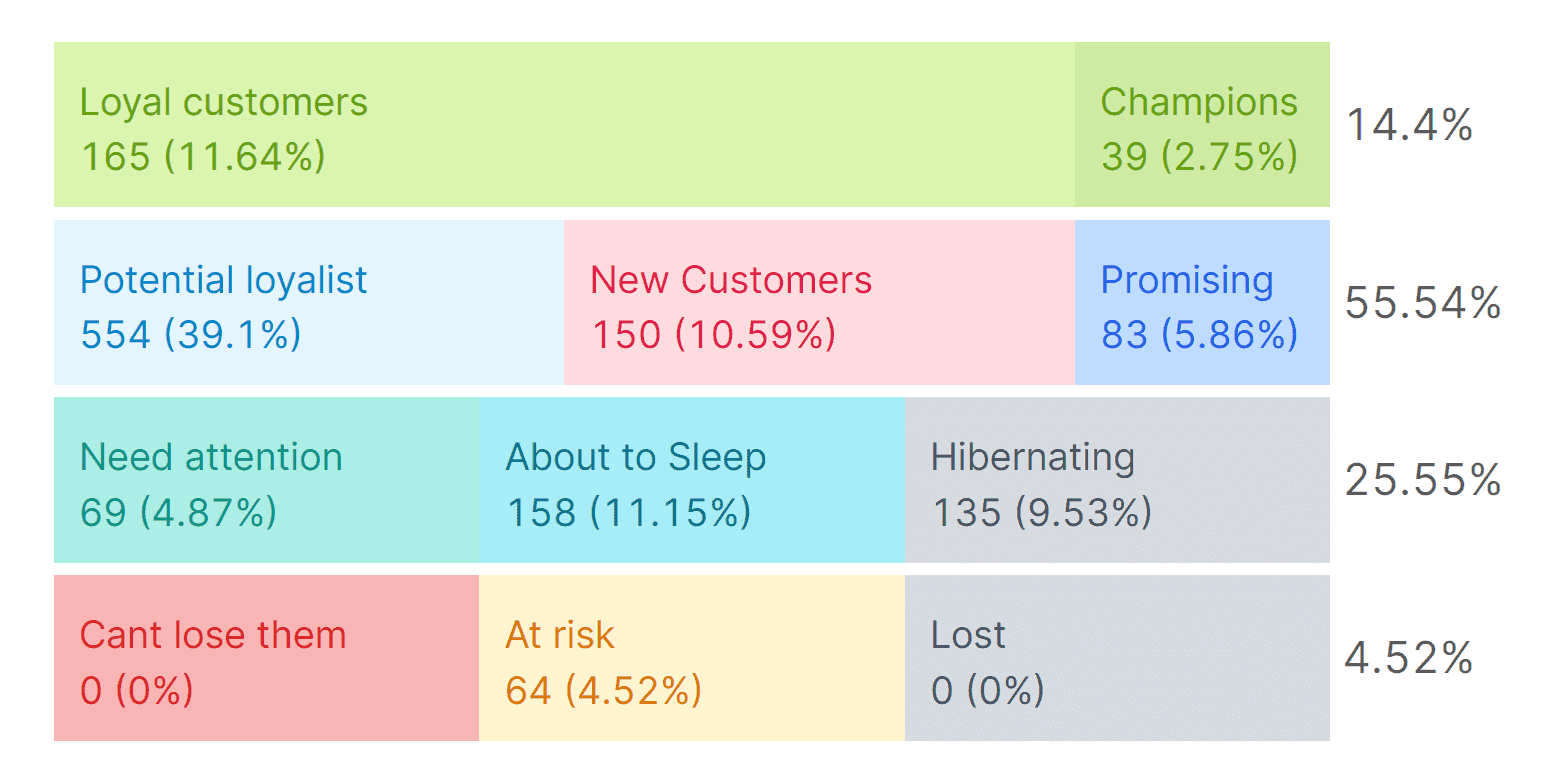
RFM segmentation simplifies the process of identifying high-paying customers. By clicking on “champions” or “loyal customers,” you can access the list of these valuable customers.
Additionally, if you wish to launch a targeted campaign for at-risk customers or simply want to identify those in need of attention, RFM enables you to do so with just a click.
How should I identify when my customers are most active?
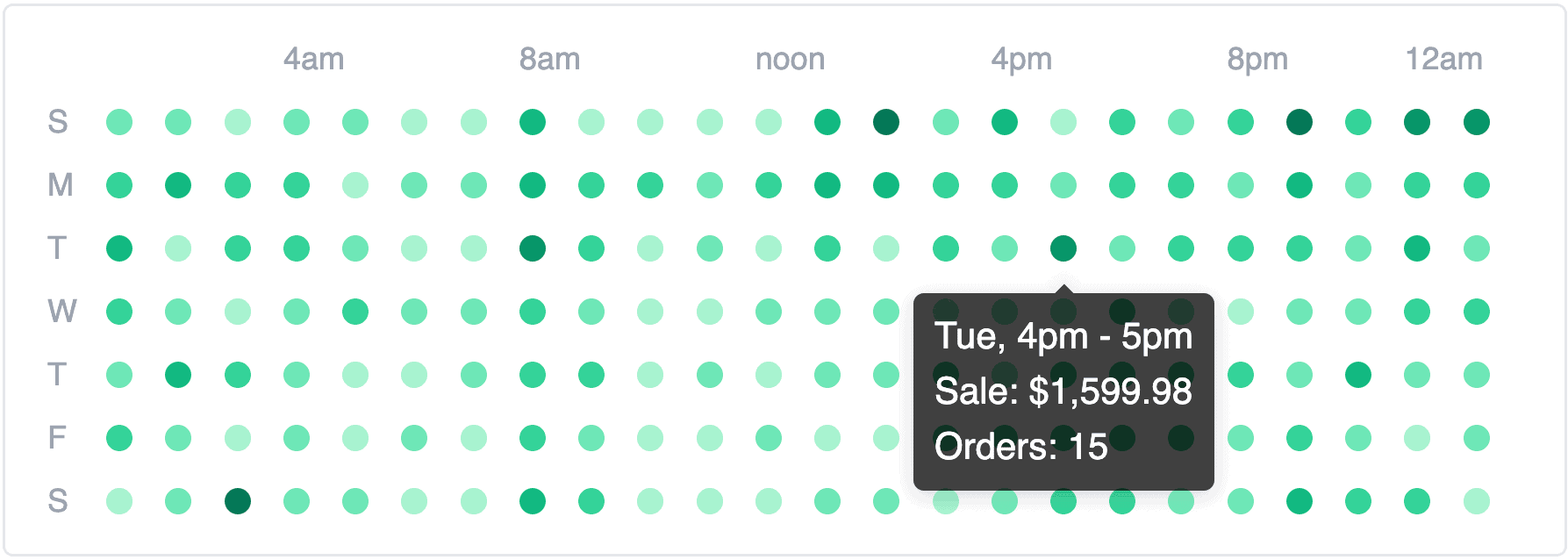
The Sales Heatmap of Putler provides an accurate representation of the specific days and times when your customers are most active.
What are my top-selling products?
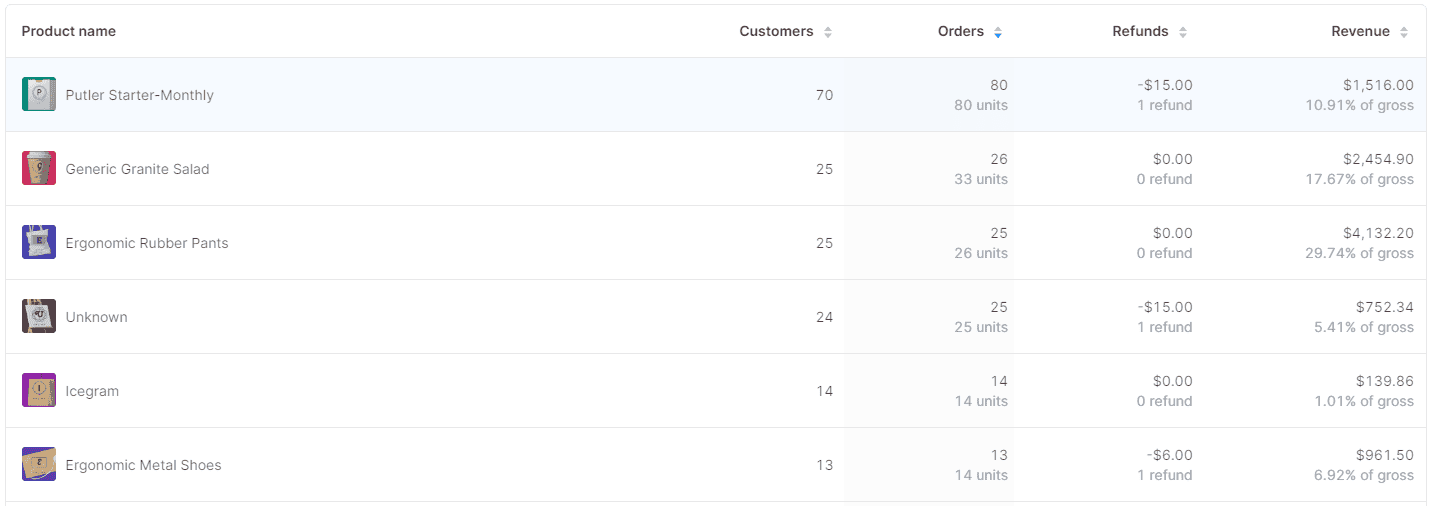
To find your top selling products in Putler, start by navigating to the Products dashboard.
Here you will find some of your products marked with a golden star. These are the top 20% products that have given you the biggest chunk of your revenue.
Alternatively, you can also arrange the list of products in descending order according to the most ordered, most revenue-generating, and most refunded products.
By arranging them based on revenue, you will discover your top-selling products.
Not only that, Putler lets you know about your fastest-moving and slowest-moving products as well.
How can I identify cross-selling opportunities?
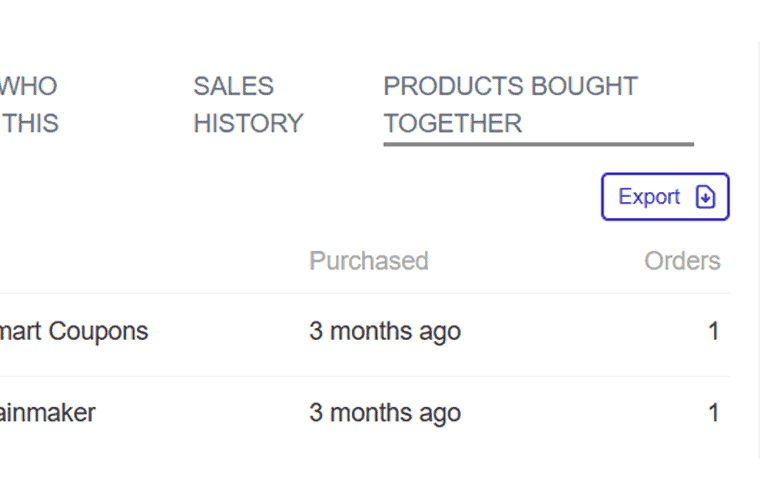
When you click on one of your highest-revenue-generating products, a window will open with a lot of information about that product.
Here, you will find a section named Frequently Bought Together. This will show you products that consumers frequently purchase with the chosen product.
Now, you can create bundles with special discounts to cross-sell your products.
What recent activities are happening in my store?
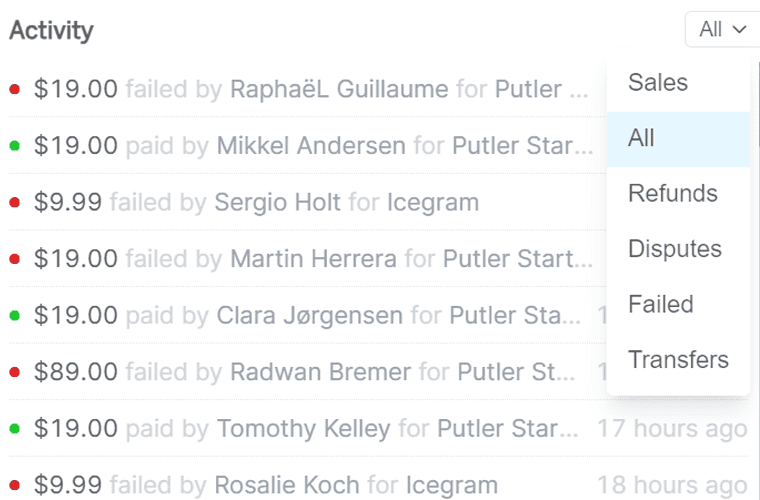
You can check all your recent activities directly from the Home Dashboard – product purchases, refunds, failed transactions, and much more.
It allows you to review business activities in real time constantly.
Also, if you want to provide full or partial refunds, Putler allows you to do it in one click, leading to an enhanced customer experience.
How many integrations does Putler support?
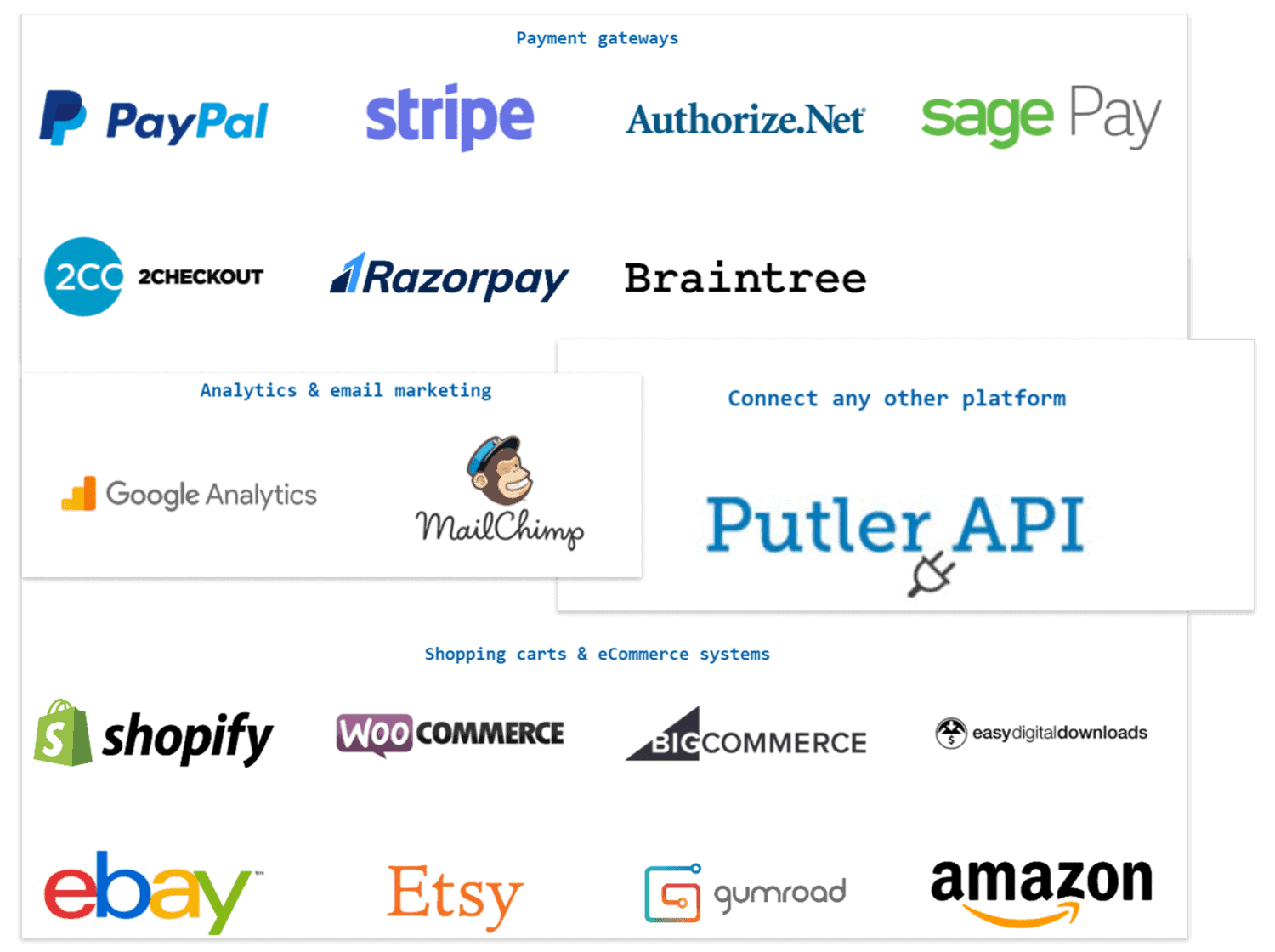
Putler supports 17+ integrations. You can integrate multiple stores, payment gateways, Google Analytics, and email marketing platforms such as Icegram and MailChimp.
However, if your preferred platform is not a direct integration, you can use Putler API, to connect them with Putler as well.
Is there any web analytics available?
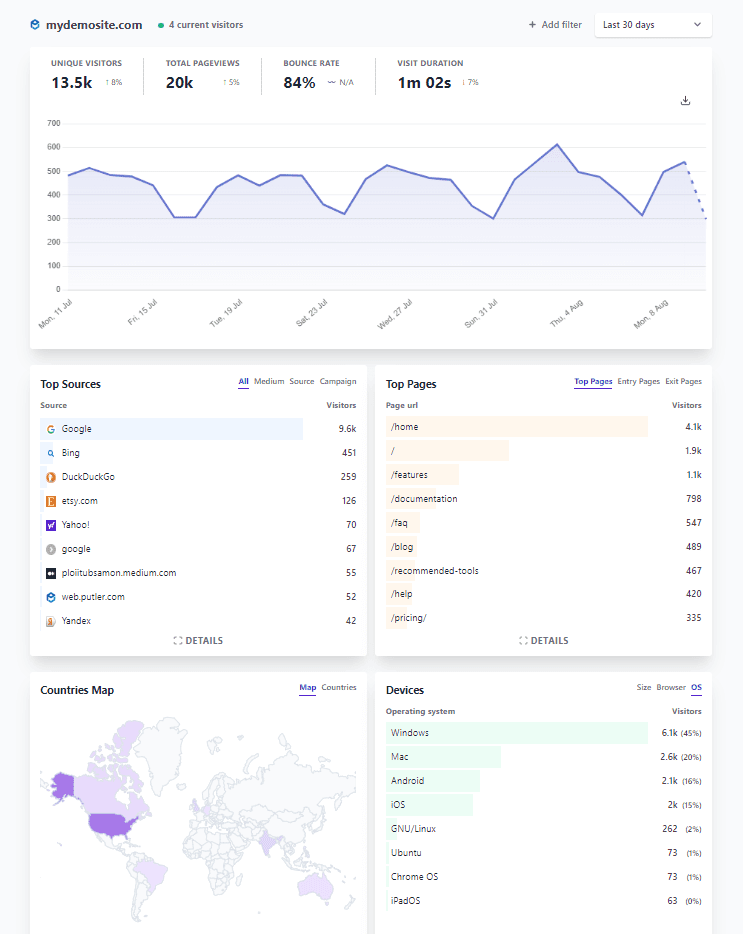
Of course, Putler has a robust Web Analytics dashboard which provides all key information regarding current visitors, unique visitors, total page views, bounce rates, locations, top pages, and much more.
Apart from that Putler also has a dedicated Audience Dashboard that shows key information fetched from your Google Analytics.
More than enough to inspect how your website is performing.
Are there any tools for SaaS businesses?
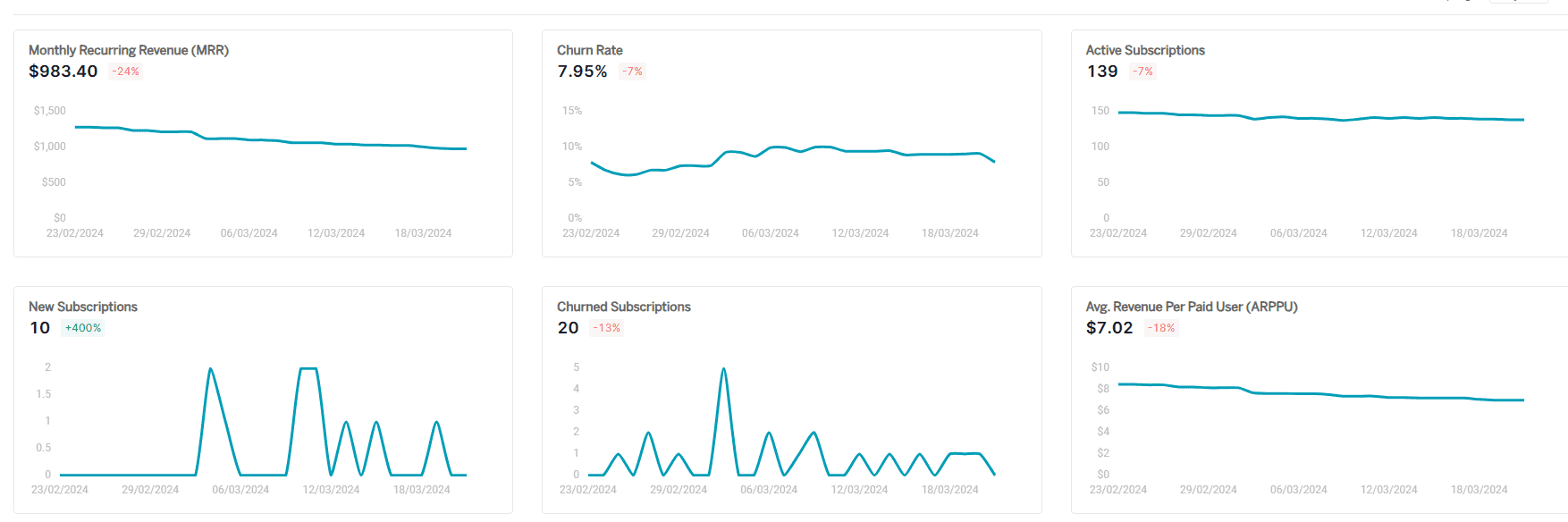
Yes, you can access MRR, churn rates, active subscriptions, new subscriptions, ARPPU, Lifetime value and more though dedicated Subscription dashboard.
However, to get this information, you need to make sure you have integrated your Stripe, WooCommerce, EDD, Braintree, Authorize.Net, or all of them with Putler.
Can I segment my customers?
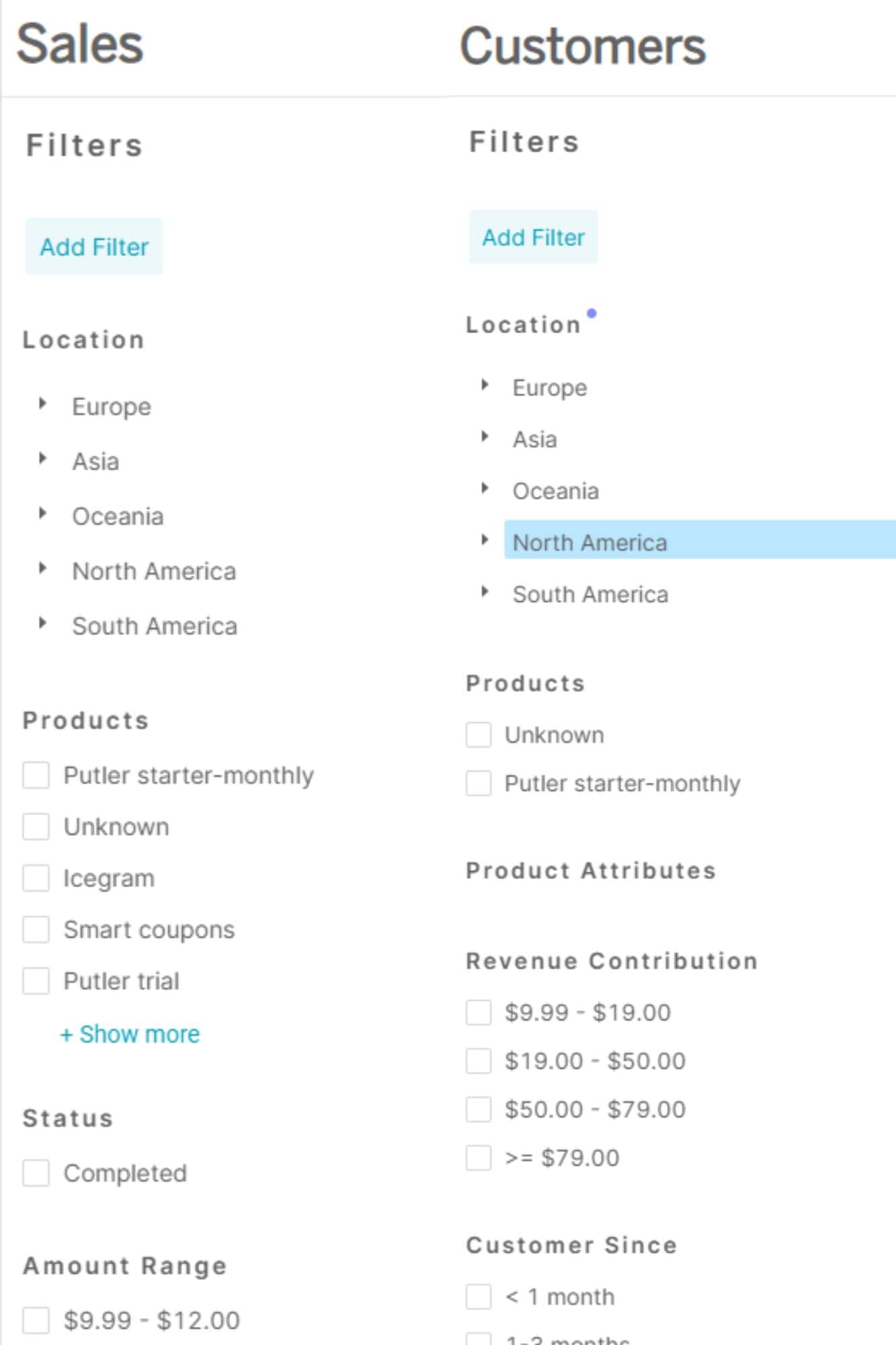
Putler has extensive built-in filters, allowing you to filter your customers for targeted campaigns.
Can I access my history?
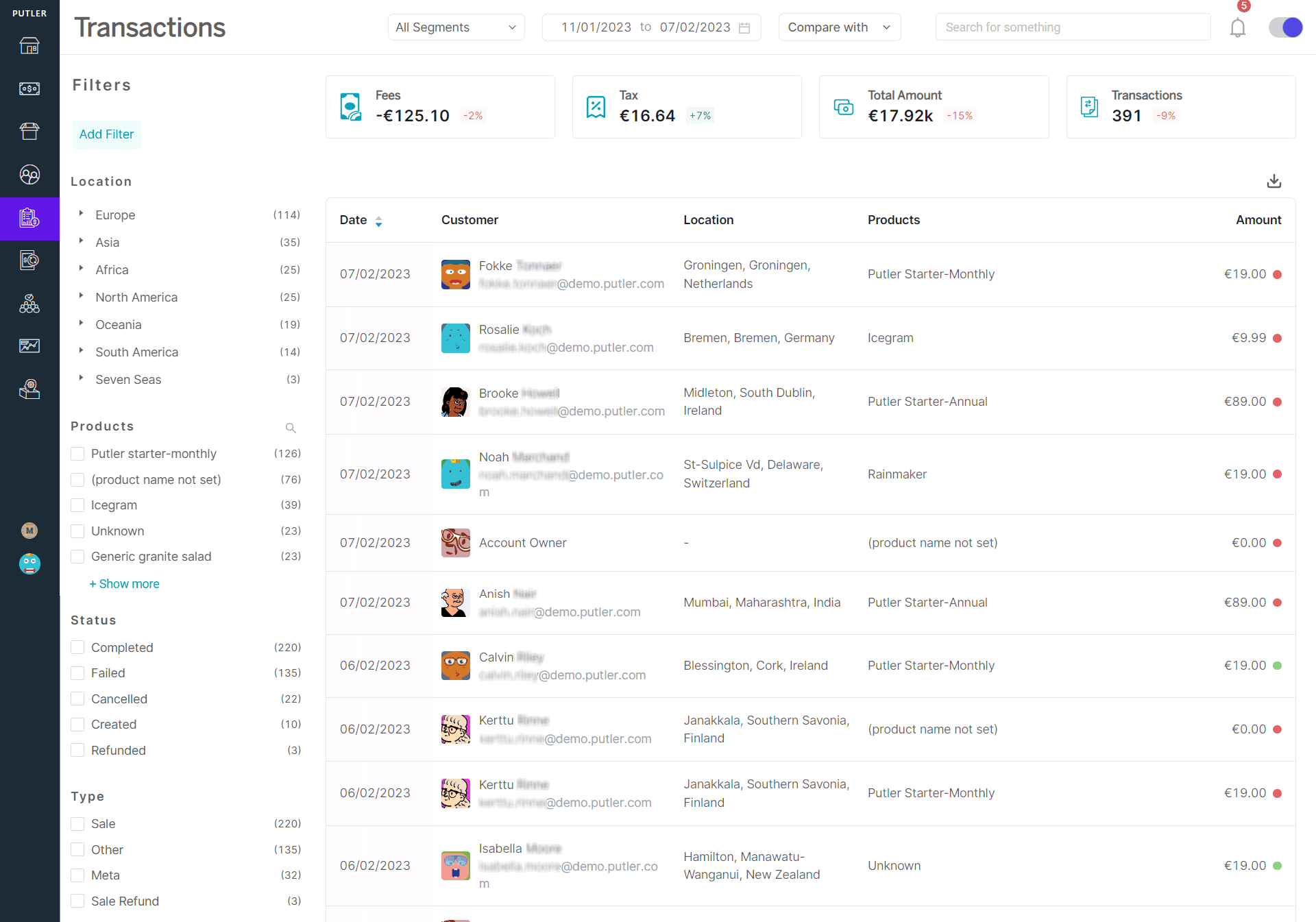
With Putler, you have the power to access your transaction history conveniently through the dedicated Transactions dashboard.
This dashboard is particularly useful when you need to review customers who requested refunds or check on failed transactions.
By simply clicking on a transaction, you can effortlessly view details such as the product purchased, transaction ID, payment method used, and spending.
These are just a glimpse of the powerful features Putler has to offer. We encourage you to delve deeper into Putler’s capabilities and sign up for our 14-day free trial to experience its full potential.
Summing it all up
Your business produces a lot of data every month.
The goal is to transform raw data into useful information and then use that information to gain valuable insights.
These insights can maximize your profits in unimaginable ways in the long term.
That’s why analytics for small businesses is important.
Now, it’s up to you which tool you choose. Start small and see if it’s working for you and aligning with your business goals.
FAQs
What is the most widely used data analytics tool?
Google Analytics is the most widely used tool. It has dominated the market since 2005 when Google acquired Urchin Analytics. Currently, almost 56.7% of all websites use Google Analytics, but this number has been declining since 2020, when it was nearly 86%. This means that even though Google Analytics remains a popular choice, web owners are shifting towards alternatives.
Do small businesses need data analytics?
Yes, data analytics for small business is no longer just a choice; it has become a requirement. It’s far better to use data-backed, informed decisions than shooting an arrow in the dark. Data analytics helps you understand customer behavior and optimize operations.
How to choose a data analytics tool?
Choosing a data analytics tool involves considering factors such as ease of use, cost, scalability, and integration capabilities. Small businesses should look for tools that offer essential features like data visualization, real-time analytics, and reporting. Tools like Google Analytics and Putler are excellent choices.
What data should a small business collect?
Small businesses should collect data that provides insights into customer behavior, sales trends, and operational performance. Key data points include website traffic, customer demographics, purchase history, and social media engagement. Collecting feedback through surveys and reviews can also be valuable. This data helps in understanding customer needs, optimizing marketing strategies, and improving products or services.
How much do data analytics tools cost?
The cost of data analytics tools varies widely based on features and scalability. Many powerful tools, like Google Analytics and Matomo, offer free versions, but their premium versions can be costly. You can opt for low-cost tools like Putler, which start at $20 per month.