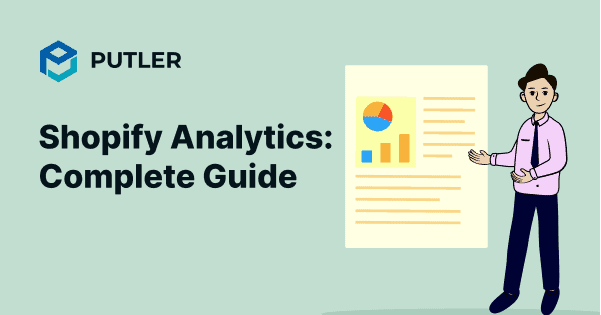Attention Shopify store owners!
Are you ready to dive into the overwhelming world of advanced analytics and unleash the true potential of your business?
Brace yourselves, because we’re about to embark on a thrilling journey that will leave you craving for more insights, more growth, and more success.
Get ready to discover the hidden gems within your data, decode the secrets of your customers, and make data-driven decisions like never before.
It’s time to level up your Shopify game and pave your path to domination.
So buckle up, my fellow entrepreneurs, because the realm of analytics is calling, and it’s time to answer!
What is Shopify Analytics?
Shopify is an in-built tool with inventive analytics and reporting technology. It provides a detailed analysis of the online stores’ performance and activities.
So you can get all the information related to your store, such as traffic type/source/quality, store speed, and the transactions happening in real-time.
You can access this tool from your dashboard. This tool is offered in all Shopify plans. The only difference is the types of reports and their accessibility.
For instance, Shopify Lite users can only access Analytics, Finances Reports, and Product Analytics. On the other hand, Shopify Plus users can use these and many other facilities like sales, marketing, order, retail, customers, and many other reports.
What are Shopify reports and how do they work?
Divided into multiple categories, Shopify reports are verified and dependable ways to gain accurate insights into key business metrics.
Based on the information presented by the reports, online stores are equipped to make data-driven decisions.
Finances report
Finance reports deliver key financial information in updated and easy-to-understand information. Information related to bills & fees, total sales, payments, liabilities, and so on. Each section covers various metrics for detailed understanding.
Sales report
Shopify sales reports are helpful to know what and how much the customers are buying. Through these reports, one can better analyze information related to sales over time, per product, and by channel.
Even though the presented data is already updated, one can always get the refreshed information by simply refreshing the reports.
Only Sales by Discount takes 12-72 hours to provide updated details. Metrics like sales, return orders, sales versus payment, canceled orders, gross sales, and many more are presented in the Shopify sales report.
Customers report
Offered only to the users of Shopify, Advanced Shopify, or Shopify Plus plan, customer reports are useful to get recent information related to the customer. You can filter out customers based on location, customer over time, average order totals, returning customers, one-tie customers, at-risk customers, and so on.
It can help an online store to map out the entire customer journey quickly with detailed information.
Acquisition reports
With detailed information on metrics like sessions over time, sessions by the referrer, and sessions by location, acquisition reports help online store owners find out customer acquisition, average session time, and location-based customer information.
Behavior reports
As the name suggests, a behavior report is useful to understand the buying behavior of customers.
Using metrics like top online searches, online store conversions, session duration, and many more, this report finds out the mindset, buying patterns, and preferences of the customers.
Based on the insights and information, online store owners can easily market the product, increase the upsell rate, create competitive prices, improve the average order value, and enhance customer retention.
Benefits of using Shopify Analytics for your online store
Shopify packs a good lot of benefits for business owners who opt for them. Check these out.
- Better and accurate details related to the customer journey, their buying behavior, and preferred products.
- Spotting growth and expansion opportunities are more accessible than any other eCommerce platform.
- Tracks the output of the marketing efforts invested.
- It’s easy to know about the factors towards customer retention and churn.
- Reports are highly customized. You can decide what information to know and what to leave out.
- The Live View feature gives a realistic overview of the store’s performance.
- Sales coming from across the globe and via multiple channels are easily detected.
- It brings key eCommerce trends into the limelight and will help you align your marketing strategy accordingly.
Now let’s check out what are the drawbacks of Shopify Analytics.
What are the limitations of Shopify Analytics?
Shopify is good but not the best. Because:
- As per Littledata, it lacks accuracy. Out of every 100 tracked orders, 12 go missing.
- It’s hard to have real-time cross-domain tracking as it’s set up entirely wrong.
- One can’t have the facility of server-side tracking.
- Sales data is not segmented between first-time and recurring transactions.
- Refund tracking is not dependable.
- Traffic source details are obscure.
- Not every report is available for every user.
- It can only analyze up to 250,000 customers.
While Shopify Analytics offers valuable features, it’s essential to consider these limitations. Google Analytics might be of much help here. Let’s find out why.
Why add Google Analytics to Shopify Analytics?
Used by more than 98% of online stores, Google Analytics is a great way to deal with Shopify Analytics’ shortcomings as it is:
- More insightful, accurate, and precise
- Useful to get whatever report you want – regardless of the Shopify subscription used
- Capable to analyze data in bulk
- Capable to work over all the leading platforms and integration
Before you get inspired by the benefits of Google Analytics and start using it for your Shopify store, take a look at the following pointers:
Common Google Analytics issues for Shopify stores:
- Getting started with Google Analytics is not easy
- Data is represented in a bit complex
- It fails to track individual customer behavior by name or email address
- Customization is not at par
For more details, you must read this crisp guide.
Want to go beyond Google Analytics ? Try these 3 best Shopify Analytics apps
Say goodbye to one-size-fits-all reporting and embrace the tools that provide in-depth analyses across multiple platforms.
Explore these powerhouse alternative Shopify analytics apps that bring a whole new level of insights to your Shopify store.
Glew Analytics
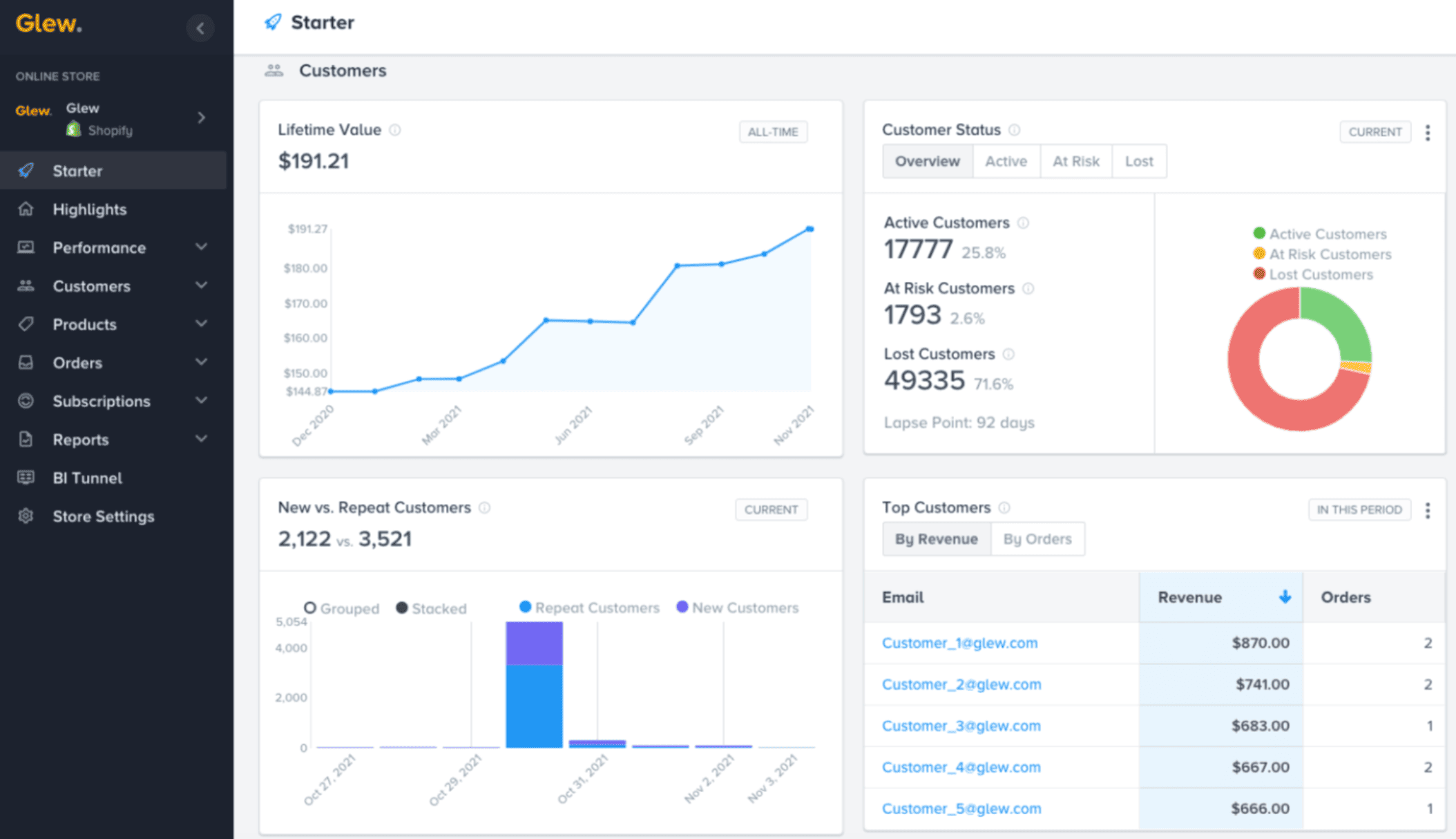
Glew is a globally recognized eCommerce tool helping online store owners to get Shopify reports and analyses from multiple platforms in a single place. The advanced AI of Glew Analytics is helpful to fetch details from sales, product catalog, inventory, finances, CRM, and other key aspects.
Putler
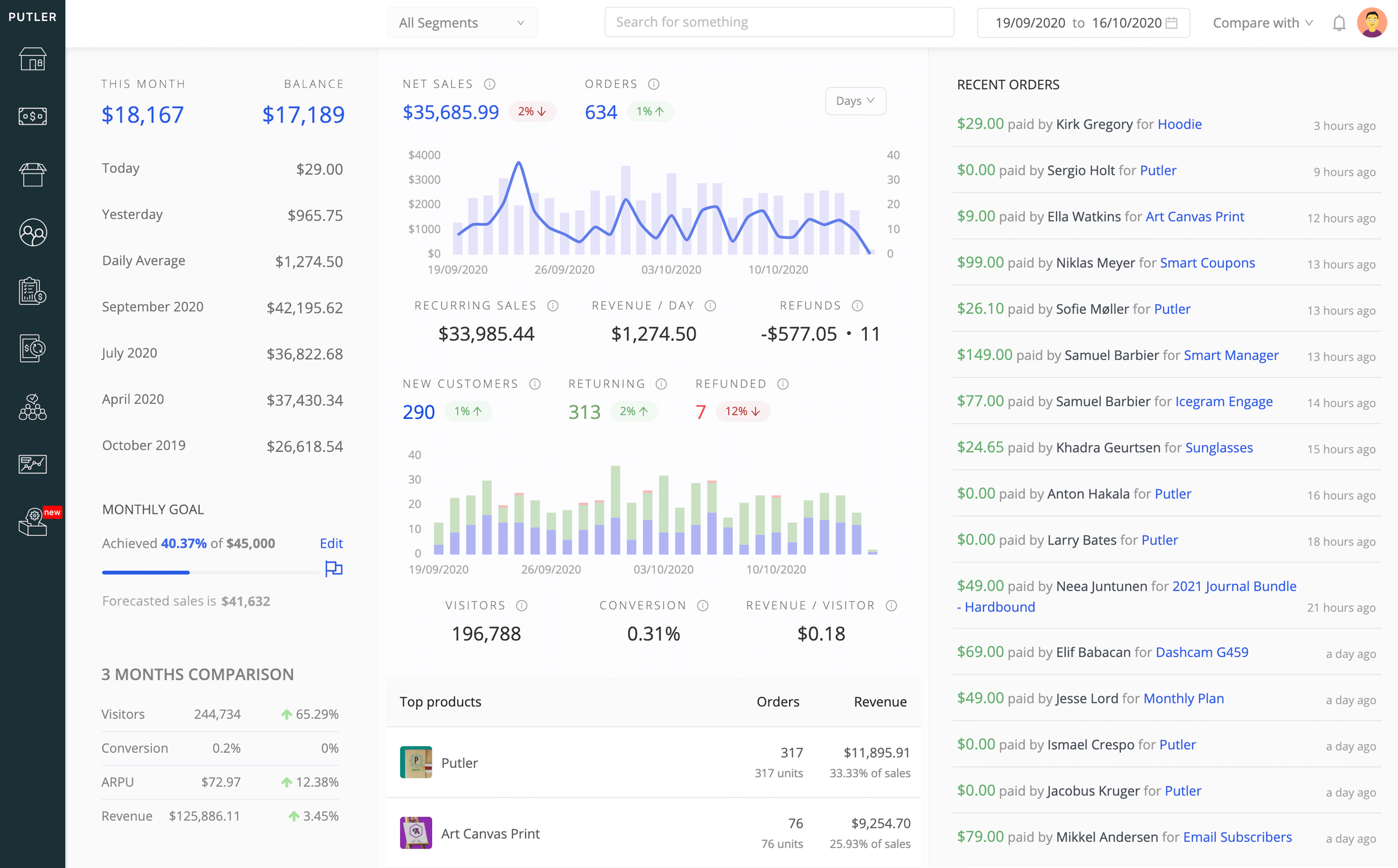
Backed by the power of advanced AI(artificial intelligence) and ML (machine learning), Putler is one of the most notable, competent, and pocket-friendly Shopify Analytics tools to use.
It blends the information fetched through the Shopify Analytics API and its own intelligence to present the best view of the data for you.
Putler is capable of bringing information from multiple platforms in the fastest possible search manner.
It comes with in-built support for multiple currencies and lets the online store owners share the assorted reports with multiple teams over a single click.
The tool goes beyond the customary Shopify reporting and provides much more details. Putler Shopify Analytics dashboard is super-insightful and customizable. Its reports can help you understand your business’s performance very easily.
Yandex.Metrica Analytics
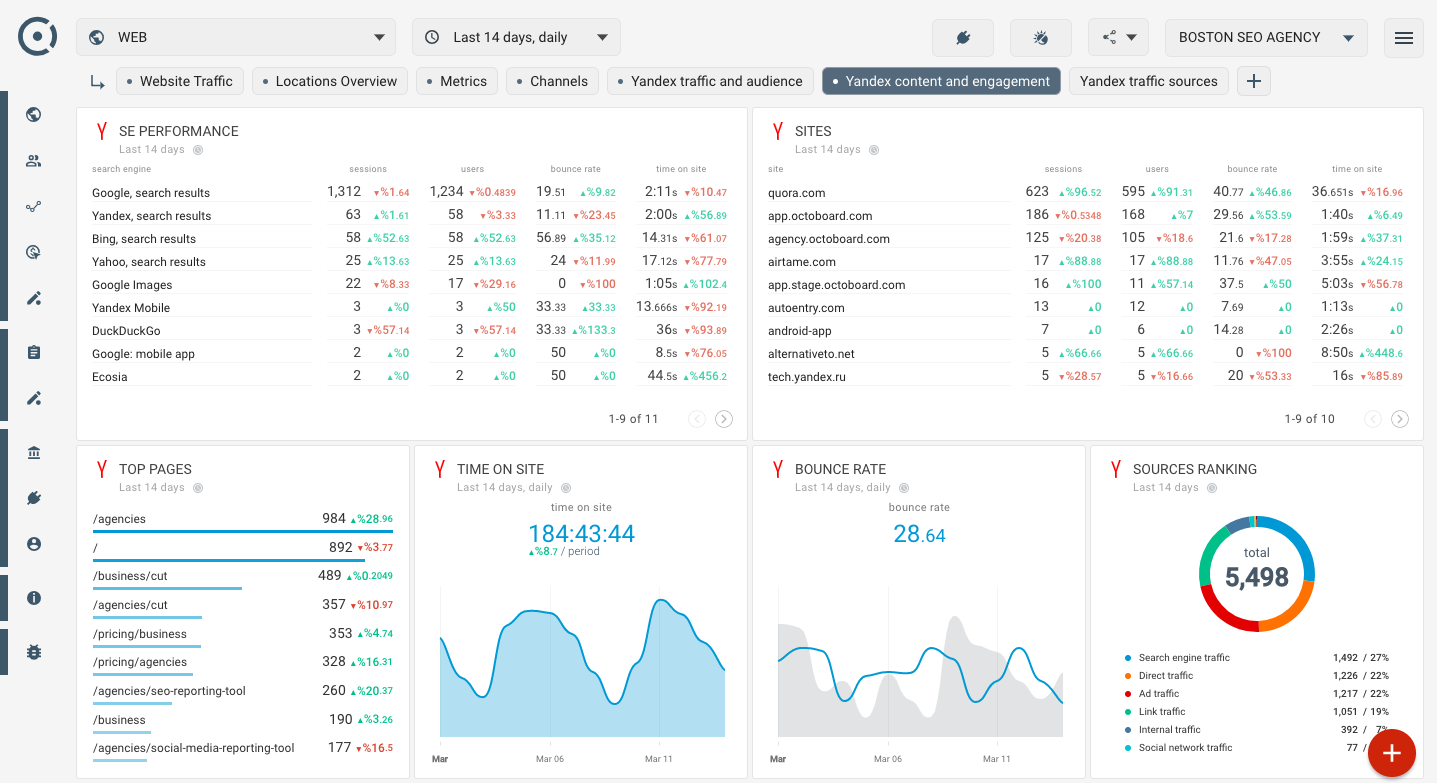
This web investigation framework is useful to find out the session replay, ROI, traffic data, user segment, and various other key metrics useful to analyze the Shopify store’s performance. With a simple interface, it lets everyone make sense of the available data and remain informed.
With these alternative analytics tools, you can go beyond traditional Shopify reporting and gain deeper insights into your business’s performance. Customize your dashboards, access comprehensive reports, and make data-driven decisions to fuel your eCommerce success.
Which Shopify analytics tool is the best?
Speaking of the best Shopify analytics tools, it has to be Putler as it outperforms the great two options on various fronts.
Why?
If we talk about Metrics, it is useful only to analyze online and web stores. But what about SaaS businesses?
Well, Putler can handle SaaS businesses as well as online stores.
It stands alone on this front as no other Shopify Analytics reports tools can handle both the SaaS and eCommerce businesses with the same ease and perfection.
It’s hard to beat what Putler brings to the table on the integration front.
Putler is the only tool that can integrate with maximum payment gateways, shopping carts, and GA. Its search engine is 12 times faster than that of PayPal which means you’ll get the required information in the blink of an eye. This is a game-changer when businesses need instant and immediate information.
One of the best Shopify reporting tools for a reason.
| Glew Analytics | Putler | Yandex.Metrica Analytics | |
|---|---|---|---|
| Free Trial | 10-days | 14-days | It’s free of cost |
| Inbound API | No | Yes | Yes |
| Monthly Sales Forecast | No | Yes | No |
| 2FA | No | Yes | No |
What are the main benefits of using Putler for Shopify Analytics?
Putler offers a range of benefits for advanced Shopify analytics, including:
Multistore reporting: All your online stores can be monitored single-handedly from a unified platform saving a huge deal of time and effort.
Detailed reports: By smartly identifying loopholes like data duplicates and wrong or missing entries, Putler will help you get accurate and dependable reports.
Interesting and personalized insights: With 17 integrations available for the top services, Putler claims to solve 100+ eCommerce issues and provide in-depth insights about your business.
Customer Segmentation: Segment your data based on customers, products, pricing, and more. Leverage the power of RFM segmentation to understand your customers’ recency, frequency, and monetary value, enabling targeted marketing strategies.
Cost-effective: With a free trial, no limitation on order analyses, and affordable cost, Putler is going to win your heart by all means. With its Starter (single-user) monthly plan priced at $20 and Growth (unlimited-users) monthly plan priced at $50, more insightful Shopify reports will also be pocket-friendly for you – considering the benefits it brings to the table.
Automatic data cleaning and enrichment:It can detect and fix anomalies that go unnoticed most of the time. For instance, it auto-corrects and syncs the product and variation changes, fixes the transaction ID mistakes, corrects the geographical location details, automatically applies the currency exchange rate, and many more.
Team sharing:Instant report sharing facility ensures that needed information is delivered quickly. Putler also provides various access privileges to safeguard important data.
Useful marketing features: Not just reports, Putler is packed with marketing goodness too. It provides the ability to segment data based on customers, products, pricing, and a lot more. It also provides forecasts, goal trackers, trend analysis, etc.
Elevate your Shopify analytics game with Putler and unlock a world of advanced insights for your store.
Conclusion
Maintaining an online store takes a lot of effort and having detailed and insightful reports are a few of them. While Shopify Analytics is a decent option, it lacks on various fronts, unlike the best Shopify reporting apps.
With Putler, it’s easy to gain deeper insights into your Shopify store, keep track of its performance, know the growth incidences, and grab any opportunity that is required to improve sales and customer database. Try it today through the free trial, explore its true potential, and enjoy a better-performing Shopify store.
FAQs
-
What are key metrics to track in Shopify analytics?
Here are some key metrics to track in Shopify analytics:- Total Sales: It helps you to measure overall revenue.
- Online Store Sessions: Tracks the number of customers visiting your store.
- Conversion Rate: Track the percentage of visitors who make a purchase.
- Average Order Value: Average amount spent per order by your customer.
- Customer Retention Rate: Percentage of repeat customers.
- Cart Abandonment Rate: Percentage of users who add items to their cart but forget to make a purchase
- Traffic Sources: Where your visitors are coming from (e.g., search engines, social media).
- Top Products by Sales: Best-selling items.
-
Can I create custom reports in Shopify?
Yes, you can create custom reports in Shopify, but it depends on your Shopify plan.
For example, this feature is only available to merchants using Shopify Advance or Shopify Plus plan.
This allows the users to delve deep into their store data beyond the standard reports and tailor reports to meet the specific needs of their business.
-
Why is there a data discrepancy between Shopify and GA4?
Data discrepancies between Shopify and Google Analytics are very common. It can be due to various factors:
- Incorrect Google Analytics setup
- Incomplete migration to GA4
- Ad blockers, VPNs, or special browsers
- User consent
- iOS and Safari limitations
- Visitors not fully loading pages
- Shopify apps
- Custom page builder apps
To solve this data difference, you can either use advanced analytics tools like Putler or connect to the Shopify help center.
-
How to add Google Analytics to Shopify?
To integrate your Shopify and Google Analytics account, you can follow these steps:
- First, create a new account or sign in to an existing one.
- Then click on the admin and select tracking info > tracking code.
- Finally, copy the tracking code and paste it into your Shopify admin > online store > preference > Google analytics box.
-
Why use Putler for Shopify stores?
Some key advantages of using Putler over any other analytic tool for your Shopify stores are:
- Putler does not miscalculate your transactions and gives you an exact sales account and other data.
- Putler also tracks refunds.
- Real-time transactions so that you can see what is happening in your store.
- You can accurately combine multiple Google Analytics accounts in a single dashboard.
- You can even track subscription-related metrics like monthly recurring revenue and churn rate.
- Dedicated dashboards for customers, sales, products, etc.
- Shopify Google Analytics 2022: Step-by-step Guide
- Best Shopify Analytics Tools
- How To Optimize Your Shopify Store For More Sales
- How & Why to Export your Products, Orders, Customer Data from Shopify