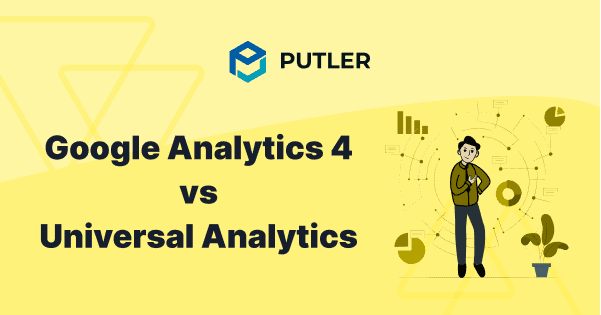Google Analytics 4 and Universal Analytics have the same target – to enhance user engagement. However, the approach of both tools seems to have significant differences. Therefore, in order to help you better understand Google Analytics 4 vs Universal Analytics, this article explains the differences between them, their benefits, and their challenges.
So, without further ado, let’s first start with the basics of both.
What is Google Analytics 4?
Google Analytics 4 or GA4 is a Google-based analytics tool that provides insights and statistics about your website traffic and user management. Using several metrics and options, GA4 facilitates marketers to engage with their target audience and analyze their goals accurately. According to the study, it is also found that GA4 is scheduled to replace Universal Analytics by July 1st, 2023.
What is Universal Analytics?
A one-of-its-kind venture by Google, Universal Analytics is one of the prominent analytical tools that help marketers take a deep dive and understand their user’s perspectives and pain points. GA4 is speculated to be an extended or advanced version of Universal Analytics.
Google Analytics 4 vs Universal Analytics : The difference
While both tools are used to gain different user perspectives, there are several differences between them. Here are the key differences between GA4 vs Universal Analytics based on various parameters:
| Metrics | Universal Analytics | GA4 |
|---|---|---|
| Data Model | Session-based model. Universal Analytics tracks various hits during one session. The insights sometimes might appear to be a bit vague as there is no clear vision behind session-based data. | Event-based model. In the event-based model, GA4 picks the events and analyzes each hit and activity to form well-defined data. GA4 likely comes up with a user story via each event. |
| Cross-Device Reporting | Universal Analytics has few standard reports and classifies all the incoming sessions in any of these reports. Chances are these sessions and data might be redundant or scattered. | GA4 has an interesting feature of creating a user journey where it tracks each website visit to the user IDs to conclude if it is a new user or not. |
| Predictive Audience and Metrics | Universal Analytics has fewer metrics and hence, does not predict a proper user roadmap. | GA4 analyzes each user’s next move based on the user journey. It can analyze the roadmap of a user based on past activities. |
| Acquisition Reports | Universal Analytics has around 30 standard acquisition reports. The data is based on only these reports. | GA4 has an interesting approach to acquisition reports as it has around just 3 standard reports! It mostly comes up with custom-made reports for specific users based on several metrics. |
| Segments | Segments work similarly in both tools. The only difference is the creation of segments. In Universal Analytics, there are only two segments: The user segment and the Session segment. | In GA4, there are three segments: User segment, session segment, and Event segment. You can see segments in the ‘Explorations’ area. |
| Attribution Modeling | Universal Analytics has a basic attribution model | GA4 is speculated to have a robust attribution model. |
How does GA4 measure users?
GA4 measures users based on their unique User ID created manually during login. These User IDs are tracked continuously to understand their mindset and for predictive analysis.
Here is how GA4 measures users:
- Once you have created user IDs, you need to send these IDs for tracking.
- Ensure your analytics have a reporting identity to identify the users with these user IDs.
- Every time users log in, GA4 categorizes them as – signed in or non-signed in users.
- Under ‘user exploration’, GA4 provides several metrics like the timeline of their activities, user acquisition time, etc., for further analysis.
- Based on user ID, GA4 analyzes the frequency of users visiting your website, assisting you in remarketing.
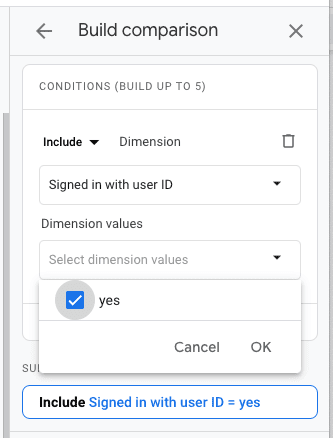
Categories of events in GA4
Here are the event categories in GA4:
Enhanced measurement events
If you have enabled Enhanced measurements, this automatically triggers based on predefined user activities. For example, a user activity is triggered when they scroll your web page completely, or when they click your CTA, etc.
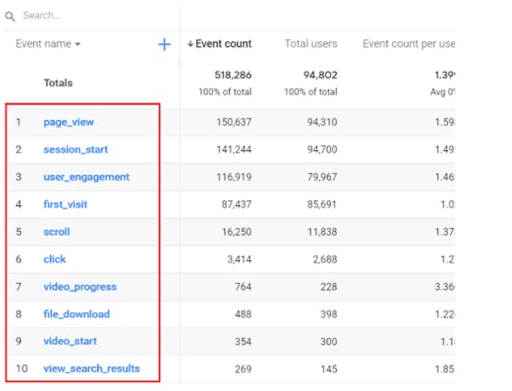
Automatically collected events
Without enabling anything, events are automatically triggered with certain predefined activities.
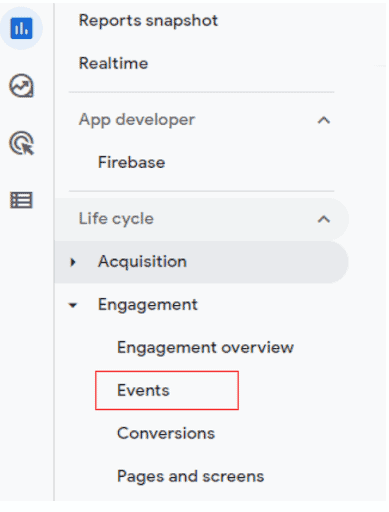
Custom events
You can create custom events based on your website requirement for event triggering. Here are the steps to create custom events:
- In your GTM account, click on ‘Tags’.
- Click on ‘New’ and create an event name
- Click on ‘Tag Configuration’ and select ‘Google Analytics: GA4 Event’
- Click ‘Configuration Tag’ and if you have any tags, click on it, else select ‘None-Manually Set ID.
- Click on ‘Measurement ID’ and enter your measurement ID
- Enter the name of the event and click ‘Event Parameters’
- Provide the required parameters for this event and click ‘Trigger
- You can provide the type of trigger for this event and click ‘Save’.
Recommended events
To assist you with advanced analytics, Google has some recommended events and if you have enabled them, triggers are hit accordingly.
Challenges with GA4
Like all other tools, GA4 vs universal analytics have their own pros and cons as well, which are as follows:
Here are the drawbacks of GA4:
Primitive functions are missing
While GA4 is preparing to become the top analytics solution with several metrics and functionalities, it is missing out on the basics of an analytics tool. Several options are not present in GA4 which are essential for marketers.
Still in an infant stage
It is only speculated that GA4 grows to be an exceptional analytical tool. Currently, it is evident that GA4 is still in the development stages and there are a lot of factors that need significant improvement. However, the good news is that Google is modifying the platform constantly based on user feedback.
Significant UI change
Marketers are used to the UI of Universal Analytics and their website tracking is going smooth with this tool. While GA4 has too many advanced options to make marketers’ jobs easy, the drawback is a fully populated UI. With so many features added to the UI, it might take more time for marketers to get used to this change.
Migration isn’t smooth
For new users, directly signing into GA4 is a smooth task. However, the migration from Universal Analytics to GA4 is quite complicated and time-consuming.
Challenges with Universal Analytics
Here are the drawbacks of Universal Analytics:
Goals are incomplete
Analytical goals are broad-versioned hence, missing out on tiny details. The fewer goals that are defined are not tracked efficiently. Hence, goal management in Universal Analytics is inaccurate and incomplete.
No filters
Every organization’s website is measured with unique factors and analytical tools need to have the flexibility to filter only relevant metrics for websites. Universal Analytics has no option to filter data and hence, cannot be completely relied upon.
No customizations
To assist marketers and make their job easy, custom events, custom dimensions, etc., need to be used. As Universal Analytics fails to provide customizations, marketers can only use Universal Analytics for generic purposes.
Multiple entities are not considered
To increase user engagement, marketers need a holistic view of their website analytics to move further. However, in Universal Analytics, users are categorized based on a singular view without any in-depth behavioral analysis. Hence, it cannot be completely trusted to assist marketers in user management.
Frequently asked questions about Google Analytics 4 vs Universal Analytics
- So when should I discontinue use of UA?
Google has announced that GA4 will officially replace UA by July 1, 2023. Even after this date, UA will continue to be available for users to assist in migration. Hence, you can plan migration in this time frame.
- Is Google Analytics 4 better than Universal Analytics?
When it comes to core functionalities, UA is better than GA4. However, GA4 has advanced functionality and is continuously improving to make marketers’ jobs easy.
- Can I use GA4 in parallel with Universal Analytics?
You can add a GA4 property while using Universal Analytics. Here are the instructions to add GA4 property.
- Can I migrate my Universal Analytics data to Ga4?
Yes, you can migrate UA data to GA4. You can refer here for the steps to migrate.
- Google Universal Analytics Is Going Away
- 6 Best FREE Google Analytics Alternatives for Your Website
- Google Analytics eCommerce: All the e-Commerce Tracking Problems & How to Fix Them
- WooCommerce Google Analytics: How to set it up easily and quickly?
- Best WooCommerce Google Analytics Plugins (2023)
- How to set up and monitor multiple Google Analytics accounts from a single place [Complete guide]
- Shopify Google Analytics 2023: Step-by-step Guide
Conclusion
In a comparison of Google Analytics 4 vs Universal Analytics, we understand both of them have distinct features and approaches. So, based on the website goals and campaigns, marketers can choose what suits best for them.
Furthermore, with GA4 announced to take over Universal Analytics by July 1, 2023, if you need assistance in choosing your suitable tool and installation, get in touch with Putler. We are a trusted analytics software provider with a decade of experience in serving thousands of growing stores.
So, what are you waiting for? Join the growing community of businesses that use Putler to achieve success and freedom.