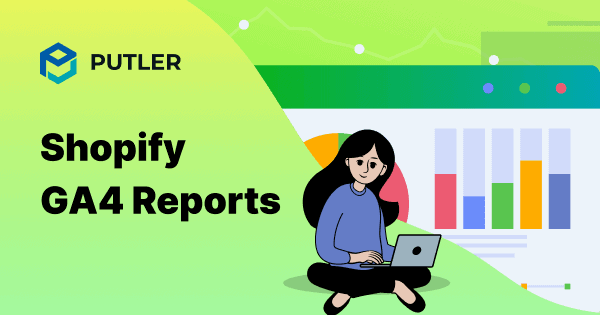When it comes to running a successful Shopify store, data is your best friend.
And when we talk about data analytics tools, Google Analytics is the first thing that comes to mind. Right? Well, it is indeed one of the most popular tools. But is it enough to manage your eCommerce business?
Additionally, Shopify GA4 is not everyone’s cup of tea. There are quite a lot of GA4 metrics that are crucial yet difficult to understand.
So what if I say you could get the most important KPIs for your Shopify stores at one place without learning GA4?
Let’s find out.
Shopify analytics tools
If you are a Shopify user, you must be aware of these two Shopify analytics tools – Google Analytics and Shopify Analytics.
Before we present a better alternative to these, let’s discuss these tools better and see what they offer.
Shopify Analytics
Shopify Analytics is an in-built analytics tool of the Shopify platform. It provides all the important data for an eCommerce business. You can use the tool to track key metrics related to your business. This includes sales, customer behavior, and marketing campaigns.
It is an easy-to-use software with seamless integration without the need for complex setups. It helps you get information on all essential eCommerce data and make informed decisions.
But the story doesn’t end here, despite its advantages, Shopify Analytics has its own set of disadvantages:
- Limited Customization: Shopify Analytics offers limited customization. It offers predefined reports and hence you have to stick with whatever they are getting. This is better for small businesses but for big businesses, this is not enough.
- Basic Reporting: The tool provides basic reports and doesn’t provide in-depth analysis. Further, you can only unlock advanced metrics and features by upgrading to higher-tier Shopify plans.
- Lack of Integrations: Shopify Analytics also offers limited integrations options so you cannot combine data from multiple sources.
Google Analytics
Google Analytics is a powerful tool used for tracking and analyzing website traffic. It provides detailed insights into user behavior, acquisition channels, and conversion rates.
In simple words, it helps you to understand where visitors are coming, their activity and how well your shop is performing in terms of sales and engagement.
It also offers extensive customization and in-depth data analysis. It also provides you insights into your website or mobile application performance. And you can easily integrate it with multiple marketing tools for granular visibility.
But again, it comes with its own disadvantages:
- Complexity: Setting up and navigating Google Analytics is a tough challenge. Especially, if you are a complete beginner with minimum technical knowledge. You will have to spend considerable time to understand the platform and learn how to use it.
- Privacy concerns: Google Analytics does share your data with advertisers, business partners, sponsors, and other third parties.
- eCommerce Specifics: While Google Analytics is powerful, it is not tailored for eCommerce. And, this does not fulfill all requirements for an eCommerce business.
So what’s the solution?
Well, you need a tool that offers deeper insights, real-time data, and comprehensive multi-channel analytics—all in one place.
And that boils down to Putler. It is a powerful analytics tool that consolidates your data and provides actionable insights.
Enhanced Shopify GA4 reports and data
Google Analytics is a powerful tool that can help you track and analyze user behavior on Shopify stores. However, as we discussed earlier, understanding the data and connecting it with the eCommerce angle can be difficult.
And therefore, you need a tool that can compliment the Google Analytics report and can provide you a comprehensive you of your business.
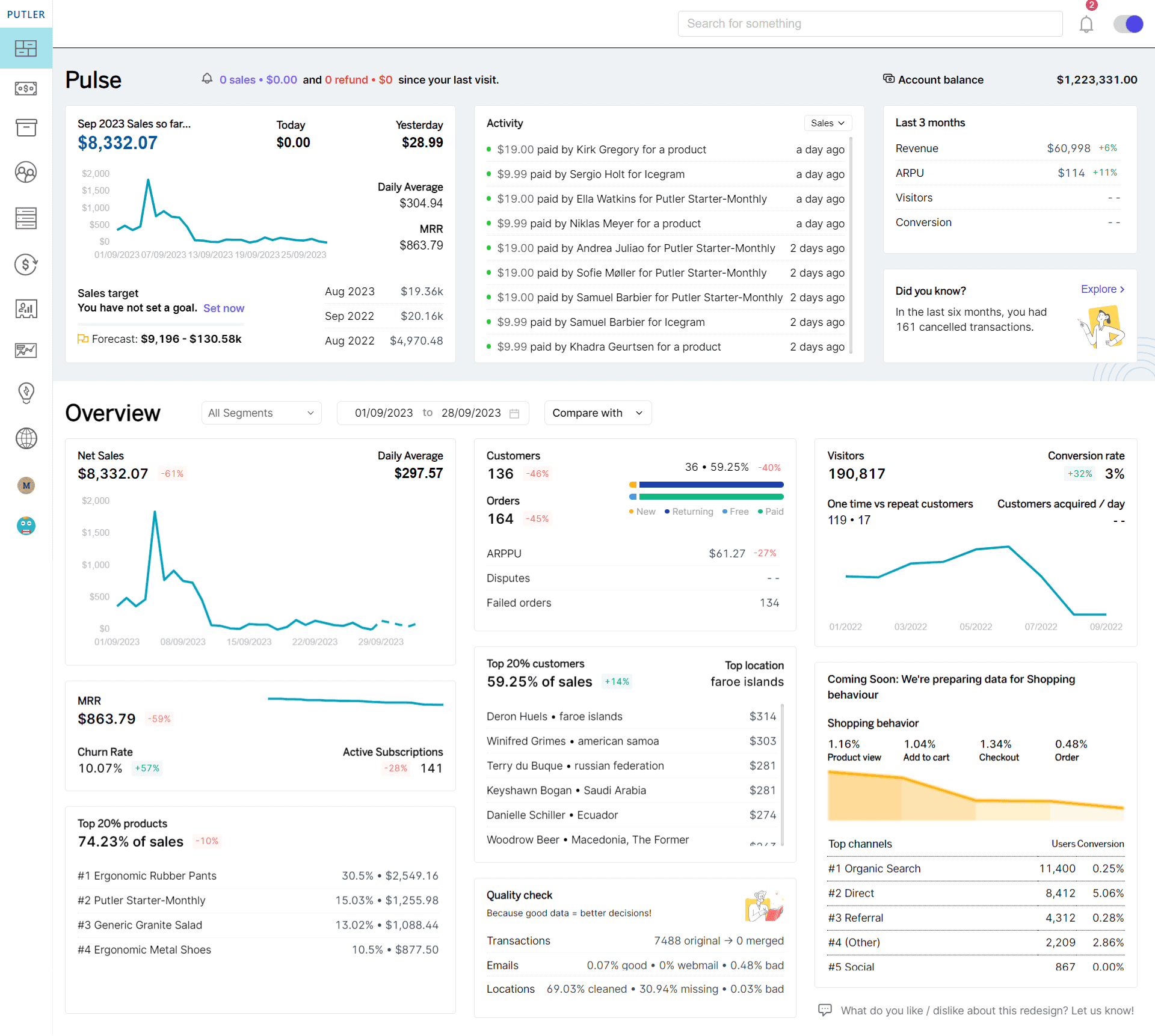
- Unified data integration: Putler seamlessly integrates data from Shopify and Google Analytics at one place. So that instead of jumping between various dashboards, you can get a comprehensive report in a single dashboard combining the power of all. With this you don’t have to choose between the tools and get the most out of all.
- eCommerce metrics: You can track multiple eCommerce specific data on GA4 but it requires custom configuration. With Putler, you can simplify the whole process and achieve it in minutes. You also get all the key metrics of your eCommerce business, including sales, customer, product, subscription etc., all at one place without any complex setups.
- Enhanced customer insights: Putler goes beyond GA4 and offers detailed reports on your customers. You can track your customers’ purchases, refunds, behavior, engagement level, and even identify the top paying customers. Overall, this information helps you to provide personalized service to your customers and increase their satisfaction.
- Real-time data reporting: Putler offers real-time insights on your business. You get notifications instantly of every activity of your business. This helps you to identify opportunities and address issues faster.
- User-friendly interface: While Google analytics can be a little overwhelming for users, Putler is way easier. While it has multiple dashboards, you can start small. You can start your journey with a home dashboard. Here you can find all important key metrics of your business. And hence, you can learn from others one by one.
- Multiple Google Analytics reporting: If you have multiple Shopify accounts, Putler is something you cannot miss. Putler integrates data from multiple channels to provide an integrated view. This includes pulling data from multiple Google Analytics accounts. So you don’t have to switch between tabs to find the relevant information and can track your business performance at one place.
Overall, Putler not only enhances and simplifies the Shopify GA4 reports, but also adds a new eCommerce angle to it. It provides detailed insights about your Shopify business and ensures that you don’t make any decisions without being 100% sure.
How to combine Shopify GA4 and Putler?
In the above sections, we have listed some key benefits of Putler over Google Analytics and Shopify in-built analytics.
But what if we told you that you can get the best of all – how? Well, you can easily integrate Google Analytics and Shopify with Putler to get a comprehensive view of your business. Your sales, customer behavior, and marketing data in one place.
To integrate Shopify and Google Analytics with Putler, you need to follow these steps:
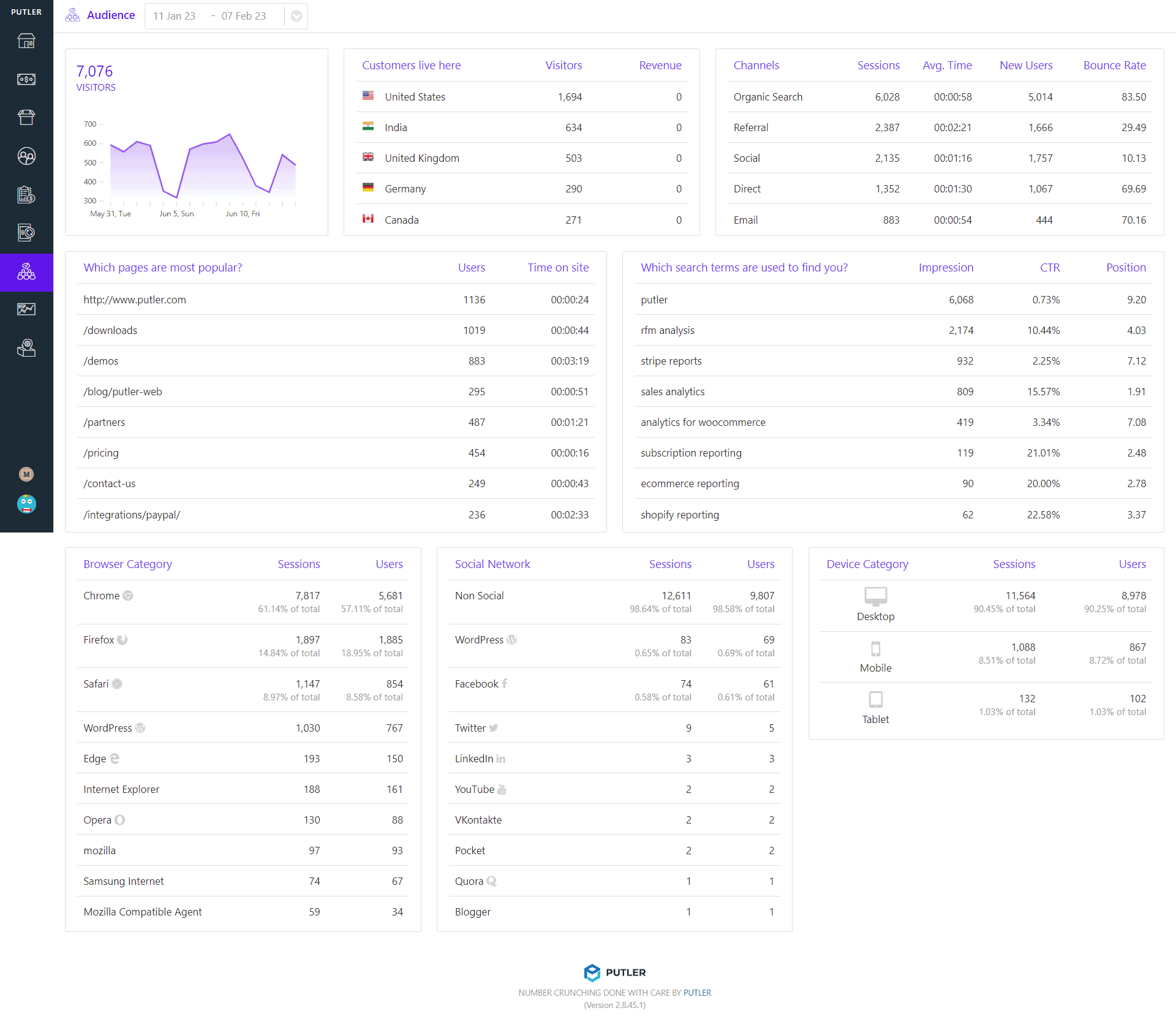
Steps to integrate Shopify with Putler
- Log in to your Putler account and click on Shopify
- Go to settings and select ‘Shopify’ from the list of available integrations
- Now you will be asked to enter Shopify url and API key
Note: To generate the API key, you need to set up Putler in Shopify, check out the detailed steps here.
Once you are done, Putler will automatically pull data from Shopify to process & clean it and provide you enriched data and in-depth reports.
Steps to integrate Google Analytics with Putler
- Sign in to Putler and click on the Google Analytics icon
- It will open up a window. Here you have to sign in to your Google Analytics account
- Once signed in, click on ‘Allow’. Now Putler has access to your analytics data
- Here, select the views you want to connect within Putler
- Hit save
Now, your Google Analytics data source is connected to Putler.
Performing the above will ensure that Putler can fetch and analyze data from both platforms.
Other advantages of using Putler for Shopify stores
Putler is not just for enhancing Shopify GA4 reports, it is a complete game changer for you.
- Sales tracking: Putler offers in-depth sales tracking. You can track sales performance, find hidden trends and see monthly forecasts on the sales dashboard. Not only this, you can also use the same dashboard to find the best time to sell your product using the sales heat map feature.
- Customer analytics: Personalization is the key to success in today’s business. You can customize your marketing strategy according to your customers’ behavior and purchasing pattern with the Customer dashboard. Using RFM segmentation you can segment your customers based on their buying behavior and find high value customers. You can also use this dashboard to find in-depth information about each customer and see what they purchase and with what.
- Product performance analysis: Putler also helps to identify your best selling product and understand your product performance over time. You can check which product or variant is a deal breaker for you and ensure you never run out of stock of it. It also helps you identify poor performing products so that you can customize your marketing strategy to increase sales.
- Refund management: With Putler, you can also simplify your refund management. You can check detailed insights into the refund rate, reason for refund and the financial impact it had on your revenue so that you can make important changes to prevent that in future. It also helps you to release refunds faster to increase customer satisfaction.
- Multi currency support: Putler supports multiple currencies and hence you can easily sell your products to different regions without worrying about currency conversion issues.
- Multi-channel integration: We already have covered how Putler can be a useful tool for people who have multiple Shopify stores. But do you know you can also use Putler if you sell on multiple platforms, such as eCommerce stores or shopping carts? Putler provides seamless integration and ensures that you can analyze data across all stores in a single dashboard without worrying.
Final words
Overall, Shopify GA4 is a great tool, but it does not specifically cater to the needs of eCommerce businesses. And therefore, you need a tool that not only provides you web analytics but provides a holistic view of your business. And that’s where Putler comes into play.
Putler not only provides you insights on every aspect of your business, but also connects with Google Analytics and Shopify to provide a comprehensive view of all.
For any questions, please drop your comments below.
FAQs
What are the key differences between Shopify Analytics, GA4, and Putler?
There is a slight difference between each analytics tool even though they have the same purpose. First, Shopify Analytics provides basic and platforms-specific insights. It lacks in-depth analysis and provides only bird eye view with advanced features available only for higher plans.
On the other hand, GA4 offers detailed web traffic analysis but can be complex. And also is not entirely eCommerce based. Putler combines the strength of all and provides comprehensive eCommerce metrics in real-time data and with user-friendly interface.
Can Putler help with tracking customer lifetime value (CLTV) for my Shopify store?
Yes, Putler can help you to track customer lifetime value across your Shopify stores. By integrating the store with Putler, you get in-depth analysis of your customers. You can segment them on the basis on their purchasing patterns and find high value customers with RFM segmentation.
Does Putler integrate with other tools besides Shopify and GA4?
Putler is a multi-channel analytics tool. You can combine 17+ platforms, including eCommerce stores, shopping carts, payment gateways, Marketing tools, etc to get a unified view of your business channels in one central dashboard.
Is there a learning curve associated with Putler?
Putler hass a simple and user-friendly interface. But you will still have to spend time to use it to its full potential. We will advise you to go slow and start slowly with one dashboard and move to the next. You can also read Putler blogs, documentation and guides for assistance.
How frequently is the data in Putler updated?
Putler updates data in real-time so that you can stay up to date with all the key metrics of your business. It allows you to make informed decisions quickly and respond to new opportunities fast.