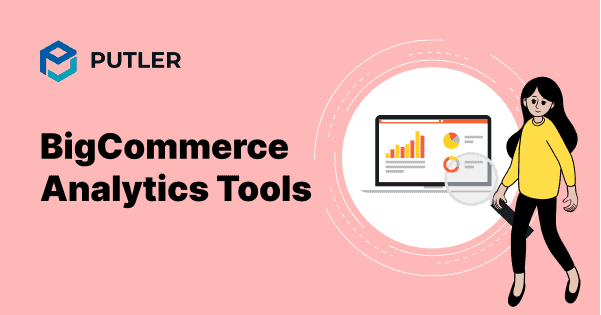Are you running an online store with BigCommerce?
Well, congratulations on taking a step forward to expand your business!
But, have you ever wondered how to make the most of your sales data? Here comes the importance of analytics tools.
In this blog, we’re going to explore BigCommerce analytics and how you can level up your BigCommerce game with the power of accurate analytics and actionable insights.
So, sit tight and get ready to learn how to make data-driven decisions for your BigCommerce store!
What is BigCommerce Analytics?
BigCommerce Analytics helps BigCommerce store owners gain a deeper understanding of their store’s performance.
So, if you have a BigCommerce store of your own, you can track and analyze key metrics like revenue, sales, customer behavior, and more to gain valuable insights into your store’s performance with this tool.
What are the Advantages of BigCommerce Analytics?
Now, if you are wondering what good Bigcommerce reporting can do for your business, let us tell you, BigCommerce Analytics comes with a whole bunch of advantages.
You can take a quick glance at what this analytics tool from BigCommerce does for you, here –
- Tracks and analyzes key metrics to gain valuable insights
- Offers a range of metrics and reports to identify areas for improvement
- Provides real-time reports to monitor your store’s performance as it happens
- Offers 11 ecommerce analytics reports for a complete understanding of your store’s performance
- Helps you identify areas of growth and stay ahead of the competition
These advantages can surely help you stay ahead of your competitors and grow your store’s ROI.
Now, speaking of the 11 types of analytics reports, let’s see what that’s all about.
Types of BigCommerce reports
With BigCommerce reporting, you get a total of 11 ecommerce analytics reports. These help in monitoring your online store’s performance and making data-driven decisions.
Take a quick look at what reports you can get your hands on with BigCommerce reporting:
- Store Overview Report
- Real-Time Report
- Merchandising Report
- Marketing Report
- Orders Report
- Customers Report
- Purchase Funnel Report
- Abandoned Cart Report
- Abandoned Cart Recovery Report
- In-Store Search Report
- Sales Tax Report
Undoubtedly, BigCommerce reports offer a comprehensive view of your store’s performance. This allows you to better optimize your business strategies and drive more sales.
Moreover, it’s important to keep an eye on certain key metrics to ensure you’re on the right track.
Let’s dig deeper into them.
6 key metrics you need to grow
If you look closely in your BigCommerce analytics reports or in your BigCommerce dashboard, you will find these metrics.
These are –
- Abandoned cart stats – Track abandoned carts to target potential buyers and increase successful conversions.
- Customer lifetime value – View the lifetime value of your buyers to segment and target them more effectively.
- Conversion rate – Monitor the percentage of successful purchases to the total number of product viewers.
- Revenue and orders – Check revenue and order performance for a selected date range and compare performance.
- Product metrics – Keep track of bestselling, worst-selling, fastest, and slowest-selling products.
- Customer data – View new vs. returning buyers, customer profiles, and purchase history to better understand customer behavior.
Now that you know which key metrics you need to keep tabs on, you need to know how to track them correctly.
How to track key metrics for your BigCommerce store?
Of course, BigCommerce provides you with a lot of key information and metrics that can help you better understand your business situation.
But, to track data the right way and to come to decisions that can effectively boost your eCommerce success, you need to bring in tools that can guide you throughout the journey.
So, let’s check out the best BigCommerce analytics tools that can get the job done.
Top BigCommerce analytics tools (Pick about 5 tools)
There are a lot of BigCommerce reporting and analytics tools available on the Internet today. However, it is important to choose the right one/ones that can help achieve your desired business goals.
Let’s check out some of them.
Glew Analytics
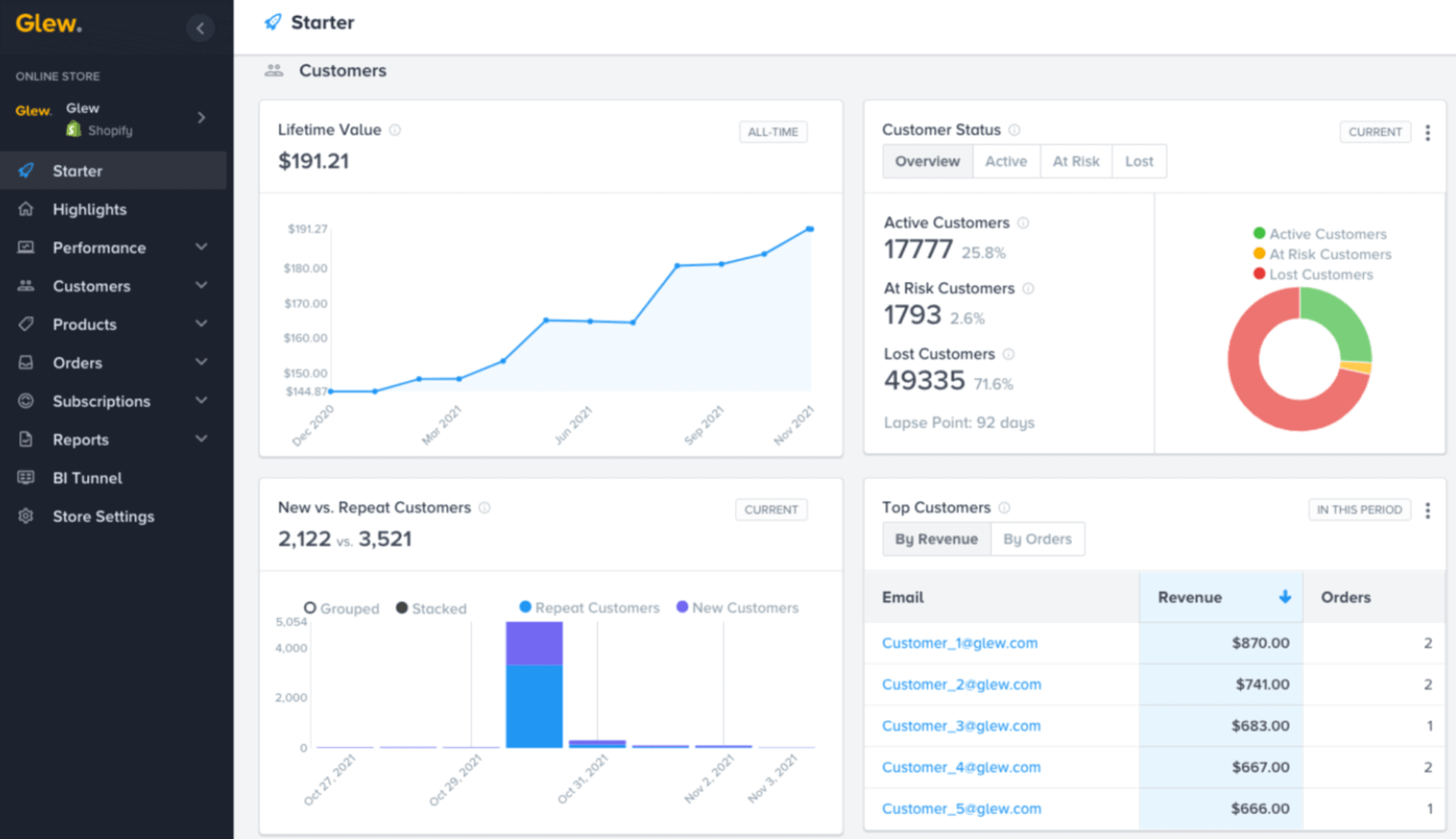
Glew Analytics is an e-commerce analytics solution that consolidates data from multiple channels into one platform. It offers insights and tools to help businesses make informed decisions and optimize their online sales performance.
Features:
- Multi-channel sales tracking
- Data visualization
- Customer insights
- Inventory management
- Marketing analytics
Pricing:
Glew Analytics offers three pricing plans:
- Starter: Forever free plan
- Pro: Starts at $79/month
- Custom: Call team for quote
Putler
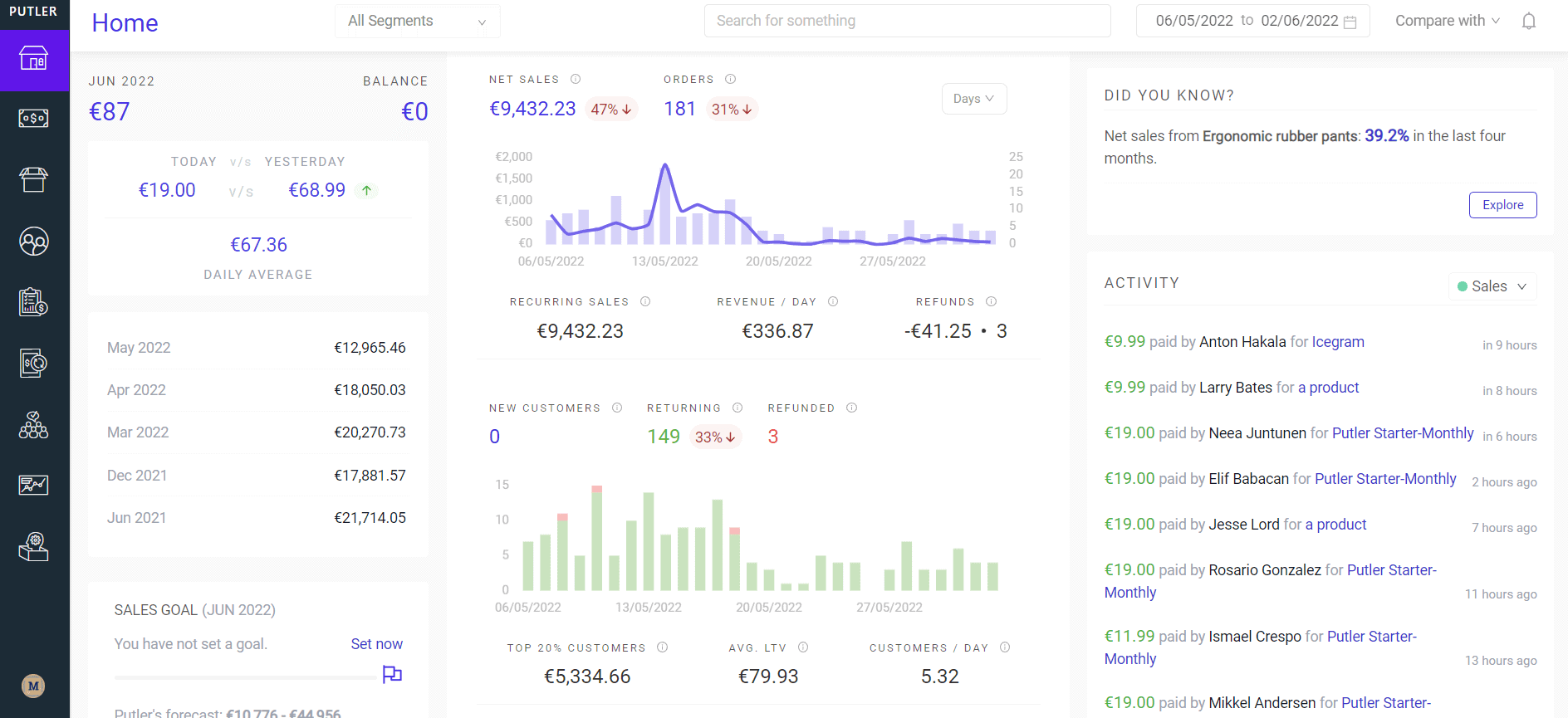
Putler is a comprehensive multichannel analytics tool that effortlessly integrates with BigCommerce along with other eCommerce platforms and payment gateways.
It is designed for online business owners to gain insights into their business performance, sales data, and customer behavior powered by advanced analytics across multiple platforms. It allows you to visualize your data with customizable dashboards, reporting, and forecasting features.
Features –
- Real-time sales tracking
- RFM Analysis
- Multi-currency support
- Customer behavior analysis
- Holiday sales tracking
- Actionable growth insights
- Growth forecasting
Pricing:
Putler offers three pricing plans –
- Starter: Starts at $20/month
- Growth: Starts at $50/month
- Custom: Call team for quote
Putler also offers a 14-day free trial which lets you take a sneak peek at its offerings. This allows you to gain a better understanding before getting started with a paid plan of your preference.
Slemma
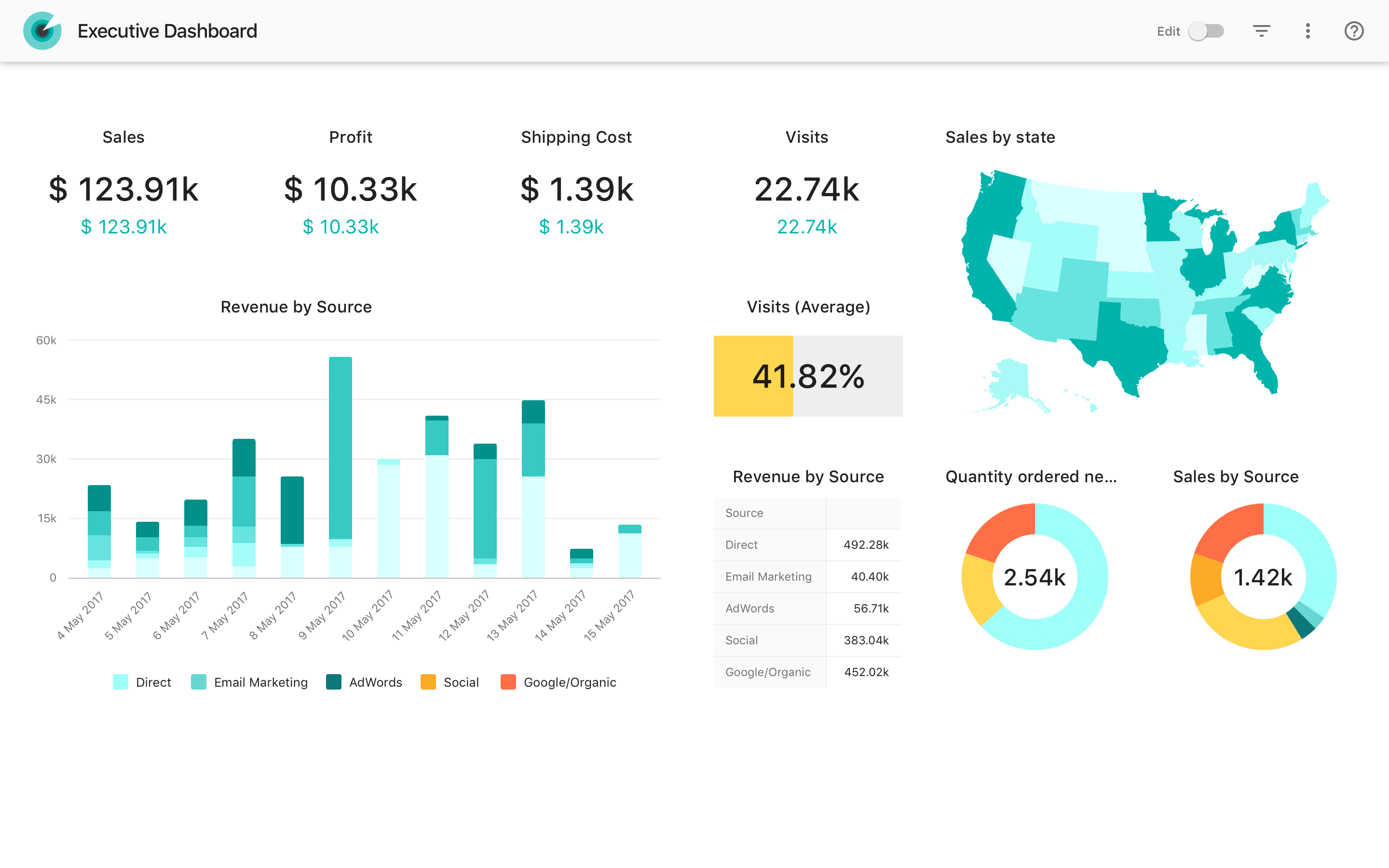
Slemma is a cloud-based data analytics and visualization tool designed to help businesses of all sizes analyze, visualize, and share their data in real-time. It offers a wide range of features and tools to make data analysis easy and accessible for everyone.
Features:
- Customizable dashboards
- Data blending
- Collaboration with teams
- Advanced analytics – predictive analytics, data modeling, and forecasting
- Integration with other platforms
Pricing:
Slemma offers three pricing plans –
- Small Business: Listed at $99/month
- Standard: Listed at $199/month
- Client Reporting: Listed at $599/month
Slemma also offers a 14-day free trial along with user bundles which let you onboard 10 additional users for $100/month.
Google Analytics
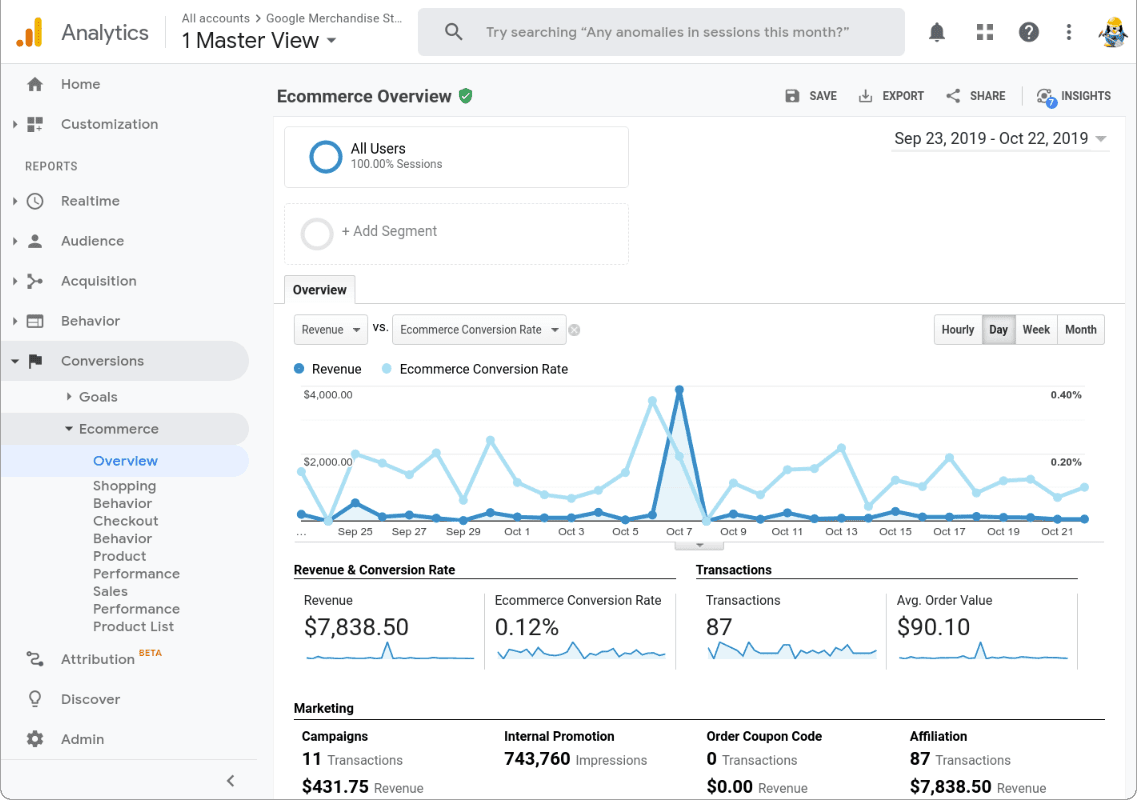
Google Analytics is a free web analytics service offered by Google that tracks and reports website traffic. It offers a range of features to help businesses understand their customers and improve their online presence.
Features:
- Site search analysis
- Audience insights
- Conversion tracking
- Custom reporting
- Integration with Google Ads
Pricing:
Google Analytics is a free service offered by Google.
However, businesses can opt for additional features and support with Google Analytics 360, a paid enterprise-level solution. The pricing for Google Analytics 360 starts from $150,000/year.
Segmetrics
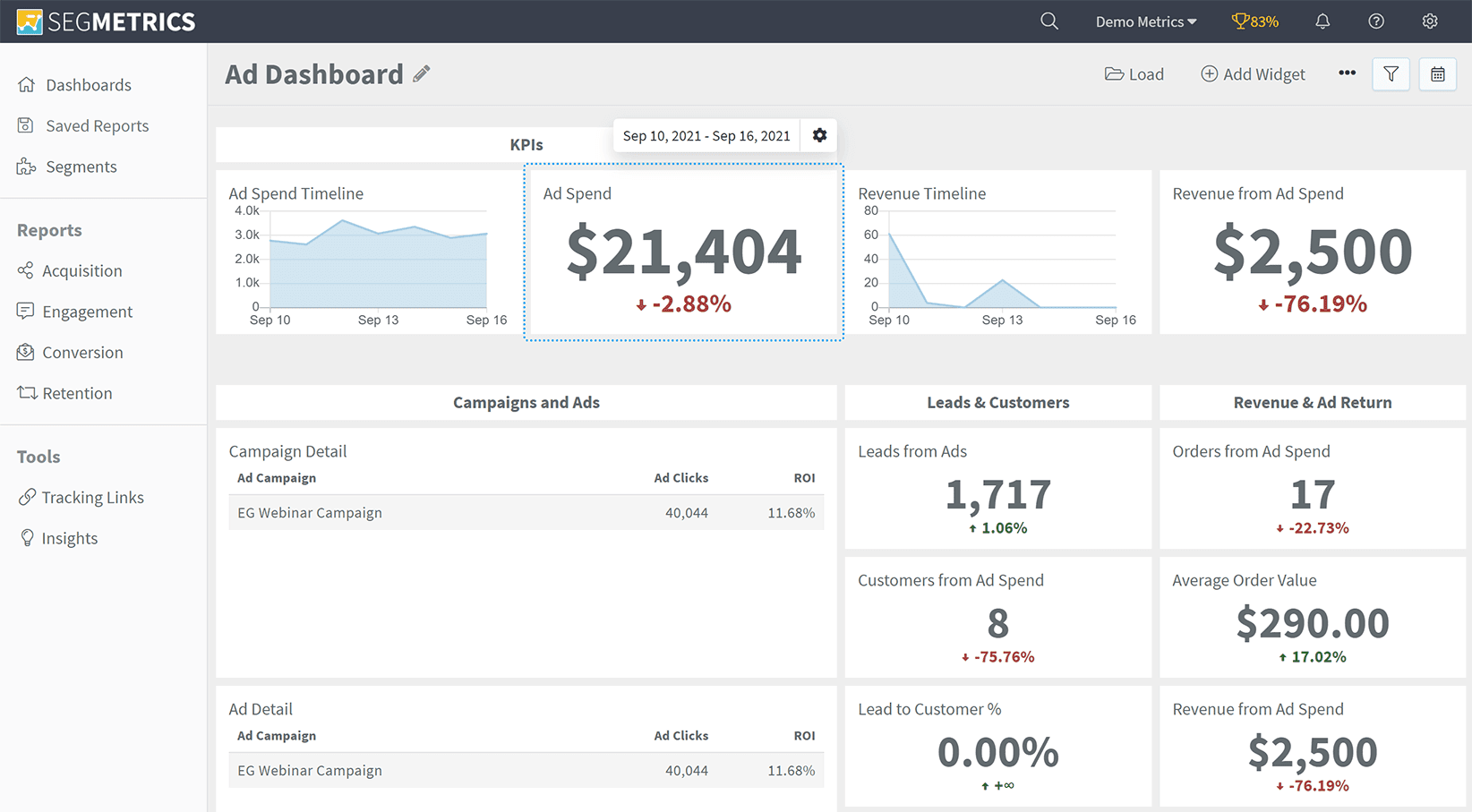
Segmetrics is a marketing analytics and attribution platform that helps businesses track and analyze their customer journey from lead to sale. It offers a range of features to help businesses optimize their marketing campaigns and improve their return on investment (ROI).
Features:
- Lead tracking and scoring
- Customer journey visualization
- Attribution reporting
- Automated reporting
- Integration with marketing tools
Pricing:
Segmetrics offers three pricing plans:
- Starter: Listed at $175/month
- Business: Listed at $495/month
- Enterprise: Starts at 15,000/year
Segmetrics also offers a 14-day free trial for their Starter and Business plans.
All these tools provide you with valuable bits of information that can prove to be crucial for your BigCommerce store.
You might feel confused about which tool would assist you the best, and you are not alone. But, don’t you worry as we go you covered.
So, let’s find out which tool would be your best BigCommerce buddy in skyrocketing your store revenue.
So, which one should you choose?
There are several options available in the market which work pretty well when it comes to a comprehensive analytics tool for your BigCommerce store.
However, when we dig deeper into them, Putler stands out from the crowd. This is because it offers in-depth insights and robust features that are quite indispensable for the growth of your online store.
Let’s explore more about why Putler is the one tool for you.
Putler is an all-in-one analytics tool that provides detailed and insightful reports for BigCommerce stores.
So, whether you’re a small business or a large enterprise, Putler can help you analyze your data, identify trends, and make data-driven decisions to improve your business performance.
Conclusion
While there are other analytics tools on the market, Putler outshines the competition with its comprehensive and robust set of features.
It’s an indispensable tool for any business looking to gain valuable insights into their BigCommerce data, track key performance indicators, and make data-driven decisions.
With its detailed reports, segmentation options, RFM analysis, forecasting, goal tracking, website analytics, and more, Putler provides a complete and integrated solution to help you make data-driven decisions and achieve your business goals.
Putler’s multiple currency and time zone support, custom segments, and sharing options make it easy to collaborate with your team and scale your business to new heights, no matter the size.
So why settle for a subpar analytics tool when you can get the best with Putler? Try it out and see the difference it can make for your business.
FAQs
How do I connect BigCommerce to Google Analytics?
To connect BigCommerce to Google Analytics, you need to log in to your Google Analytics account, navigate to the Admin section, select the appropriate property, and then click on the “Tracking Info” option. From there, you can select “Tracking Code” and copy the tracking ID. Then, in your BigCommerce account, navigate to the “Store Setup” section, select “Analytics” and paste the tracking ID into the “Google Analytics” field. Save the changes and you’re all set!
- BigCommerce Multiple Stores – What, Why, and How
- 20 Best BigCommerce Apps in 2023