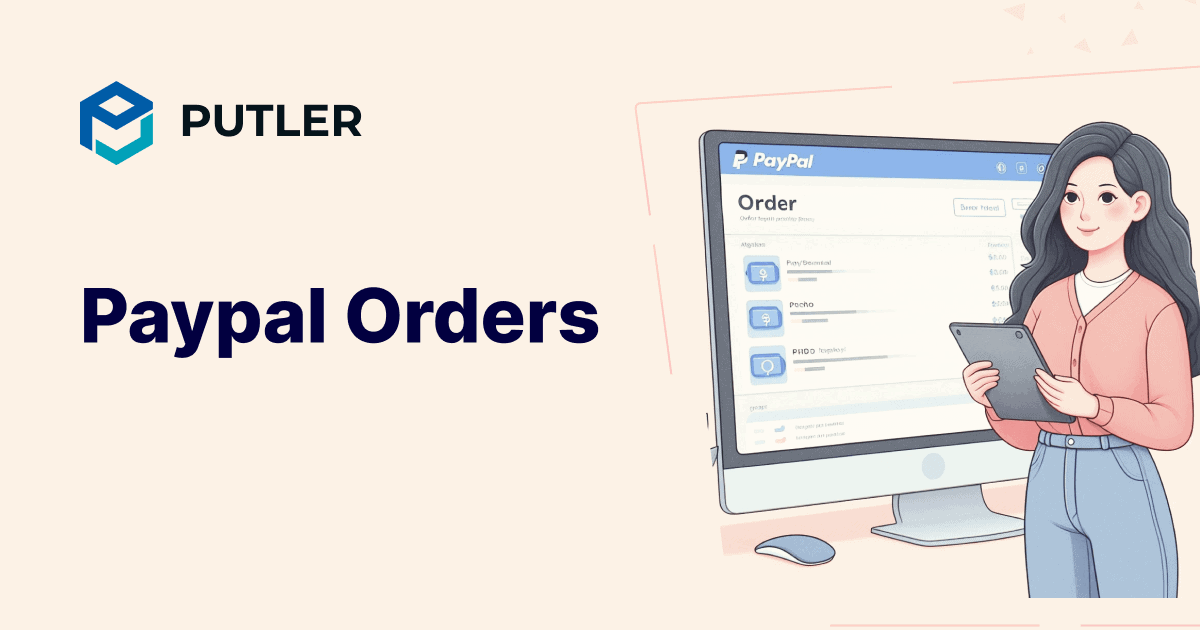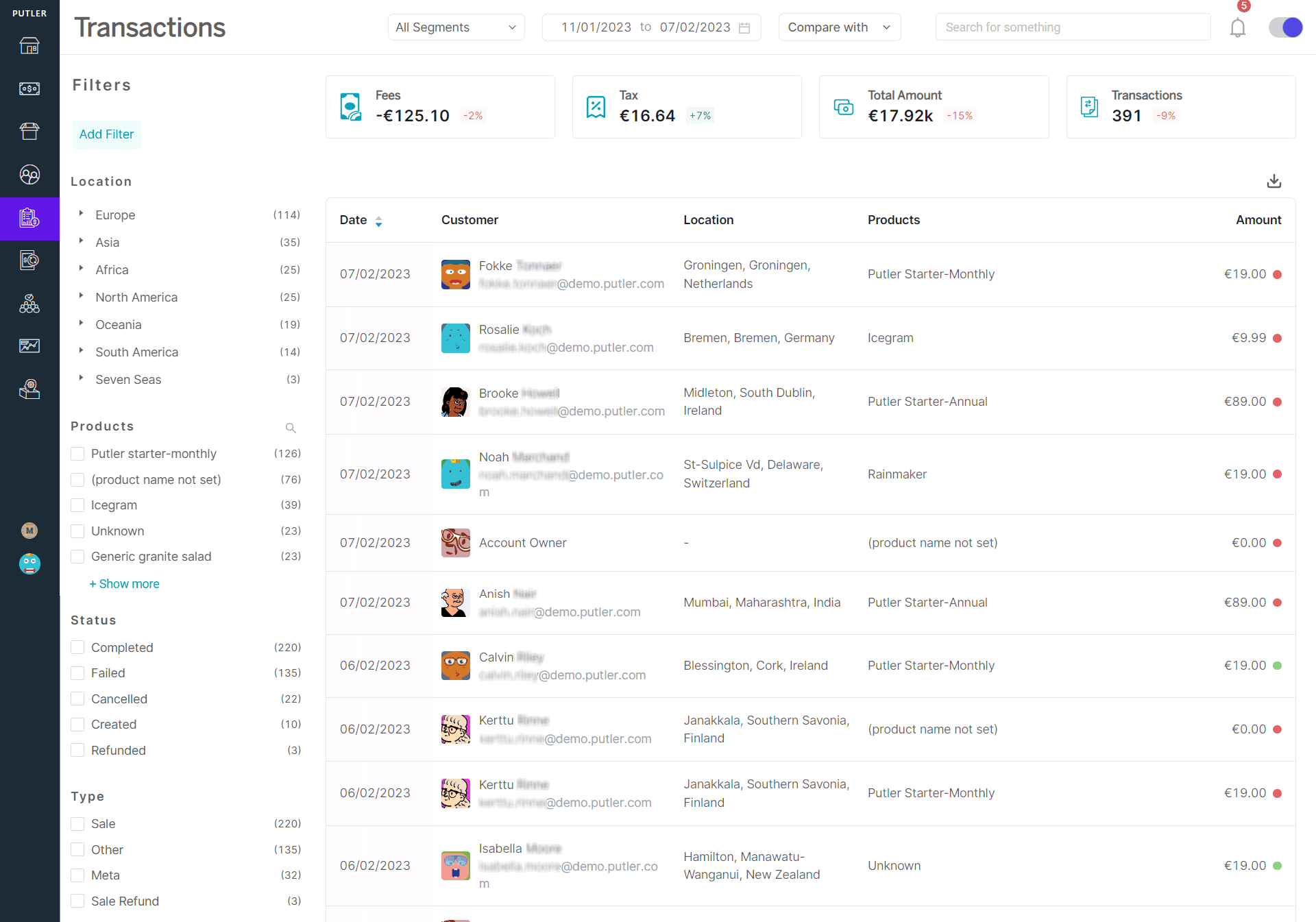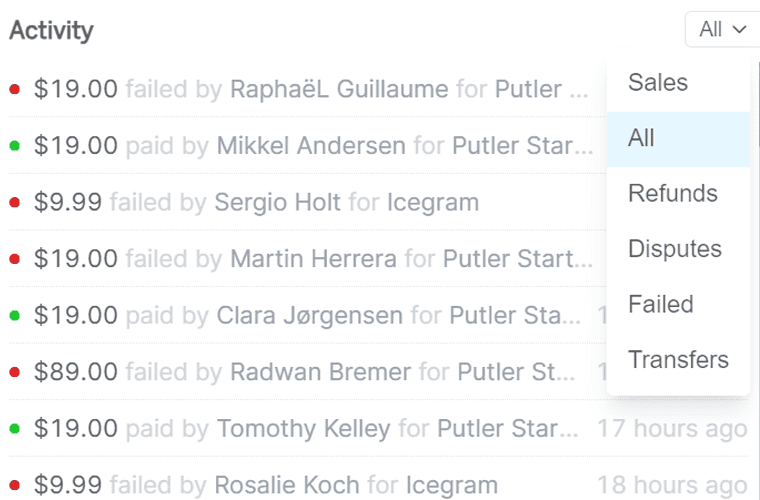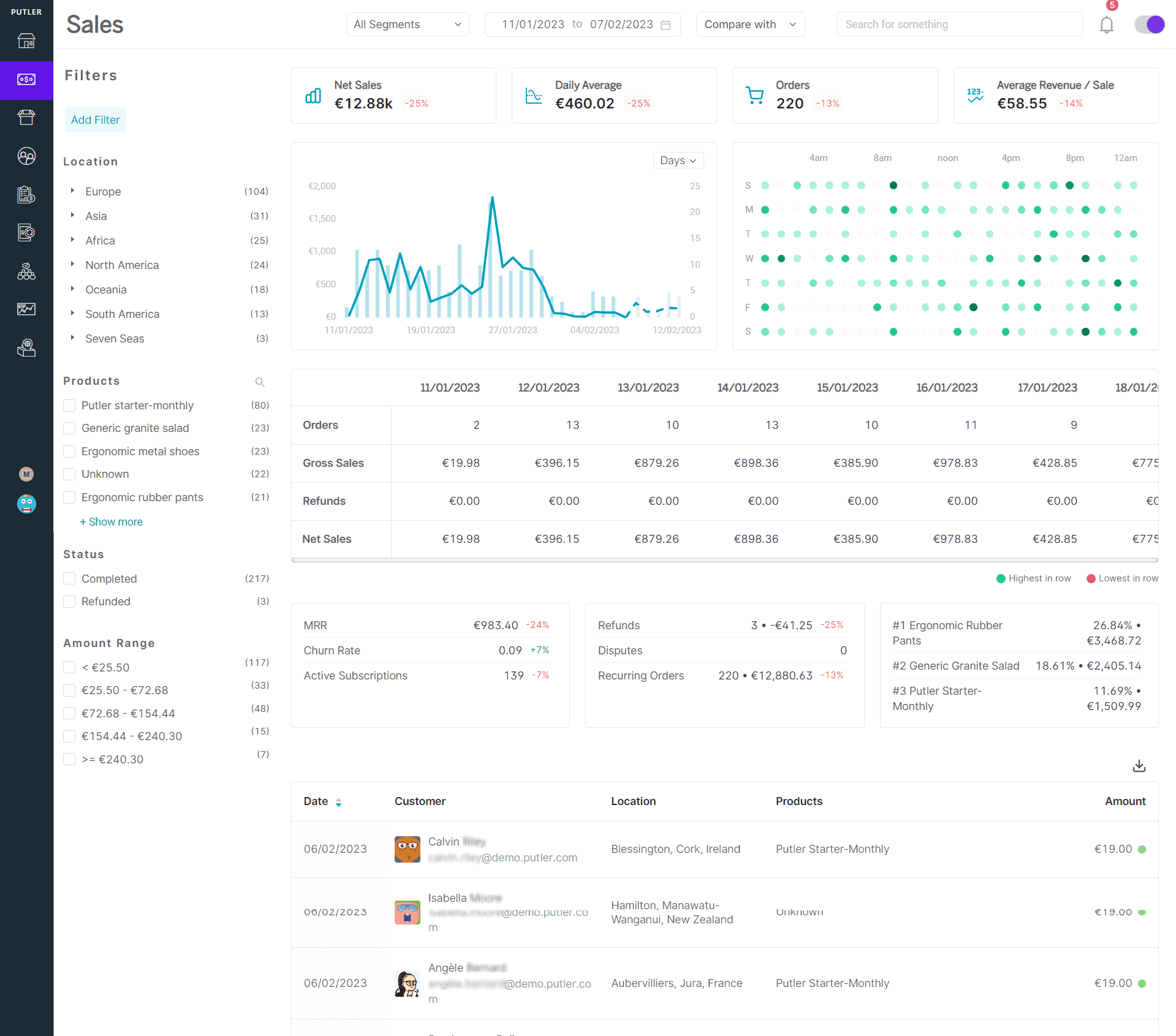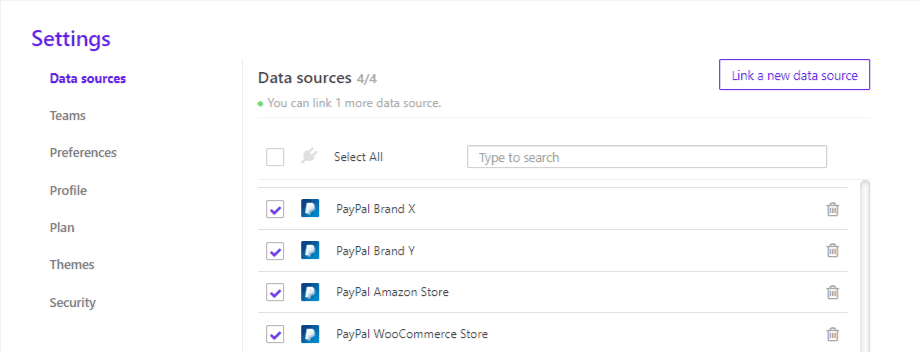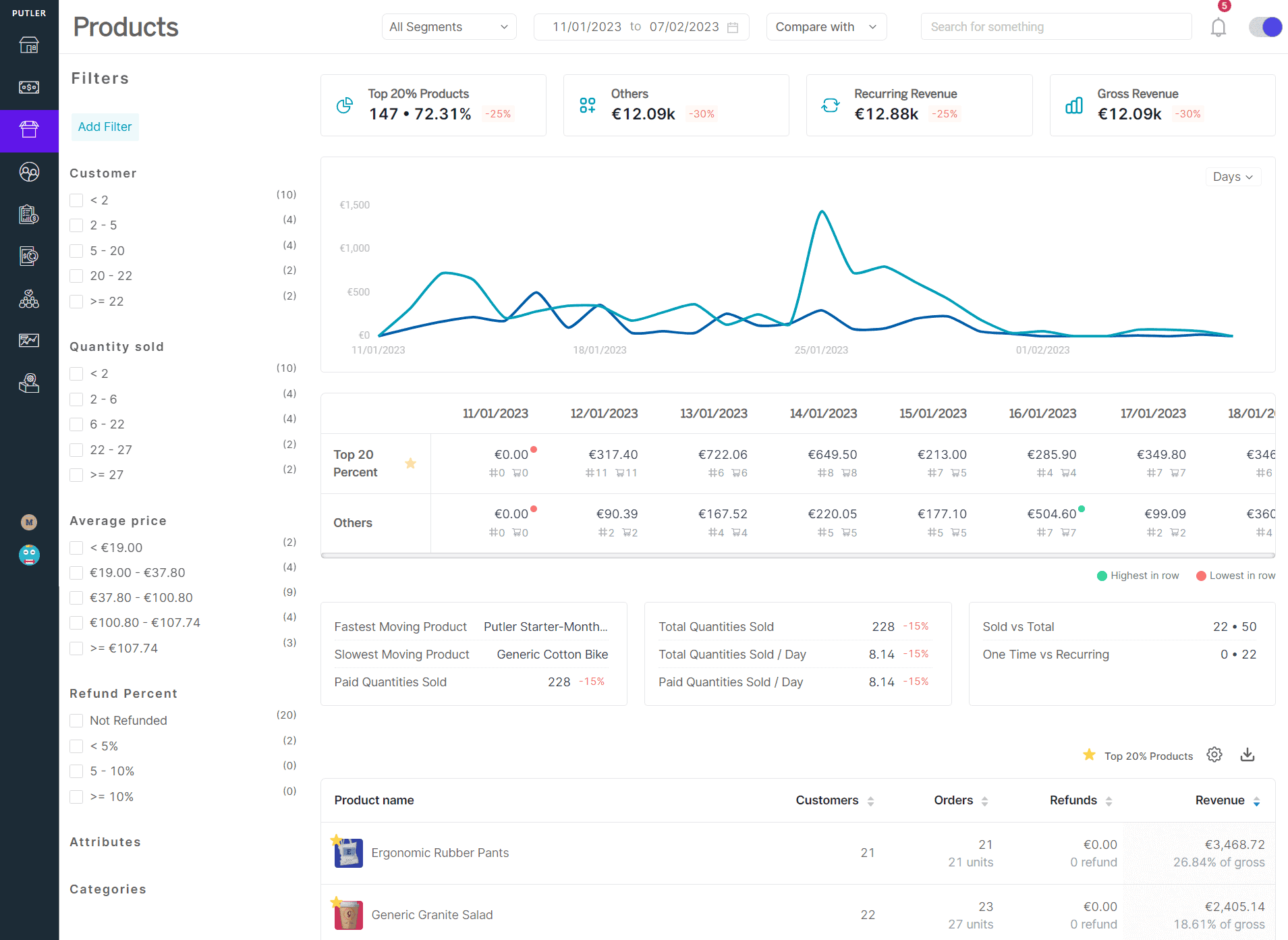Have you ever tracked down an old purchase on PayPal orders only to find yourself in a loop of frustration? Well, we all have been there.
While PayPal is a convenient payment platform, accessing the transaction details, especially if you have to find a specific one is a headache.
Multiple steps, a complicated interface, and different filters, everything make the process so difficult and hinder efficient transaction management and PayPal orders tracking.
In this article, let’s talk about the challenges faced with PayPal tracking order and explore the potential solutions to make all processes easier.
How to view transaction details in PayPal?
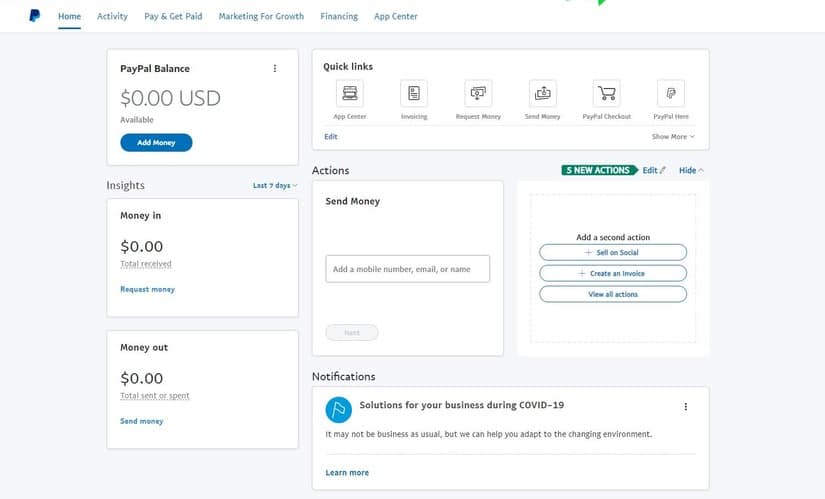
You can view all transaction activity within PayPal using these:
- Email notifications
- Activity table
- Download history logs
- Instant payment notification
Let’s discuss them in detail.
Email notifications
PayPal sends email notifications to the connected email account related to every payment.
Whether it is notifications about payment received, pending, or canceled.
Activity table
You can also view the complete transaction details of the buyer in the recent activity table located on the summary page of your PayPal account.
Once you login PayPal Business or Premier account, you will see the summary page within which you can locate the recent activity table on the right side of the page.
This activity table displays all the activities that took place in your account for the last 30 days.
You can select options from the active transaction and all currency menu to filter out any specific type of PayPal orders you are looking for.
There you will also find the status of payments that are completed, cleared, or uncleared.
Downloadable history logs
You can also download the PayPal order tracking details for a specific date range or complete history. To do this, you have to follow these steps:
- Log in to PayPal Business or Premier account.
- At the top, you will find “Activity”.
- Here on the right side of the page, click on “Download”.
- Enter a custom date range or last download, whichever options suit best to you.
- You can also filter out data based on shopping cart details or customize download fields.
- Then select the file type to download.
- Lastly, click on “Download history”.
And there you are ready for PayPal tracking order!
What is PayPal Orders API?
PayPal Orders API is a powerful tool that allows developers and business owners to create, process, and manage entire orders through the PayPal platform.
It offers multiple features to facilitate order handling, from creation to final payment.
Let’s break down its functionalities.
- Creating orders
You can create orders with all the relevant details like items, pricing, and shipping information.
You can even decide whether to capture payment immediately or after some time.
- Specifying payment methods
The PayPal Orders API supports frequently used payment methods and streamlines the whole checkout process for returning customers.
You can integrate PayPal Orders API by following these two ways:
- Direct integration
- Save with PayPal
The first one is suitable for those who are PCI compliant for handling card data and prefer not to use Paypal JavaScript SDK.
The second option helps customers save their PayPal wallets during checkout for faster transactions.
Challenges of using PayPal order tracking to view orders
Managing orders through PayPal can be challenging. This is especially true when it comes to logging in or accessing detailed information.
Let’s talk about these challenges first.
- Time-consuming nature
To access the detailed transaction or order information, the user has to go through multiple steps.
These include logging into their account, navigating to the dashboard accessing activity, and then applying the various filters to find the specific transaction.
This process consumes lots of time and becomes a headache for businesses that handle large volumes of transactions daily.
- Lack of real-time data access
Another challenge with the PayPal interface is that it does not always update in real-time.
This creates a discrepancy between the actual account activity and the information available.
Such delays in transaction updates make it difficult for business owners to make timely decisions.
- Limited data view within PayPal
Lastly, PayPal’s user interface often limits the amount of data that can be viewed at one time.
For businesses that require comprehensive and in-depth reporting, these limitations act as a restriction.
And therefore, they have to rely on external tools of the platform to conduct thorough review or create detailed report.
Overall these challenges have several negative implications for businesses. These include operational inefficiencies, delays in decision-making, inadequate reports, and poor customer experience.
Pending orders management
For business, maintaining a healthy flow of operations is important.
However, pending orders disrupt this smooth operation and greatly impact customer satisfaction and financial stability.
Common issues with PayPal order pending
- Payment delays
PayPal orders pending often result from delayed payment processing.
This could be due to various reasons such as payment gateway issues, insufficient funds, or a lengthy verification process.
This disrupts the cashflow and makes it hard for businesses to manage expenses or plan future investments.
- Order cancelation
Frequent order cancelation often occurs when the order remains pending for too long.
In such cases, customers might end up opting for alternatives or may even become impatient.
This results in a loss of sales and revenue and also damages the business reputation as the customers start perceiving the company are unreliable and insufficient.
- Inventory management challenge
Pending orders can create complications in managing the inventory.
Businesses have to maintain reserve stocks which can lead to either overstocking or understocking.
It also increases the holding cost and missed sales opportunities.
- Customer service issue
Delays in PayPal orders pending can spike customer service inquiries and complaints.
To manage these inquiries, you will have to engage your customer service team, increasing their workload and shifting their attention from other critical tasks.
And in the process, if the customer has to wait for long, they might never purchase from you again.
- Cashflow management
Lastly, PayPal orders pending can complicate the cashflow management.
Businesses may face difficulties in tracking payments and planning expenditures. This hinders their capacity to pay suppliers and employees and incurs other operational costs.
A business can address these issues business by improving payment processing, increasing communication with customers, using an advanced order management system, or implementing inventory management tools.
Integrating PayPal with eCommerce platforms
You can enhance the online shopping experience of the customers and improve PayPal order tracking by integrating PayPal with eCommerce platforms.
The integration improves customer satisfaction and enables efficient transaction management.
How to connect PayPal with your eCommerce website?
Connecting PayPal with an eCommerce website can enhance your payment options and provide your customer flexibility while completing an order.
Here’s how you can connect PayPal account to your eCommerce website:
- Create a PayPal business account and then login PayPal account
- PayPal offers different solutions like PayPal Express checkout, payment processing. Select the one you want.
- In your PayPal business account, navigate to “Account settings” and then select “API access”.
- Now select “Manage API credentials” and obtain your username, password and signature.
- Finally, you can use this connect with your favorite eCommerce platform like WooCommerce, Amazon, Shopify, etc.
Advantages of integrating PayPal with eCommerce
You can get the following advantages if you integrate PayPal with your eCommerce store:
- Seamless payment processing:
PayPal provides a fast and secure way for customers to make payments.
Integrating it with the eCommerce platform will help you reduce cart abandonment rates and help customers complete their transactions using PayPal balance, credit cards, and bank accounts linked to PayPal.
- Improved customer trust:
PayPal is a well-known and trusted payment gateway.
So, integrating PayPal with your eCommerce website can help you enhance customer confidence in your website’s security, potentially boosting sales.
- Global reach:
PayPal supports multiple currencies and payment methods.
Therefore, it helps increase your business’ reach to the global customer base and facilitates international transactions.
- Streamline refunds and dispute management
PayPal integration allows you to easily handle refunds and disputes directly through the eCommerce dashboard.
Limitations of connecting PayPal with eCommerce website
While there are different advantages of connecting your PayPal to eCommerce websites, there are still a few disadvantages you need to be aware of.
- PayPal charges transaction fees which can increase if the business has a high sales volume.
- PayPal generally processes the payment quickly. However, there are occasional delays that affect the cashflow management.
- The business becomes dependent on PayPal’s infrastructure and often gets impacted by any changes in the PayPal service, be it service charge or policy change.
- Some customers may not prefer to use PayPal and may abandon their purchase if other payment options are not available. Therefore offering multiple payment gateways should always be the preferred option.
In conclusion, integrating PayPal with eCommerce platforms like Woocommerce and Shopify has multiple advantages.
However, businesses should consider the limitations as well.
Understanding these factors allows a business to make informed decisions and optimize its payment strategy to boost the customer experience while maintaining efficient operations.
How does Putler help in tracking PayPal orders?
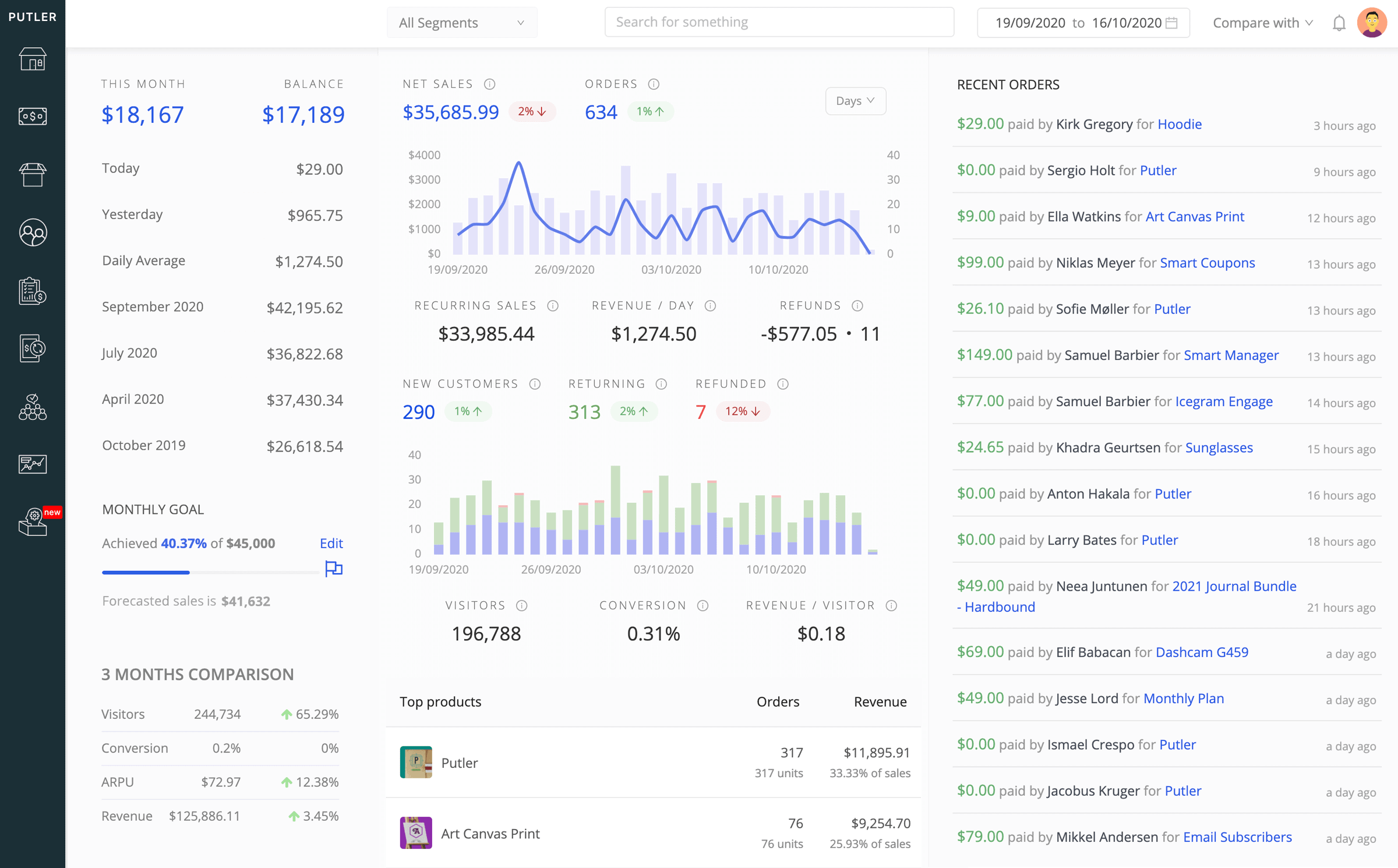
Now that we have discussed all the challenges, let’s talk about the solution – Putler.
Putler is a powerful analytics and reporting tool that can help you address these challenges and enhance PayPal orders management.
This powerful tool
How Putler helps business owners view PayPal transactions?
Putler simplifies the process of managing PayPal transactions by:
- Centralizing transaction management:
Putler’s Transactions dashboard aggregates all your PayPal transactions in one place and eliminates the need to navigate through multiple pages & filters of the PayPal interface.
It comes with advanced filtering options which allows you to filter out transactions by date, type, status. It also helps you gain deeper insights into your sales and refunds.
This saves you time and simplifies the whole management process.
-
Providing real-time data and insights:
Putler provides real-time updates and ensures that you are informed about the operations of your business.
With Putler, you can have dedicated dashboards for different aspects of your business. This includes, sales, product, customer, transaction, audience, etc.
Here you can find the key performance indicators in real-time.
Putler also allows you to generate custom reports to focus on KPIs that matter most for your time. This saves you time from monitoring different metrics.
With Putler, you can also identify hidden patterns and trends to make informed decisions.
- Detailed reporting and analysis:
Putler offers detailed reporting capabilities and allows you to generate detailed reports on:
- Sales reports: On the Sales dashboard, you can find detailed reports on your sales performance, revenue trends, and best-selling products.
- Transaction reports: The Transactions dashboard allows you to monitor and streamline all the transactions of your business.
- Customer reports: From the Customer dashboard of Putler, you can access detailed information about your customers including their purchasing behavior, purchase history, etc.
You can even customize and export these reports for analysis.
- Enhanced PayPal tracking order:
Putler can also help with PayPal order number tracking in multiple ways.
You can check PayPal order data on the Sales dashboard.
You can even segment orders based on different criteria, like refunded orders, complete orders, and disputes to stay on track with everything happening in your company.
Even if you have multiple PayPal accounts, you can use Putler to bring everything crucial to a single place and have a consolidated view of them all.
- Inventory management:
While Putler is not an inventory management tool, it can still help you to estimate the right level of inventory.
On the Products dashboard, you can check the sales history of a product and guess how much inventory you must have in stock for upcoming months.
Benefits of integrating different solutions and platforms with Putler
Here are some benefits of integrating Putler with other solutions and platforms.
- Unified dashboard:
Putler supports integrations with 17+ channels to provide a unified view of your entire business.
This includes top payment gateways like PayPal, Stripe, Braintree, Authorize.net, etc.
Top shopping carts & eCommerce platforms like Shopify, WooCommerce, Bigcommerce, Easy Digital Downloads, eBay, Etsy, Gumroad, and Amazon.
It also integrates with Google Analytics & MailChimp.
Additionally, if you have data sources that Putler doesn’t directly integrate with, then you can use the Putler API to bring in data from such sources.
This ultimately helps in better decision-making and comprehensive business management.
- Enhanced analytics:
Putler is a powerful analytics tool that helps you identify emerging trends and patterns within your business.
It also helps you discover potential sales opportunities and look for areas for growth.
With real-time KPI monitoring, such as revenue trends, customer behavior metrics, and product performance, you can manage the entire operation of your business in real time.
Overall, Putler helps you to visualize data for a clear understanding and enables better decision-making for business success.
- Streamlines integration with eCommerce platforms:
As mentioned above, Putler integrates seamlessly with multiple eCommerce platforms.
So, if you sell on multiple platforms you can definitely benefit from Putler as it will help you manage the entire thing on a single dashboard.
- Streamlines operations:
Putler provides a centralized platform for your entire business operation such as sales, products, customers, audience, transactions, etc.
This helps streamline business operations, saves time, and reduces administrative overhead.
- Improved customer satisfaction:
As mentioned above, Putler helps you with order tracking and provides real-time updates and comprehensive reports.
This contributes to better order fulfillment and customer service thereby improving overall customer satisfaction.
- Scalability:
Putler grows along with your business as it scales and becomes even bigger.
Even for a large-size business, this tool can offer in-depth reporting of every single activity and therefore frees your time and resources from handling day-to-day activities.
You can also customize the dashboards to focus on KPIs that matter to you the most at different growth points.
However, if your business is of an enterprise-level then Putler might fall short.
Wrapping it up
Let’s face it, using PayPal to manage your eCommerce order is a frustrating experience.
However, we hope you have found an easier way to manage your PayPal orders via this article.
Putler is one of the best solutions out there that can help you streamline your PayPal order management experience and access PayPal order details quickly and easily.
Investing in this robust solution can save you time and allow you to access advanced filtering options, along with the benefit of advanced analytics and reporting.
Give Putler a try and see it for yourself. It only takes 5 minutes to get started.