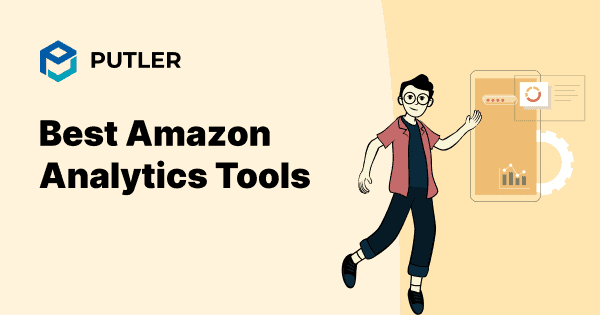Amazon is a competitive platform and in order to gain an advantage over your competitors, you must utilize the best tools available. Amazon analytics tools will help you keep track of your performance and your competitors. But finding the right Amazon reporting tools isn’t easy.
There are multiple options available. So choosing the right Amazon analytics tool can get overwhelming. In this article, we will cover 9 of the best Amazon seller analytics tools. Leverage these Amazon analytics for sellers and take your business to the next level.
Why do you need Amazon Analytics Tools?
If your Amazon store has more than two or three products, investing in one of these analytical tools is very essential.
Manually analyzing a few products is still possible. But, if the number of products that you sell on Amazon is more than two or three, it becomes difficult to handle the analytics yourself.
Adding one or more analytics tools to analyze your Amazon business will help you make quicker and more profitable decisions in the long run.
9 Amazon Analytics and Tracking Tools for Sellers
There are many tools available, but we have narrowed this list down to the top 9 Amazon analytics tools that can help you better analyze your Amazon store data.
AMZ Tracker
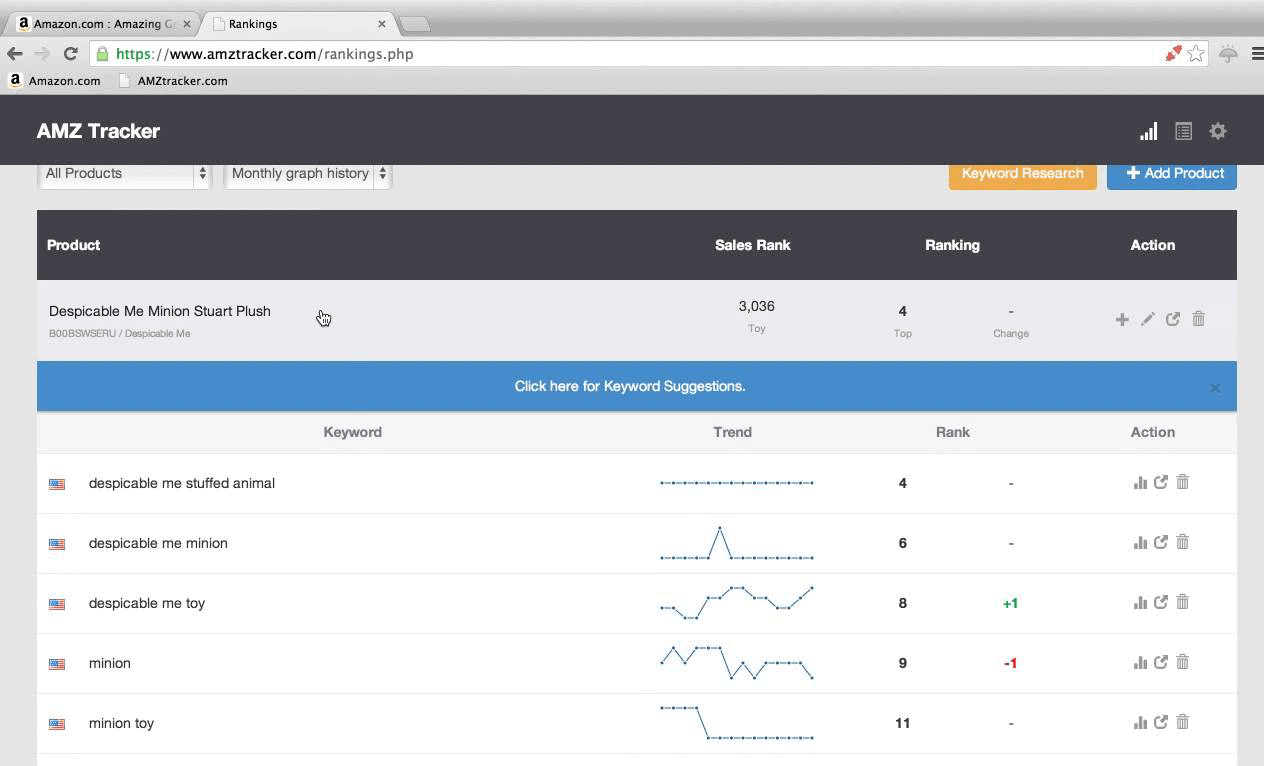
AMZ Tracker is an Amazon analytics tool that helps you enhance your product listing and boost performance on the platform. It is a comprehensive solution that can help you track keywords, analyze competitors, and even monitor reviews.
Features:
- Keyword tracking: It helps sellers monitor their keyword performance and then adjust strategies to improve visibility.
- Competitor analysis: Provides insights into competitors’ product ranking and strategies so that you can optimize yours
- Review alerts: It sends you alerts for every review and feedback so that you can manage and reply to them in time
- Sales tracking: this allows you to track sales trends and performance over time to make informed decisions
- PPC optimization: another highlight of his analytics tool is PPC optimization. It helps you analyze your payment-per-click campaigns and suggest improvements to enhance ad performance.
Pros:
- Allows you to discover and track keywords
- Easy to use
- Increase sales
- Shows you how to optimize your listings
- Helps you to get more reviews
Cons:
- Interface can be complex
- Tracking data may have delays
- Some features can be unlocked only on high plans
Pricing: $50/Month
Testimonials (Capterra)
Kristen
I use this to track trends to find popular products to sell
Pros: I love that this software is made for using Amazon as a seller so I feel like I can see what will sell so much better plus I can use the same keywords on other sites I sell
Cons: well it is a pro that this is what Amazon only it is also a con because I have to use different software to help with the rest of the places I sell on
Putler
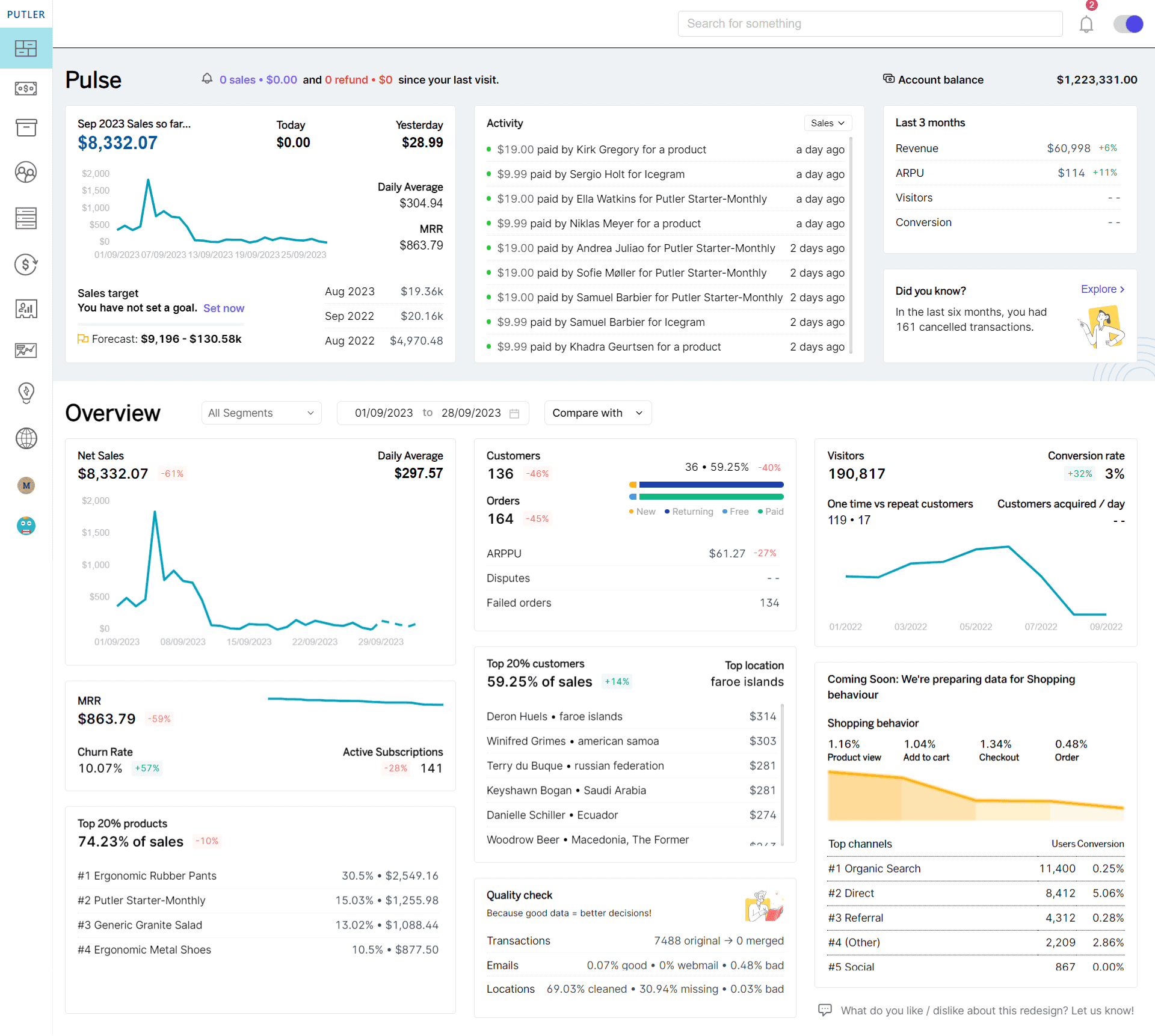
Putler is a robust analytics and insight tool for Amazon. It lets you pull data from one or multiple Amazon stores into one place. And show you detailed reports on Products, Customers, Orders, and Subscriptions.
Along with reports, Putler also provides marketing tools like – forecasting, goal tracking, segmentation, filtering, performance comparison, and a lot more.
Features:
- Advanced Sales Analytics: Putler provides detailed reports on sales performance, revenue, and profitability. So that you can use it to track sales trends across different product categories, and identify peak periods. It also helps in adjusting inventory and marketing strategies accordingly.
- Customer Insights: It offers in-depth analytics on customer behavior, including purchase history, lifetime value, and engagement patterns. You can further segment your customers into various groups to tailor marketing campaigns and your approach towards them.
- Inventory Management: Though Putler doesn’t help in managing inventory levels directly, it helps you to monitor your product performance so that you can identify your best-selling products and ensure that they are never out of stock.
- Pricing Strategies: Putler can also help you to modify your pricing strategy. You can use Putler’s dashboards, specifically Sales and Customer dashboards, to analyze your sales and customer activity and tailor your pricing based on customer responses and market dynamics.
- Sales Forecasting: Putler also helps you accurately predict your future sales performance. It uses its advanced analytics capabilities to provide accurate reports.
- Multi-Channel Integration: Putler offers multi-channel integration which means you can integrate it with various eCommerce platforms, shopping carts, payment gateways, and other platforms to get a unified view of data across different sales channels. For example, if you sell both on an Amazon store and a Shopify store, you can get consolidated data from both platforms in Putler. And can make better and informed decisions.
- Sales heatmap: Putler also helps you identify the best time to set a new product listing or offer discounts.
Pros:
- Useful for reporting across multiple Amazon accounts.
- Provide detailed reports and key metrics.
- Provide useful insights that can be applied to grow sales.
- Helps spot trends and figure out opportunities.
Cons:
- No inventory reports
- No mobile app
Price:
- Starter plan – $20/mo
- Growth plan – starts at $50/mo
Testimonials (Capterra)
Daniel C.
“Useful software at an affordable price”
Overall: They have been very helpful. Everything has been great
Pros: The amount of integrations and marketplaces you use.
Cons: Would like to be able to track stock and complete orders within the Putler dashboard.
Reasons for Switching to Putler: More features and can integrate more marketplaces
RAKHUL P A
Putler helping to Monitor, analyze, and grow your business with multichannel reports and insights
Overall: Awesome Product
Pros: We can monitoring all our ecommerce data from a single place. Putler provides accurate reports & metrics. We can finding good opportunities based on insights & trends. We can also Set, track & achieve sales goals quite easily
Cons: A bit pricy but worth it as it does what it is meant for.
SellerBoard
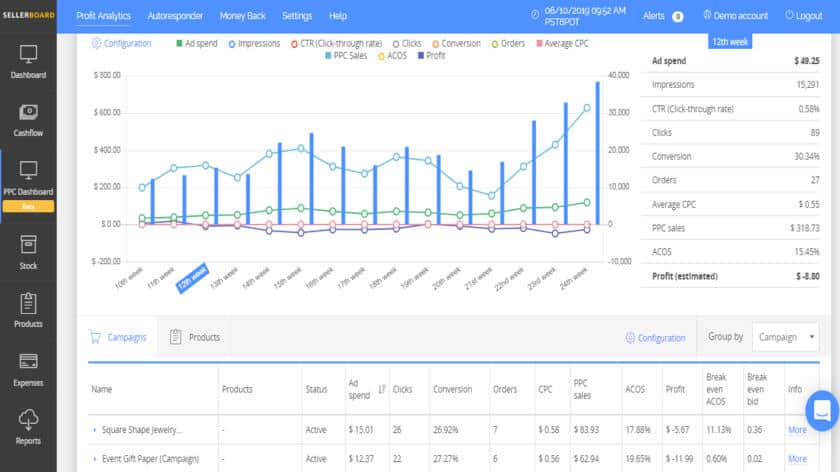
Sellerboard is a profitability analytics and stock management software for Amazon sellers. It provides a live profit report, sends restock alerts, automates follow-up message campaigns, finds reimbursements for FBA errors (including lost and damaged stock), identifies PPC optimizations, and sends listing change alerts.
Features:
- Profit tracking: Monitor your real-time financial performance with this tool.
- Sales analytics: Get detailed reports on revenue, sales trends, and performance metrics.
- Expense management: Track and categorize expenses to help you manage costs and maximize your profitability.
- Inventory management: It offers inventory levels and turnover rates so that you can maintain optimal inventory.
- PPC analytics: Analyze your PPC campaign performances and get insights to improve your ROI.
Pros:
- Listing change alerts
- Inventory management
- PPC optimization
- Users & rights management
- Refunds for lost inventory
- Additional seller accounts
- Monitoring of your fixed costs and other expenses
- Negative seller feedback More events
- Restock and reorder alerts
- “Request a review” automation and email follow-up campaigns
Cons:
- Manage users’ access rights by account is not available in standard plan
- More pricing options needed for small sellers
- Limited integrations
Pricing: $19 to $79 per month.
Testimonials (Capterra)
Rishi
Must-have tool
Pros: Breakdown of sales/profit/refunds/expenses/P&L
Cons: Data loads slowly. I hope it can get faster.
Jungle Scout
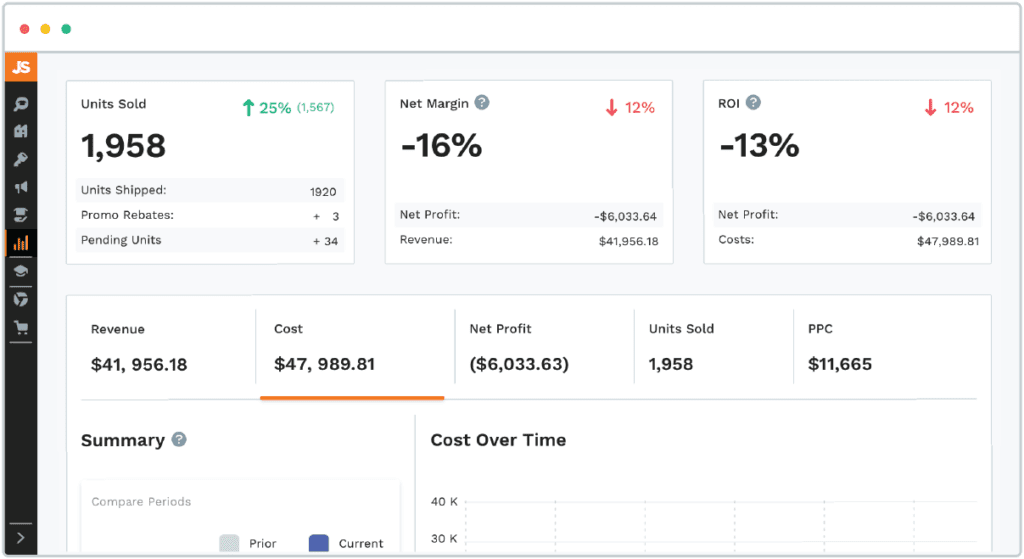
Jungle Scout is a comprehensive Amazon research tool that helps you analyze and streamline your Amazon journey. It helps you sort through that long list in order and discover which Amazon products will be the most profitable.
Features:
- Product research: You can use this tool to identify profitable product opportunities using metrics like sales estimates, competition levels and market trends.
- Keyword research: It helps you find the best keywords based on its search volume and competition.
- Sales analytics: It tracks your sales performance and provides detailed reports on revenue, product, and other related key metrics.
- Supplier data-based: You can also connect with verified suppliers and manufacturers to simply your sourcing process
- Listing optimization: It helps you optimize your product listing by providing keyword suggestions and competitor analysis.
Pros:
- Easy to use
- Access to supplier’s database
- Affordable
- All-in-one of every tool you need to grow or kick start a business.
Cons:
- It can be expensive
- No mobile app
- There can be delays and discrepancies
Pricing: $149/ 3 Month Subscription
Testimonials (Capterra)
Younes
The best tool for Amazon Sellers
Pros: – Easy to use. – Many functionalities to make marketplaces more profitable. – Big keywords database. – Very good price.
Cons: -Less information about the business and product portfolio analysis.
SellerApp
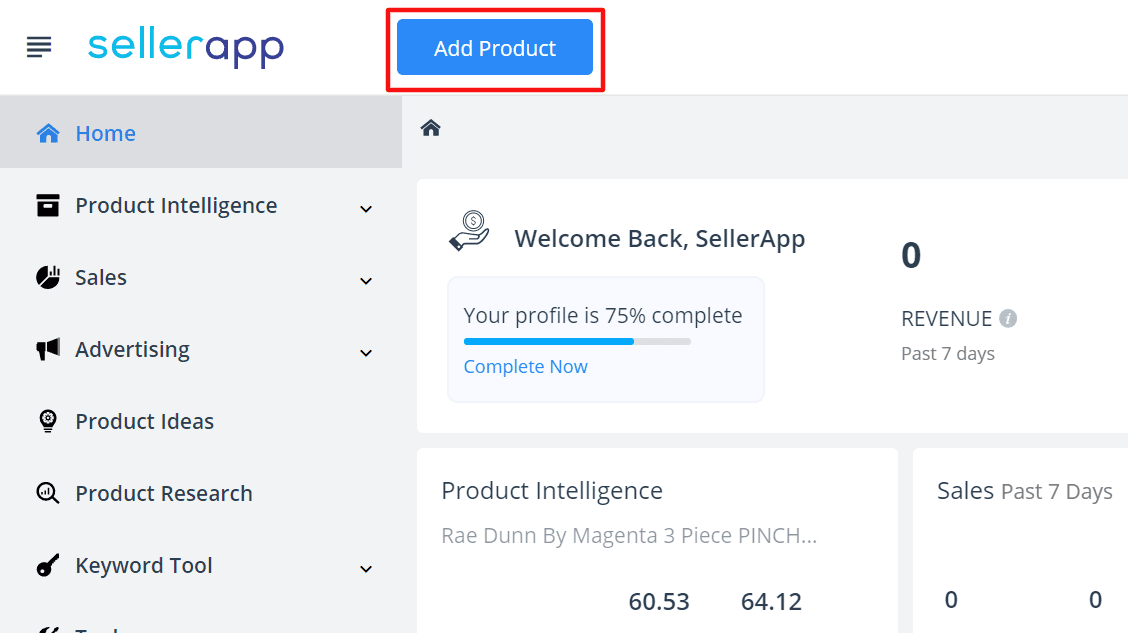
SellerApp combines a range of capabilities to help you supercharge your Amazon business. Whether you’re looking to take your marketing efforts to the next level or keep an eye on your sales performance, SellerApp is an ideal analytics tool to use.
Features:
- Product research: It helps you to identify profitable products by analyzing sales data, and market trends.
- Keyword research: It provides detailed keyword analytics to optimize your product listings and search visibility.
- Sales tracking: Monitor sales performance with real-time data and performance metrics.
- PPC management: It also helps to analyze and optimize PPC campaigns and enhance your ROI.
- Competitor analysis: It also offers insights into competitors’ strategies and performance.
Pros:
- Precise insights, accompanied by improvement tips make you a better Amazon seller.
- Excellent video knowledge base to help you get started.
- All-in-one tool, suitable for beginners and experienced sellers alike.
- Amazing customer service that connects with their users on a personal level.
- Manage your seller account with the help of some of the best professionals in the business.
Cons:
- Product sourcing limited to Alibaba.com suppliers.
- Requires a credit card for the free trial.
- Somewhat expensive once you begin accessing advanced options.
- Some features require an advanced understanding of how Amazon sales work.
Pricing:
- Enterprise: Custom Pricing
- Freemium: $0.00
- Pro: $49.00
Testimonial (G2.com)
“Good product with even better pricing”
What do you like best about SellerApp?
The response time from the SellerApp team has been excellent. I got all our data needs met within one week of requesting. They’ve also kept me updated on the progress.
What do you dislike about SellerApp?
Few times, I faced data sync errors on the SellerApp dashboard, primarily due to some changes in Amazon. But it’s resolved within a few hours after I raise a ticket.
Accelerlist
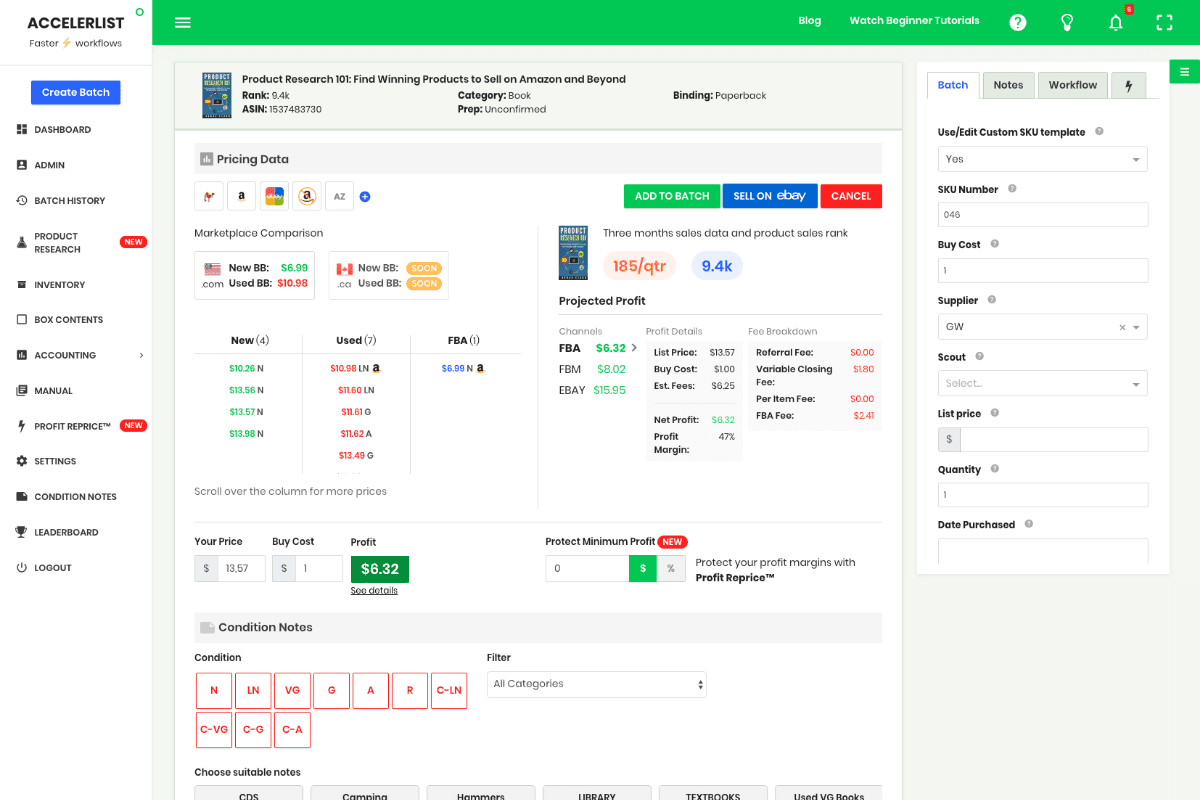
Accelerlist is an Amazon solution that includes fast product listing tools, automated COGS/cash flow trackers, and inventory health analytics. It also offers a cloud-based Amаzоn bulk lіѕtіng tool that is compatible with аnу browser. Track every buy cost on your items in real-time so you have the big picture of your cash flow. Check your sales ranks and income analytics as well.
Features:
- Fast product listing: It enables bulk listing of products so that you can streamline tools for quick product entry
- Automated cash flow tracking: It monitors and calculates the cost of goods sold and your cash flow in real-time.
- Inventory health analytics: It also provides insights into inventory levels so that you can manage optimal stock management.
- Sales rank and income analytics: It helps in tracking sales performance and income metrics to help with strategic planning.
- Cloud-based platform: It allows you to access information on any device for complete flexibility and convenience.
Pros:
- Accelerlist is 36% less expensive.
- List more products per hour with Accelerlist.
- Accelerlist lets you set default conditions and condition notes.
- Accelerlist shows you the Keepa graph on the listing page.
- Live chat support.
Cons:
- Not mobile friendly
- No Tech Support
Pricing: $20/month
Testimonial (TrustPilot)
Manuel Caamano
This is simply the best listing software out there. On top of all the versatility and ease of use it brings, the folks that are constantly developing and improving this tool are top notch. I’ve never seen such an outwardly receptive group of developers. Love this tool!
DataHawk
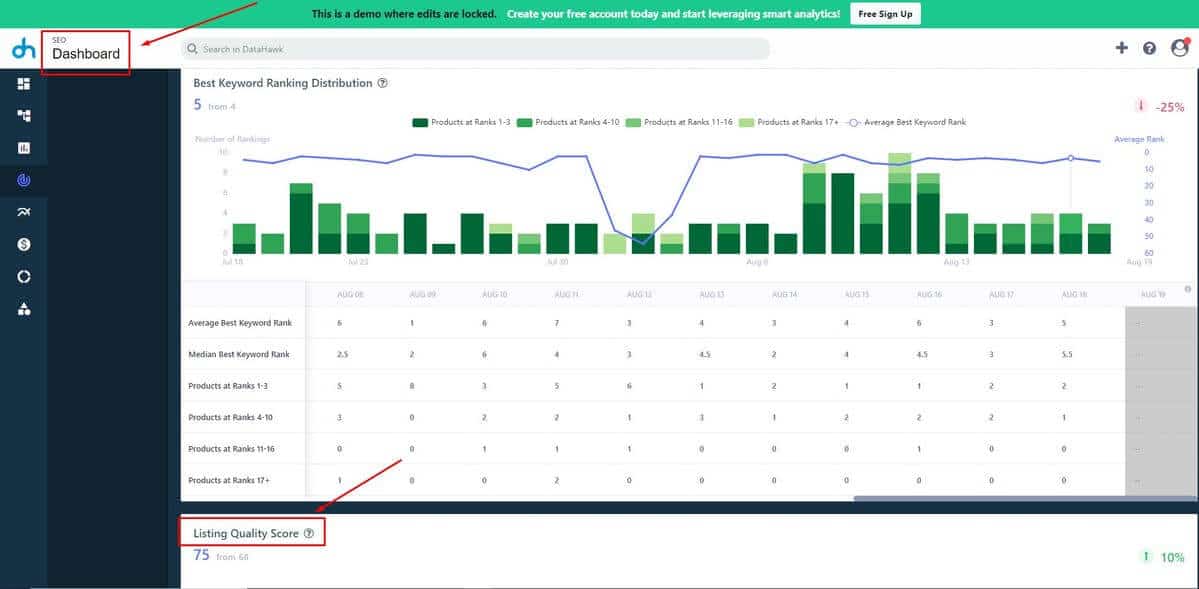
DataHawk is an eCommerce Analytics & Optimization Platform that helps brands, resellers, and agencies increase sales, optimize margins, and increase productivity when selling on Amazon and Walmart.
Features:
- Sales analytics: It provides detailed insights into sales performance and helps you identify ongoing trends and opportunities.
- Margin optimization: It helps you improve your product margins by optimizing pricing strategies.
- Product and market research: It offers in-depth product research and market analysis to help you make informed decisions.
- Competitor tracking: It also helps you monitor your competitors’ performance and their strategies so that you can always remain competitive by optimizing your own strategy.
- Performance dashboard: It provides a customizable dashboard so that you can track metrics and performance indicators that matter most to you.
Pros:
- Automate PDP tracking
- Quickly assess the SEO performance
- Unique data aggregator & essential for tracking product metrics
- Monitoring organic Ranking
- Easy to use and get key information
- Bulk actions and data for all listings
Cons:
- Research function is very general
- Price, expensive
- Low number of tracked keywords limits the insights
Pricing: Starting at $49.00/Month
Testimonials (G2.com)
Josh E
“Actionable and organized data that provide a lot of value”
What do you like best about DataHawk?
The functionality of the tool has been extremely useful. We have been able to quickly identify opportunities and analyze the size and scope of those opportunities from this tool. It really helps us be efficient and effective with our focus on Amazon.
What do you dislike about DataHawk?
The platform is a little expensive and has some room to grow and expand its capabilities, but overall it’s been a really neat tool for us so far.
PriceBlink
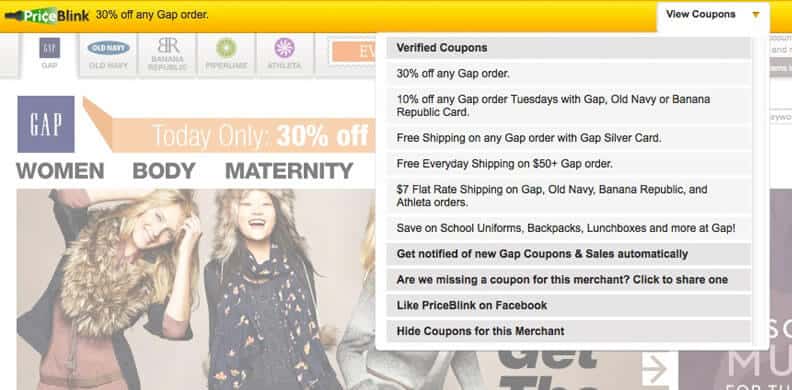
PriceBlink is a web browser price comparison add-on that displays a banner at the top of the webpage a user is viewing once it has searched for a better price to indicate whether a better price is available as well as which other websites are selling the same product.
Features:
- Price comparison: It provides you alerts whenever there is a better price available for the product you are viewing. This helps you to track your competitor’s pricing and adjust your own strategy to remain competitive.
- Product availability: It also tells you what other websites are offering the same products and their price. It helps you understand the niche you are working in and optimize your pricing strategy.
- Historical pricing data: It provides insights into historical pricing trends of products so that you can analyze past price fluctuations and make better decisions.
Pros:
- Silently works in the background
- Pops up only when needed
Cons:
- Works best with products found in multiple stores
Pricing: Free
Trendle Analytics
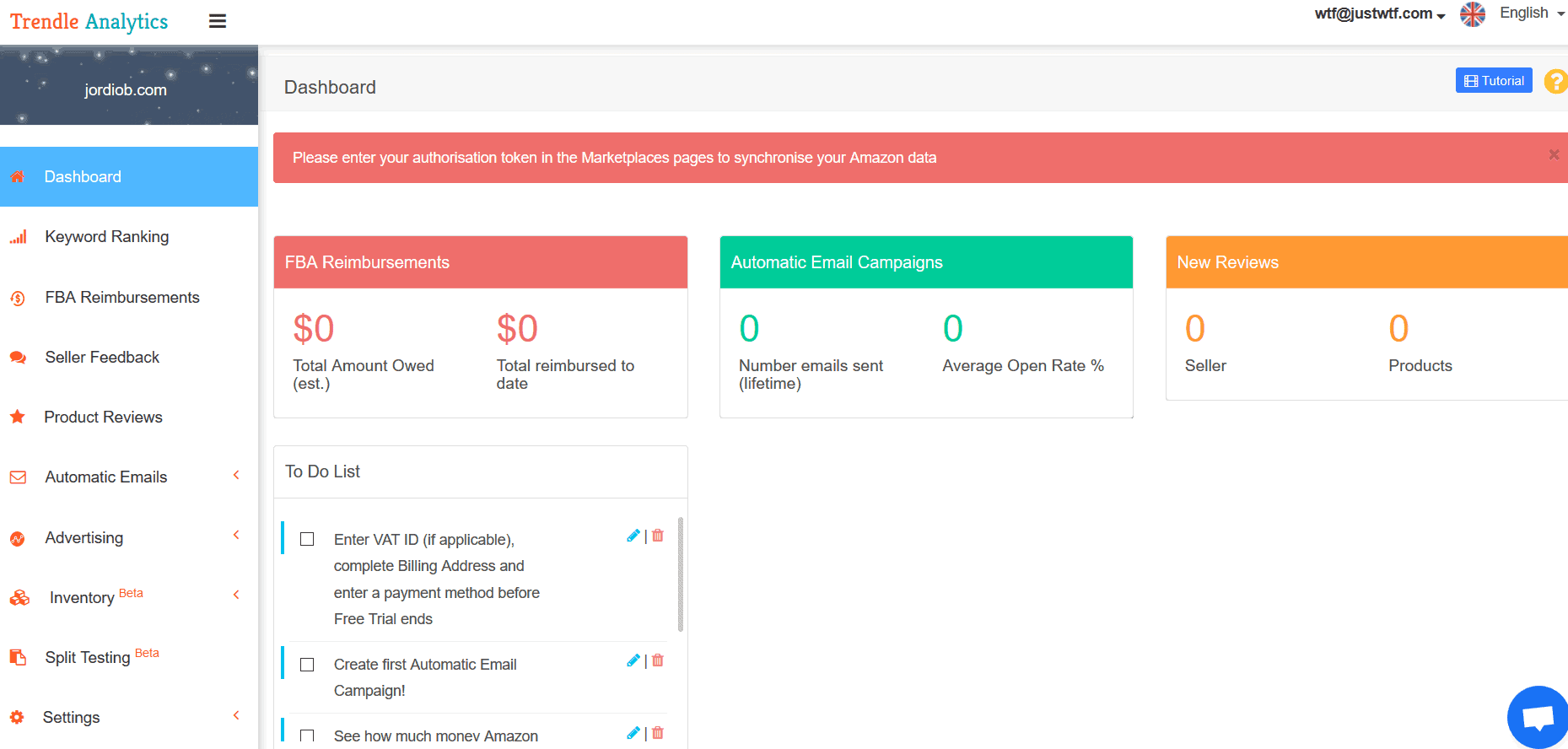
Trendle Analytics has a complete line-up of any Amazon seller’s essential tools for business operations.
Features:
- Account integration: It combines all your Seller Central accounts in one place.
- Sales analytics: It provides detailed reports on sales performance, revenue trends and profitability
- Inventory management: It also helps you to track inventory levels, turnover rates and manage stock alerts.
- Expense tracking: You can use this feature to monitor and categorize expenses and manage costs to maximize profitability
- Performance metrics: It offers insights into key performance metrics to track your business growth and make strategic decisions.
Pros:
- Increase organic ranking for your listings.
- Automatic Testing of Every Element
- Combine all the accounts of the Seller Central
- Automatically optimize your campaigns
- Maximize your profitability.
- Trendle Analytics has recovered over half a million dollars from FBA sellers from Amazon.
- Run at least 50 tests at the same time and optimize it well.
Cons:
- In a Starter plan, you can test only 100 keywords at a time.
- If you want to run more than 50 tests at the same time, then it is not possible in this application
- Integration setup can be a little complex
Pricing:
- $10 for new sellers
- $50 for Starter package
- $250 for Pro package
Comparison Table
| Feature | Putler | AMZ Tracker | SellerBoard | Jungle Scout | Trendle Analytics | SellerApp | PriceBlink | Accelerlist | DataHawk |
|---|---|---|---|---|---|---|---|---|---|
| Advanced Sales Analytics | ✓ | ✓ | ✓ | ✓ | ✓ | ✓ | ✓ | ✓ | ✓ |
| Keyword Tracking | ✓ | ✓ | ✓ | ||||||
| Inventory Management | ✓ | ✓ | ✓ | ✓ | ✓ | ||||
| Sales Forecasting | ✓ | ||||||||
| Competitor Analysis | ✓ | ✓ | ✓ | ✓ | ✓ | ✓ | ✓ | ||
| Performance Comparison | ✓ | ||||||||
| PPC Optimization | ✓ | ✓ | ✓ | ||||||
| Multi-Channel Integration | ✓ | ✓ | |||||||
| RFM Customer Segmentation | ✓ | ||||||||
| Supplier Data | ✓ | ||||||||
| Expense Tracking | ✓ | ||||||||
| Bulk Listing | ✓ | ||||||||
| Real-Time Financial Performance | ✓ | ✓ | |||||||
| Team Sharing | ✓ | ||||||||
| Insights and Growth Tips | ✓ | ||||||||
| Weekly Alerts | ✓ |
How to choose the best Amazon analytics tool?
Now that we have listed all the tools, let’s discuss how you actually choose the one that’s best for you. If you are selling products on multiple platforms or taking payment from multiple gateways, you can use Putler to get a comprehensive overview of your business.
Additionally, it has dedicated dashboards, like Sales, Customer, and Product, for different aspects of operations, so you can get in-depth insights of everything.
If you are focusing more on profitability and stock management, SellerBoard is a good choice. As mentioned it offers robust features and is particularly useful for sellers who want to automate follow-up campaigns and manage stock efficiently.
Similarly, if product and keyword research is your priority, Jungle Scout or SellerApp are excellent choices. If You Need Price Comparison and Historical Data, PriceBlink is your tool. If you want to accelerate product listing and Cash Flow Tracking, then Acceleration is your choice. It offers bulk listing features and real-time cash flow tracking.
Additionally, if you want automated testing and performance metrics, Trendle Analytics stands out the most.
Your choice
So these were our top tools that provide Amazon reports. Now it’s up to you to test and try out the tools you find most impressive. Since each of the tools has its own USP, analyze each tool carefully and then zero down to one or two tools for your Amazon shop.
BTW, if you have multiple Amazon shops and wish to analyze all of them from one single place, take a look at this guide.
FAQs
How do I choose the right tool for my Amazon business?
The first step in choosing the right tool is specifying your needs. What are you looking for in a tool? It is multi-channel integration, profitability tracking, product research, or price comparison. Now choose a tool that offers the features that resonate with your business needs and goals.
Can I use multiple tools simultaneously?
Yes, you can definitely get a combination of tools to leverage their unique strengths. For example, you can use Putler for comprehensive analytics and SellerBoard for profitability and inventory management.
Are there any free trials available?
Many tools mentioned in the list offer free trials. For example, Putler, SellerApp, and DataHawk. This helps you get a brief idea of how a product works and then you can commit to a paid plan.
Can I integrate these analytics tools with other eCommerce platforms?
Yes, many tools mentioned in this list are not just Amazon analytics tools, but also comprehensive tools. For example, Putler. You can use it to manage your entire online store, including different shopping carts and eCommerce stores.
How do I measure the ROI of using an analytic tool?
To track the ROI of an analytics tool, you have to understand what impact a certain tool is bringing to your organization. You can also track metrics like sales growth, cost savings, etc.