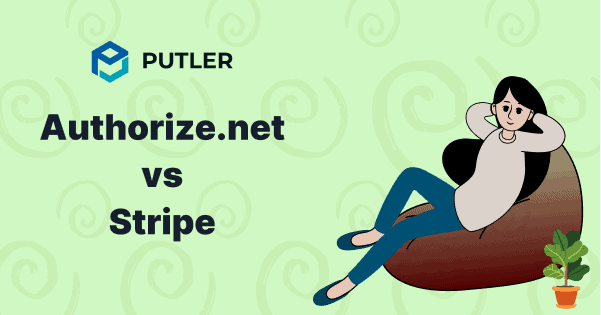E-commerce merchants require a payment gateway in order to accept online payments. Payment gateways are bits of software you need to accept payments over the internet. The first thing you’ll find out about the world of ecommerce is there are hundreds of vendors who sell payment gateways, and some are better than others. If you narrow down your search, you’ll likely consider Stripe and Authorize.Net.
Stripe’s customers also include Lyft, Under Armour, Target, and Postmates. The company processes over a billion transactions and $149 billion in payments annually, which are handled by more than 43,000 merchants across the United States.
We can get behind both of these reputable, high-quality options-but which is better for your business: Stripe or Authorize.Net?
In this article, we’ll look at exactly what you get when you use Stripe and Authorize.Net and compare their pros and cons. Additionally, we will demonstrate some alternatives to Stripe and Authorize.Net to help you get a better understanding of the entire market.
Stripe vs Authorize.Net: Quick look
| Stripe Payments | Authorize.Net | |
|---|---|---|
| Products & Services | Excellent | Excellent |
| Supported Countries | 44 | 5 |
| Pricing | 2.9% + $0.30/transaction | 2.9% + $0.30/transaction |
| Contract Terms | Excellent | Excellent |
| Integrations | Excellent | Excellent |
| Customer Service | Good | Excellent |
| User Reviews | Good | Good |
Authorize.Net and Stripe both offer payment gateways as their primary products, however Stripe is a fully integrated solution, whereas Authorize.Net is designed to work with your existing merchant account.
Keep reading to learn more about Stripe vs. Authorize.Net!
The main differences between Authorize.net and Stripe
Stripe and Authorize.net have the following differences:
- Stripe generally has more third party integrations compared to Authorize.net
- Authorize.net offers advanced fraud detection, whereas stripe does not
- Authorize.net requires a merchant account, whereas Stripe does not
- Authorize.net charges a set-up fee, whereas Stripe does not
Stripe overview
Stripe is a digital payment processor that’s considered to be one of the most developer-friendly payment gateways on the market today. With over 100,000 customers in more than 20 countries around the world, Stripe claims to be the best software platform for running an online business and has nine global offices.
Authorize.Net overview
Authorize.Net is a leading provider of ecommerce payment gateways, allowing businesses to accept both credit cards and electronic checks. All money from these transactions is automatically deposited into a merchant bank account that Authorize Net requires.
They claim their solutions are designed for small to medium sized businesses to save time and money using Authorize.Net. Authorize.Net has been providing payment processing services since 1996, and their website claims their services save businesses time and money. Based on customer reviews, Authorize.Net is known for its dependability and is widely considered the industry standard for currently serving over 440,000 merchants.
Stripe vs. Authorize.net: Features
Stripe and Authorize.net are both mature, feature-rich payment processing solutions with their own advantages. Which one is best for your business?
Stripe features
Subscriptions: all businesses can use Stripe’s subscriptions engine to build and manage recurring billing.
Connect: Stripe’s Marketplace tools are some of the most robust out there, allowing you to build and manage your platform, including automated payouts to your merchants. Connect also facilitates connecting Stripe to other services.
Relay: Customers can purchase your products through other mobile apps like Twitter with Relay at no extra cost.
Authorize.net features
Advanced fraud detection suite: Authorize.Net’s advanced fraud detection suite uses 13 configurable fraud filters to identify, manage, and prevent fraudulent transactions.
Customer information manager: This feature provides your customers the ability to securely save their billing, payment, and shipping methods on file for any future orders they make.
Automated recurring billing: This allows you to accept and submit recurring payments based on your schedule
Accounting sync with commerce Sync: Authorize.Net offers an accounting sync option from their partner Commerce Sync. With Commerce Sync, you can connect your accounting from QuickBooks Online or Desktop, as well as Xero. This service costs $15 per month.
Simple checkout: Add a customizable “buy now” or “donate” button to your website.
Invoicing: Send customized email invoices to customers that they can pay online.
Developer APIs: The Authorize.Net API allows you to customize your payment experience with a mobile-optimized solution.
Stripe vs. Authorize.net: Pricing
Both platforms have great features. In order to compare Stripe and Authorize.net, businesses should also consider their pricing.
Stripe pricing
According to the Stripe pricing model, there are two main options, “integrated” and “customized.”
In addition to the integrated payment option, there is a pay-as-you-go option that charges three percent plus 30 cents. Here are a few things to note about Stripe’s integrated pricing:
For non-profit organizations, this rate drops to 2.2 percent; it increases by 1 percent if you’re handling international cards or converting currencies.
The cost of ACH direct debit is 0.8 percent, with a cap of $5.00.
With Stripe, you can also purchase payment methods in many countries worldwide, such as Bancontact, iDEAL, giropay, Przelewy24, Sofort, and SEPA Direct Debit.
Stripe provides flat rates and customized options in addition to these flat rates.
The solution might be more appropriate for organizations with very high transaction volumes. There are many possibilities for discounts, including product discounts, multi-product discounts, and country-specific discounts.
Authorize.net pricing
Authorize.net offers two main pricing options, which it calls “all-in-one” and “payment gateway only.” Both options are free to set up and charge $25 a month.
In this scenario, businesses do not need a merchant account (a type of bank account used to accept credit cards and debit cards). You can set up a merchant account and payment gateway with Authorize.net. In order to use this option, you will be charged 2.9 percent plus $0.30 for each transaction, just like the Stripe integrated option.
The “Payment Gateway Only” option is for businesses with merchant accounts already. Businesses are charged $0.10 per transaction plus $0.10 per batch in this option.
Authorize.net also offers custom pricing for large enterprises processing more than $500,000. Last but not least, Authorize.net charges 0.75 percent for eCheck transactions, which is billed separately from any of the other options.
Which is best for my Payment Gateway needs?
It’s time to face reality. Here are my recommendations on Authorize.Net vs. Stripe.
Choose Stripe Payments if…
You’re doing business globally: Authorize.Net’s support for foreign transactions is good, but it’s not anywhere near as extensive as Stripe’s. Stripe supports local payment methods in addition to the popular international brands and can handle over 135 currencies.
You need payment services in addition to a gateway: Stripe works best as a comprehensive, all-in-one platform offering both a payment gateway and payment processing. It delivers the gateway functionality at the same per-transaction cost as Authorize.Net — without the monthly fee.
Choose Authorize.Net if…
You’re in a “high-risk” industry: Because it’s a payment service provider, Stripe isn’t keen on taking chances with industries that are flagged as high-risk. As a payment gateway, Authorize.Net has far fewer restrictions regarding the types of businesses it’s willing to partner with (just make sure your merchant account provider is also cool with your industry).
You already have a merchant account you like: If you’ve been taking card payments for a while and are pleased with your merchant account provider, you won’t be able to take it with you if you migrate to Stripe. On the other hand, you can simply add Authorize.Net to your existing services.
The bottom line
If you’ve recently launched your ecommerce website and want to begin accepting payments as soon as possible, Stripe is your best bet. With this software, you can implement almost any ecommerce platform and have transactions running immediately. Moreover, if you have technical skills, there is no limit to how much you can customize Stripe to fit your needs.
On the other hand, if you already have a merchant account provider charging you a low rate, switching to Authorize.Net will ensure your rate remains low. It may help to think of Authorize.Net as the puzzle piece that fits anywhere since it can be used almost anywhere.
Our recommendation: Assess your need and then decide which platform you wish to go with.
Whatever you decide, you will ultimately need a stronger analytics system over it. Putler is one such analytics system.
It integrates with both Authroize.net and Stripe and provides you detailed reports on Products, Customers, Sales and Website Traffic.
Not just reports, Putler also provides marketing features like segmentation, forecasting, goal tracking and a lot more.
So once you decide your perfect payment platform, do give Putler a try. You won’t regret it.
- 5 Best WooCommerce Authorize.net Plugins (2025)
- Stripe Reporting: Complete guide to help grow your business using Stripe
- PayPal Vs Stripe: Guide to Choosing the right Payment Gateway for your Website