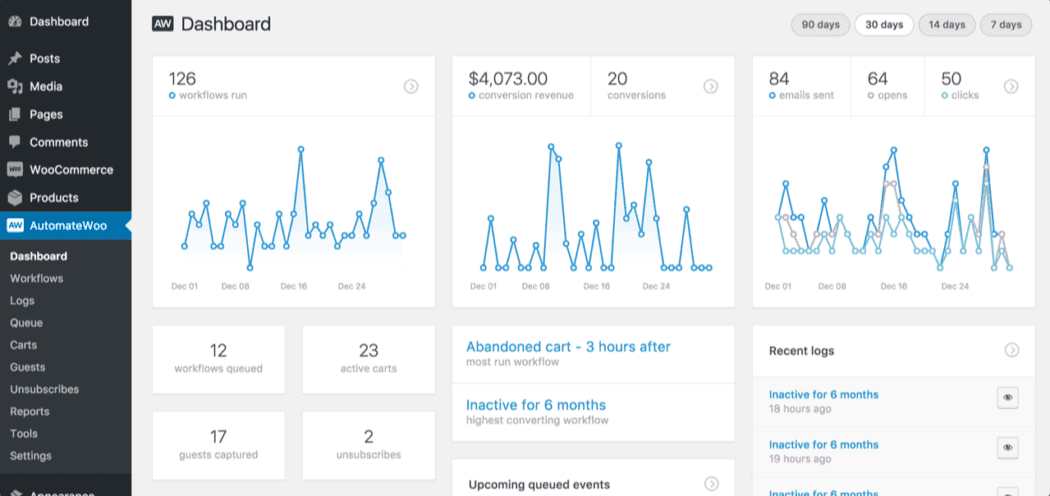Plugins are the best part of making an online store using WooCommerce. They allow you to add new features and grow your business.
There are tons of WooCommerce plugins that you can use for your business but not all of them are good. So how do you find out the best WooCommerce plugins for your eCommerce business?
In this article, we have hand-picked some of the best WooCommerce plugins for your store that help increase sales and grow your business.
The best WooCommerce plugins for your store
If you are a WooCommerce user then I’m sure you already know what a WooCommerce plugin is and why it’s needed.
They add functionality and additional features to your online stores that don’t normally come with the raw version of WooCommerce.
Continue reading this article and find out the best WooCommerce plugins that will improve your store‘s functionality.
Best WooCommerce plugins to increase lead generation
Icegram
Icegram is a powerful tool to improve the engagement of visitors on your website. You can use it to create popups, call to action buttons in the header or footer, floating boxes, reminders, chat, and more. And the best news is that it’s absolutely free!
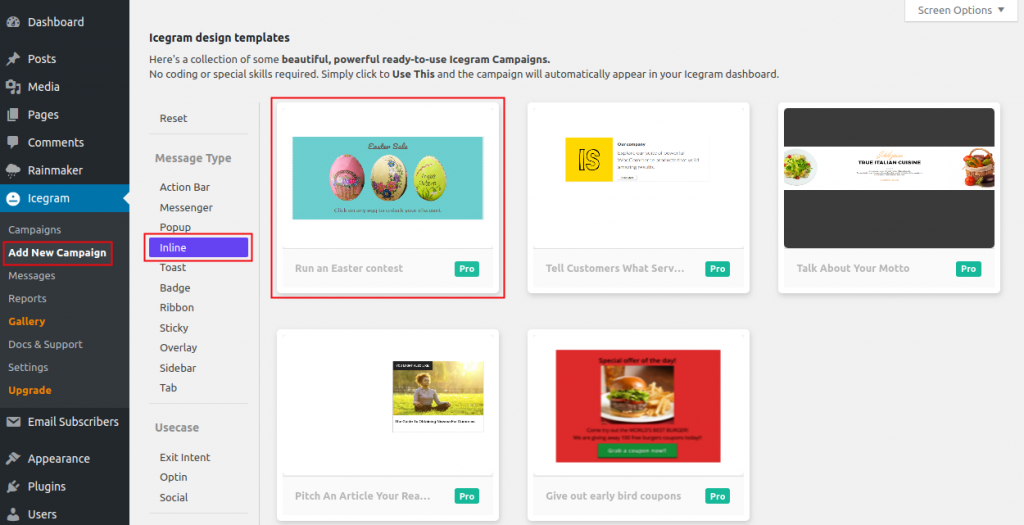
Features:
- Unlimited contacts and newsletters
- Automate notifications and sequences
- Increase traffic, conversion and revenue
- Add captcha, block spammers
Price: Free
SUMO
With the Sumo plugin, you can increase your email list with timed popups across your website, in addition, with its eCommerce integrations and features you can get in touch with those customers who have abandoned their cart and increase your conversion rate.
This plugin can be downloaded both from the official WordPress website or directly from the dashboard itself and it currently has over 100,000 active installations.
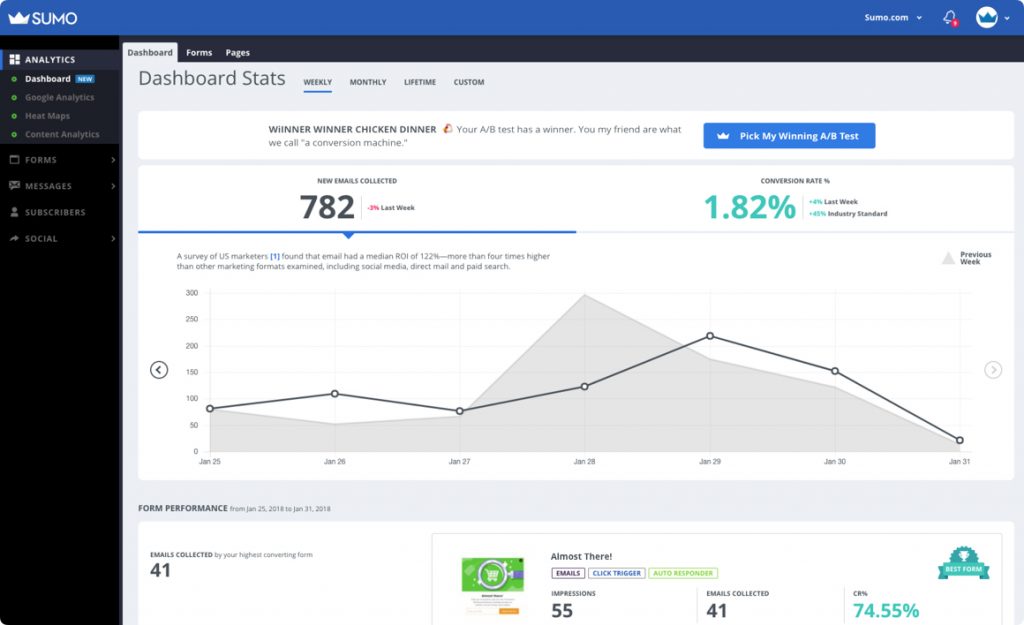
Features:
- Exit intent technology
- Smart display mode – Decide the best time to display forms to visitors
- Easy to customize popup forms with a nice set of templates
- Customizable floating bar form
- Scroll-box form
- A/B testing
- automatically
- Welcome mat – full-screen form on arrival
Price: $119/month
Thrive Leads
Thrive Leads is a popular lead generation plugin that helps you grow your email list – all inside the WordPress dashboard.
With the pre-designed templates and easy to use drag and drop editor, you can create the following types of highly converting optin forms:
- Sticky ribbon
- Inline forms
- ThriveBox (popup lightbox)
- Content lock
- Scroll mat
- Slide-ins
- Full screen overlays
- Yes/No multiple choice
This lead generation plugin lets you create mobile-optimized forms, 2-step options, and even widgetized forms that can be placed throughout your site.
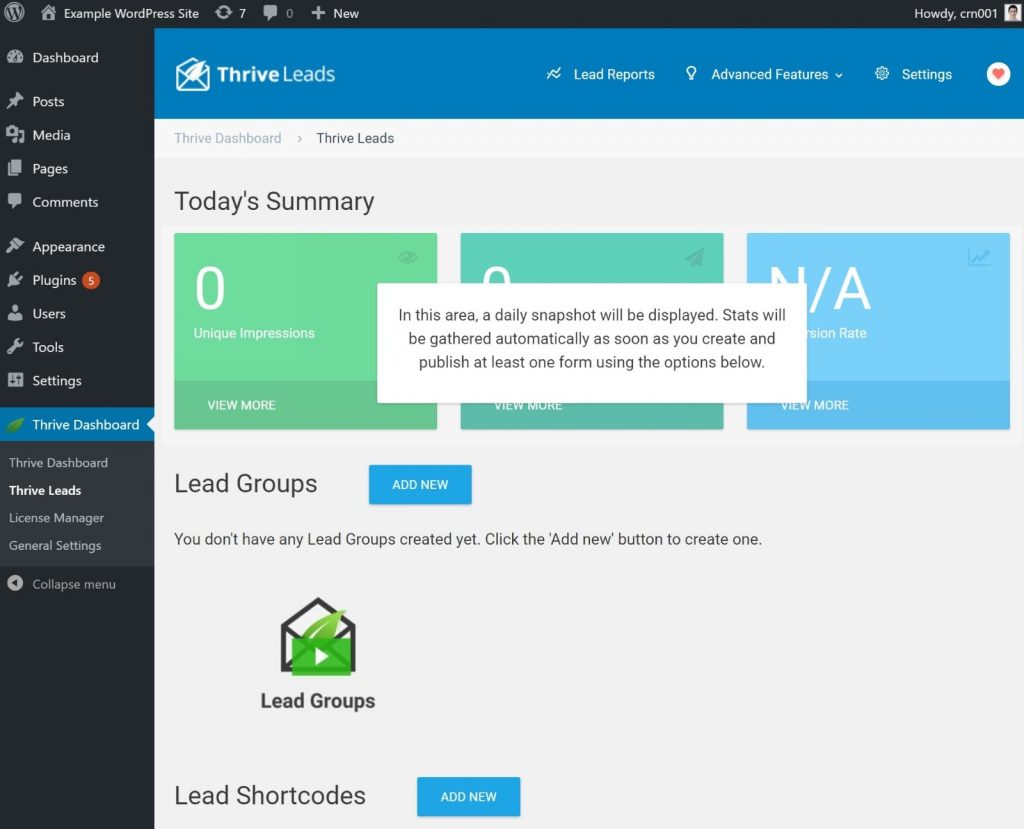
Features:
- Advanced targeting options
- SmartLinks
- Advanced trigger options
- Detailed reports and analytics
- Powerful A/B testing engine
- Email marketing service integration
Price: $19/month
Best WooCommerce plugins to increase sales
Smart Offers
Smart Offers is a popular WooCommerce plugin that lets you create sales funnels. Using Smart Offers you can target personalized upsells, cross-sells, BOGO, order bump, downsell, special offers to increase sales, LTV. Set-up simple offers within minutes without coding. Smart Offers also integrates with popular WordPress page builder plugins, WooCommerce plugins and WPML.
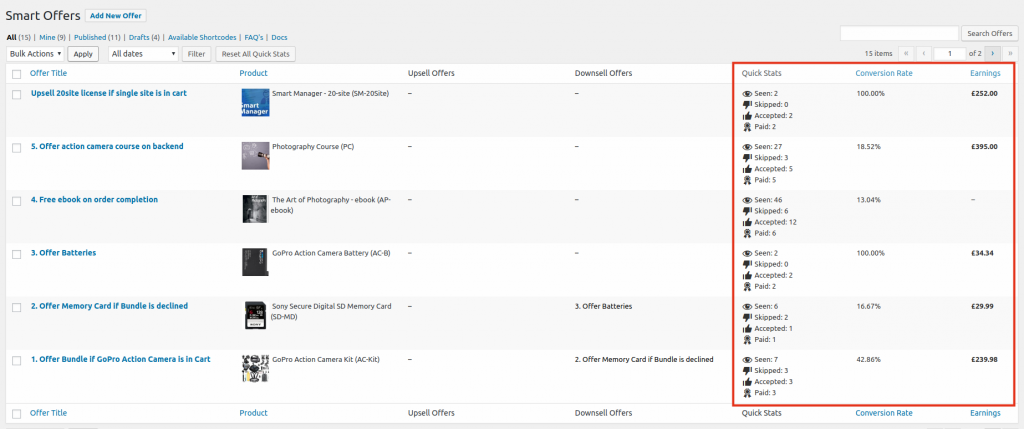
Features:
- WooCommerce upsell, downsell
- WooCommerce cross-sells, one-time-offers.
- WooCommerce BOGO
- WooCommerce order bump
- WooCommerce one-click upsell
- WooCommerce giveaways, tripwires, backend
- WooCommerce product bundles, free shipping offer
- Unlimited sequence of offers in sales funnel
Price: $99.00/year
WooCommerce Direct Checkout
WooCommerce checkout manager is a plugin built to improve checkout pages. It helps to modify the checkout pages in an intuitive way, allows field customization, to extend billing information and to create any field required at WooCommerce checkout.
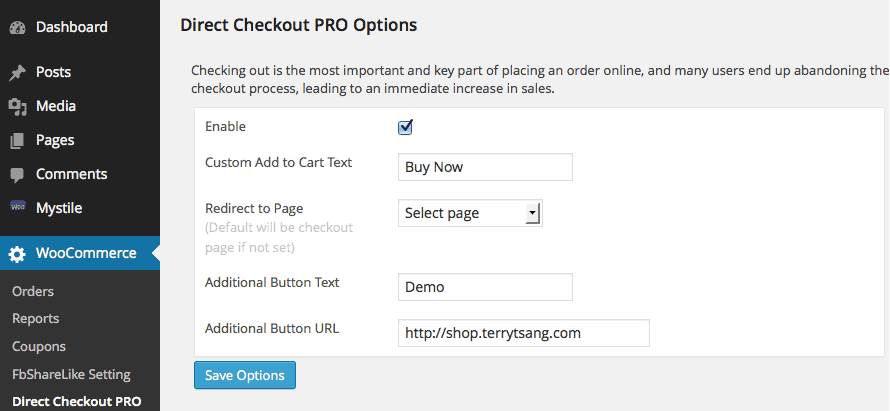
Features:
- Avoid reload checkout pages.
- Remove checkout fields.
- Quick purchase functionality.
- Reduce cart abandonment.
- Skip add to cart.
Price: $19/month
Open WooCommerce Direct Checkout
Beeketing for WooCommerce
If you’re looking for a solution to automate the sales & marketing process, take a look at Beeketing for WooCommerce. It is one of the best WooCommerce plugins for marketing. It includes 10+ built-in apps designed to optimize conversion rates, increase average order value (AOV) and nurture loyal customers.
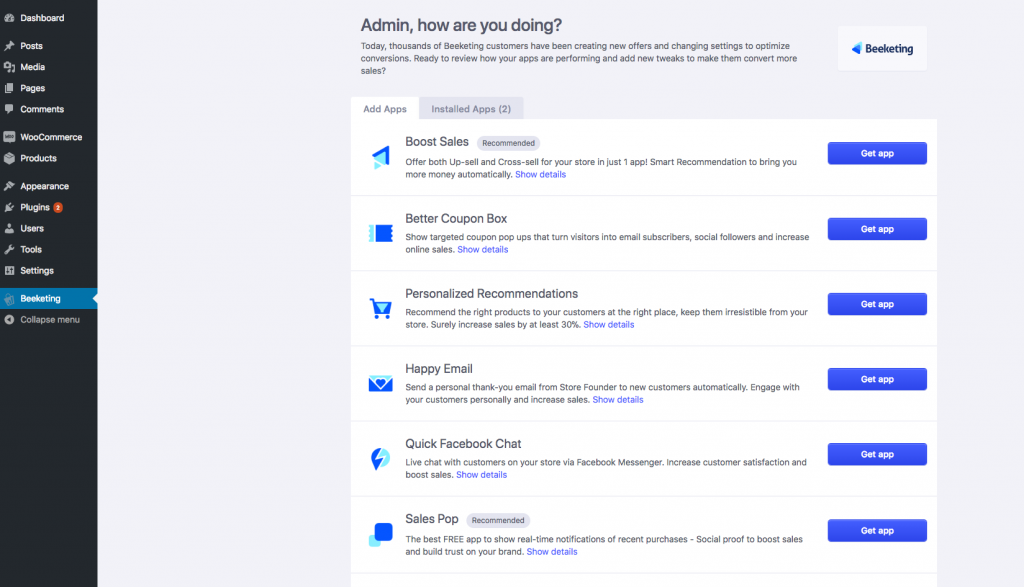
Features:
- Boost sales.
- Personalized recommendation.
- Mailbot email marketing.
- Better coupon box.
- Countdown cart.
- Sales pop. show recent order notifications to increase customer buying confidence.
Price: $19 to $30 per month
Woo Sell Services for WooCommerce
If you are in a profession where you require to provide services to your customers such as designing a website, performing SEO, logo design, writing blogs, etc. and want to sell these services online from your own site, you can easily do so with the help of Woo Sell Services Addon for WooCommerce.
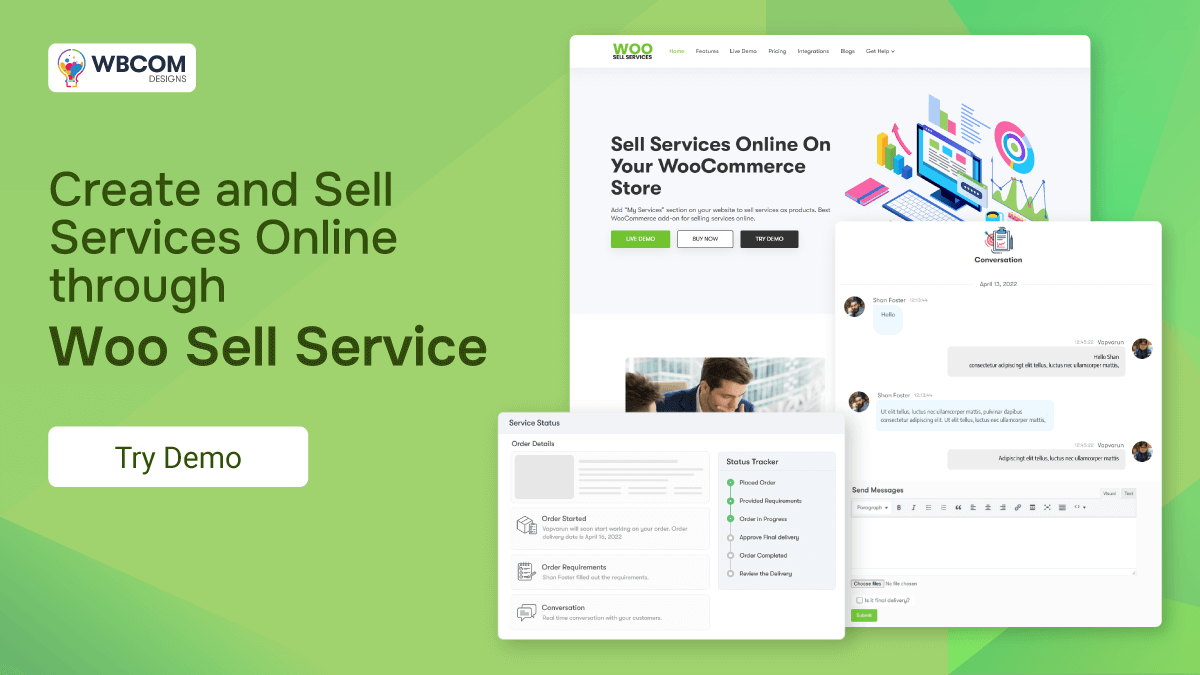
Feature:
- Create a service just like a WooCommerce product: Woo Sell Services simply adds a new Service tab on the create product page which once selected allows a vendor to add his service.
- Add Service Requirements: Allows vendors to add service-related requirements or questions that they want to be answered by the customer. Customers need to answer these questions after purchase which once answered will start the order.
- Order Management Section: This plugin adds an order management section for both customers and vendor from where both can manage their orders effectively.
- Vendor-Customer Chat Section: Woo Sell Services offers a dedicated conversation channel that allows the vendor and customer to easily communicate and share files with each other once the order has started.
- Service Reviews and Ratings: A vendor and customer can also rate and review each other once the final delivery has been made.
Multi Vendor Support: Plugin support WC vendors, Dokan and WCFM frontend product creation as a service. Make it one of best addon to create service Marketplace. - Service Subscription: Pugin also support WooCommerce product subsciptionadd to allow vendors to sell services as subscription.
Best WooCommerce plugins to improve marketing
Smart Coupons
This is one of the most comprehensive options to enhance your WooCommerce coupon strategy. The plugin helps you generate coupons in bulk, issue them automatically, and also apply advanced restrictions to them. It also helps you feature free gift coupons, store credits and gift cards as well.
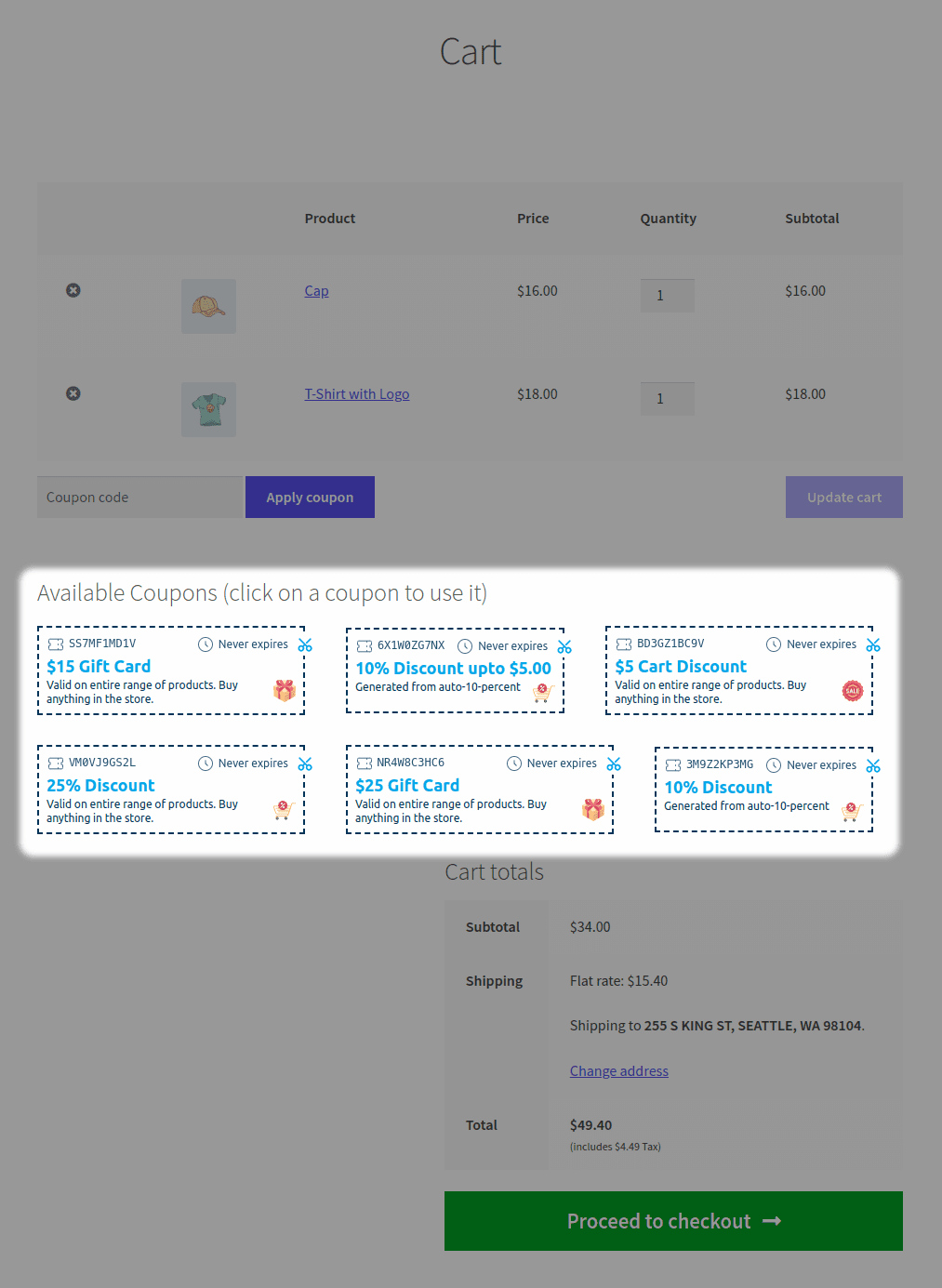
Features:
- WooCommerce gift cards / store-credit
- Bulk coupon generator, dispatch, import-export
- Embed coupons / shortcodes
- Advanced coupon restrictions
- Readymade, customizable designs
- URL coupons
- Compatible with popular plugins
- Gift a product via coupon
Price: $99.00/ year
Divi
Divi is a powerful WordPress website builder that integrates seamlessly with WooCommerce. It allows you to create stunning, fully customizable online stores. Using Divi, you can design your product pages, shopping carts, and checkout flows with no coding experience required.
Its drag-and-drop builder simplifies creating visually appealing layouts that enhance the shopping experience, improving conversions and customer satisfaction.
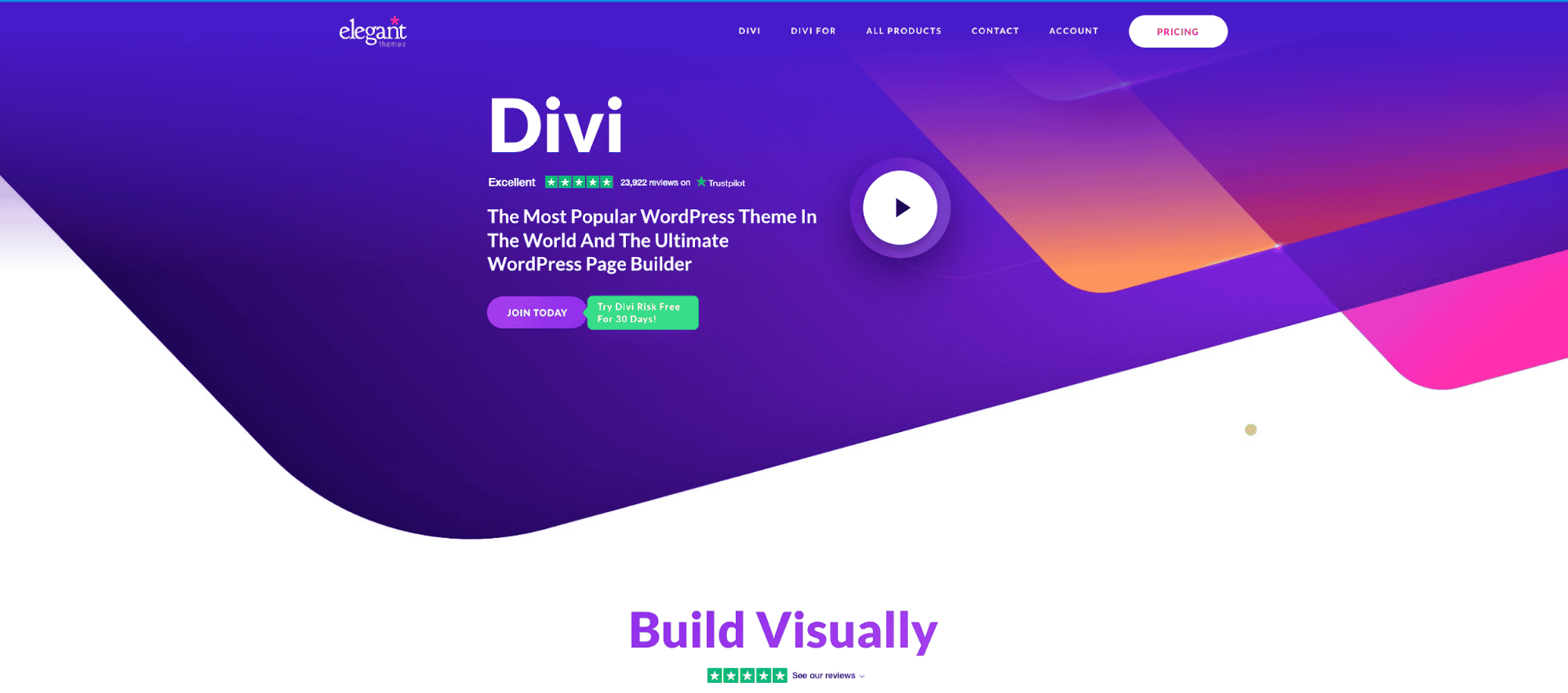
Features:
- Full WooCommerce integration
- Drag-and-drop page builder
- Pre-designed templates for product and checkout pages
- A/B testing for optimizing designs
- Onsite retargeting features and custom display options based on user behavior
- Mobile responsive design
- It comes with a built-in AI assistant (Divi AI) that helps with design, copywriting, and custom code
- Comes with a library of over 1200 pre-built site templates
Price: Starts at $89/year
RafflePress
RafflePress is the best WooCommerce plugin to run contests and giveaways.
You can easily create your giveaways with a drag and drop builder and pre-built templates. All the giveaways are responsive and look good on mobile devices.
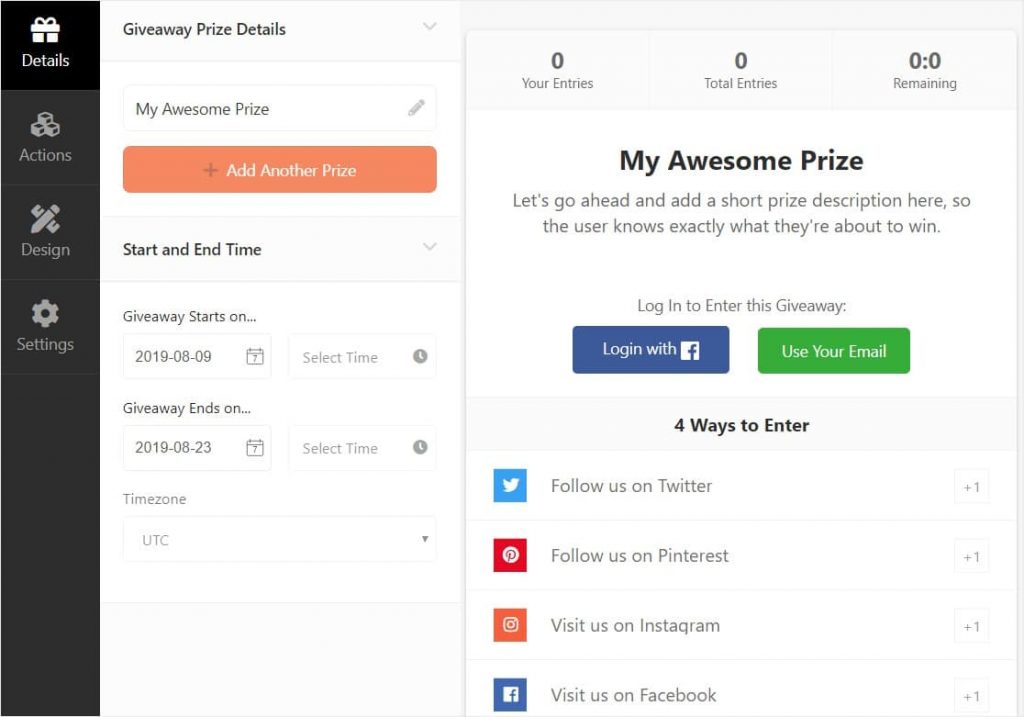
Features:
- Viral sharing (refer a friend)
- Social media integrations
- Drag & drop giveaway builder
- Viral giveaway templates
- Giveaway landing page
- Tracking and reporting
- Responsive mobile friendly giveaway widget
- 1-click entry + fraud protection
Price: Starts at $49 per year
WooCommerce Product Addons
WooCommerce Product Addons by Acowebs is a leading plugin for adding extra fields in the product detail page of your WooCommerce store. This is a leading plugin in this category, which allows you to customize the default WooCommerce product page with various types of custom fields like text field, number field, radio field, checkbox field, text area field etc. This plugin also comes with advanced options like Custom Price Fields, Custom Price Formula and also based on Conditional Logic which helps to apply additional cost based on various parameters chosen by the users. The plugin also comes with a drag and drop form builder which makes it super easy to use. There is also a free version of WooCommerce Product Addons plugin which has more than 30,000 active customers and 5 star rating in WordPress plugin directory.
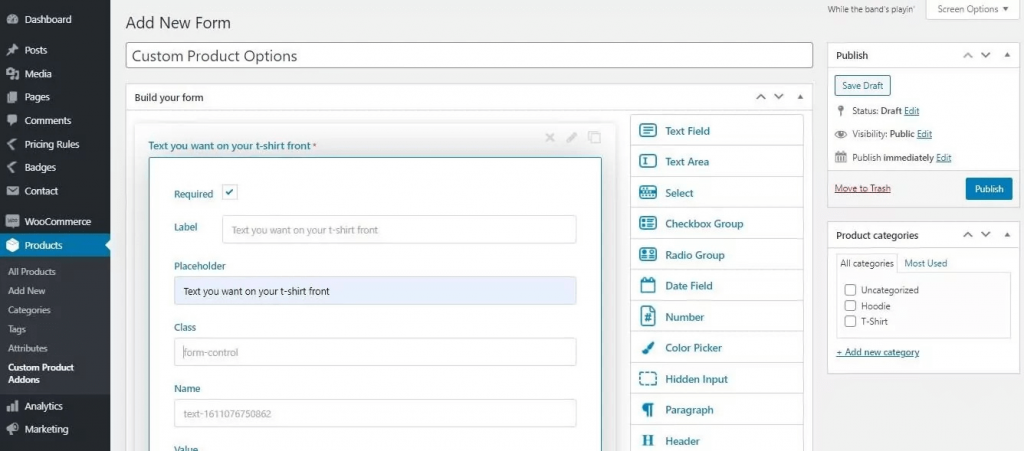
Features:
- WooCommerce dynamic pricing with discount rules.
- Woocommerce custom product addons.
- WooCommerce product labels.
- WooCommerce checkout field editor and manager.
- WooCommerce PDF invoices and packing slips.
- WooCommerce table rate shipping.
- WooCommerce wishlist.
Price: Starts at $39.00
Open WooCommerce Product Addons
Best WooCommerce plugins to manage shipping & inventory
WP Inventory Manager
WP Inventory Manager is an easy-to-use plugin to manage inventory on your WordPress dashboard. There’s no hassle with the setup, and the drag-and-drop feature makes the plugin perfect for beginners.
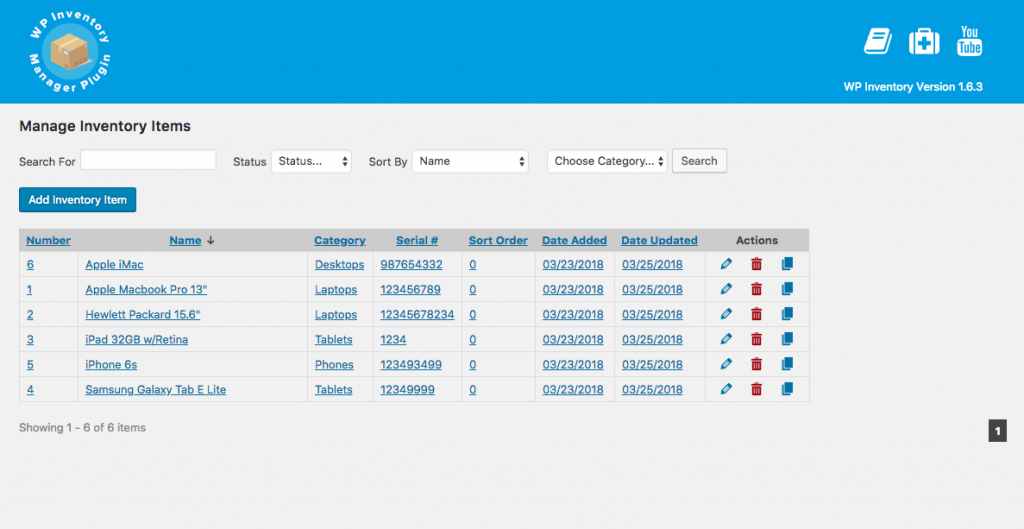
Features:
- Uses separate database tables for faster database access.
- Fully customizable labels.
- Developer-friendly with hooks, filters and utility functions.
- Templating system makes customization easy.
- Supports multiple categories.
- Ability to set permissions for who can add or edit items.
Price: For pro $49.99 for WP inventory core & $149 for all access pass
Smart Manger
StoreApps is the official WooCommerce extensions developer that has a powerful inventory management and advanced bulk edit plugin, Smart Manager.
Smart Manager allows you to manage and bulk edit any WordPress post type including custom ones. Posts, pages, WooCommerce products, orders, coupons, users, subscriptions, bookings, product addons… using an Excel-like sheet editor.
20K+ users rely on Smart Manager to get free from the daily store mundane.
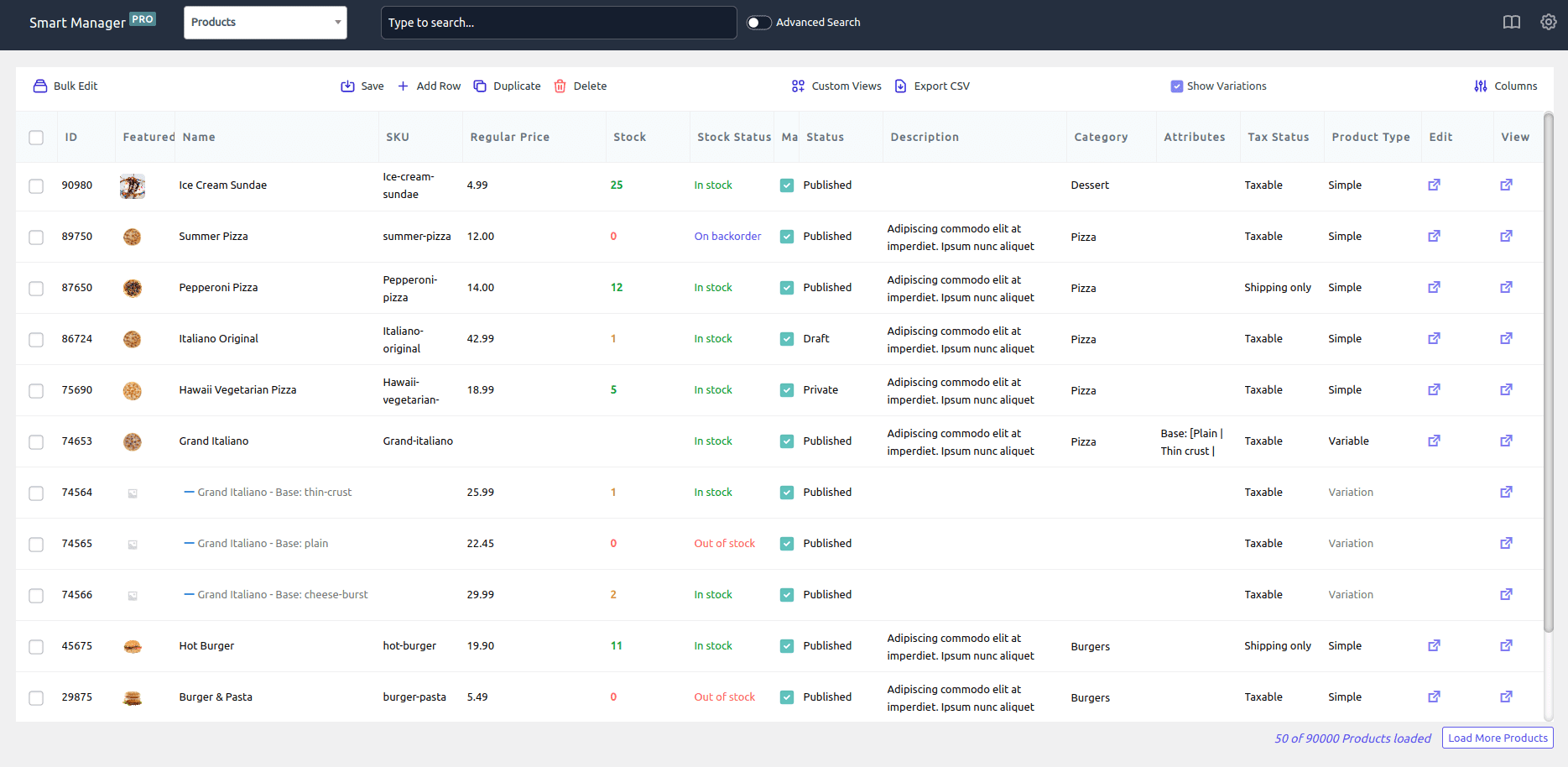
Features:
- Bulk edit thousands of product data – price, stock, description, weight… within minutes.
- Make edits to product data directly using the spreadsheet.
- Filter products by SKU, type, categories, attributes…and get accurate results.
- Delete all products permanently or move them to trash.
- Duplicate all your store products or specific products.
- Export product data to CSV based on filters.
- Sort product data columns.
- Set up Custom views for products – manage only limited set of data all the time.
Pricing
- Free version
- Pro plans from $149 onwards
WooCommerce POS Inventory Count
WooCommerce POS by kilbot provides a simple interface for taking orders using your WooCommerce store. It provides store owners to have the functionality, where they can easily manage their online stores along with the physical stores.
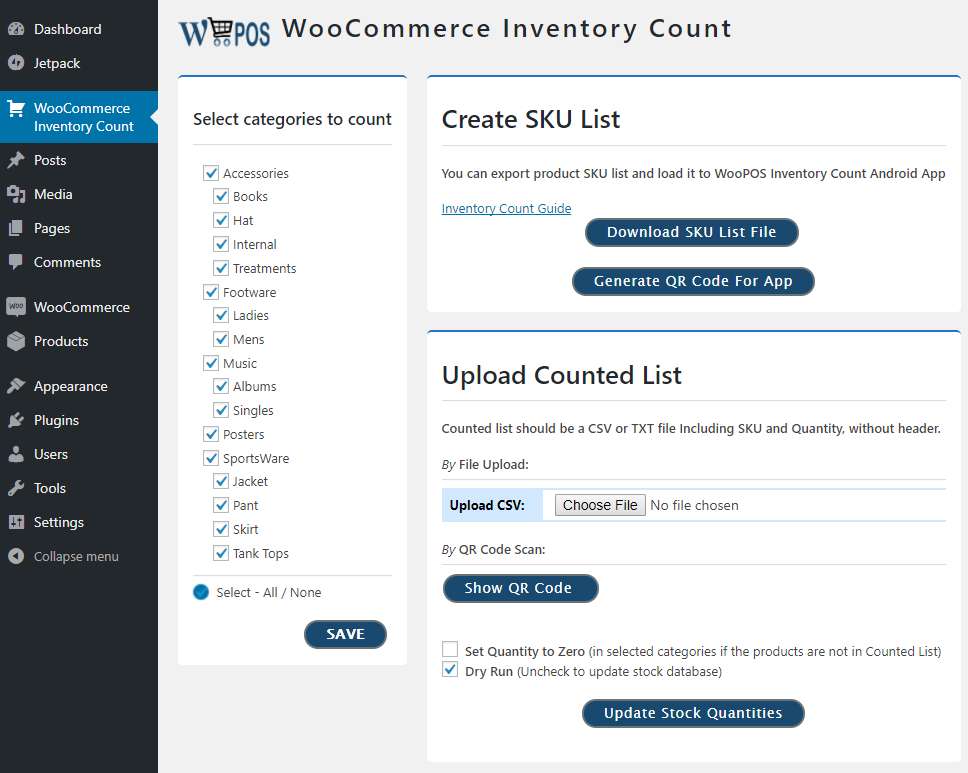
Features:
- Quickly adjustable product inventory, titles, and price
- Translatable into your native language
- Add and choose a shipping method and set tax rate
- Fast searching and filtering products
- Create multiple stores with multiple tax rates and custom receipts
Price: $129 USD/Yr for a single site
Open WooCommerce POS Inventory Count
Best WooCommerce plugins to tackle cart abandonment
Retainful
Retainful is one of the best abandoned cart recovery plugins for WooCommerce. It allows customers to recover their lost carts with a single-click and complete the purchase. As the name suggests, you can create a series of recovery emails to be sent once a customer abandons the cart.
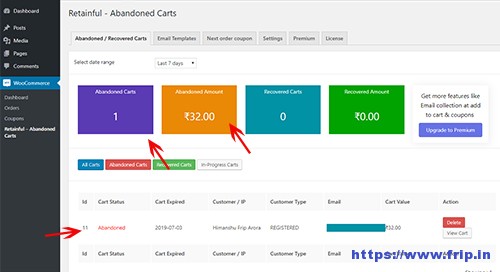
Features:
- Automatically send abandoned cart emails
- Unlimited abandoned cart recovery email templates
- automatically stops sending the emails once the cart is recovered
- real-time carts
Price:$15/month
YITH WooCommerce Recover Abandoned Cart
YITH WooCommerce recover abandoned cart is a comprehensive WooCommerce cart plugin that is used by many store owners.
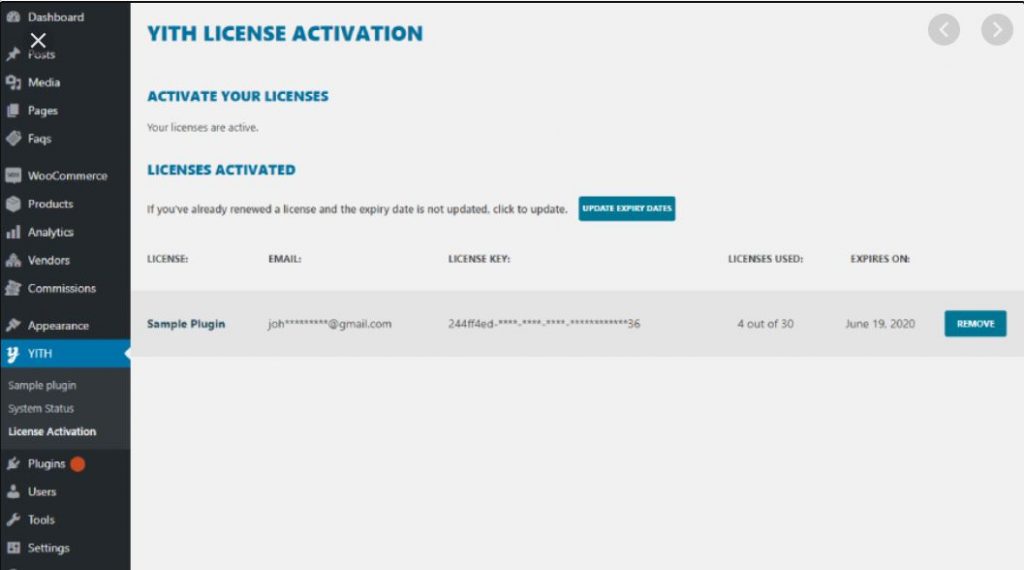
Features:
- Non-registered users can also recover their carts
- Create different kinds of emails for your users
- Send emails automatically after a certain amount of time
- Customize the content of the email
- Add coupons to each configured email type
- Reset button for the reports in the dashboard panel
- Supports WooCommerce multi-currency
Price: Single site $ 79.99
Open YITH WooCommerce recover abandoned cart
AutomateWoo
AutomateWoo lets you easily create custom “Workflows” with different triggers, rules, and actions. These workflows then run automatically to handle various tasks for you.
Here’s an example: You can set up a follow-up email to be sent two days after a customer makes a purchase. You can also set rules to control when it runs, such as only for customers who spend over $50.
Then, choose actions for AutomateWoo to perform automatically, like sending thank-you emails, offering discount codes etc. The best part? You can schedule workflows to run later or on a recurring basis, making your emails seem perfectly timed.
Features
- Follow-Up Emails
- Abandoned Cart
- Win Back Inactive Customers
- SMS Notifications
- Wishlist Marketing
- Card Expiry Notifications
- Personalized Coupons
- Subscriptions Automation
- Bookings Automations
Price: $13.25/Month
Best WooCommerce plugins for email marketing
Email Subscribers
If you’re looking for a full-featured solution, Email Subscribers & Newsletters is one of the best WordPress email marketing plugins to start with. It provides everything you need to create and manage a list and send newsletters, without requiring a third-party connection.
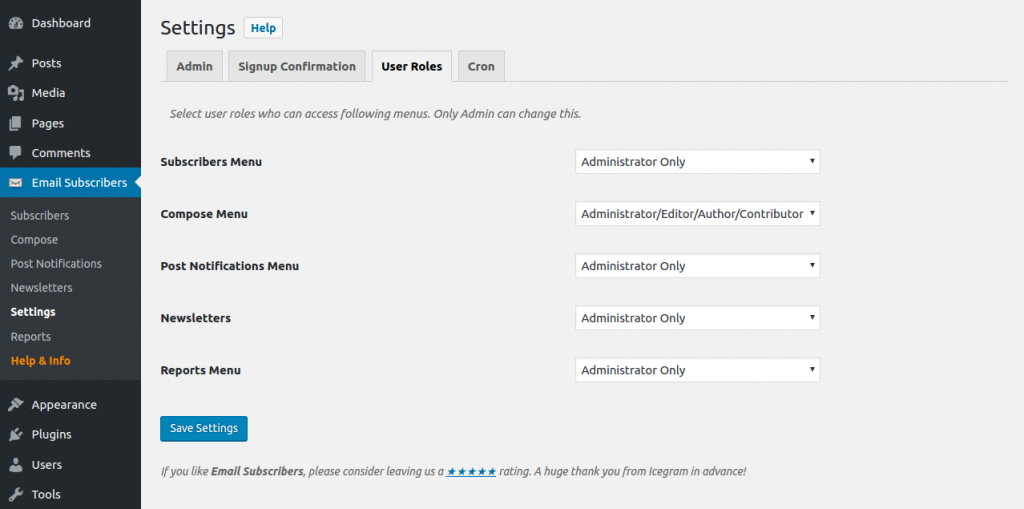
Features:
- Welcome emails
- View email data, such as when each was sent and viewed
- Add a subscription box to your site for collecting email addresses
- Receive notifications when new subscribers sign up and send out automated
- Send out email newsletters manually, or automatically based on specific triggers
Price: Starting at $9 per month
CampaignRabbit
CampaignRabbit is a popular WooCommerce email marketing plugin for your online store. The tool lets you send targeted email campaigns based on your customer behavior.
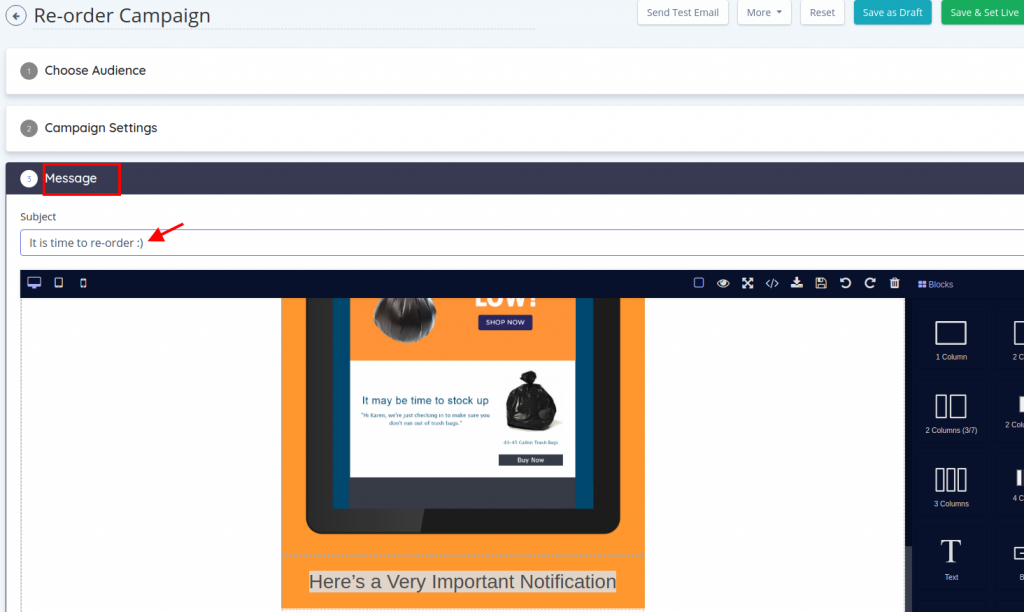
Features:
- Improves sales conversions with exit-intent popups
- Easy drag and drop email editor and pop-up builder.
- Create popups and grow your subscriber list.
- Featured dashboard with customer analytics like orders placed, total order value, customer LTV and more.
- Powerful segmentation based on customer history, purchase behavior, total spending, abandoned carts and much more.
- Automate your welcome emails, follow up emails, product recommendation emails and cart recovery emails.
Price: $14/month
SendinBlue Subscribe Form
An email marketing service provider that’s gaining in popularity, SendinBlue is an easy-to-use all-in-one email marketing automation software. The SendinBlue Subscribe Form And WP SMTP is the official WordPress plugin that lets you connect your website with this service and send emails. You can create subscription forms, build a contact list and run marketing campaigns with ease.
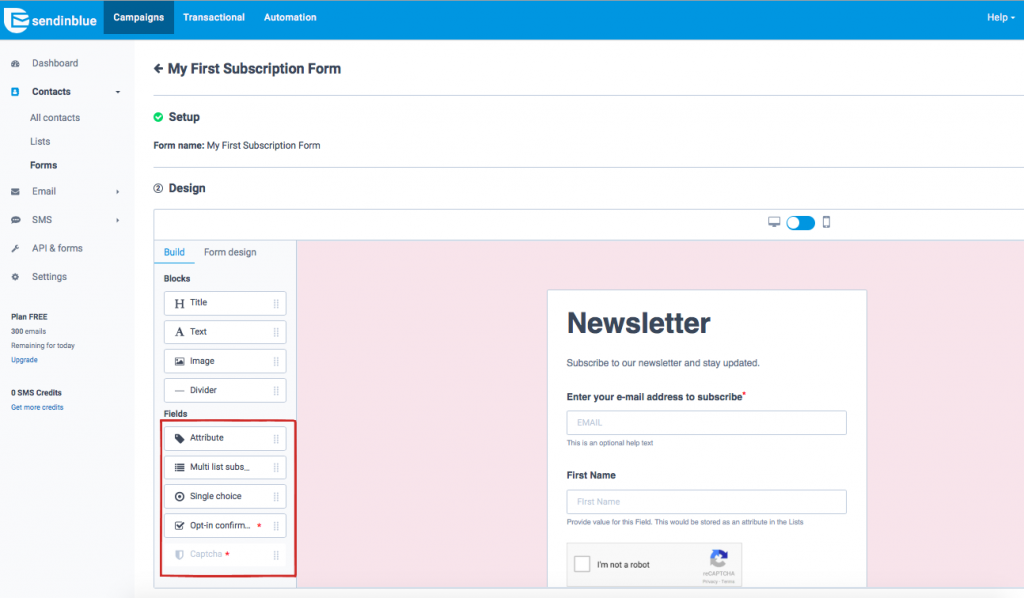
Features:
- A/B Testing
- Data Import/Export
- Drag & Drop Interface
- Real Time Analytics
- Reporting & Statistics
- Social Media Integration
- Template Management
- Third Party Integration
Price: $25.00/month
Best WooCommerce plugins for analytics and reporting
Putler
Pulter is complete analytics and insights plugin for WooCommerce. It integrates with multiple payment gateways, Google Analytics and also with other eCommerce platforms. You can choose to connect one or multiple WooCommerce stores to Putler and then analyze all your data from a single place. Apart from reports, Putler provides a ton of operational features like customer segmentation, refund processing, forecasting, sales heatmap and lot more.
It is an all-in-one plugin that helps you analyze your store as well as grow it based on data driven insights.
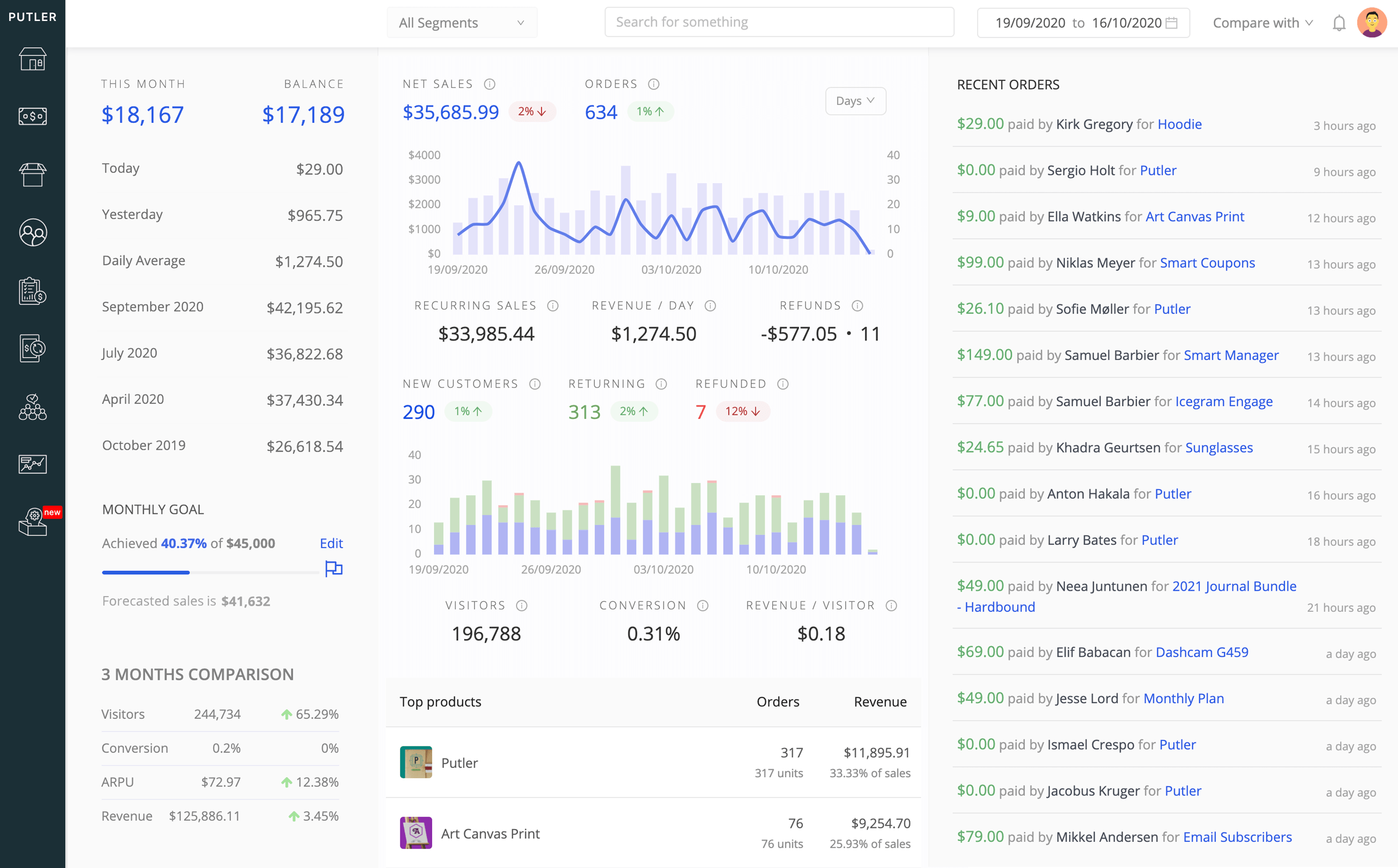
Features:
- Easy, one-click report sharing
- Custom, scheduled reports
- Option to issue refunds from within the platform
- Automatic currency exchange rates and timezone conversions
- Customer profiles and histories
- Address geocoding and more.
Price:
- Starter plan – $20/mo
- Growth plan – starts at $50/mo
Metorik
Metorik is a powerful WooCommerce analytics plugin that offers you a wide range of reporting templates for immediate use. You can also customize and tailor those templates to suit your needs. You can change everything, from how products are displayed to the order statuses.
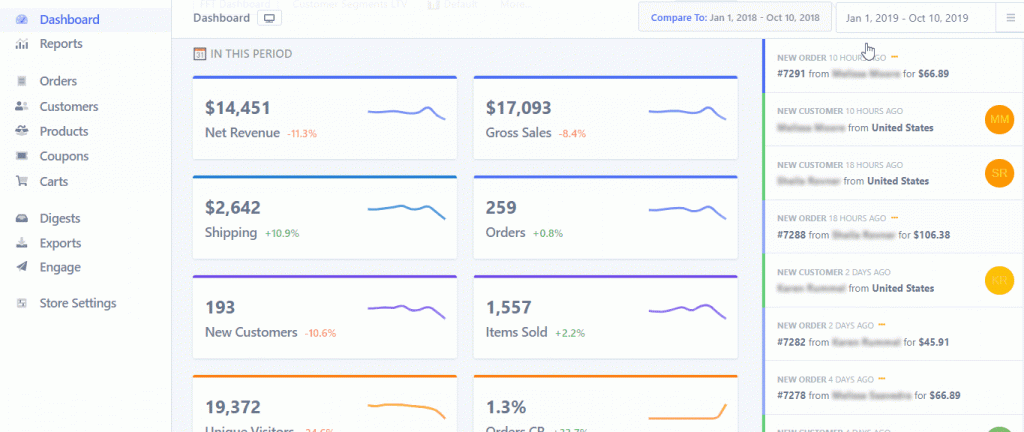
Features:
- Best and worst sellers
- Guest insights
- Orders over time
- Sales by the hour and day
- Order value distribution and order item count distribution
- New vs. returning customers
- KPIs for every category you wish to analyze
Price: $50 USD / month
Exact Metrics
With more than 1 million active installs, ExactMetrics is another one of the best WooCommerce Analytics plugins for WordPress. It’s also free, which is great if you’re adding Google Analytics to a hobby site or startup.
This well-known tool to add analytics to your site was formerly known as Google Analytics Dashboard for WordPress.
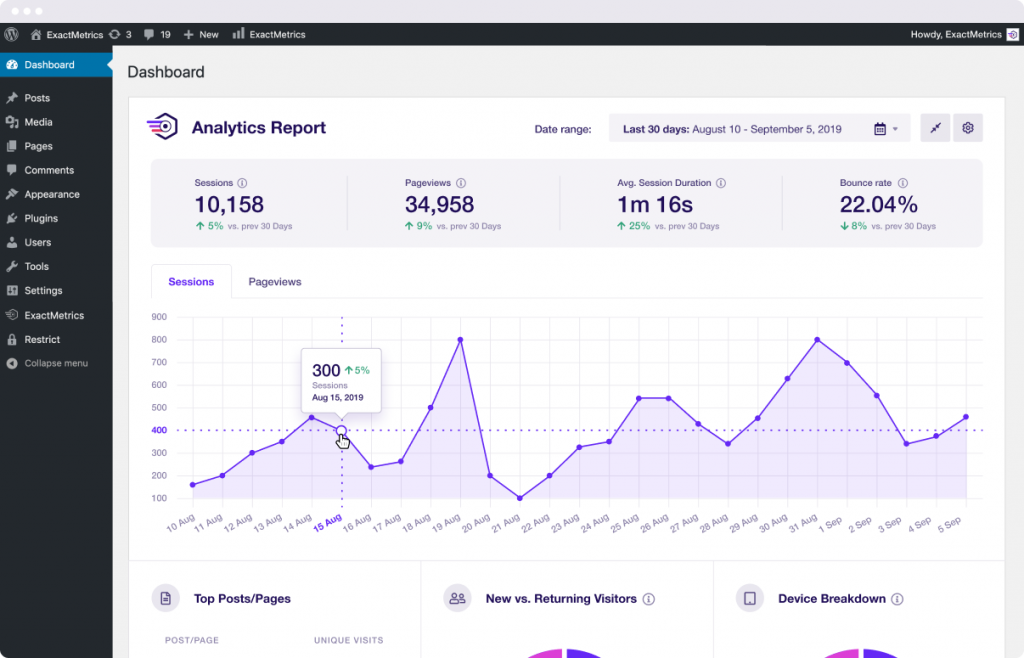
Features:
- Affiliate Ad tracking.
- eCommerce tracking.
- Page level insights.
- GDPR / CCPA compliant.
- Custom dimensions.
- Most accurate tracking.
- Easy analytics dashboard.
- Real-time stats.
Price: Free
Best WooCommerce plugins for subscriptions
Putler
Putler is not a core subscription plugin but it again makes an entry in this category because it is one of the few reporting plugins that caters to both Saas as well as Non SaaS businesses. So if you have a SaaS business on WooCommerce, do try out Putler for taking care of all your data analytics requirements. Putler will provide you in-depth reports, SaaS metrics, insights for your SaaS business.
It is easy to setup and you can manage multiple websites from a single place using Putler.
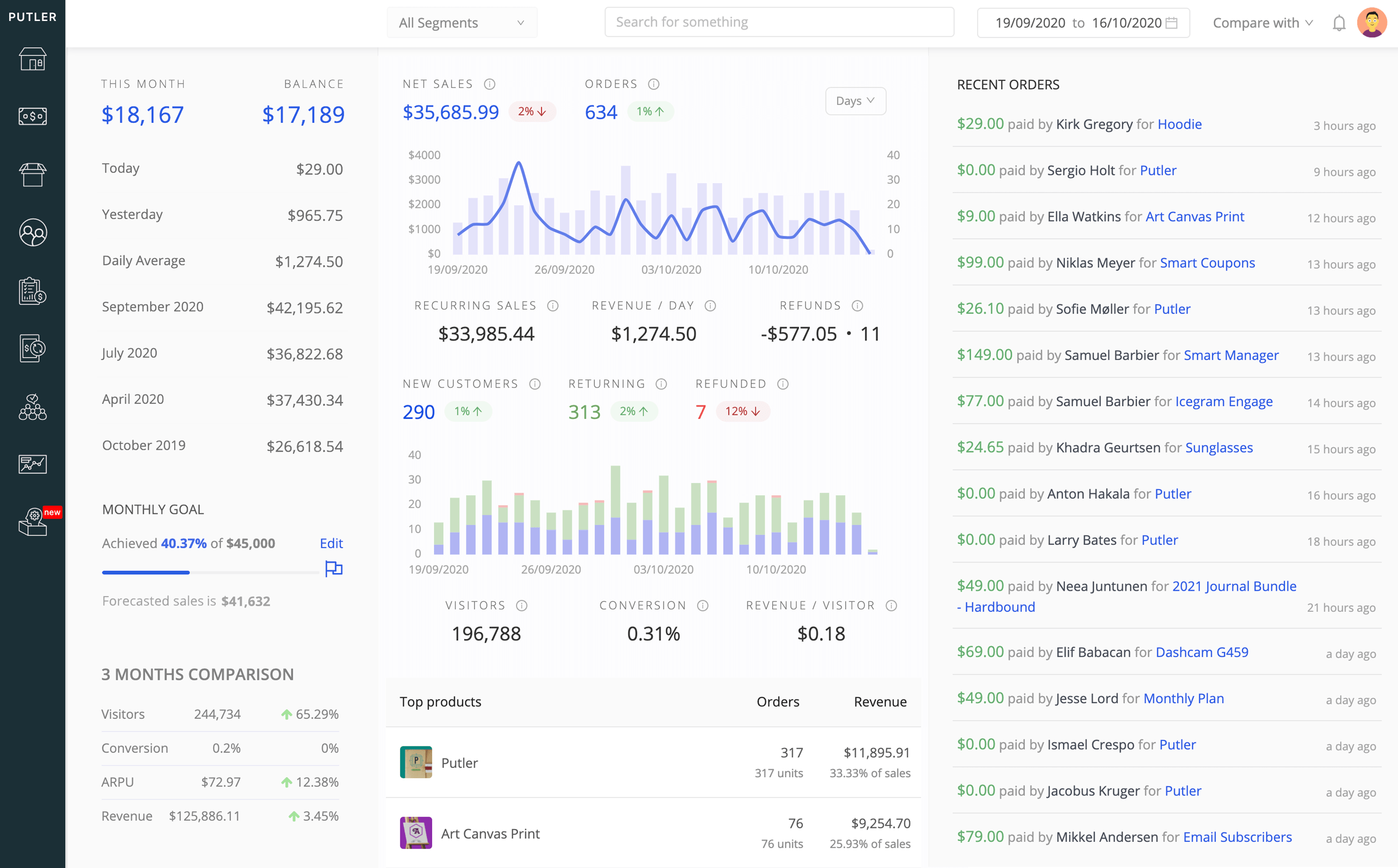
Features:
- Easy, one-click report sharing
- Custom, scheduled reports
- Option to issue refunds from within the platform
- Automatic currency exchange rates and timezone conversions
- Customer profiles and histories
- Address geocoding and more.
Price: Plans start at $29 (14-day free trial available)
WooCommerce Subscription
WooCommerce Subscription by WooCommerce essentially adds a new payment method to your Woo store. Granted that it is a paid extension, but it is money well-spent. The plugin greatly streamlines the process of setting up and managing a WooCommerce subscription offer.
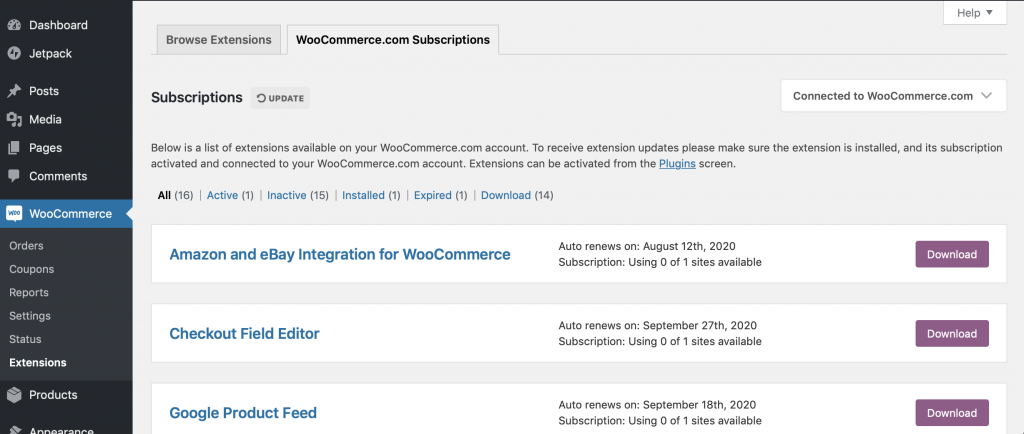
Features
- Multiple subscriptions for products and services
- Create and manage subscription products at your WooCommerce store
- You can offer trial periods
- Give subscribers the ability to manage their own plans
- Set up subscription expiry dates
Price: $199.00 billed annually
It’s your choice!
So these were my top 20+ WooCommerce plugins which are a must have for anyone running a store on WooCommerce. You are free to try out these plugins and stick to whichever meets your needs the best. Do leave a comment, incase you have a question or want to provide feedback on any of the plugins mentioned in this article.
FAQs
-
Why should I use WooCommerce plugins for my online store?
Plugins are a must for your WooCommerce site. It helps you to streamline your store operations, improve customer experience, increase sales, and automate various tasks. Overall, it allows you to focus more on growing your business.
-
How do I choose the right WooCommerce plugins for my store?
To choose the right WooComerce plugin for your store, you first need to identify your store’s specific needs and objectives. For example, increasing sales, enhancing customer engagement, or managing inventory. After this, you must select plugins with good reviews, active support, and compatibility with your current setup.
-
Can I use multiple WooCommerce plugins simultaneously?
Yes, you can use multiple plugins simultaneously. But, you must check the compatibility of two plugins to avoid conflicts and performance issues.
-
What should I do if a WooCommerce plugin causes issues on my site?
If a plugin causes any issues on your website, you can simply deactivate them from your dashboard. After that, you can contact the developers to get the issue resolved.
-
How do WooCommerce plugins affect my website’s performance?
If you add too many plugins or poorly coded plugins to your WooCommerce website, it can slow down your website. Therefore, you need to choose well-optimized plugins. Also, regularly monitor your site’s performance to maintain a good user experience.
- WooCommerce Reporting & Analytics Plugins for your store
- Advanced WooCommerce Reporting and Analytics plugin – Putler
- WooCommerce Plugins for Your Store
- WordPress Plugins Repo