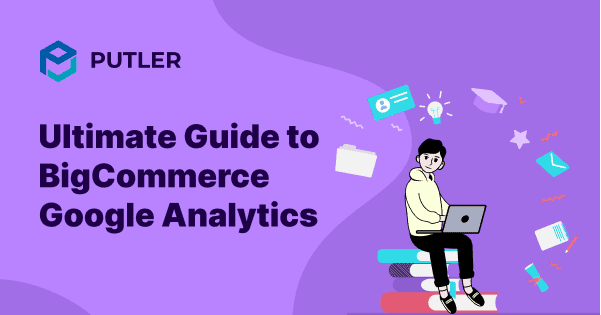Picture this: you’ve crafted a mesmerizing website, brimming with potential to conquer the market, expand your reach, and skyrocket sales.
But here’s the catch: Is your website truly performing its enchanting dance?
Enter the realm of tracking, my friend.
Behold, Google Analytics! A magical tool that unveils hidden truths about your website’s performance. And for those wielding the power of a BigCommerce store, brace yourself for a monumental revelation – BigCommerce Google Analytics integration, a boon like no other. Prepare to be amazed.
Embark on an epic journey as we explore the depths of this extraordinary integration. Unveil the secrets of real-time, accurate website tracking as we navigate through the maze of insights. Discover the origins of your traffic, unravel the mysteries of conversion rates, and unveil the hidden treasures of SEO ranking and customer behavior.
Fellow adventurer, join us as we embrace the power of BigCommerce Google Analytics. Together, we’ll chart a course toward a triumphant online presence, expanded horizons, and soaring sales. Unleash your website’s true potential and etch your mark upon the vast digital landscape.
Buckle up, my friend. Your quest commences now.
What is BigCommerce Google Analytics Integration?
Ah, BigCommerce! A renowned eCommerce building platform bursting with endless capabilities. From invoicing to marketing automation, it’s a futuristic haven for feature-rich eCommerce stores.
Over 85,000 online stores that have generated nearly $9 billion in revenue together have been created via BigCommerce. Online store owners prefer it over other store builders because of its features like in-built product review features, easy keyword insertion, intuitive interface, feature-rich CMS, and so on.
On the other hand, Google Analytics is an open-source website analytics tool that allows users to do real-time tracking of an eCommerce store and customer interaction with valued metrics.
BigCommerce is an integration-friendly service. Hence, it allows Google Analytics to be paired with it. When these two are merged together, it’s easy to:
- Track online store performance
- Dive deeper into the customer journey
- Create data-driven reports
Why use BigCommerce Google Analytics?
BigCommerce Google Analytics has proved to drive quality results for eCommerce stores as this integration makes:
- Easily access real-time reports on metrics like website traffic, customer engagement, traffic coming from social media platforms, bounce rate, and so on.
- Generate reports with ease. BigCommerce Analytics offers the facility to create 11 types of eCommerce tracking reports with full accuracy.
- Detailed inventory tracking is possible with BigCommerce Analytics. At a time, one can track which product is going out of stock, send low stock alerts to the suppliers, track the expiry date, and so on.
- Tracking the entire customer journey is easy as details like the number of page views, cart abandonment rate, churn rate, and so on are tracked in real-time.
How does BigCommerce Google Analytics work?
The process starts with gathering crucial information about the online store with the help of a tracking ID/tracking code. The code is JavaScript-based and is crucial to bring connection with other systems over the internet.
As soon as a prospective client or visitor accesses the online store/eCommerce website, Google Analytics captures the code that features user information. This code is then forwarded to the website server. This code is processed as data and delivered to you as a part of multiple reports.
It’s crucial to add this tracking code to the header of the website.
How to set up Google Analytics for BigCommerce?
Setting up Google Analytics on your BigCommerce-based platform is an easy task. Before we talk about it in detail, take note of the non-negotiable prerequisites.
- A valid Google Account
- The BigCommerce store must be having optimized one-page checkout
- Harmony between checkout labeling of Google Analytics and BigCommerce store’s checkout process
- A custom domain for the store
- Data tags in the store themes
Once all these pre-requisites are met, it’s time to begin the set-up, which is only a few-steps job.
Step 1 – Generate tracking ID
Start with creating your Google Analytics account and accessing the dashboard.
- In the Admin section, look for + Create Property > Start for free button. Now, provide the Account Name and set up Account Data Sharing Settings.
- Select Next and enter Property name, Currency, and Reporting like details.
- Now, click on Show advanced options.
- Enable Create a Universal Analytics property, and provide a Website URL.
- Enter details about industry category, business size, and expected outcomes from Google Analytics.
- Finally, click on Create and agree to Google Analytics Terms of Service. The tracking ID is generated. Copy it for future use.
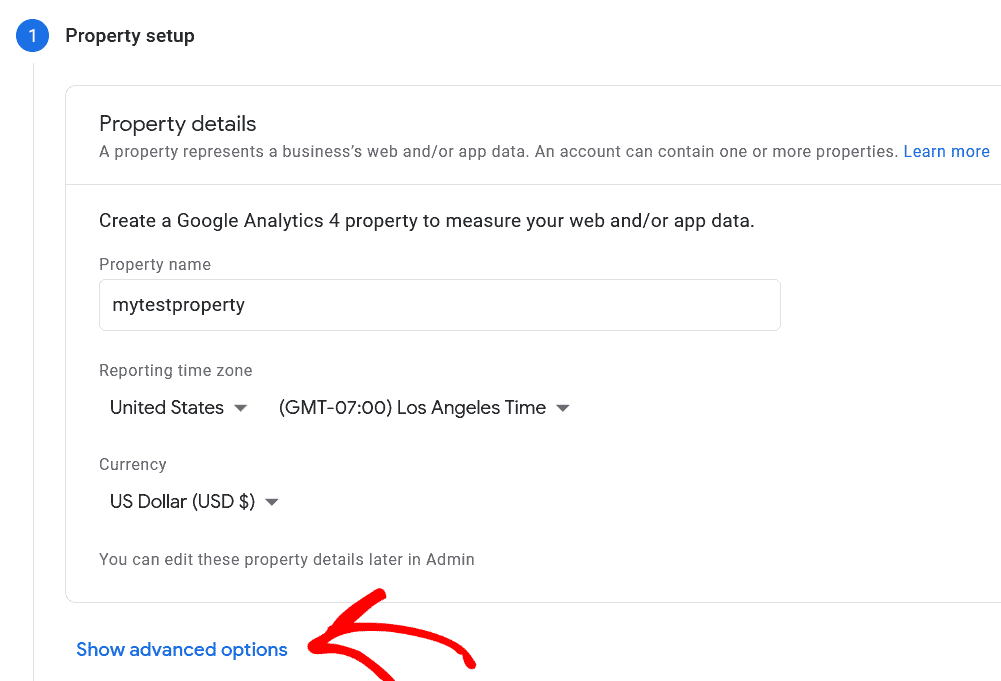
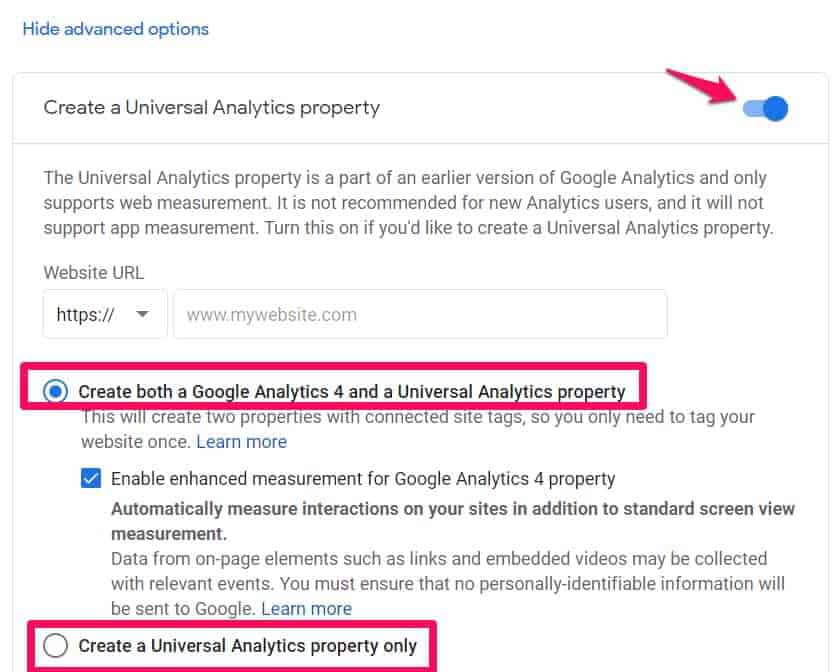
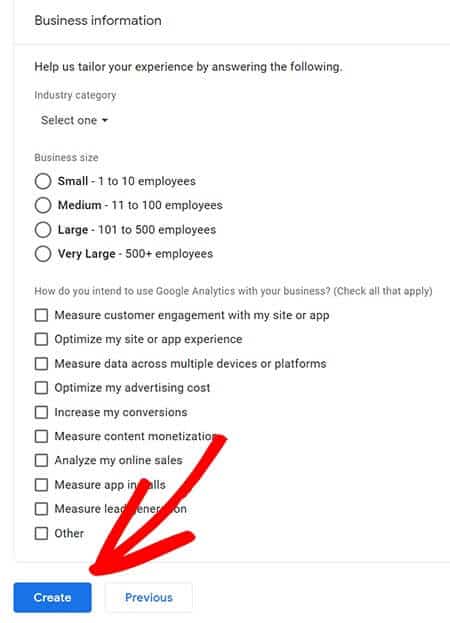
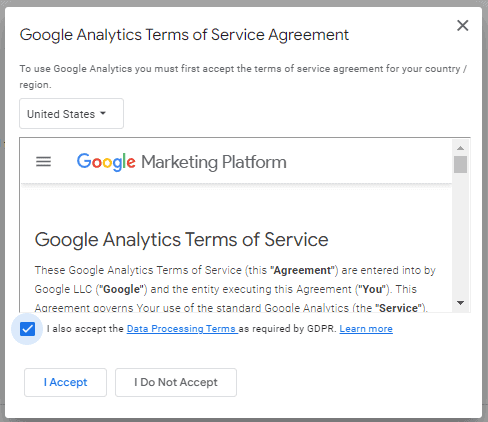
Step 2 – Set up Google Analytics
Now, you must change your GA settings and enable Google Analytics eCommerce tracking through it. For this, make sure that you’ve configured a needed plugin/extension on your site. To do so –
- Go to the Admin section and click on the arrow icon to access the View column, Look for Ecommerce Settings options.
- Select the checkboxes for Enable Ecommerce and Enable Enhanced Ecommerce Reporting.
- Go to the Checkout Labeling section and set funnel steps in Customer > Shipping > Billing > Payment order.
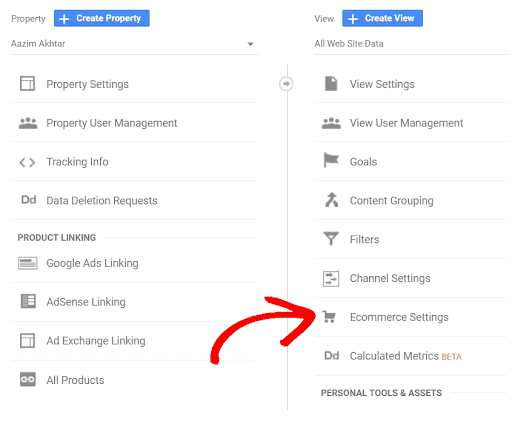
Step 3 – Activating Google Analytics
Once BigCommerce Enhanced eCommerce is enabled, you need to install Google Analytics in the BigCommerce store. For this:
- Visit the BigCommerce control panel.
- Here, click Advanced setting > Data Solutions > Connect.
- Go to Property ID and enter the tracking ID here. Click to Connect.
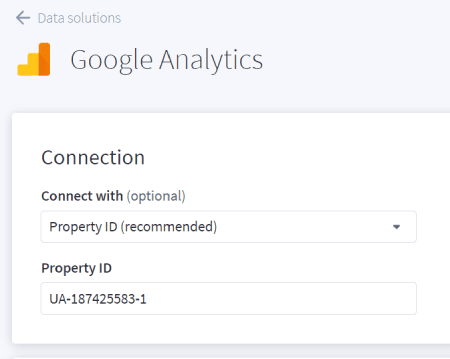
This is it. Google Analytics is linked with your BigCommerce store. However, it can take up to 24 hours for the BigCommerce store to retrieve the data/analysis from Google Analytics.
eCommerce metrics you should track in Google Analytics
Google Analytics eCommerce can keep track of many metrics. However, not every metric deserves the utmost importance. Here is a crisp rundown of key metrics to track with Google Analytics.
- eCommerce conversion rate
- Search console
- New users
- Search queries
- Search pages
- Click-through rate
- Bounce rate
- Checkout behavior
- Behavior flow
The problem with BigCommerce Google Analytics
Even though BigCommerce Google Analytics is an expert-recommended integration, it’s not always a bliss.
Here are the pertinent issues that you’ll face with this integration.
- It’s too clumsy if you’re trying to track more than one platform
- The odds of data duplications are high
- Limited information
- Incorrect data reporting has been observed many times
- It’s not an entirely independent tool
- It has a complex learning curve
- As Google Analytics samples data, only a fraction of data is analyzed
- There is no subscription-based tracking facility is offered
- When it comes to currency conversion, Google Analytics fails to do that
With these issues, it’s not easy to make result-driven decisions correctly as only half of the tracking is done. Hence, BigCommerce store owners have to find a way to fill these caveats and make eCommerce tracking more comprehensive.
How Putler is the best solution to your BigCommerce Google Analytics worries?
Putler is an AI-driven multi-channel eCommerce analytics tool that helps online store-owners to have easy and sorted access to key components like payment gateways, invoicing and Google Analytics. The scattered data of an online store is picked, cleansed, and analyzed in a way that provides detailed insights into the corresponding operations.
The complex reporting, data duplication, and limited access that one is ought to face with Google Analytics won’t be there if you combine it with Putler.
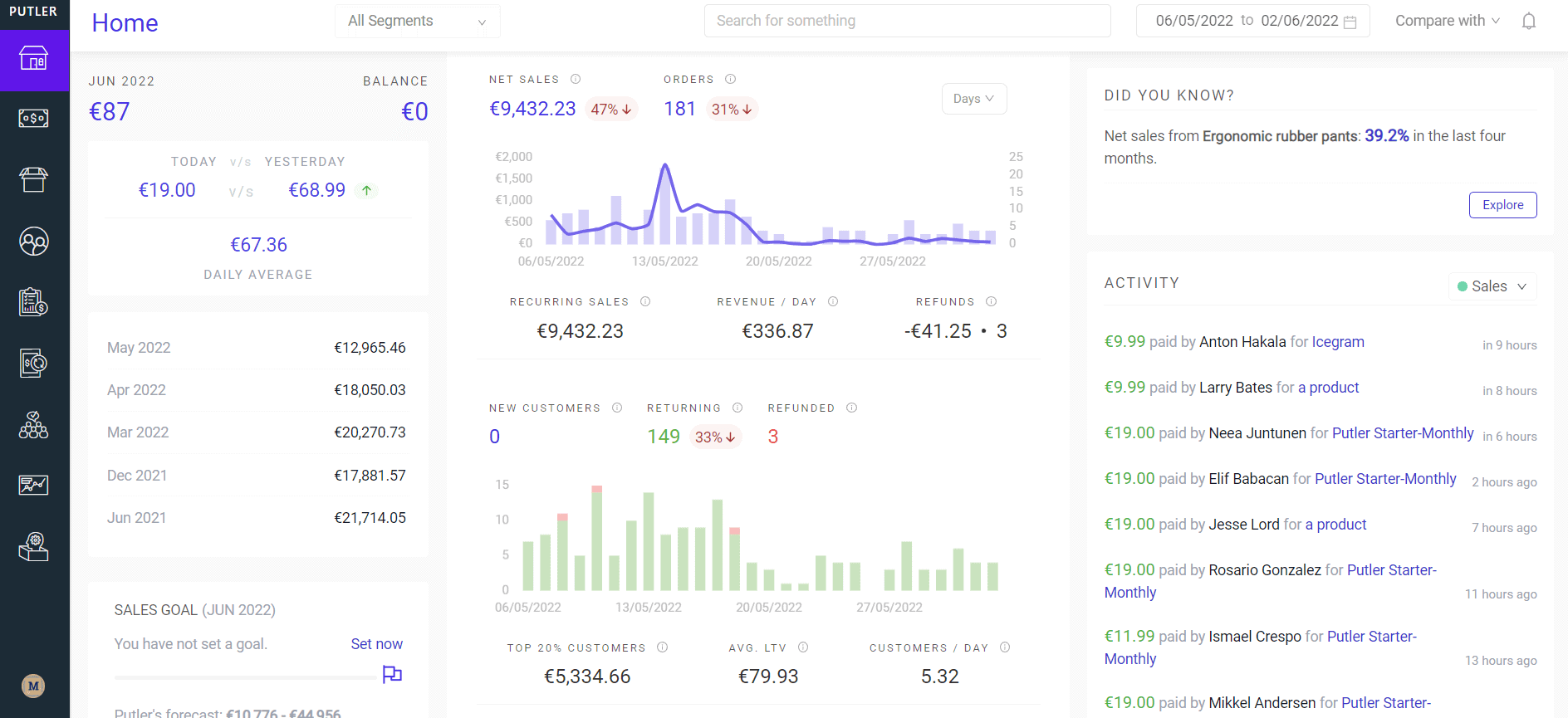
The inaccuracies and sluggishness of Google Analytics are replaced by the precision and alertness of Putler that makes eCommerce tracking as perfect as it should be.
Not only does it empower Google Analytics eCommerce reporting, but also it opens up new opportunities for online store owners. For instance, it makes one-click team sharing possible. Online store owners can share the created reports with the team, located anywhere, easily. CSV file report export is also possible.
There is no need to stick to the dashboard to gain access to the data. Putler will send you real-time updates and email alters when a report is available.
You can empower the customer support for your BigCommerce store with Puller as it provides added features like note creation and easy customer tagging for immediate remedial. All of this happens quickly as its responsive Chrome extension is there.
Advantages of using Putler for BigCommerce Google Analytics eCommerce tracking
While you start using Putler for eCommerce tracking, you’re bound to experience BigCommerce enhanced eCommerce. Here are a few certain advantages that you will enjoy afterward.
- Putler is capable to bring multiple data sources on a single platform to ease the tracking. Endless payment gateways, various plug-ins, and tons of invoices can be handled accurately.
- Putler is utterly fast. It captures the data from the very moment it’s created. Hence, no tracking delays are experienced.
- It can provide a detailed analysis of 11 different customer segments that are required for knowing the customers in a better way.
- For a subscription-based business, Putler can do MRR, churn rate, LTV, and ARPU metrics tracking which is not possible with Google Analytics.
- Currency conversion, which is absent otherwise in BigCommerce Google Analytics, is quick and accurate with Putler.
Final thoughts
Tracking your website or store’s performance should never be overlooked. It’s a must-do task, no exceptions.
And for BigCommerce store owners, Google Analytics is a valuable tool.
But let’s be real, it can get complicated. Fear not! Enter Putler, your knight in shining armor. It fills the gaps Google Analytics leaves behind and empowers your e-commerce tracking like never before.
Give it a whirl, and behold what you’ve been missing out on. Experience live demos and free trials that await you.
Don’t hesitate, my friend. Take the leap and unleash your e-commerce potential.
- BigCommerce Vs Shopify (2022): A Detailed Analysis of the best eCommerce Platforms
- 20 Best BigCommerce Apps in 2022: Tips to Optimize Your Store and Sell More