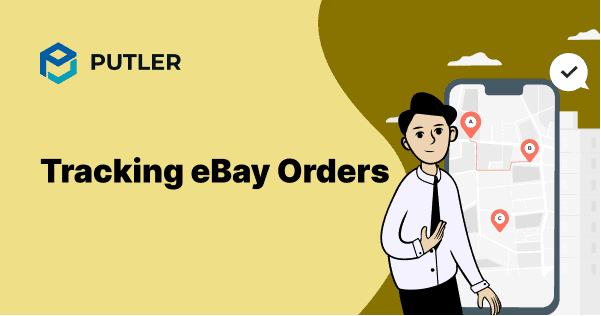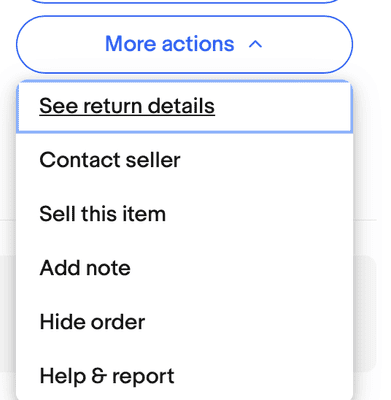Knowing the expected delivery time for orders is crucial for buyers when buying on eBay. Meanwhile, sellers also must be able to monitor the items’ journey at all times to ensure safe delivery.
It enhances the user experience and keeps buyers informed about their packages. Additionally, sellers can analyze which products are most popular among their customers and take appropriate action.
This post explains how buyers and sellers can track their eBay orders and how sellers can get business insights for their eBay stores.
This eBay orders article is split into two sections:
- For buyers who purchased from an eBay store and want to track their order / purchase history.
- For eBay businesses or sellers who want to monitor all orders placed on their site and spot growth insights.
So let’s begin with the buyer’s section first.
How can you track your eBay orders?
For new eBay orders, check the expected delivery date. For your previous orders, review the price, order status, and other details.
So, to track these orders, go to the eBay Purchase History option.
This Purchase History section of your eBay account is where you’ll find all your orders for the past three years. It’s also the central hub for managing your orders – reviewing order details, contacting sellers, returning items, and more.
Whether you have an account or are a guest, here’s how to track your order on eBay.
Tracking your eBay account order
- Sign in to your eBay account.
- Locate
My eBayon the top right and hover over it. - Click on the
Purchase Historyoption. It will show all the orders you placed within the past three years. You can find the specific order details in this section as well. - Choose
Recentto view your recent eBay orders from the last 60 days. - Choose
Archivedto see older orders.
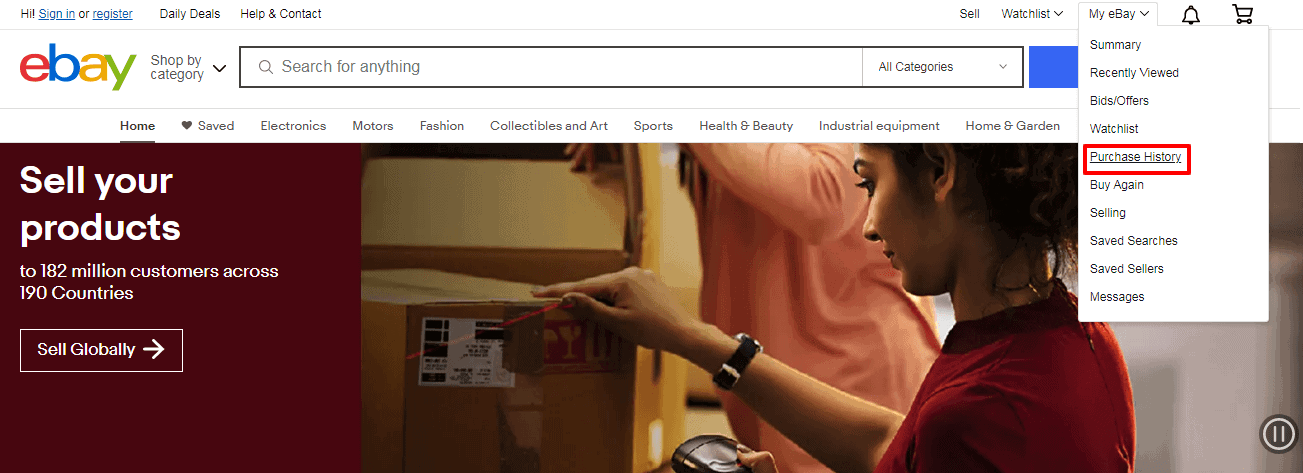
Look for the order you want to track. Its status will be beside its image. Depending on the order’s current status, you see text like “This item has been shipped” or “Delivered on March 15, 2024”.
Here, you will also see the shipping progress for any item you’ve purchased the moment the seller ships your item.
Click on the tracking number to access carrier information. Use this number to track your order’s exact location, provided the seller utilizes a tracked shipping service.
If your item doesn’t have tracking, you’ll still be able to see its estimated delivery date.
Tracking your eBay guest order
You can purchase items on eBay as a guest.
To view your order, you’ll need the order confirmation sent by eBay to the email addresses you provided at checkout.
Check your inbox with the subject that reads Order Confirmed. If you don’t find the email, use eBay’s help center to view the guest order details.
Within this section,
- Click on
View order details. - On the next page, select
Show shipping details. You’ll see a delivery status bar with the shipping service, tracking number, and the item’s current location.
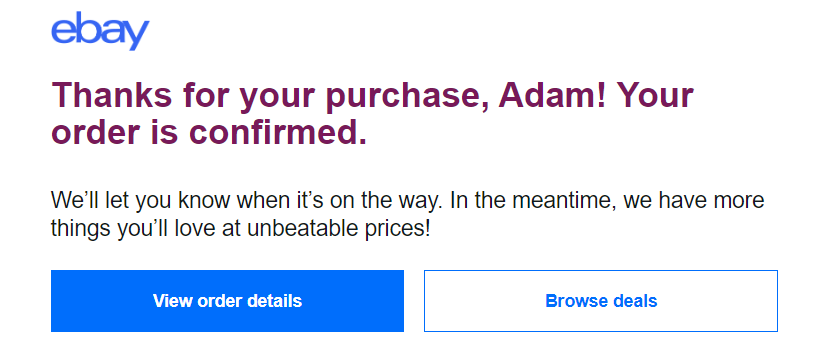
If you don’t find the tracking information, select Contact Seller on the Order Details page and ask the seller to upload the tracking number.
How to delete eBay orders from your history?
You can’t delete the items from your history permanently. However, you can hide your purchases made in the last 60 days.
- Sign in to your eBay account. Go to
My eBay > Purchase History. - Click the
More actionsbutton next to the specific purchase you want to hide. - Choose
Hide orderfrom the drop-down menu. - If you hide something by mistake, select
Undo Hide.
eBay does not allow you to delete items purchased over 60 days ago, but you can still view them in your account.
Let’s see what you need to do.
How to find items you bought more than 60 days ago?
The ability to track purchases made over 60 days ago allows customers to take control of their transactions.
Other reasons include tracking purchases for return or warranty claims, tax or financial record keeping, managing budget, resale purposes, refund opportunities, etc.
To view the items you purchased more than 60 days ago, follow these steps:
- Go to your
Purchase History. - At the top of the Purchase History, go to See orders from and choose the year from the dropdown. For example, select the year in See orders if you wish to see the orders from 2023.
- You will see the purchases from that year.
That’s all about how, as a buyer, you can track your eBay orders and make better financial planning.
Let’s move to the Sellers section to understand how sellers can track eBay orders. We will also see if eBay reports provide the critical analysis sellers require.
How can sellers track eBay orders and spot growth opportunities?
eBay sellers find it difficult to grow their business due to tough competition and the lack of a strong reporting tool.
eBay reports provide standard details on your sales, traffic, and listings data. But these eBay business reports have some shortcomings, including:
- Wait up to 60 minutes for your report to be ready for viewing. You can imagine the further pain points from the number itself.
- Lack of sales and transactions insights
- Missing product insights like best-selling products and fast-moving products.
- Missing customer insights like top spenders, complete customer details, customer segments, etc.
These insights are vital for your business to thrive on eBay. So, what’s the solution?
Integrating with a powerful analytics tool like Putler!
External integrations with eBay can enhance sellers’ order tracking, market analysis, pricing strategies, and listing performance.
How does Putler enhance business insights for eBay orders?
Putler compensates for the lack of certain metrics in eBay reports by offering additional valuable KPIs, providing sellers with deep insights into their sales, performance, and upcoming trends.
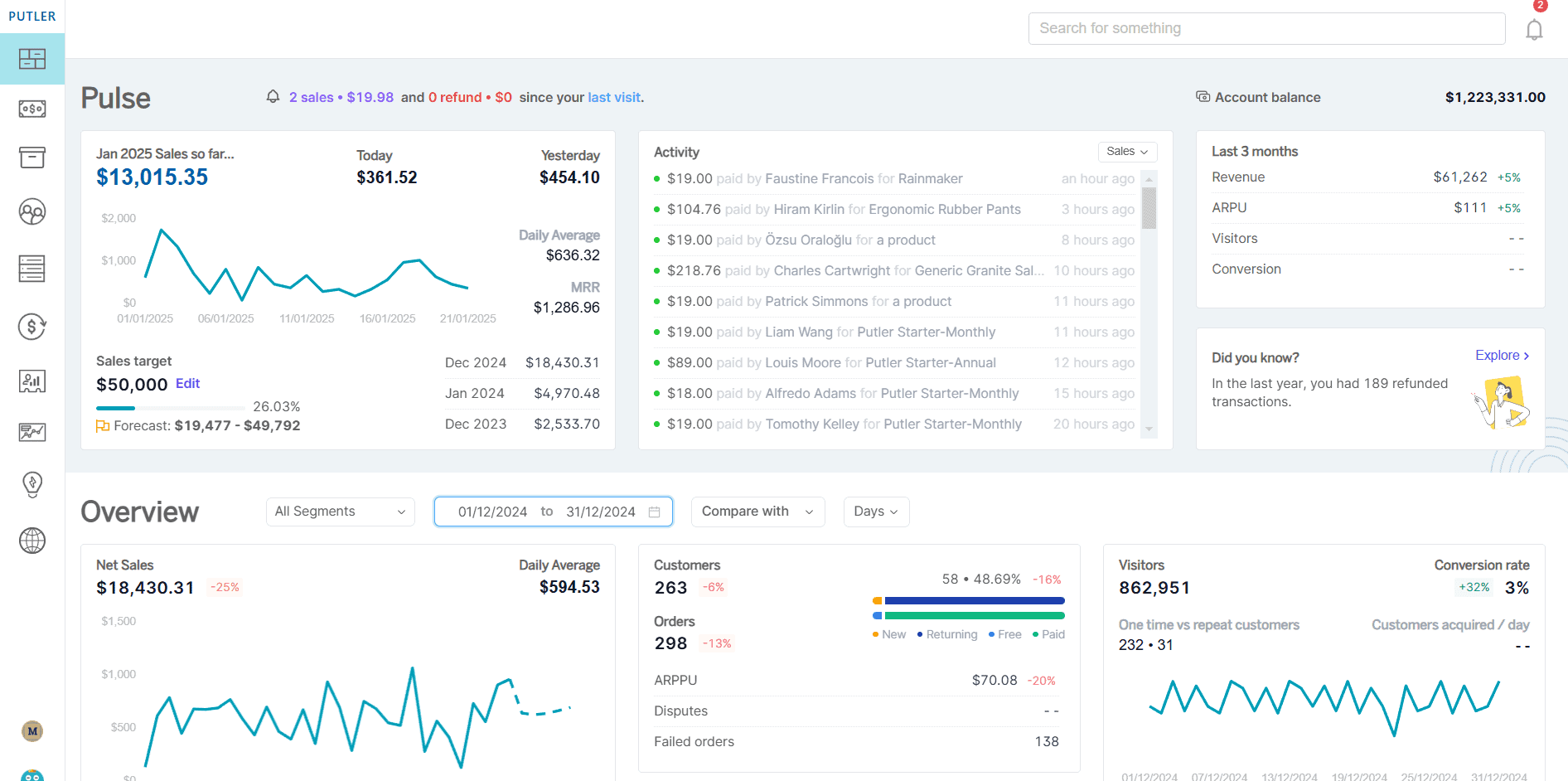
Putler is a complete reporting and analytics solution designed to make managing your eBay orders more insightful and a lot easier.
- Import all your eBay transactions into Putler and instantly see insightful statistics about orders, sales, transactions, products and customers. All in real-time.
- Know what time orders are placed on your site.
- View all your transactions, refunds, net and gross sales, and other order-related metrics and KPIs.
- Product leaderboard, top 20% products, fastest and slowest moving products, which customers purchased the products—all at your fingertips.
- Details on your top spenders, recent customers, customers who haven’t placed an order in years, customers placing maximum orders, and more.
- Not just eBay, integrate top platforms including WooCommerce, PayPal, Stripe, Shopify, Google Analytics, and more with Putler and view every necessary business insight.
- There is a 90-day data export restriction on eBay. But with Putler, you can also monitor and export data of 10 years or more.
Now, you know why Putler is the best choice as a trusted eBay analytics tool to get comprehensive business reporting.
Conclusion
Hope this guide helped both buyers and sellers track their eBay orders and purchases. You have also learned how the right analytics and reporting tool — Putler can help your eBay business grow.
Connect eBay accounts with Putler and supercharge your eBay analytics.
With Putler, you experience a streamlined and hassle-free process and get intuitive eBay analytics reports—all systematically displayed in one dashboard.
Make informed decisions and take the right actions quickly with Putler!
FAQs
How to connect an eBay business account to Putler?
Connecting your eBay account to Putler is easy. Here are the steps you need to follow:
- Sign in to Putler and click on the eBay icon. Give a name to this account.
- Next, log in to your eBay account.
- The Grant permission page appears. Click on
grant permission.
Now, your eBay account has been added successfully to Putler.
If you have already added data sources to Putler, go to Data Sources in Settings and click ‘Link new data source’.
Can you purchase every item on eBay as a guest?
You can shop for most items on eBay without logging into it. However, you will miss out on a few member benefits while shopping, including discounts, free returns, etc.
Why use an external analytics tool instead of eBay’s built-in analytics?
Recently, eBay’s built-in analytics have displayed some discrepancies in traffic reporting, which is crucial for sellers trying to establish a successful shop. Thus, it’s wise to use an external analytics tool, like Putler, which presents all data accurately using advanced metrics and KPIs.