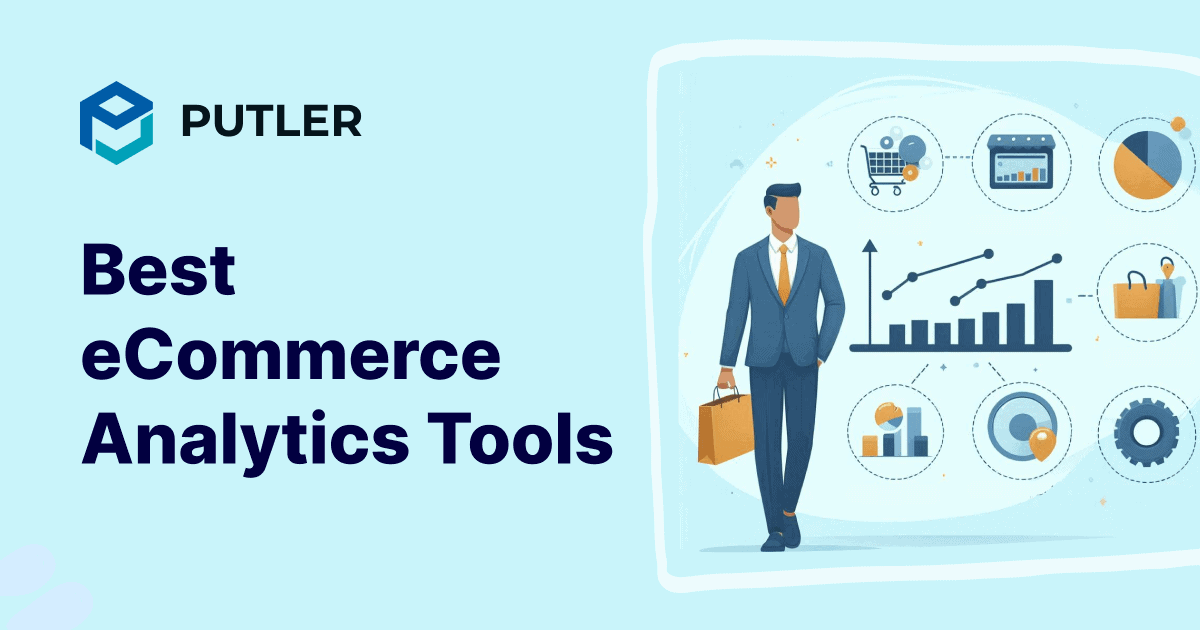Are you struggling to understand why customers aren’t returning to your online store?
Are you finding it challenging to optimize your marketing based on customer behavior?
Do you know which products are underperforming and why?
If you answered “yes” to any of those questions, then brace yourself, because we’ve got a solution for you: eCommerce analytics software.
That’s right, data-driven insights are the key to unlocking those revenue-boosting answers and more.
And you’re going to need them because the eCommerce boom is just getting started – experts predict online revenue will skyrocket to a staggering $8.1 trillion by 2026!
But with so many options out there, it can be overwhelming to pick the right eCommerce analytics software for your needs.
So, let’s start with the basics and then dive into the best eCommerce analytics tools to level up your business in 2025 and beyond.
What is an eCommerce Analytics Software?
In simple terms, eCommerce analytics software is your secret weapon for understanding your online customers inside and out.
It’s a powerful data analysis toolkit that gives you x-ray vision into every aspect of the user journey and buying experience.
These specialized platforms collect, crunch, and analyze tons of data from various sources such as your website, online store, payment processors, etc.
Analyzing this data, analytics tools for eCommerce reveal the “what-s,” “why-s,” and “what next-s” for eCommerce businesses.
They can use this information to gain customers, increase conversions, and ultimately generate more revenue.
With this level of insight, you will no longer operate without direction or depend on guesswork with marketing spending, product development, user experience optimization, and all the other factors that directly affect your profits.
Benefits of eCommerce analytics software for small businesses
Below are some of the benefits of using eCommerce analytics software:
- Gain deep insights into what influences your audiences such as their behavior patterns, purchase drivers, pain points, and more.
- Identify your most profitable product lines, channels, and customer segments to allocate resources strategically.
- Quickly test new strategies, evaluate performance, and make improvements based on real user data.
- Enable data-driven decision-making across your entire organization.
- Identify your highest-value customers to focus marketing efforts on.
- Optimize user experiences and buyer journeys for maximum conversions and lifetime value.
- Remove bottlenecks and growth ceilings by addressing issues revealed by the data.
Now let’s jump into key metrics that are important for an eCommerce business.
Key metrics in eCommerce data analytics
Having the right analytics software for eCommerce is crucial, but do you know which metrics really count?
We are referring to the key performance indicators that distinguish successful eCommerce businesses from the rest.
These five metrics provide the clearest signals of your business’s health and its greatest opportunities.
Customer acquisition cost (CAC)
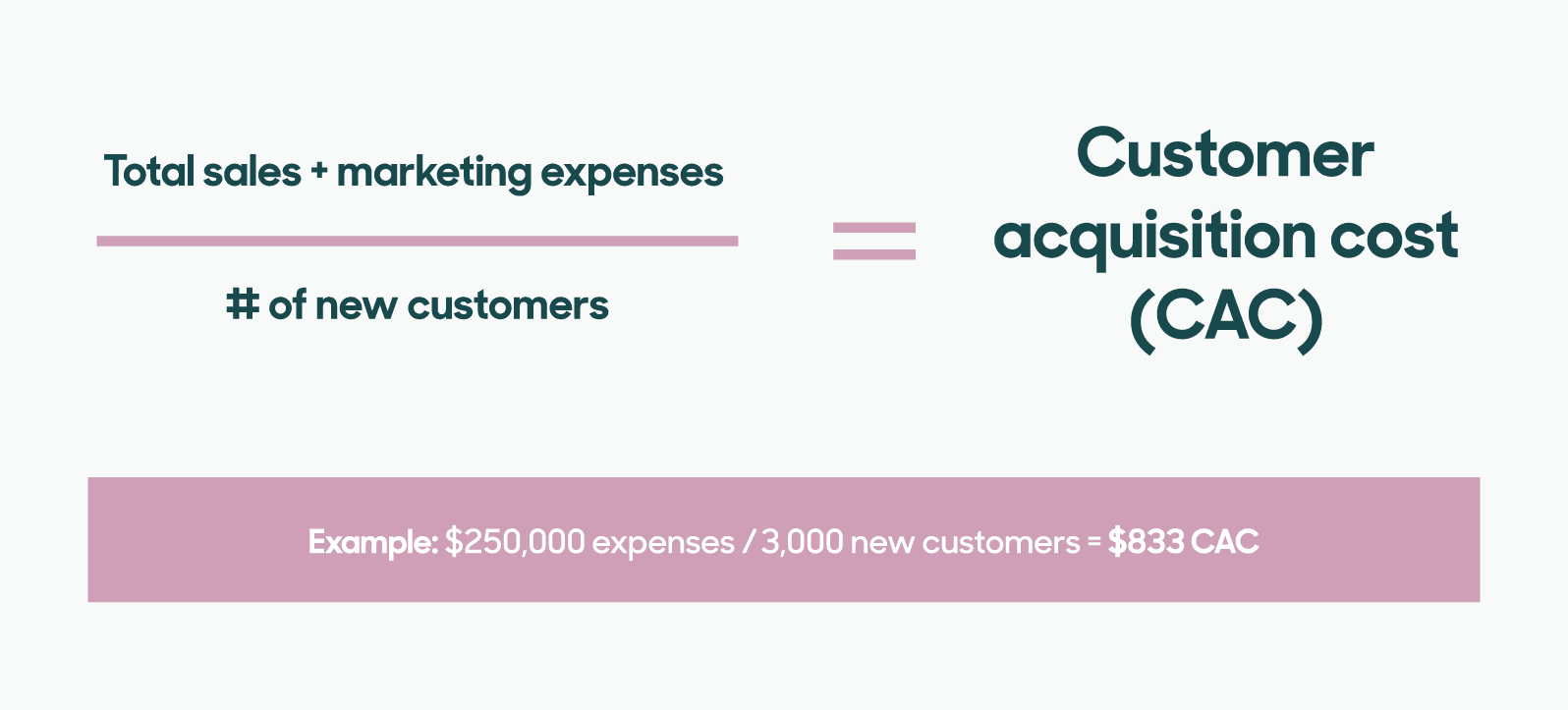
How much are you spending to acquire each new customer? This simple metric is make-or-break for scaling profitably.
If your CAC is too high compared to your average customer’s lifetime value, you’ve got a failing business model on your hands.
Use CAC to identify your most cost-effective marketing channels and double down on what’s working.
Customer lifetime value (CLV)
Speaking of lifetime value, do you know how much revenue your average customer will generate before churning?
This critical number helps determine sustainable CAC levels and shapes your entire acquisition strategy.
If CLV is high, it signals you can invest more aggressively in customer acquisition.
Low CLV means tighter CAC targets and a focus on maximizing existing user value through better experiences.
Conversion rate
Whether it’s website visitors becoming customers, landing page clicks turning into purchases, or email blasts leading to checkouts – the conversion rate acts as a vital sign for your marketing and user experience efforts.
Pinpoint areas of dropoff and friction by analyzing conversion performance across every customer touchpoint. Then iterate to remove roadblocks.
Average order value (AOV)
Are you leaving money on the table with tiny average order sizes? AOV shines a light on cross-sell/upsell opportunities to increase purchase values.
Maybe your checkout flow isn’t suggesting complementary items effectively, or maybe certain products just need bundled packages at higher price points.
Drill into the data to maximize AOV.
Cart abandonment rate
How many potential customers are dropping out just before making a purchase? Surprisingly, eCommerce cart abandonment averages 69%!
Any abandonment rate in double digits indicates significant revenue loss that needs to be addressed immediately.
By improving checkout processes and using effective retargeting strategies, you can surpass industry standards and boost your profits.
These five metrics are the vital signs for eCommerce health.
How to choose the best eCommerce analytics software?
With so many analytics platforms out there, picking the right one for your business can feel overwhelming.
But don’t worry, we’ve got you covered with the five pillars to evaluate during your search.
Ease of use
Data overload is real, so you’ll want a tool with a clean, intuitive interface that actually makes insights accessible and actionable.
The best eCommerce analytics software surfaces key metrics and recommendations crystal clear. Because if you can’t put the data into action, what’s the point?
Integration capabilities
Your digital presence spans tons of tools and channels – website, POS, email marketing, ads, eCommerce platforms, you name it.
A robust analytics solution should integrate all those disjointed data sources into one unified view.
So look for wide integration options in data analytics.
Customization options
Your business is unique – so you need custom reporting and KPI tracking tailored to your goals.
Whether it’s adding new data sources or creating new views, the best eCommerce analytics tools make it easy to analyze your data your way.
Cost (free vs paid)
Let’s get real, budget is always a factor – especially for eCommerce startups and SMBs.
Fortunately, there are some awesome freemium and cost-effective analytics options out there to start leveling up.
Support and customer service
Even the easiest-to-use platforms can encounter issues during setup and ongoing use.
That’s why it’s essential to select an eCommerce customer analytics platform with excellent support and a robust knowledge base.
You wouldn’t want to struggle with technical problems while your revenue suffers.
Ultimately, eCommerce analytics stands out as a crucial competitive advantage in today’s digital landscape.
Take the time to research thoroughly, match your specific requirements against these criteria, and choose the tool that will propel your business forward using data.
The benefits will be plentiful!
Top 5 eCommerce analytics software for business
Google Analytics
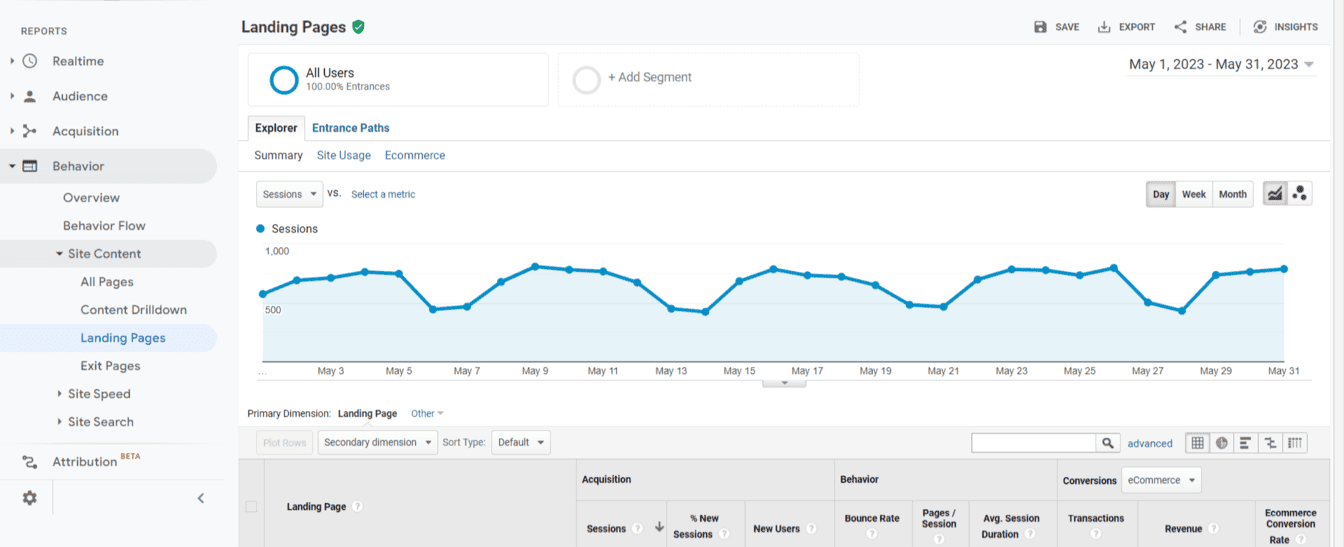
When it comes to free, user-friendly web analytics for eCommerce – Google Analytics is the ultimate choice.
This platform has been a staple for eCommerce brands since forever.
As a component of Google’s suite of product analytics, Google Analytics offers thorough tracking and reporting on website traffic sources, user behavior patterns, conversion metrics, and more.
It seamlessly integrates with other Google services such as Ads and Search Console.
Pros:
- The free version provides robust eCommerce reporting capabilities.
- Quick and straightforward integration with most websites, no coding required.
- Constant addition of new features and updates.
- A vast array of resources available for setup, customization, and training.
Cons:
- Options for customization are restricted in the free version.
- The extensive range of features can overwhelm those not well-versed in data analysis.
- Basic reports may not always provide a complete picture.
- Very steep learning curve
Key features:
- Website traffic analysis: Track website visitors, traffic sources, popular pages, and user behavior metrics.
- Audience reports: Understand your audience demographics, interests, location, and devices used to access your site.
- Conversion tracking: Measure and optimize goals like purchases, leads, video views, and downloads.
- Custom dashboards: Build customized dashboards to monitor key metrics that matter to your business.
- Integrations: Integrate with Google Ads, Google Search Console, and other Google marketing products.
- Mobile app analytics: Track user metrics, engagement, and conversions for your mobile apps.
- User explorer reports: Analyze individual users’ behavior, conversions, and lifetime engagement with your business.
Pricing:
The basic version of this tool is free. Anyone with a Google account can use this tool without any charges.
Putler
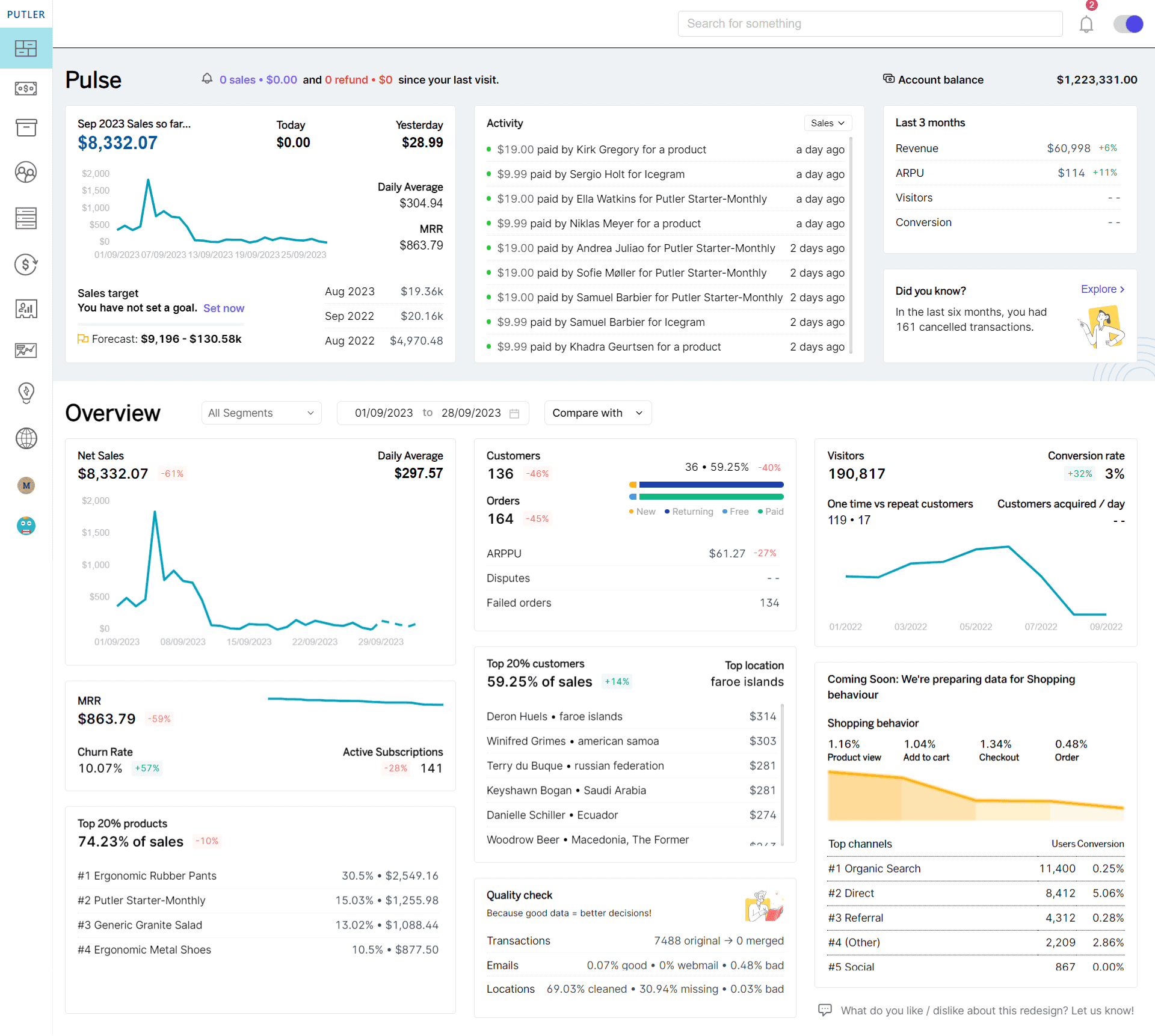
When it comes to specialized eCommerce analytics platforms, Putler deserves to be highly regarded.
Putler is an all-in-one tool that provides analytics for eCommerce.
Laser-focused on making your business data actionable,Putler integrates with 17+ eCommerce platforms and payment gateways to aggregate your insights into one seamless experience.
Pros:
- Cost-effective pricing that is better suited for SMBs and small businesses.
- Simple, user-friendly interface no technical knowledge required.
- Free 14-day trial.
- Built-in dashboards and tools like RFM segmentation and Sales Heatmap.
- Easy full and partial refunds directly from the platform.
Cons:
- Best suited for smaller datasets and eCommerce operations.
Key features:
- RFM segmentation: Automatically segment customers based on recency, frequency, and monetary values, allowing targeted marketing strategies.
- Sales heatmaps: Visualize customer activity patterns to optimize marketing and engagement during peak times.
- Multi-platform integration: Integrate with 17+ major eCommerce platforms, payment processors, and email marketing platforms along with GA for consolidated data access.
- Dedicated dashboards: Specialized dashboards for customers, products, sales, transactions, audience, and more, providing a comprehensive business overview.
- Customer card: Access detailed customer information, including names, emails, phone numbers, total revenue, and websites, for personalized service.
- Performance comparison: Compare different business segments to identify improvement areas and make data-driven decisions.
- Activity monitoring: Quickly overview recent store activities, such as products bought and failed transactions, to stay updated and address issues promptly.
Pricing:
- Starter: $20 for single-user access and up to 3 data sources.
- Growth: $50 for unlimited users and teams with 15 data sources.
- Apart from these, you can also customize a plan to accommodate all your needs.
Matomo
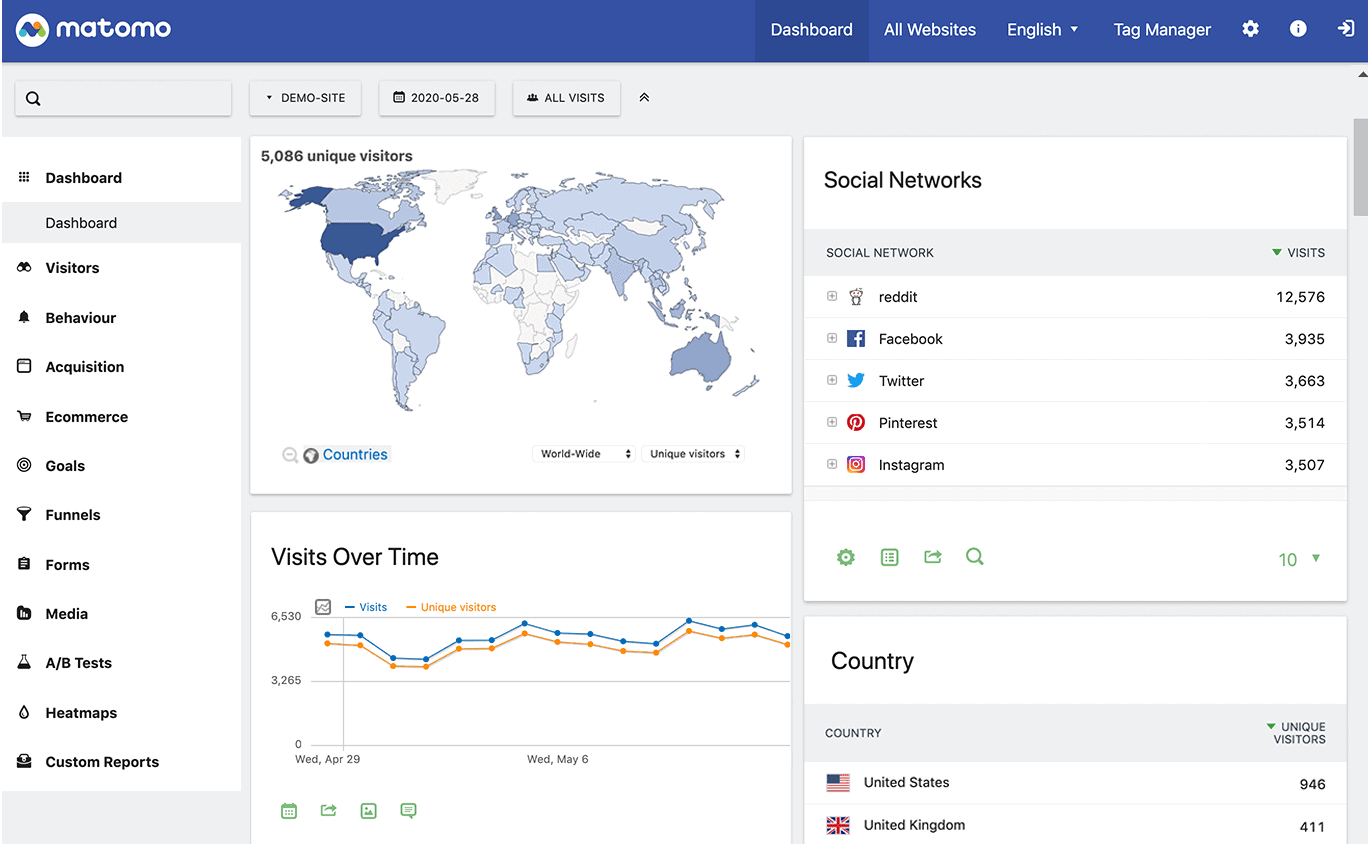
Matomo (formerly Piwik) is an open-source analytics platform made for privacy-conscious users.
It gives you full control over customer insights, focusing on data ownership, compliance, and transparency. Like Google Analytics, it tracks and reports data without sharing it with third parties.
Pros:
- You completely own your data, without sharing it with others.
- Complies with GDPR, CCPA, and other privacy regulations from the start.
- No sampling or volume limits on tracking.
- Can be customized to track and report data that fits your business.
Cons:
- Hosting it yourself needs technical skills or can be costly.
- Free version is basic; paid plans can get expensive quickly.
Key features:
- Open source analytics: Free open source analytics platform. Secure and customizable for your needs.
- Heatmaps and session recordings: Visualize user behavior. Identify UX issues through heatmaps and session recordings.
- Tag manager: Easily add and manage tracking tags. No coding required for tag deployment.
- Multi-channel analytics: Track websites, apps, emails, and more. Consolidated data for holistic analytics.
- Real-time analytics: Get real-time insights into traffic sources, popular content, conversions, and more.
Pricing:
- Basic plan: Free.
- Cloud storage: $26/month.
- Advanced features: $30-$500 per year.
Glew.io
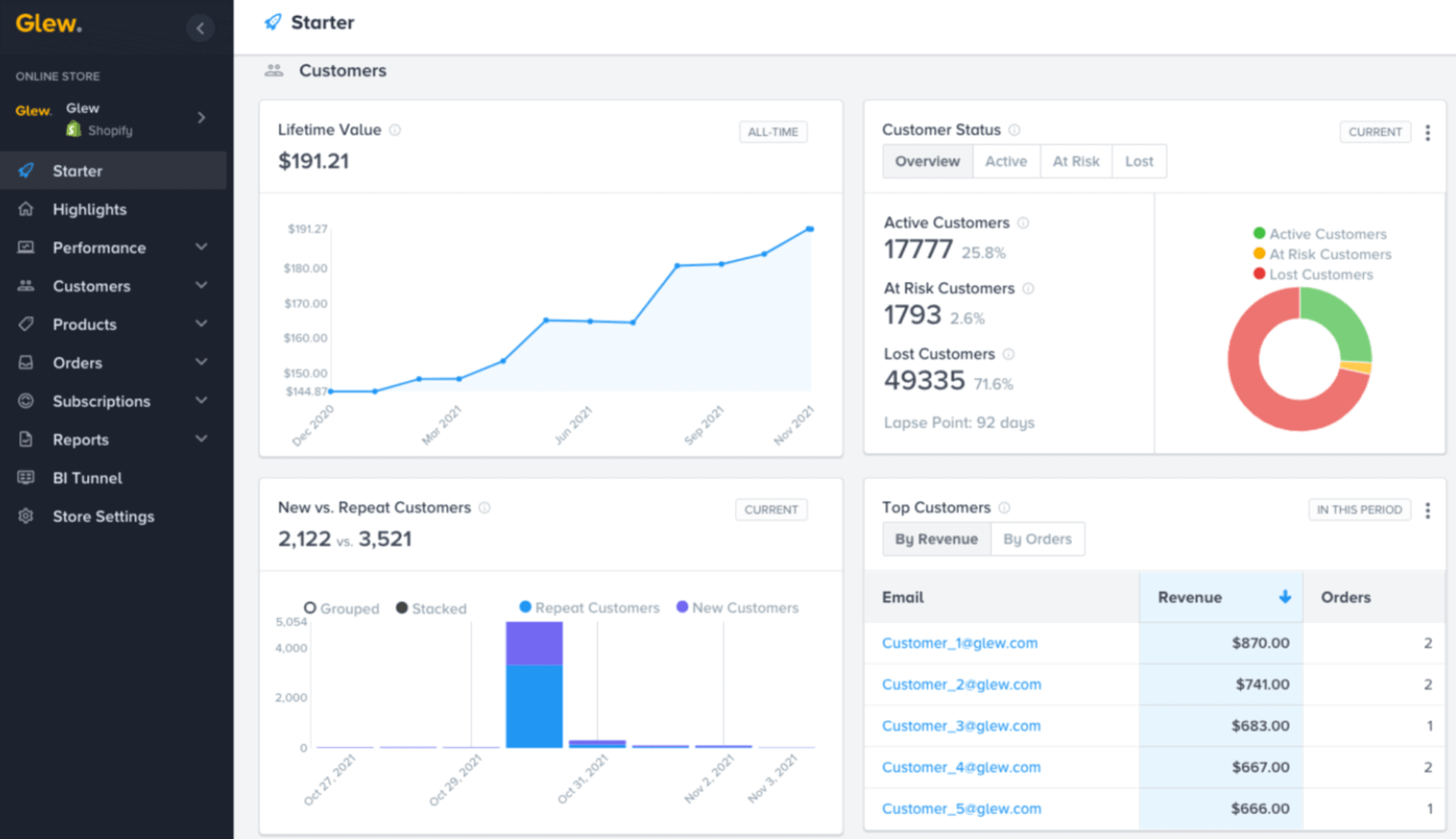
Glew focuses on the most important metrics for eCommerce brands.
This retail data intelligence tool brings together your online store data from multiple channels, CRMs, ERPs, and more into one unified analytics hub.
It eliminates fragmented reporting and data silos, combining everything to highlight revenue drivers.
Pros:
- Designed specifically for eCommerce merchants and retailers
- Automated data warehousing, removing the need for manual reporting
- Detailed metrics for analyzing margins, sell-through, supply chain, and more
- Excellent data visualization options for effective reporting
Cons:
- Pricing can be high for larger eCommerce operations
- Limited integrations outside of main eCommerce data sources
- Steeper learning curve due to the depth of analytics capabilities
Key features:
- COGS analytics: Gain profit margin insights. Guide ad spend toward high-margin products to maximize profitability.
- Automated reporting: Custom reports generate automatically based on set rules. Keeps teams informed in real-time.
- Segmentation and targeting: Target specific customer segments based on behavior and preferences. Enhance personalized marketing strategies.
- Integration: Seamless integration with eCommerce platforms. Scalable analytics solutions that grow with your business.
Pricing:
- Annual revenue under $ 1M: $2388
- Between $4M – 5M: $4788
- $5M – $10M: $7188
- Above $10M: $9588
Kissmetrics
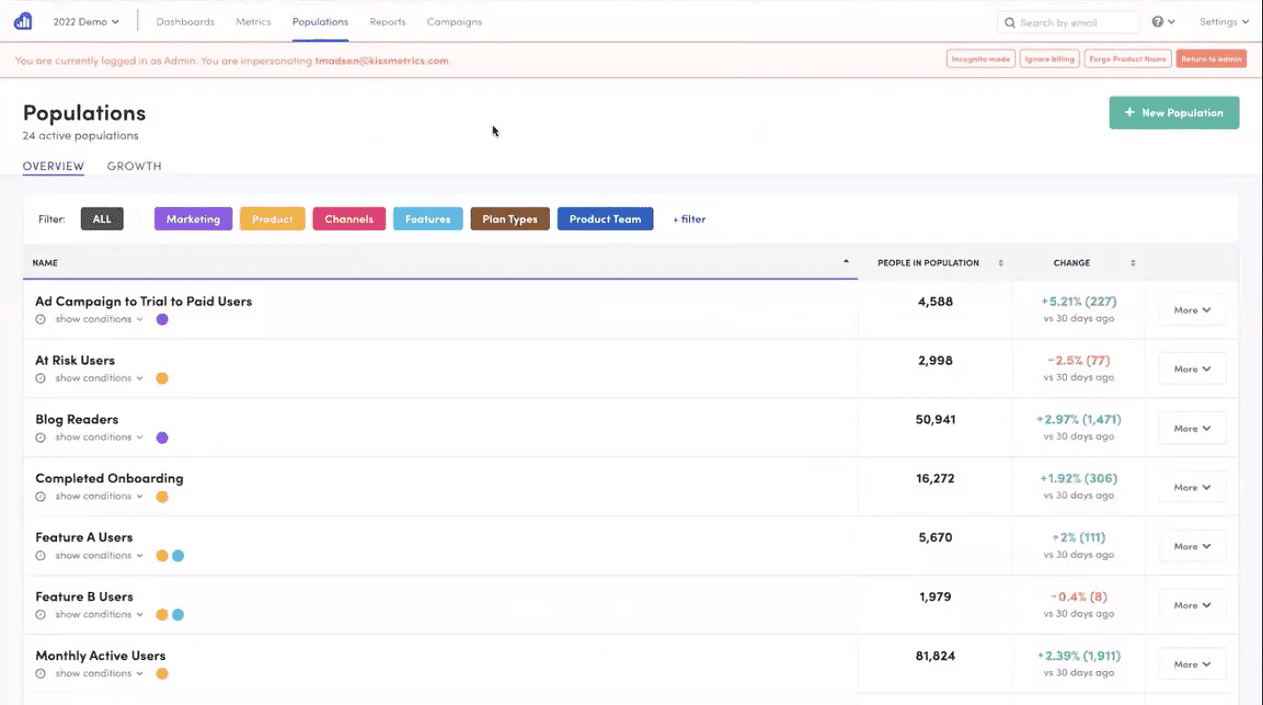
Kissmetrics is a customer engagement analytics platform focused on tracking and nurturing the full customer journey across multiple touchpoints.
By unifying all your customer data, it provides in-depth behavioral insights to optimize experiences and conversions.
Pros:
- Robust customer journey tracking from acquisition through retention
- Granular segmentation capabilities to slice audiences in endless ways
- Native A/B testing and experimentation tools to iterate experiences
- Pre-built integration with most major marketing/sales tools
Cons:
- Steeper learning curve compared to plug-and-play analytics apps
- Can get pricey, especially for smaller eCommerce businesses
- More technical setup required to integrate data sources
Key features:
- Event tracking: Track custom events and user actions beyond pageviews across websites and apps.
- Funnel analysis: Visualize user flows and identify drop-offs in conversion funnels to optimize.
- Cohort analysis: Group users based on shared traits/behaviors and compare performance over time.
- A/B testing: Run A/B tests to optimize user experiences and improve key metrics.
- Customer journey mapping: Map the complete user journey across multiple channels and touchpoints.
- User activity recording: Record user sessions to identify issues and optimize user experiences.
- People analytics: Analyze user-level data and behaviors rather than just pageview metrics.
Pricing:
- Starter pack: $200 per month.
- Basic plan: $700 per month.
- Pro version: $2000 per month.
Conclusion
Each business has unique needs based on size, resources, and budget.
There is no one-size-fits-all solution, when it comes to the best eCommerce analytics tools.
For budget-conscious beginners, Google Analytics is a reliable and free starter option, though it has limitations for eCommerce.
If privacy is a priority and you possess technical skills, Matomo is an excellent open-source choice that keeps your data secure.
Glew.io and Kissmetrics are good picks for eCommerce analytics software if you have a good budget.
For an all-in-one solution, consider Putler. It is an affordable and user-friendly analytics software for eCommerce, and makes your data actionable.
If you seek advanced insights without high costs, try Putler. Experience how it can identify revenue opportunities right away.