Looking to level up your business? Tracking your progress is key. You need to know what’s working and what’s not.
But let’s be honest, figuring out what and how to track can be a real headache.
No worries, though! We’ve got your back.
In this article, we’ve compiled the ultimate list of the top 30+ eCommerce metrics and KPIs you need to measure the health of your business. Say goodbye to confusion and hello to clarity.
We’ll dive deep into each metric, exploring its definition, its importance, and ways to calculate it. Plus, We will hook you up with useful tools and resources to make your tracking journey a breeze.
What are eCommerce metrics?
eCommerce KPIs or eCommerce performance metrics literally show how your business is doing. It gives you a yardstick to measure the success of your business.
Selling online without keeping track of your eCommerce analytics metrics is like crossing the road with your eyes closed. No business can survive if you don’t follow how you’re doing and compare progress over time.
Difference between a Metric and an eCommerce KPI
Metrics are quantifiable measures that track various aspects of your business, like website traffic, sales volume, or average order value.
They provide raw data that helps you understand what’s happening within different areas of your operations.
eCommerce KPIs (Key Performance Indicators), on the other hand, are specific metrics that are directly tied to your business goals and overall success.
They are the key metrics that matter most and are used to measure progress toward your strategic objectives, like increasing revenue, reducing cart abandonment, or boosting customer retention.
Now, let’s dig deeper and understand the importance of eCommerce metrics and KPIs.
What is the importance of eCommerce metrics?
As mentioned above, tracking eCommerce metrics is very important. Not only does it tell you where your business is headed, it also helps in picking up red flags and doing course corrections whenever required.
Here are a few practical examples of what makes measuring key metrics for eCommerce an absolute necessity:
- Measure financial performance – vital for keeping your cash flow healthy.
- Reveal the truth about performance, from the highest level (your overall business), through departments, teams, and right down to each individual.
- Get actionable ways to achieve overall business strategies and goals.
- Make sure employees are aware of what’s important to the business, by showing them what the business is being measured against.
- Highlight any issues that might otherwise go unnoticed, meaning that efficiency and productivity are given a boost.
Now, let’s cut to the chase and dive straight into all the essential metrics you need to know.
eCommerce Sales and Revenue Metrics
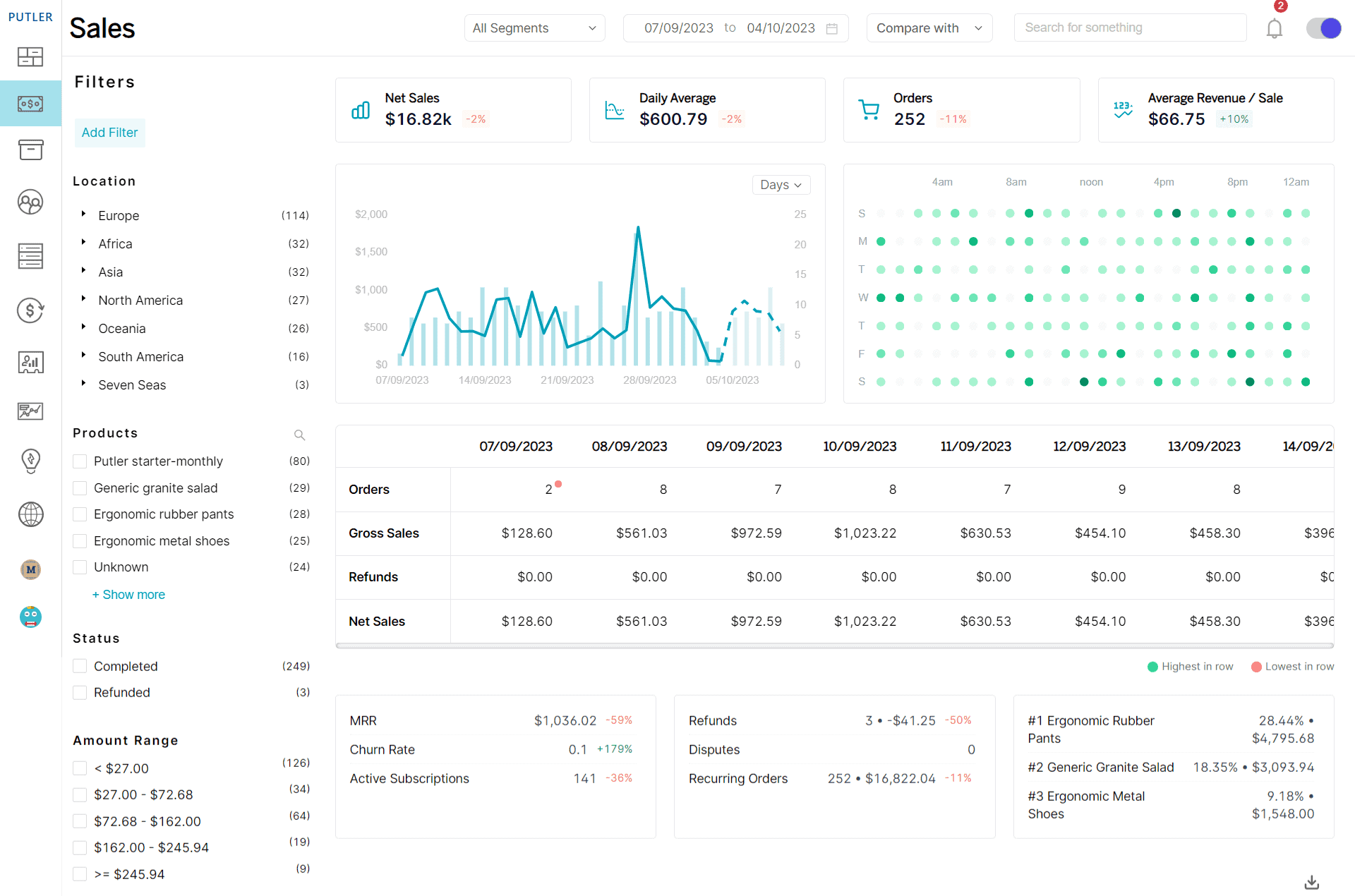
Revenue
- Definition: Total income generated from sales before expenses are deducted.
- Formula: Sum of all sales values.
- Use: Shows how much money your business is making overall. It’s a key indicator of business success and growth.
Average Order Value (AOV)
- Definition: Average amount spent per order.
- Formula: Total Revenue ÷ Number of Orders.
- Use: Helps you see how much customers usually spend per order, which can guide your pricing and promotion strategies.
Gross Profit Margin
- Definition: Percentage of revenue left after deducting cost of goods sold.
- Formula: {(Revenue – Cost of Goods Sold) ÷ Revenue} × 100.
- Use: Tells you how much money you keep after covering the cost of your products. A higher margin means better profitability.
Net Profit Margin
- Definition: Percentage of revenue remaining after all expenses are deducted.
- Formula: (Net Income ÷ Revenue) × 100.
- Use: Shows how much profit you make for every dollar of sales, helping you understand your overall financial health.
Sales Growth Rate
- Definition: Percentage increase in sales over a specific period.
- Formula: {(Current Period Sales – Previous Period Sales) ÷ Previous Period Sales} × 100.
- Use: Helps you track how quickly your sales are growing, so you can spot trends and make adjustments to keep growing.
Number of Transactions
- Definition: Total number of completed sales in a given period.
- Formula: Count of completed orders.
- Use: Indicates how many sales you’re making, giving you a sense of business activity and customer engagement.
Revenue Per Visitor (RPV)
- Definition: Average revenue generated per website visitor.
- Formula: Total Revenue ÷ Total Number of Visitors.
- Use: Helps you understand how effective your website is at turning visitors into paying customers.
eCommerce Customer Metrics
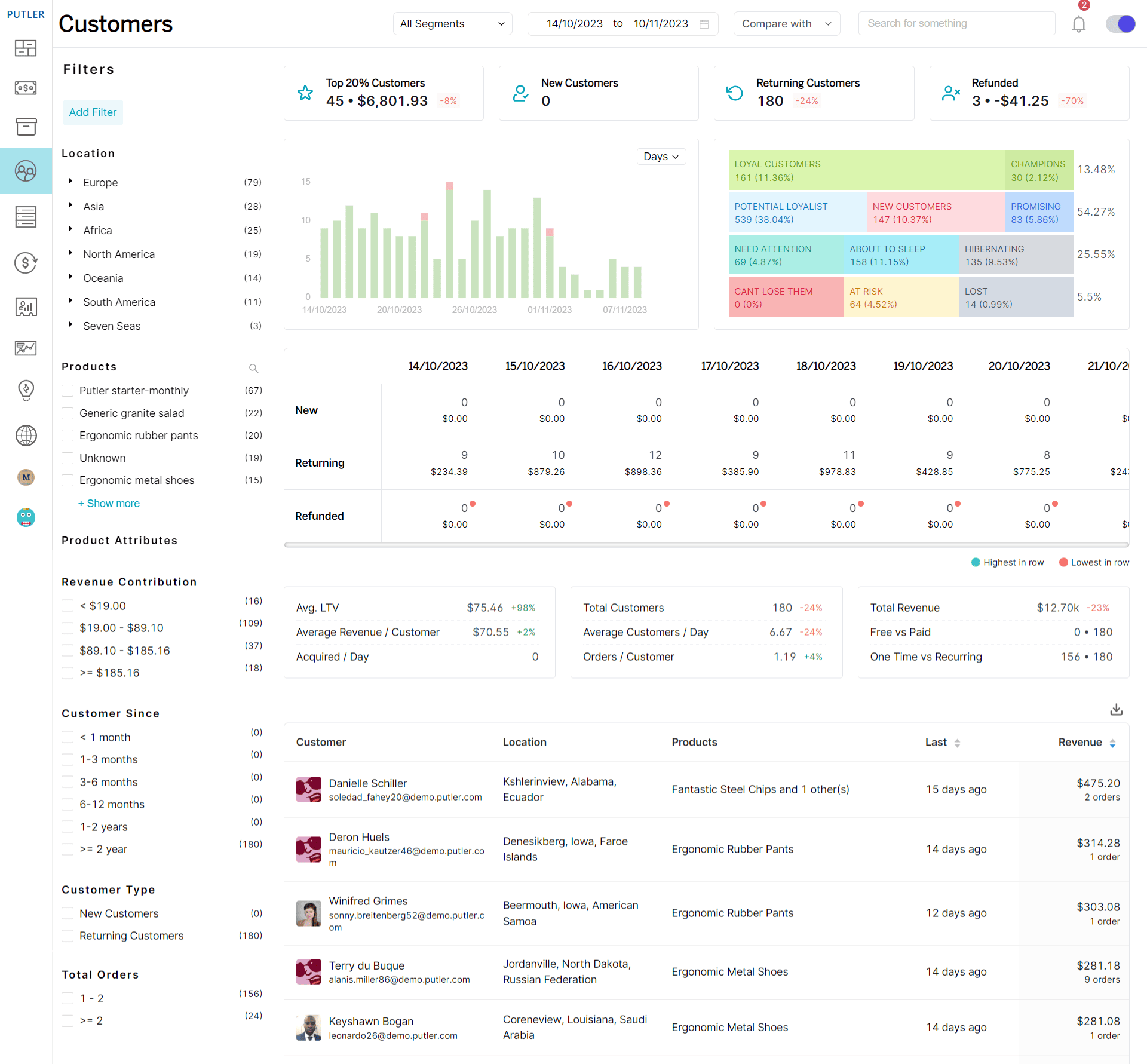
Customer Lifetime Value (CLV)
- Definition: Total revenue expected from a customer over their relationship with the business.
- Formula: CLV = Customer Value x Average Customer Lifespan.
- Use: Shows the total value a customer brings over time, guiding your efforts to retain and keep them happy.
Customer Acquisition Cost (CAC)
- Definition: Cost of acquiring a new customer.
- Formula: Total Marketing and Sales Costs ÷ Number of New Customers Acquired.
- Use: Helps you understand how much you’re spending to gain new customers, so you can make sure it’s worth the investment.
Customer Retention Rate (CRR)
- Definition: Percentage of customers retained over a given period.
- Formula: {(Customers at End of Period – New Customers) ÷ Customers at Start of Period} × 100.
- Use: Tells you how well you’re keeping your customers, which is key to building long-term relationships.
Customer Churn Rate
- Definition: Percentage of customers lost over a given period.
- Formula: (Lost Customers ÷ Total Customers at Start of Period) × 100.
- Use: Shows how many customers you’re losing, helping you identify areas where you need to improve.
Customer Satisfaction Score (CSAT)
- Definition: Measure of customer satisfaction with a product or service.
- Formula: (Number of Satisfied Customers ÷ Total Number of Survey Responses) × 100.
- Use: Gives you a snapshot of how happy your customers are, so you can work on improving their experience.
Net Promoter Score (NPS)
- Definition: Measure of customer loyalty and satisfaction.
- Formula: % of Promoters – % of Detractors.
- Use: Predicts how likely customers are to recommend your business to others, showing you where you stand in their eyes.
Returning Customer Rate
- Definition: Percentage of customers who make repeat purchases.
- Formula: (Number of Returning Customers ÷ Total Number of Customers) × 100.
- Use: Helps you see how many customers come back, which is a sign of loyalty and satisfaction.
Repeat Purchase Rate (RPR)
- Definition: Percentage of customers who make more than one purchase.
- Formula: (Number of Customers Who Purchased More Than Once ÷ Total Number of Customers) × 100.
- Use: Shows how many customers are coming back for more, helping you focus on strategies that encourage repeat business.
Top Customers
- Definition: Customers who generate the most revenue or make the most frequent purchases.
- Formula: Ranked list based on revenue or purchase frequency.
- Use: Identifies your most valuable customers so you can give them special attention and keep them engaged.
Purchase Frequency
- Definition: Average number of purchases made by a customer over a specific period.
- Formula: Number of Orders ÷ Number of Unique Customers.
- Use: Tells you how often customers are buying from you, which helps in planning promotions and inventory.
eCommerce Marketing and Engagement Metrics
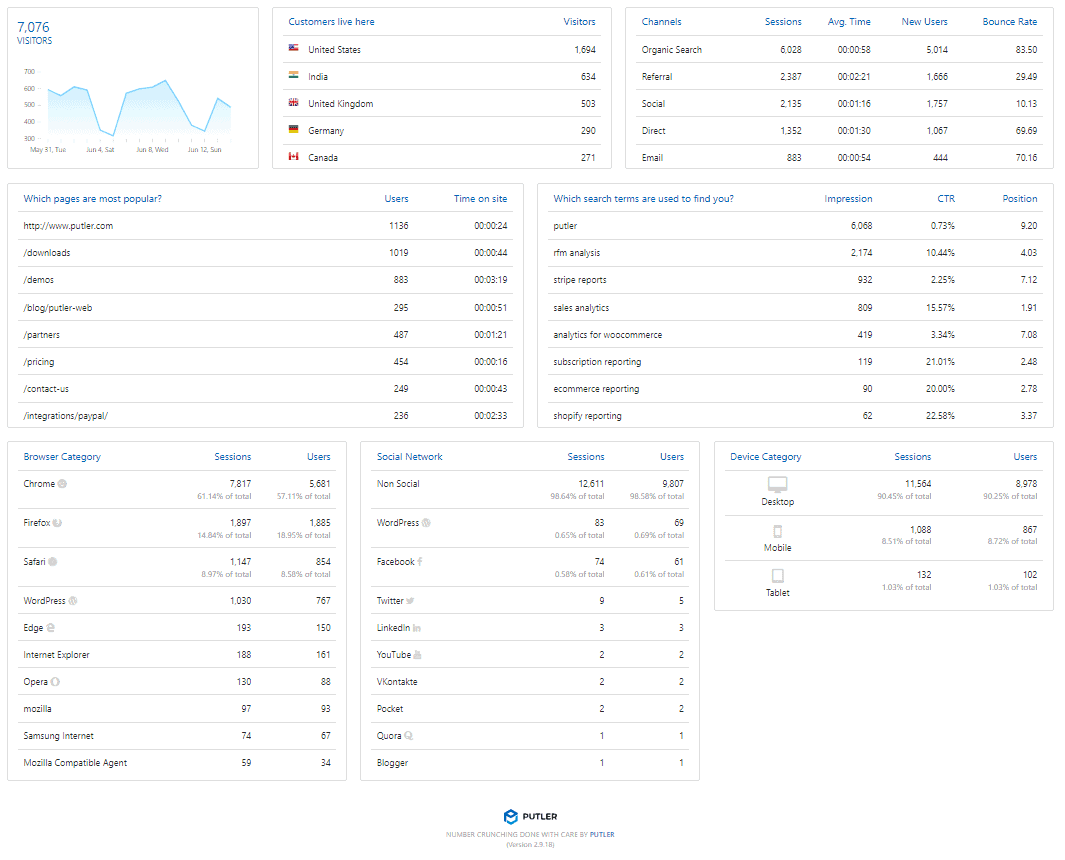
Cost Per Click (CPC)
- Definition: Average cost paid for each click on a digital ad.
- Formula: Total Cost of Clicks ÷ Number of Clicks.
- Use: Helps you see how much you’re paying for each visitor from ads, so you can manage your advertising budget better.
Click-Through Rate (CTR)
- Definition: Percentage of people who click on a specific link or ad.
- Formula: (Number of Clicks ÷ Number of Impressions) × 100.
- Use: Measures how well your ads or links are attracting clicks, helping you improve your marketing content.
Return on Advertising Spend (ROAS)
- Definition: Revenue generated for every dollar spent on advertising.
- Formula: Revenue from Ad Campaign ÷ Cost of Ad Campaign.
- Use: Shows how much money you’re making back from your ad spend, helping you decide where to put your advertising dollars.
Email Open Rate
- Definition: Percentage of recipients who open an email.
- Formula: (Number of Emails Opened ÷ Number of Emails Delivered) × 100.
- Use: Lets you see how engaging your email subject lines are, helping improve your email marketing strategies.
Email Click-Through Rate
- Definition: Percentage of email recipients who clicked on a link in the email.
- Formula: (Number of Clicks ÷ Number of Emails Delivered) × 100.
- Use: Measures how interested recipients are in your email content, guiding you to make it more appealing.
Social Media Engagement Rate
- Definition: Level of audience interaction with social media content.
- Formula: (Total Engagements ÷ Total Followers) × 100.
- Use: Shows how well your social media content is resonating with your audience, helping you refine your approach.
Impressions
- Definition: Number of times content is displayed.
- Formula: Count of content displays.
- Use: Helps you understand the visibility of your marketing efforts, indicating how many people are seeing your content.
Reach
- Definition: Number of unique users who see content.
- Formula: Count of unique users exposed to content.
- Use: Tells you how many unique individuals are viewing your marketing content, guiding reach strategies.
eCommerce Product and Inventory Metrics
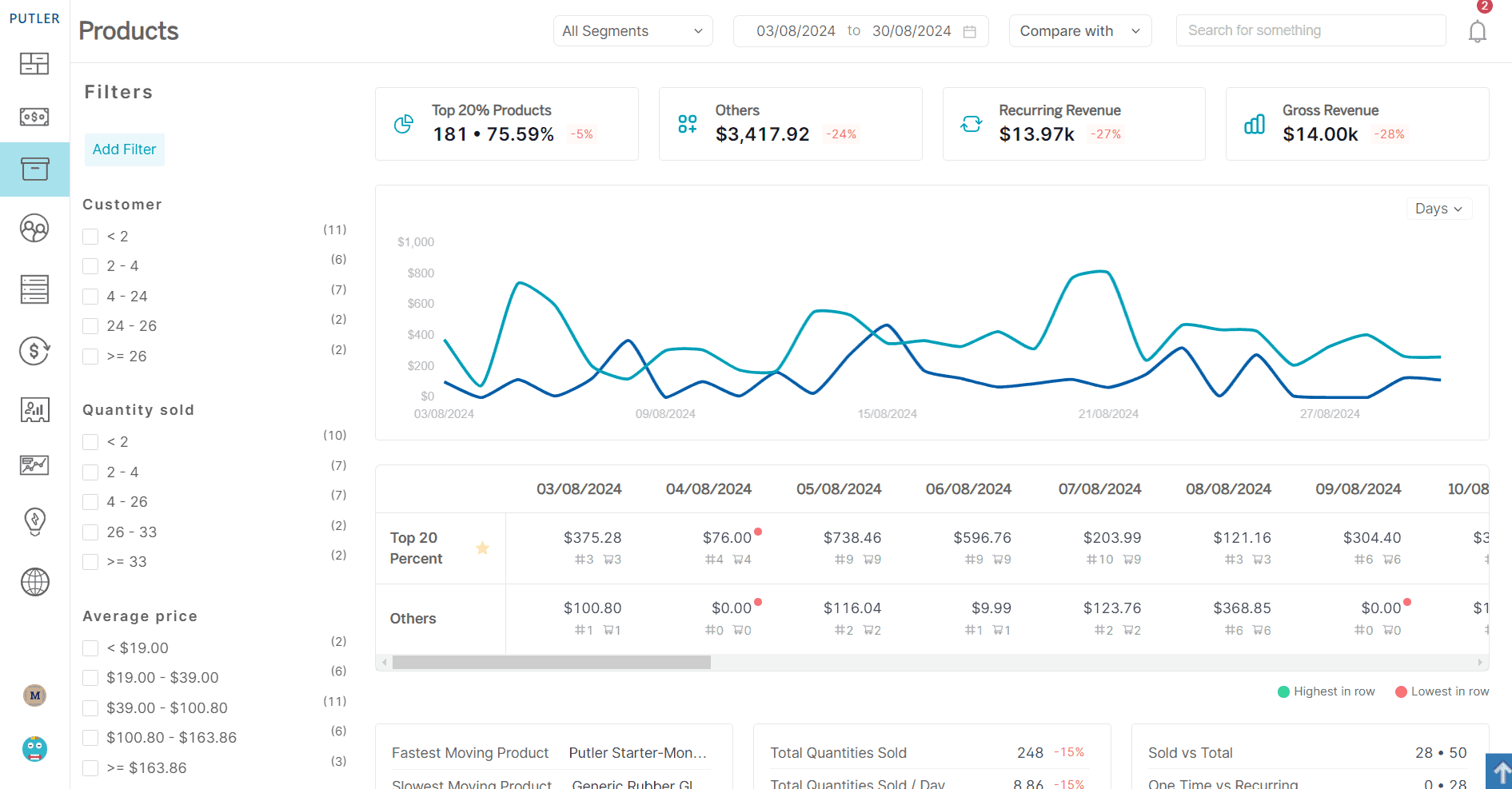
Product Return Rate
- Definition: Percentage of sold items that are returned.
- Formula: (Number of Items Returned ÷ Number of Items Sold) × 100.
- Use: Highlights potential issues with product quality or customer satisfaction, guiding improvements.
Inventory Turnover Ratio
- Definition: Number of times inventory is sold and replaced in a period.
- Formula: Cost of Goods Sold ÷ Average Inventory.
- Use: Measures how efficiently you’re managing inventory, helping you keep stock levels optimal.
Product Margin
- Definition: Profit made on a product after deducting costs.
- Formula: (Product Revenue – Product Cost) ÷ Product Revenue.
- Use: Helps you understand how profitable each product is, guiding pricing and sales strategies.
Sell-Through Rate
- Definition: Percentage of inventory sold in a given period.
- Formula: (Number of Units Sold ÷ Number of Units Received) × 100.
- Use: Shows how quickly your products are selling, helping with inventory planning and forecasting.
Stock-Out Rate
- Definition: Percentage of time an item is out of stock.
- Formula: (Number of Days Out of Stock ÷ Total Number of Days) × 100.
- Use: Helps identify if you’re frequently running out of products, so you can adjust stock levels to meet demand.
Top Products by Units Sold
- Definition: Products with the highest number of units sold.
- Formula: Ranked list based on units sold.
- Use: Identifies your best-sellers, helping you focus on promoting and stocking what customers want most.
eCommerce Subscription Metrics
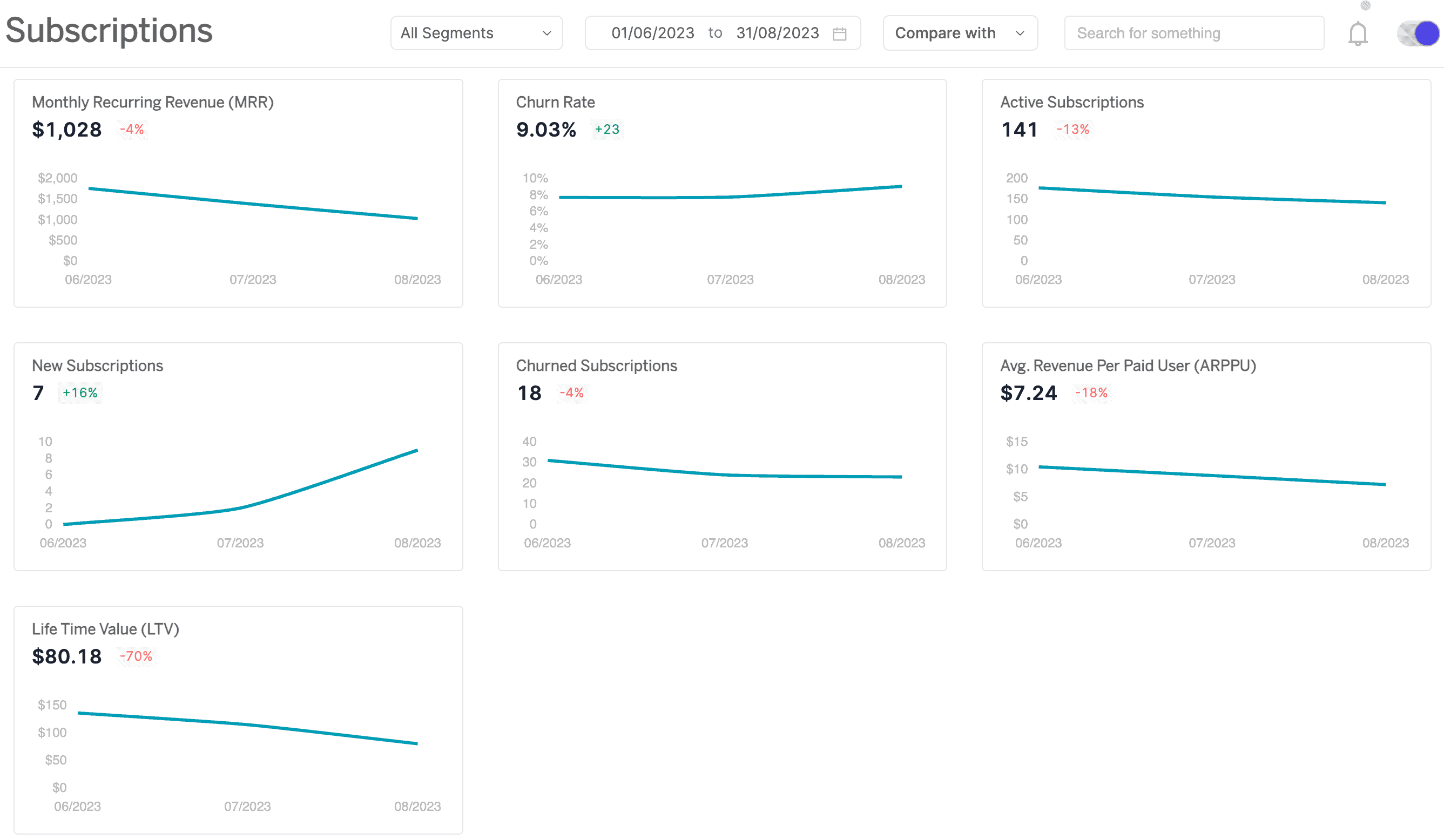
Subscription Rate
- Definition: Percentage of customers who subscribe to a service.
- Formula: (Number of Subscribers ÷ Total Number of Customers) × 100.
- Use: Shows how popular your subscription services are, helping you enhance and market them effectively.
Average Revenue Per User (ARPU)
- Definition: Average revenue generated per user.
- Formula: Total Revenue ÷ Number of Users.
- Use: Helps you understand how much value each customer brings, guiding efforts to increase user engagement and spend.
Monthly Recurring Revenue (MRR)
- Definition: Predictable total revenue generated by all active subscriptions in a month.
- Formula: Sum of all monthly subscription fees.
- Use: Provides a steady picture of your business’s income, helping you plan for future growth and stability.
Annual Recurring Revenue (ARR)
- Definition: Yearly version of MRR for annual subscriptions.
- Formula: MRR × 12 (or sum of all yearly subscription fees).
- Use: Provides a long-term view of your subscription revenue, helping you plan for future growth and business stability.
Program Participation Rate
- Definition: Percentage of eligible customers participating in a program or subscription.
- Formula: (Number of Participants ÷ Number of Eligible Customers) × 100.
- Use: Shows how effective your programs or subscriptions are at attracting customers, guiding adjustments to improve participation.
Subscriber Retention Rate
- Definition: Percentage of subscribers who remain subscribed over a period.
- Formula: {(Subscribers at End of Period – New Subscribers) ÷ Subscribers at Start of Period} × 100.
- Use: Helps you see how well you’re keeping your subscribers, which is crucial for sustaining and growing your subscription business.
eCommerce Website and Traffic Metrics
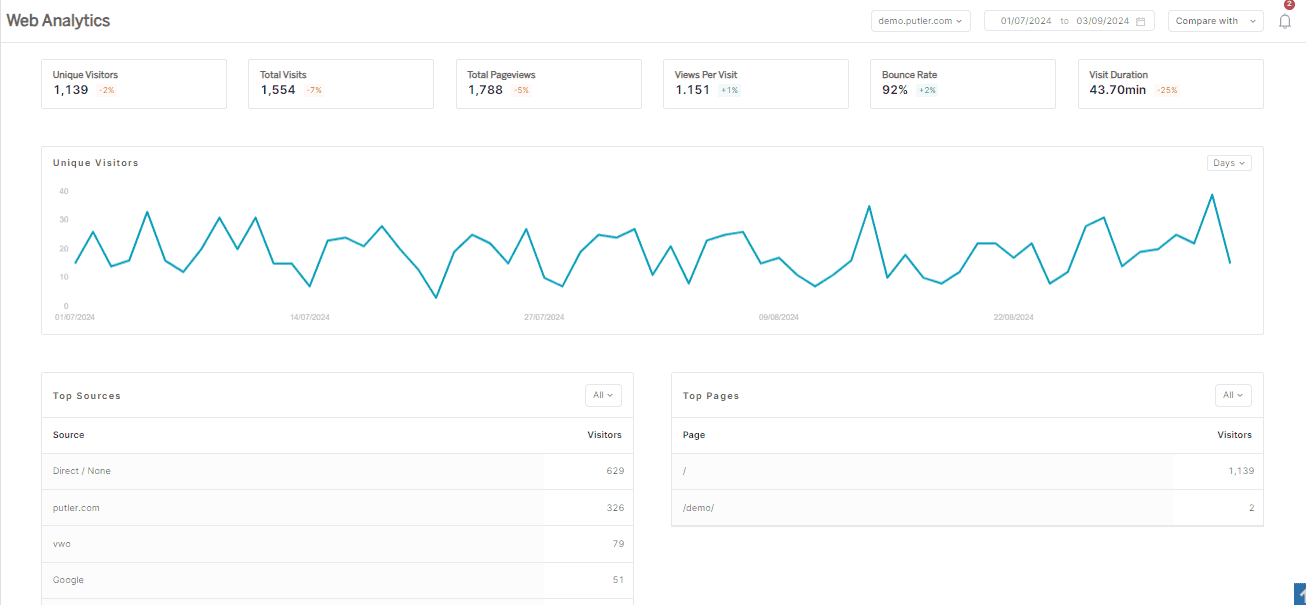
Traffic Sources
- Definition: Channels through which visitors arrive at the website.
- Formula: Categorized list of sources (direct, organic, paid, referral, social, etc.).
- Use: Identifies where your website visitors are coming from, helping you focus your marketing efforts on the most effective channels.
Bounce Rate
- Definition: Percentage of visitors who leave the site after viewing only one page.
- Formula: (Number of Single-Page Visits ÷ Total Number of Visits) × 100.
- Use: Indicates the effectiveness of landing pages and site engagement, helping improve user experience.
Conversion Rate
- Definition: Percentage of visitors who complete a desired action (e.g., making a purchase).
- Formula: (Number of Conversions ÷ Total Visitors) × 100.
- Use: Shows how well your website is turning visitors into customers, helping optimize your conversion process.
Average Session Duration
- Definition: Average time visitors spend on the site.
- Formula: Total Session Time ÷ Number of Sessions.
- Use: Shows how engaging your website is, guiding content and design improvements.
Page Views Per Session
- Definition: Average number of pages viewed during a session.
- Formula: Total Page Views ÷ Number of Sessions.
- Use: Helps measure how engaging your website is, as more page views indicate deeper visitor engagement.
Cart Abandonment Rate
- Definition: Percentage of shoppers who add items to their cart but don’t complete the purchase.
- Formula: (Number of Abandoned Carts ÷ Number of Shopping Carts Created) × 100.
- Use: Identifies how often customers are leaving without buying, so you can improve the checkout process.
How do you track eCommerce revenue?
You need better tools to analyze data effectively and optimize your business. Choosing the right eCommerce KPIs and tracking them accurately is crucial for measuring your eCommerce success.
To effectively track eCommerce revenue and measure your eCommerce success, it’s important to keep three essential objectives at the center of your strategy:
- Work with relevant eCommerce KPIs only.
- Measure your eCommerce KPIs as accurately as could reasonably be expected.
- Set up realistic benchmarks to track success.
However, it’s important to note that the choice of KPIs will vary depending on factors such as your business, industry, niche, and more.
Now if you feel overwhelmed by all of this, there’s a solution that simplifies the process and provides you with actionable clean data.
Enter Putler! This advanced analytics platform is designed to streamline your eCommerce revenue tracking.
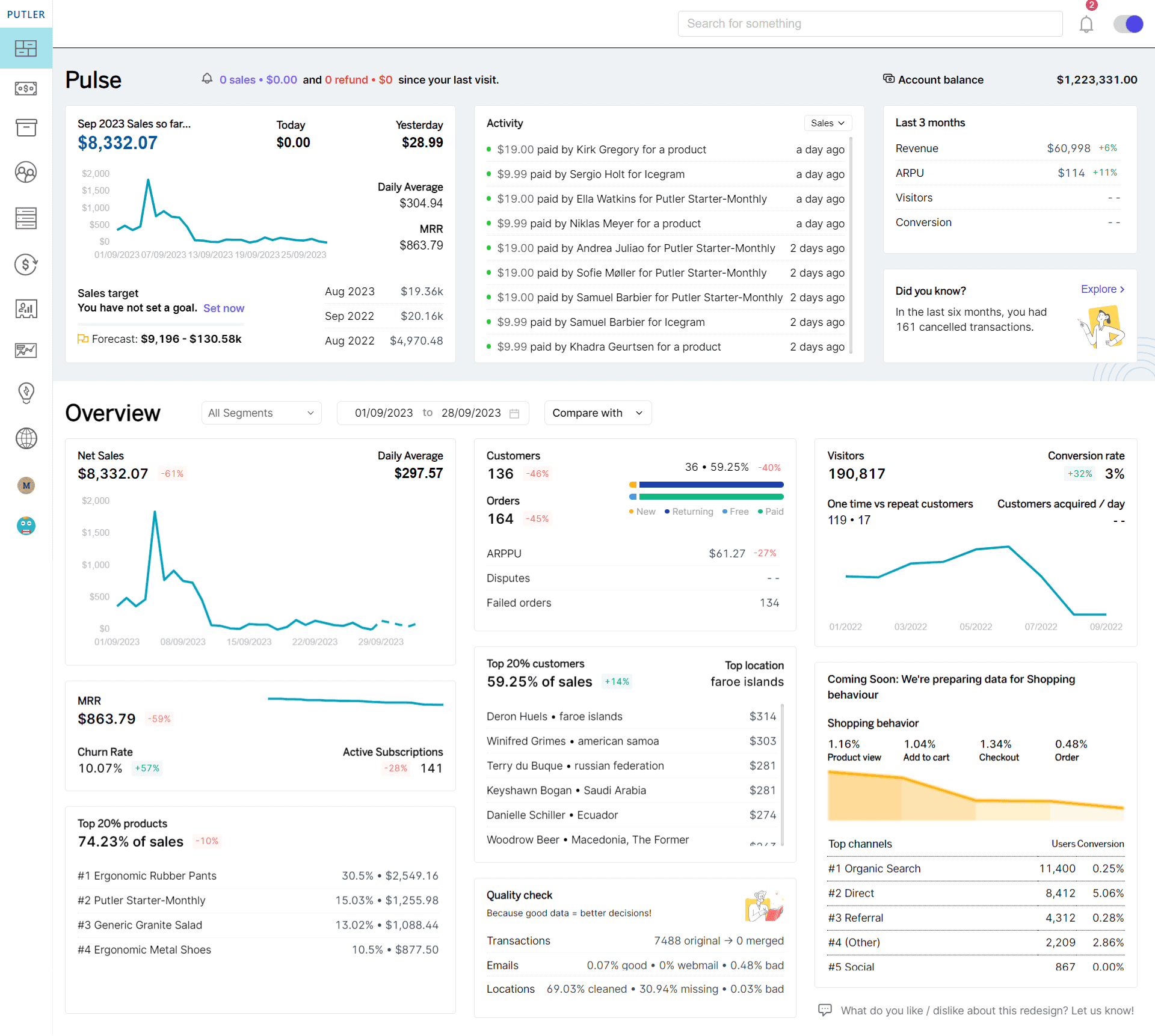
With Putler’s powerful eCommerce metrics dashboard, you can
- Gain in-depth insights into your revenue data and monitor key metrics – sales, revenue, and customer lifetime value (CLTV).
- Efficiently track eCommerce revenue and make informed decisions based on real-time data to drive growth.
- Analyze revenue trends, identify top-selling products, and track the effectiveness of marketing campaigns.
- Monitor and measure eCommerce revenue, and set realistic benchmarks to track your success over time.
Putler serves as a centralized hub, offering a comprehensive overview of your business performance.
Conclusion
Now that your business goals and KPIs are set, it’s time to take action and keep moving forward.
Make sure to organize all your eCommerce KPI data in one place and keep it updated regularly to stay on top of things.
You’re not just running a business, you’re steering it to success by keeping a close eye on your KPIs. Let your data guide smarter decisions and better results.
If you ever need a hand with managing your KPIs, Putler’s insights and analytics are there to help you grow.
Use your data to find new opportunities and push your business forward. There’s so much potential ahead!
FAQs
What metrics does Shopify use?
Shopify tracks metrics like Total Sales, Average Order Value (AOV), Conversion Rate, Cart Abandonment Rate, and Customer Lifetime Value (CLV) to help monitor store performance and customer behavior.
What are the metrics for B2C e-commerce?
Key B2C e-commerce metrics include Revenue, AOV, Conversion Rate, Customer Acquisition Cost (CAC), CLV, Cart Abandonment Rate, and ROAS, which help in understanding sales, customer behavior, and marketing effectiveness.
How often should I check my eCommerce metrics?
Check key metrics like sales, traffic, and conversion rates daily or weekly. Metrics like CLV and CAC can be reviewed monthly or quarterly for long-term insights and adjustments.
