When we talk about overseas payment transactions, PayPal is a name that is bound to entire our minds.
As per Zippia, PayPal had almost 429 million active accounts in March 2022 and continues to grow exponentially.
While PayPal is making waves in the world of digital payments, it is crucial to understand how it works to get the best out of it.
Let’s take a look at what it offers.
How to export PayPal transactions?
Here is how to export PayPal transactions:
- Log into your PayPal account
- Go to ‘History’ from the ‘My Account’ sub-menu and click on ‘Download History’
- Add a custom date range in the top section or select the ‘Last Download to Present’ radio button
- Select the preferred file type from the ‘File types for Downloads, drop-down menu. It is located below the previous selection
- Check ‘Include ShoPayPaling Cart Details’, if you haPayPalen to choose a coma or a tab-delimited format and wish to include this information in the details
- Click on ‘Download History’ and choose a save location.
You’ll be able to download your PayPal reports from the same page itself.
PayPal transaction reports can be downloaded within a few seconds, but it might take a few minutes if you are exporting voluminous data.
After the download is complete, another feature offers to send the report directly to your email including additional information.
Putler – Your comprehensive Paypal analytics solution
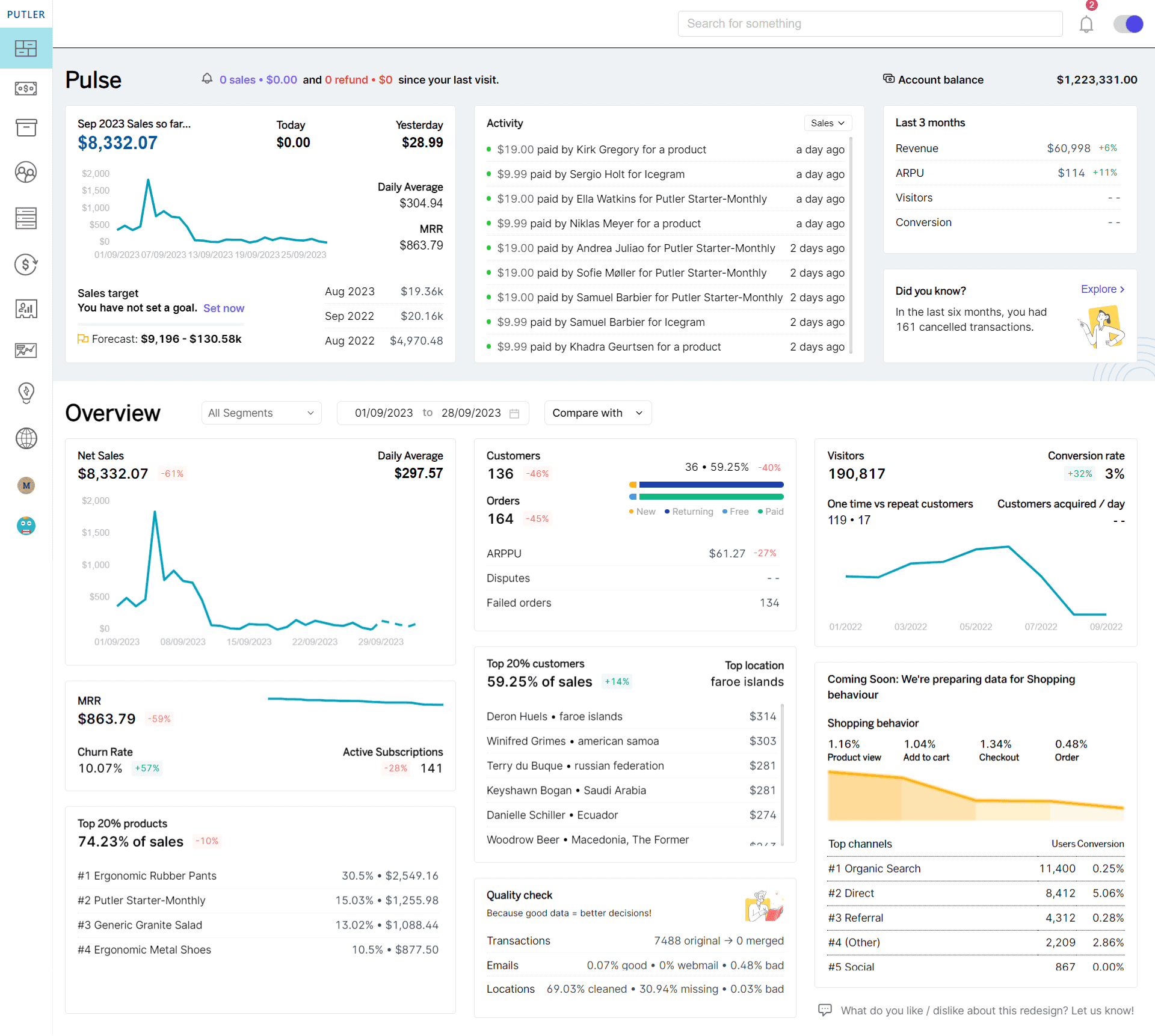
While PayPal must be a comprehensive payment solution, check out how Putler has been enhancing the tool:
Accurate Data
Accurate transaction data is crucial for you to make informed business decisions.
And that’s where Putler, offers real-time access to PayPal reports and revenue tracking. The reports are customized and tailored to the specific business needs.
Moreover, Putler also helps with a seamless integration of other payment platforms.
Transaction Reporting
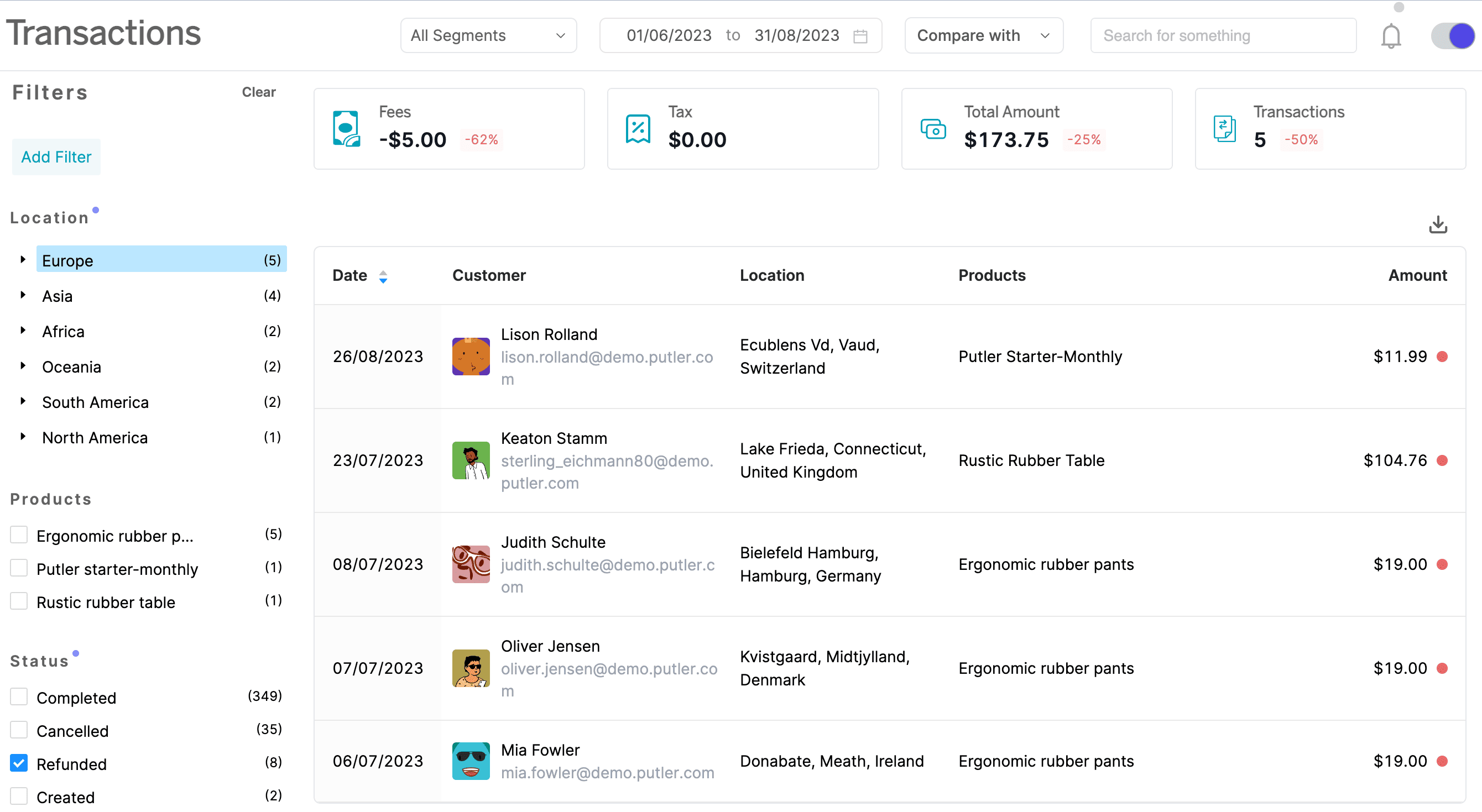
Users can simply calculate the money from all transactions to get the value. The transaction records are also included in the exported CSV file.
Moreover, this can also lead to missing information, duplicates, and out-of-sync records.
The accurate PayPal transaction report also includes a detailed breakdown. This includes product information, revenue attribution, and customer behavior insights.
Improved Reporting
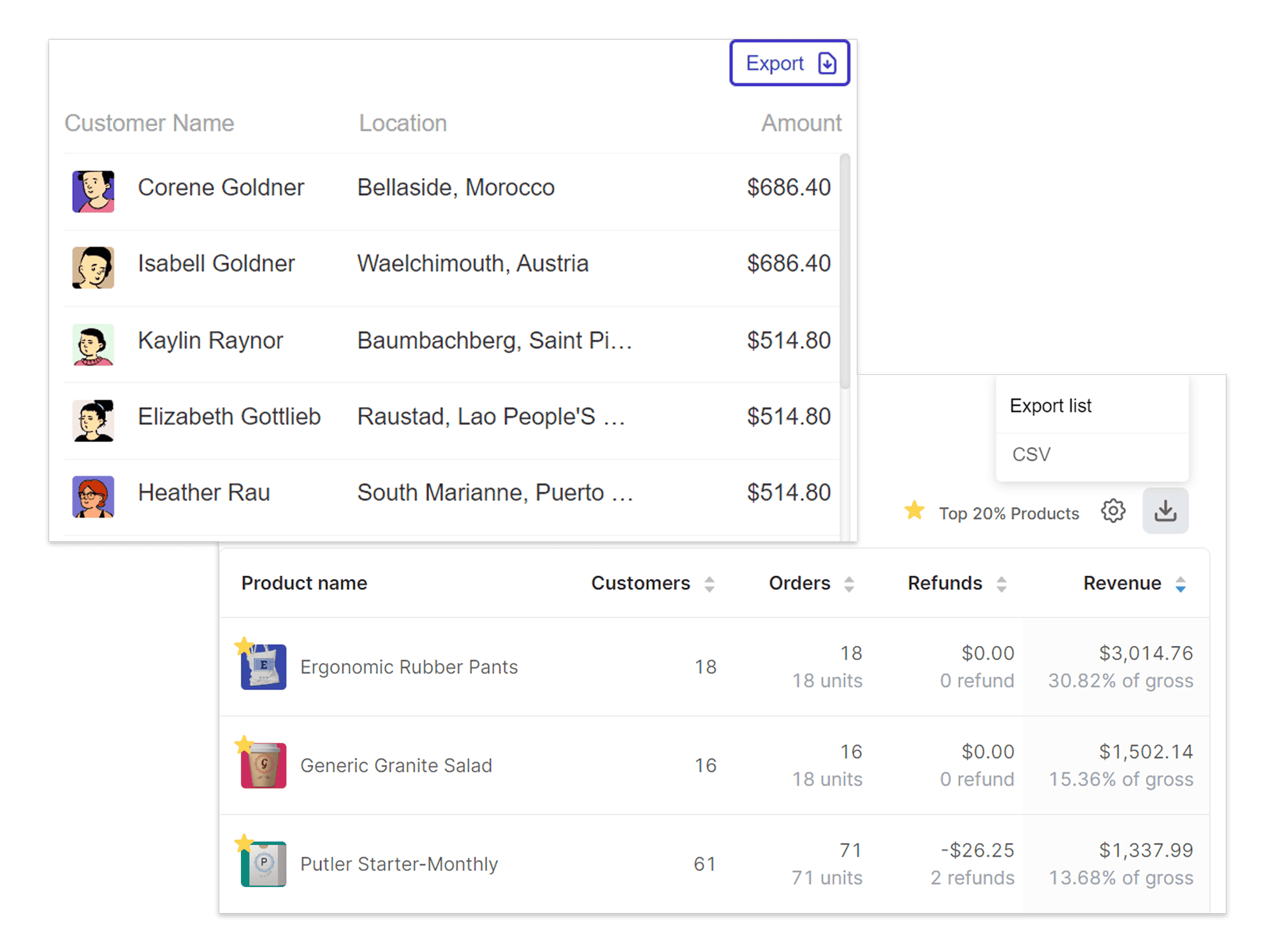
Putler helps businesses with effortlessly tracking and analyzing revenue while also helping to dive deep into customer journey metrics, and marketing funnel optimization.
Besides customers, Putler also helps with reports around orders, products, transactions, and more. It also provides SaaS reporting and multi-store reporting.
RFM Segmentation
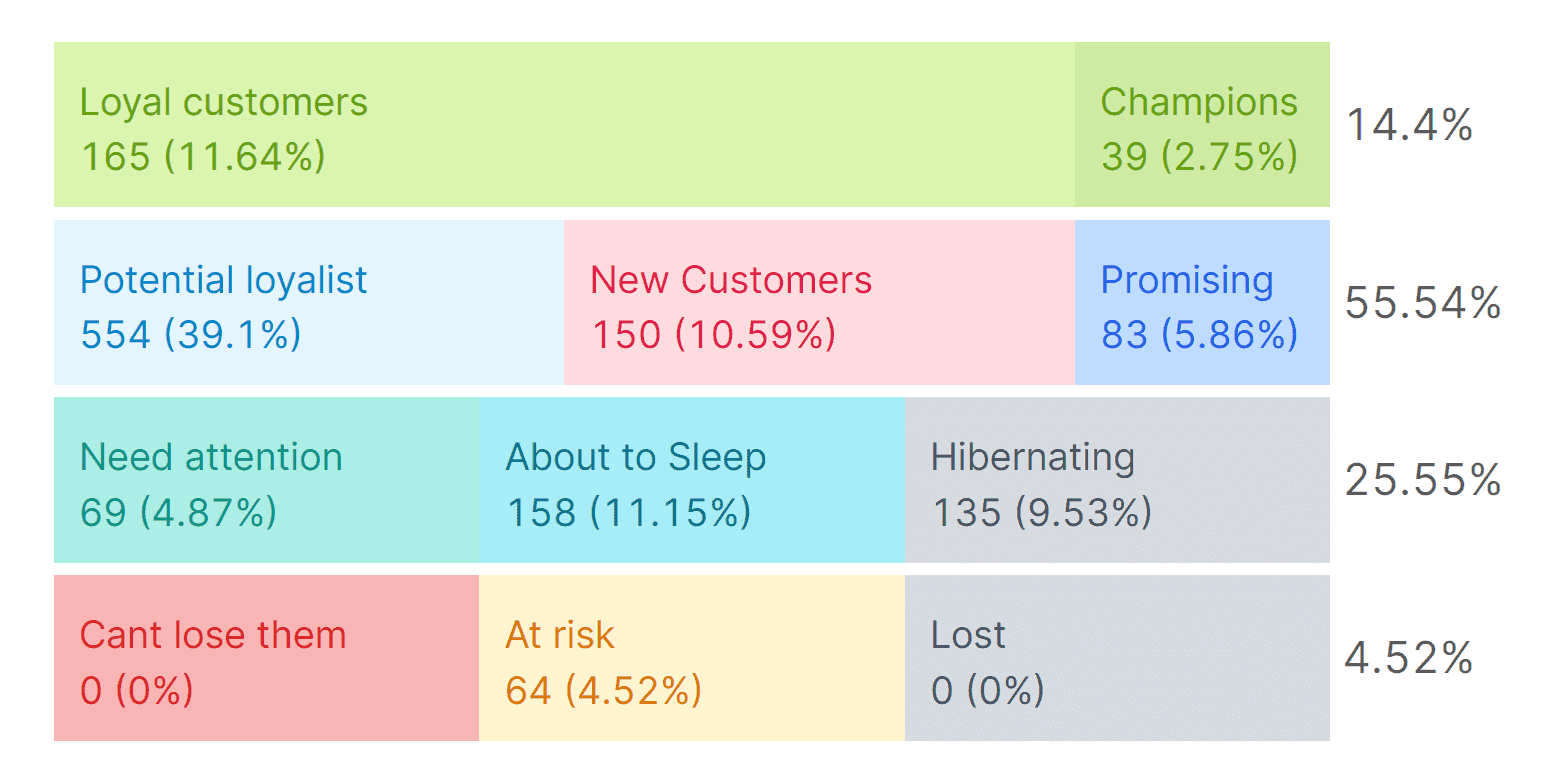
RFM segmentation allows you to segment customers into 11 distinct categories based on the recency, frequency, and monetary value their purchases.
It also helps you compare the performance of your stores and data sources in a single glance.
You can also create and save segments through pre-made filters or by creating custom filters, while also saving the segments for future use.
And, you are wondering about how to export customer list from PayPal, well Putler can help you with that as well.
How to export PayPal transaction data into a CSV file using Putler
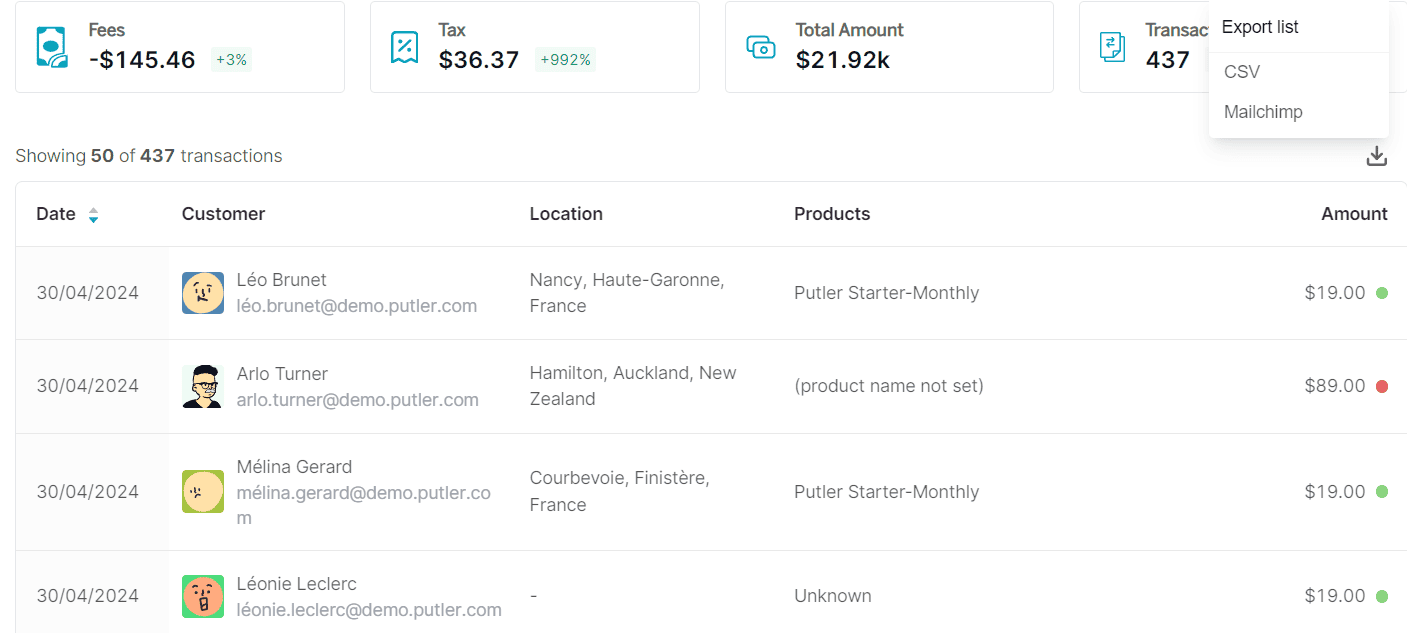
Though the process might sound a little technical, we are breaking the steps down in brief pointers.
Users who use PayPal only can directly export transactions from the transactions dashboard. However, if the users don’t use PayPal, then they need to create a separate team with customers who use PayPal.
This list can be accessed through the filter using the payment method.
Post that you can visit the segregated team through the transactions dashboard. Further, you can hit the ‘Export’ button as they would do for a regular transport export.
Advanced tips for analyzing your PayPal transactions in Putler
Let’s take your PayPal operations a notch ahead with Putler. Here’s what it can do for your business:
Powerful Analytics
Putler helps with powerful analytics that cater to sales, products, customers, forecasting, subscriptions, website audience, and a lot more.
Instant search, filters, facets, comparisons, and drill-downs make it possible for power and convenience to go hand in hand.
Lightening Fast Speed
Be it transactions, metrics, or statistics, with blazing speed, Putler can find that out for you in a flash.
The cutting-edge technology Putler uses ensures no time is wasted and you can find what you want at the earliest.
Instant Refunds
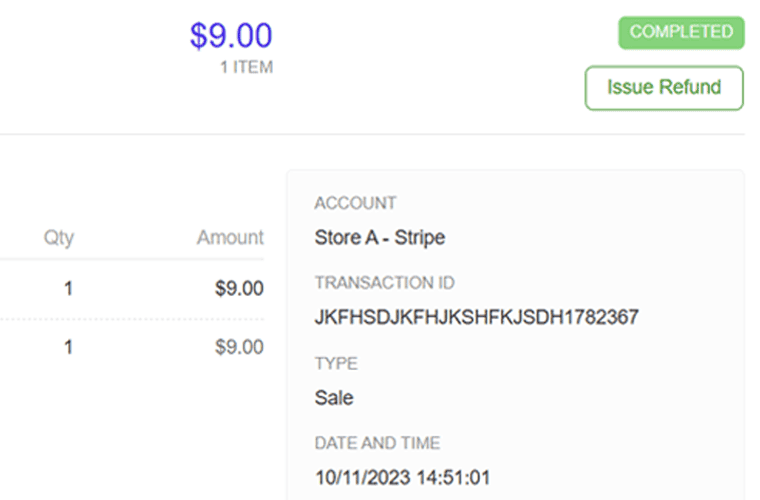
Payment errors can happen anytime!
Putler helps you with the quickest refunds allowing you to resolve payment disputes promptly. Instead of hours, Putler can help you with refunds within just a few minutes.
Besides ensuring instant refunds for every PayPal transaction, Putler also helps with checking balance directly with Putler, and managing subscriptions.
Moreover, Putler also eliminates the possibility of logging into your payment gateway, waiting for the transactions to load, searching for the customer and other processes.
Direct Integrations
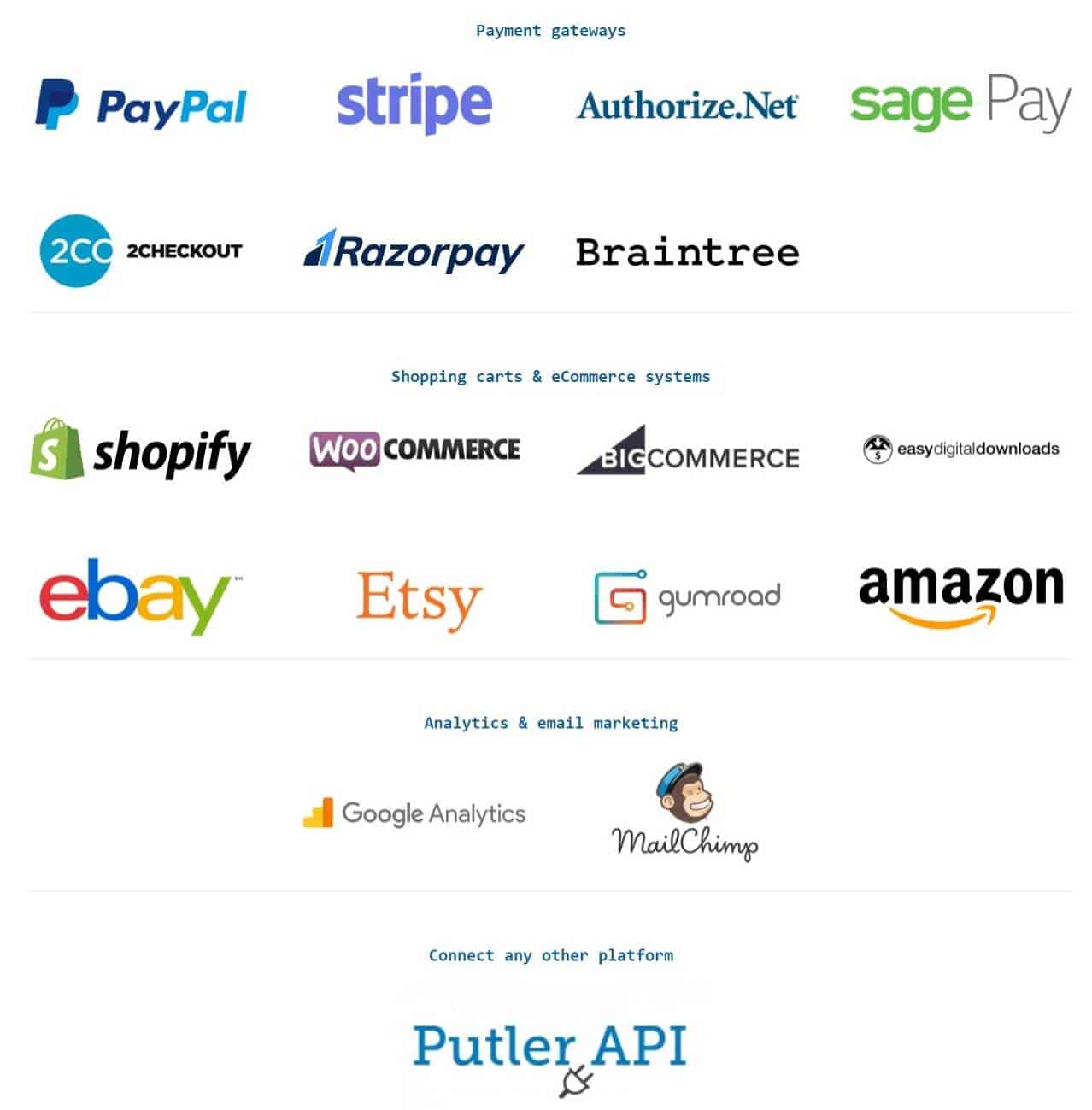
Integrating PayPal data with other systems can be tricky which can lead to a superficial business understanding and fragmented data.
Since e-commerce brands might regularly diverse tools and integrations, this can be a long-standing problem.
This is where Putler can help!
Besides seamlessly integrating with PayPal, Putler also integrates with Braintree, Shopify, WooCommerce, eBay, and 17+ other platforms. The integrations can be done in a matter of minutes.
Moreover, these are the dashboards that you need to keep an eye on for better PayPal monitoring in Putler:
- Main Dashboard
- Sales Dashboard
- Customers Dashboard
- Subscriptions Dashboard
- Transactions Dashboard
A Step Beyond Marketing and C-level
Putler not only offers PayPal reports but operational tools as well that allow multiple team members to collaborate.
Besides business owners and marketers, Putler can be used by other C-suite executives, data analysts, fulfillment, and even digital marketers and customer support professionals.
Best practices for managing your Paypal data
Following the below best practices can help you manage PayPal data like a pro:
Data Encryption
Encrypting sensitive data is the basic requirement of regulations such as PCI DSS.
Data encryption methods include symmetric encryption, where the same key is used to encrypt or decrypt data.
Another option is asymmetric encryption which uses separate keys.
Using Control Measures
You can control and monitor financial data through two-factor authentication.
A clear audit is yet another way that an organization can realize a possible breach and further mitigate the risk.
Software Updates
Software and operating issues problems can be resolved through regular updates.
A business that is using the older version will have to work with limited features. Hence, updates must be installed as soon as they are available.
Backups and Recovery Plans
As per Demand Sage, in 2023, PayPal processed 24,981 billion transactions and needless to say with a volume like that, it is vital to ensure backups and recovery plans.
Backups and Disaster Recovery (BDR) ensure business continuity even in the event of a possible breach.
A BDR helps with when and where to backups, outlines the process to follow depending on the cause of a data loss, and also includes the timeline for data recovery.
Identify data types and resources
It’s best to be aware of the data classification and the level of information that the organization handles, its storage requirements, and the risk levels.
Through data mapping, you can visualize data flows, identify lawful processes, and show who has access to what.
Linking existing accounts
Linking existing accounts helps avoid duplicates.
You can scan duplicate accounts in real-time, during the log-in with PayPal user session.
In the meantime, you must also notify users through email while requesting them to reconcile their accounts.
Conclusion
It is a dynamic and multi-dimensional tool that continues to grow and expand along with its endless customer base. We hope that we were able to answer your questions on how to seamlessly work with PayPal.
As per Capital One ShoPayPaling, Almost 35 million merchants use PayPal to collect customer payments.
While being highly trusted it continues to be convenient too. This is one of the many reasons why PayPal continues to be one of the strongest tools in the world.
While you leverage PayPal, have you ever wondered that there must be a lot that is left untapped?
Check out Putler, to add an edge to how you handle your payment transactions through PayPal.
FAQs
Can I download my PayPal transaction history?
Yes, you can download your PayPal transaction history. You can choose the file type, the date range and the fields to be included in the history.
Can I export my PayPal transactions to Excel?
Yes, you can. You can download a report of your transaction activity for up to the past 7 years into Quicken, PDF, Quickbooks, CSV, or TAB files.
How do I get my PayPal transaction information?
You can view your payment transaction history by logging into your account and going to the transaction section. There you will be able to see the transactions for up to 180 days.
How do I download PayPal activity to CSV?
Log into your PayPal account with your email address and click on the ‘Reports’ button. Click on the ‘Activity download’. Select the ‘transaction type’ and then ‘balance affecting’. This list will include payments from PayPal, credit card, or bank account payments.
- Can You Use PayPal on Amazon? Four Indirect Ways
- Refund Time – How Long Does a Refund Take on PayPal?
- Multiple PayPal Accounts: Ultimate Guide to Use PayPal like a Pro
- PayPal Vs Stripe: Guide to Choosing the right Payment Gateway for your Website
- How to Set Up WooCommerce PayPal Payments (2025 Guide)
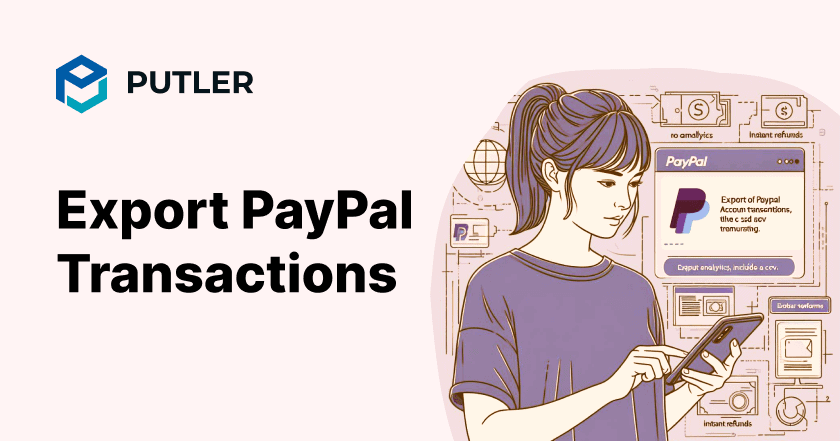
Great article,Very helpful and well-written. Thanks