A study shows that most people begin their holiday shopping in the months of October and November. Consequently, businesses try to capture and maintain the new and existing customers’ attention for the longest by offering heavy discounts.
Festive seasons like BFCM and Christmas bring reporting challenges for every eCommerce business. You plan and compare previous data with current responses to produce better results through current marketing campaigns.
It becomes more challenging with departments relying on their respective internal reports. You must have felt the need to own all business data in one place to make informed decisions.
What would help alleviate these challenges and enhance productivity? Export WooCommerce analytics Reports!
How is exporting WooCommerce reports beneficial for your business?
Let’s see how data-driven reports could drive your holiday marketing campaigns to success:
- In-depth analysis: When you have filtered data in hand, you can easily analyze it, report at any time, and cross-reference it with the recent, updated results to make better decisions.
- Insightful ready-made reports: Exporting comprehensive analytics reports helps businesses evaluate multiple ones when needed. It also reduces the possibilities of error at any stage of the marketing campaign journey.
- Data backup and record keeping: In times of system failures, you have progress reports safe in your backup storage. It also comes in handy for future audits and compliance purposes.
- Effective team collaboration: Report sharing among different team members and constructing new campaign plans become easier with WooCommerce export.
- Refined marketing strategies: You can effectively analyze recent traffic, customers, audience, sales, etc., and refine your future marketing strategies.
Now, it’s time to choose the analytics tools that can surpass all your expectations.
How does Putler help you export WooCommerce analytics reports?
Putler has been a reliable and trusted WooCommerce analytics tool for years, helping eCommerce businesses thrive all over the globe.
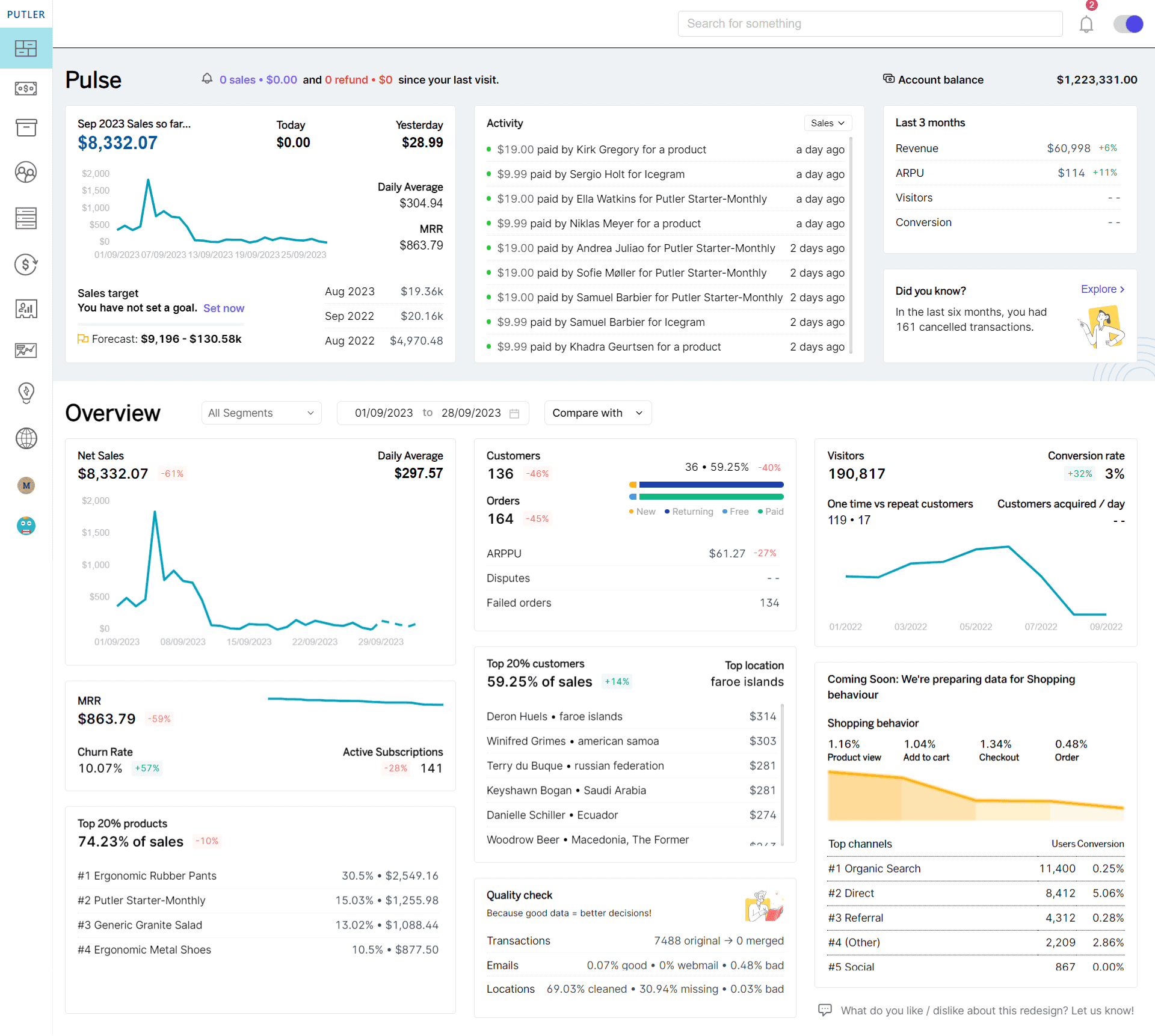
On Putler, you can create an unlimited number of teams within the platform, allowing you to set up separate Strategic Business Units (SBUs) for different brands, websites, or groups of teams, each with its own set of data and reports.
This analytics tool allows you to export reports on your customers, products, and orders from multiple stores and shopping carts. You can create versatile WooCommerce reports using 200+ business metrics and KPIs.
You can easily export WooCommerce reports and analyze sales forecasting, growth insights, customer segmentation, and more. Putler’s exceptional development team has crafted this tool to be user-friendly, budget-friendly, and highly effective so, you can focus on what truly matters: growing your business.
You don’t need to have a technical background to make the most out of Putler. It intelligently syncs data automatically, cleanses and de-dupes it, analyzes it, and provides you with accurate reports in the form of easy-to-understand graphs, lists, heatmaps, etc.
Conclusion
Export WooCommerce analytics Reports using Putler, so your business can set realistic and attainable goals based on upcoming trends.
You can look into growth insights and RFM customer segmentation techniques to understand the target audience.
It will boost your chances of out-competing everyone else in your niche.
Connect your WooCommerce stores to Putler in less than 5 minutes and export WooCommerce analytics reports in a single click.
