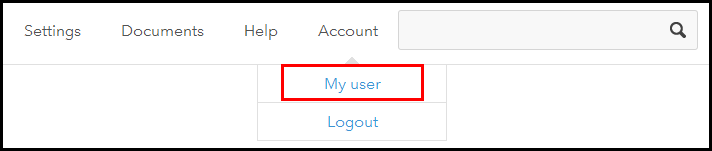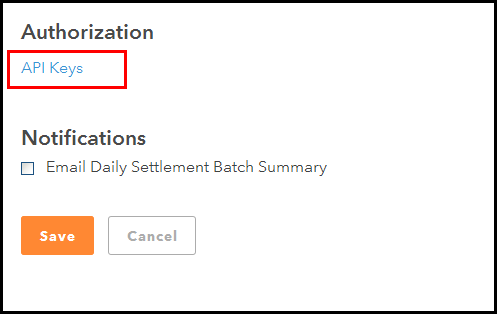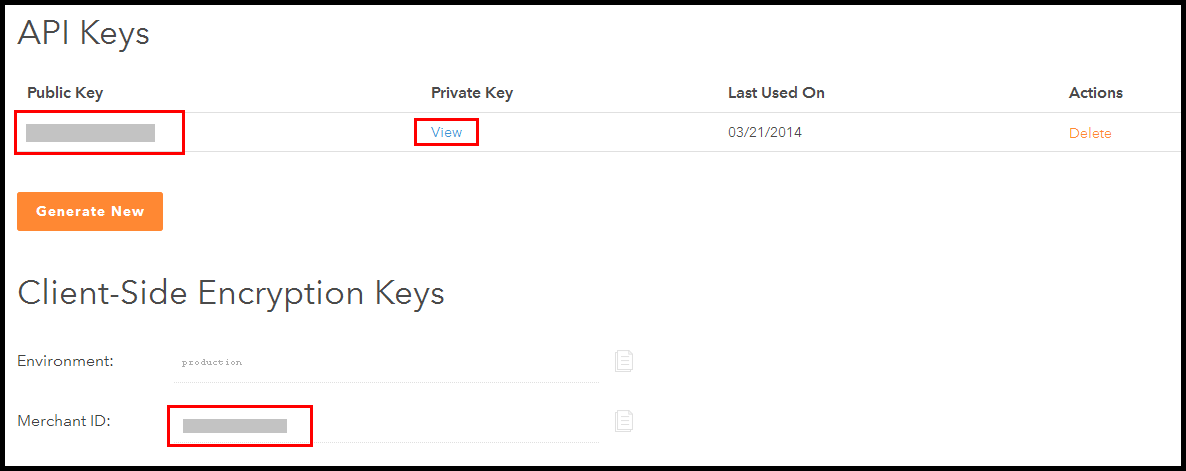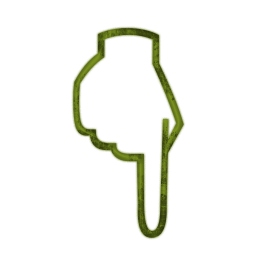Steps to get Braintree Merchant ID and API Keys
- Log in to the Control Panel
- Navigate to Your Username -> My User
- Click the blue link titled API Keys
- If no API keys appear, click Generate New
- Click View under the Private Key column
- Click Copy to copy the API configuration code to the computer’s clipboard
- Use this in Putler
Note: Once you have obtained your API keys(Public and Private Keys) and Merchant ID, you can use them in Putler while adding a new account!