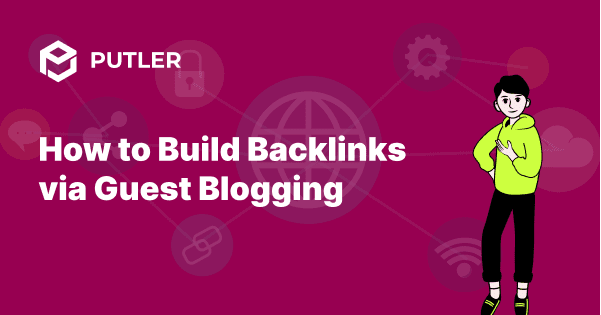What is guest blogging?
Blogging on your own website is great. It fleshes out your site, creates opportunities for internal links, allows more chances for Google to rank your site, and more. Guest posting looks to achieve a similar goal, that is to improve your site’s SEO, but through slightly different means.
At its core, you offer another website (usually with a crossover of audience, interest, or topic) a piece of writing to host on their website in exchange for a link from their site to yours, otherwise known as a backlink.
Why are backlinks important?
When websites that are not your own begin to link to you, Google will see the value in your content. It will, therefore, be deemed good enough to rank in its own right.
The link is a huge part of SEO and shows that other websites deem you to be trustworthy enough that they’ll stake their reputation on linking to you, but also it builds your reputation in a more organic way. People will visit a site, see that they’re linking to you, and possibly visit your site using that link. From there, they might spend more time on your site, get to know your content, and perhaps even become a client or customer.
Step 1: Guest blogging outreach
Before you start your guest blogging outreach, there are a few things you should consider doing –
Investigate your competition
The very first step is to see just how competitive the keyword you’re trying to rank for is. There are several tools you can use to access this data (such as SEMRush or Ahrefs).
The key information you’re looking for is how many domains are linking to a site and how many domains have a high domain rating (50+). The more links, especially the latter, the stronger the competition, and the more guest posts you’ll need to complete.
Choose relevant sites
Look for sites that are relevant to your topic, have natural crossover with your site, and write on topics that are similar to yours. You’ll also want to ensure they have a high domain ranking score and have a solid amount of traffic.
Source contact information
Visit those on your list marked as potentials and gather their contact information. Try to avoid catch-all mailboxes and find the person in charge of content. LinkedIn is a good place for more specific contact information!
Reach out, send your pitch
Nailing the pitch might take a few tries and some testing. It’s worth coming up with a few different ones and trialing what gets you positive responses. Personalization goes a long way when pitching, remember these people are probably getting multiple guest blog requests every day, so take time to make it specific to them and their website.
Take the time to explain who you are, what you’d like them to do, and why they should post your content. A great way to get more successful at pitching is to engage with the person without pitching at first, maybe share one of their posts on social media, or send a link to the content you’ll think is useful. This makes it less of a sales pitch, and more of a conversation.
Step 2: How to write a guest blog
The quality of your work and writing is what will truly make the difference here. If you treat it as a basic post without much substance, it will become clear that you’re only in it for the backlink and after all that work, the site owner may turn down your content.
The key is to create content that is of the same quality that you’d expect to publish on your own site. Ask yourself if you would publish this on your own website and be proud of it. Don’t forget that you’re also building your reputation here, users will be judging the quality of the content and potentially could become one of your users in the future.
Keyword research
There are two great reasons why you want to research keywords. Firstly, the site owner will be very thankful as it’ll help them to rank. Secondly, if their site does rank it’s more eyes on your link and more people coming to your site.
Contextual Links: Including opportunities for contextual links both internal and external helps everyone’s SEO. It is, however, worth checking in with the site owner as they may have a link policy.
Images
Including images saves the site owner a job, no one loves sourcing images, and it’ll make your piece far easier for the user to read.
Formatting
If you don’t format your work, you’re only creating more work for the site owner. Remember to include headings, paragraphs, bullet points, capitalization, etc.
Step 3: The next level: Guest blogging like a pro
Be Responsive When your post is live, don’t just forget about it. If comments are enabled, respond and be helpful. You are the author after all. The site owner will love seeing it and will be far more likely to engage with you again in the future.
Author bios
Most sites will have author bio sections for each author. Take the time to build yours out, you might even get the opportunity to link to your base website.
Promote your content
You might not go as far as paying for ads, but promoting your content on social networks, groups, and email will help the site owner, and gets eyes on your link.
Track success
It’s worth knowing if your writing has worked, even if it isn’t on your website. You could use third-party tools such as a rank tracker or the ones mentioned earlier, or you could straight up ask the owner for analytics on the page. You can also look at your own analytics to see how many people visit your site via the guest blog page.
Guest post using infographics
Creating long-form infographics to go alongside your blogs is a great way to supercharge your guest post. Infographics are highly shareable content, meaning that the guest post will pick up lots of backlinks funneling SEO power down to your link. Even if you’re not a graphic designer, there are plenty of tools such as Canva or you could hire someone.
Key takeaways
Guest posting is a majorly successful SEO strategy that thousands and thousands of websites have employed. Not only are you adding useful content to the global community, but you’re also helping yourself through backlinks. And if it all sounds too much like hard work, you can always hire guest blog writing services to write the posts for you. Then you can just reap the benefits.
- How To Optimize Your Shopify Store For More Sales
- 25 Experts Reveal their Ultimate Strategies for Data Analysis in 2025
- 11 Strategies for Finding Your First Profitable Product
- Product Descriptions: How To Create Powerful Item Descriptions That Sell
- Sales Hacks: 5 quick product hacks to set your online sales on fire