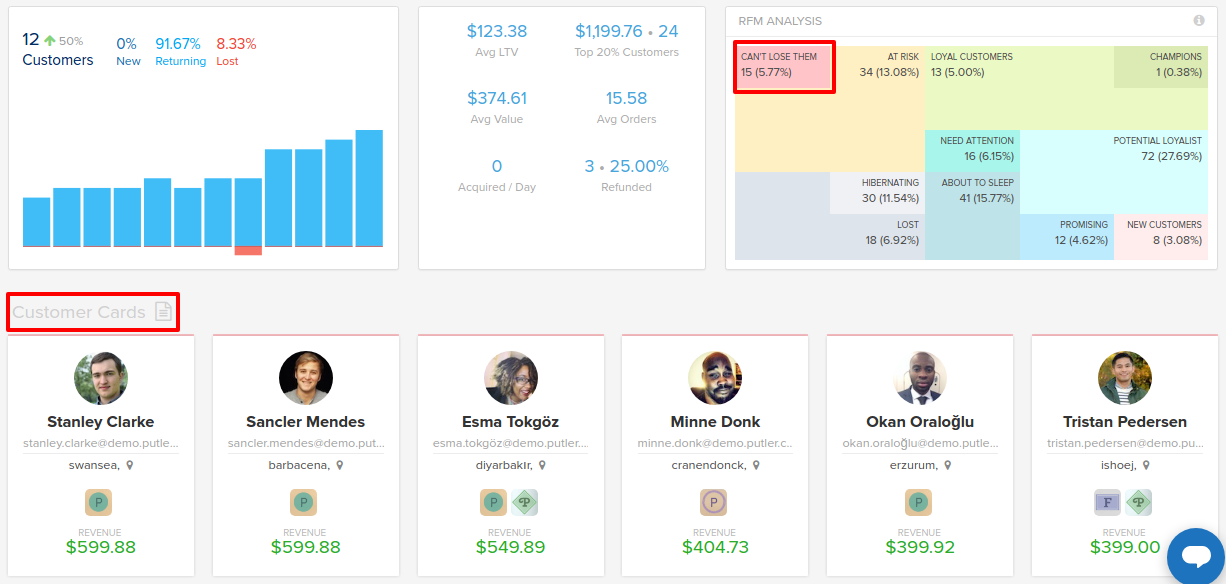Export Infinite Customer Segments To MailChimp
Business owners wish to try out email segmentation but they lack the tools. So Putler created a super-easy way to perform audience segmentation.
Putler uses RFM (Recency, frequency, monetary) analysis for carrying out customer segmentation.
Also since Putler directly integrates with MailChimp, you can easily export the created customer segments to MailChimp with just a click.
Putler’s RFM analysis provides you 11 different customer segments – champions, loyal, sleeping, lost and others. Each segment contains complete customer details.
Click on a particular segment and you will get customer details for that particular segment which you can export it to MailChimp.
The biggest advantage here is – exporting different customer segments as different lists to MailChimp enables you to tailor your email pitch for each customer segment, thus increasing your chances of conversions.
Steps to export customer list to MailChimp
- Create your account in Putler and connect your preferred platforms to get customers data (For new users)
- Go to Profile>Settings>Add>Select the MailChimp logo
- You need to enter your MailChimp account details. Once authenticated, integration will be successful.
- Next, go to customers dashboard
- Under ‘RFM Analysis‘ section, click on any customer segment (‘Can’t Lose Them‘ for example) as shown in the image above
- Select the icon on ‘Customer Cards’ as shown above in the image
- Click on ‘Export to MailChimp’
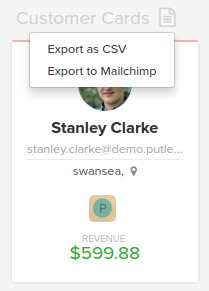
All your customers belonging to that segment will be directly exported as a list to MailChimp.
Moreover, you can also export your entire customer list to MailChimp or download it as CSV from Putler’s sales or transactions dashboard.
New to Putler?
Create a free account and see for yourself
Existing user?
Connect your MailChimp account to Putler