Are you thinking of scaling up your eBay store? Or are you trying out a new marketing strategy of running multiple eBay stores? What if there’s a way to do it and be successful?
Multiple eBay accounts could be the answer you’re looking for.
Here are all the details you need on the what, why, and how of managing multiple eBay accounts.
Can you have multiple eBay accounts?
The short answer is yes. You can open multiple eBay accounts.
eBay understands that users may want more than one account on their platform. For example, some users allocate separate accounts for buying and selling activities. Others may have different product lines that need independent accounts.
What do the eBay guidelines say?
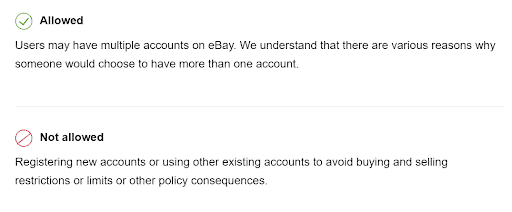
But there’s more
Below are essential things to know:
Linked accounts
If you create eBay multiple accounts under the same name and address, they’re linked. Also, if you connect to multiple eBay accounts on the same Wi-Fi network, eBay links the accounts. And if one account is suspended for any reason, all others go down, too.
Duplicate listings
If you upload the same product multiple times, eBay will know. It doesn’t matter if the product belongs to one or more stores. Avoid duplicate listings, and you’re good at managing multiple eBay accounts.
Identification
eBay doesn’t let you use the same email ID for more than one account. So, for each new account you create, you’ll need a new email and user ID.
Cross-promotion
You can’t cross-promote one store on another’s listing. Although, you can link to products within the same store.
Suspension
Multiple eBay accounts aren’t a solution for suspension problems. eBay’s algorithms find any connection between your new and suspended accounts. If they succeed, chances are your new account will be suspended, too.
Now that you know the important guidelines, you’re all set to create multiple eBay stores.
Here’s what you should prepare for
Managing multiple eBay stores can be challenging, but with the right preparation, you can streamline the process and maximize your profits. Here’s what you need to focus on to ensure smooth scaling and management.
Increasing store limits
Whenever you open a new eBay account (or store), you start with a limit of ten listings. And increasing the limit can take time. Instead, you can connect with eBay and request them to increase the selling limits. If your current store’s status is good, they’ll let you start a new one with a higher limit.
Timing the scale-up
You’re scaling up with a new store. That’s good. But you know what’s even better? Getting the timing right. Knowing when you need to start multiple eBay stores is essential. You have to earn enough profit from the previous account before opening another one.
Order management
Once you’ve added another eBay account, order management may become trickier. For example, you have to constantly log in and out of one account to check up on the other. You’ll probably do this more than once a day. In the middle of all this, what if orders are piling up in other stores? Your customers may not be pleased.
Shipping information
eBay multiple accounts also mean more orders to track. You need to check shipping information for multiple orders and pay close attention to each order. Tracking updates is a tricky multitasking job. However, the applications listed in this article could help. They can update the tracking information automatically, taking a huge load off you.
Inventory control
Inventory is the one significant business aspect that’s crucial for a smooth supply chain. On eBay, you have to switch between accounts to check prices and stock lists. It would help if you learned to manage multiple inventories for the stores. Having control over your inventory leads to better customer service. And eventually, better ratings.
Now, let’s explore why having multiple eBay accounts can be a strategic advantage.
Why do you need multiple eBay accounts?
Here’s why managing multiple accounts can give you an edge.
Create a separate niche
The great thing about eBay is that it has room for all kinds of products. So, if you decide to start a separate product line or dive into a different niche, you can do so. For example, maybe you’re selling new products but want to start selling reusable ones, too. Having separate eBay accounts for both product lines avoids a business overlap.
Split personal and business activities
Some sellers like to keep personal and business activities separate. They may have a personal account for buying and selling, but the business one, just for marketing. In this case, having multiple eBay accounts makes sense.
Multiple income sources
Keeping separate accounts for different products benefits bookkeeping. It becomes easier to track sales and profits. Plus, it creates multiple revenue streams that favor the seller.
You’re ready for multiple eBay accounts. What could go wrong?
As it turns out, a few things could. Let’s explore them.
Multiple updates
You need to update multiple product listings spread across multiple eBay accounts yourself. And this is to be done every single day, for hours on end. It can get in the way of running the actual business because you spend so much time on manual tasks.
Tracking operations
All your efforts of updating listings, managing inventory, taking care of shipping, and more may be wasted if there are no real-time updates. In addition, keeping track of multiple operations on several accounts can get to you.
Human errors
If there’s very little automation to go on, human errors are bound to spring up. Too much to keep track of in too little time may lead to a lack of coordination. The result could be a small or large mistake, having untoward consequences on your seller rating.
Not meeting standards
eBay may flag you for not meeting their standards if you’ve not put in the effort to update listings and manage operations. A lot depends on buyer ratings, and if you’re unable to satisfy customers, you won’t enjoy seller benefits on the platform.
Now, let’s explore some tools that can help you simplify the process and boost efficiency.
How to streamline the process? These tools can help!
Managing multiple eBay accounts can get overwhelming, but the right tools can make a big difference.
inkFrog- eBay Listing Software
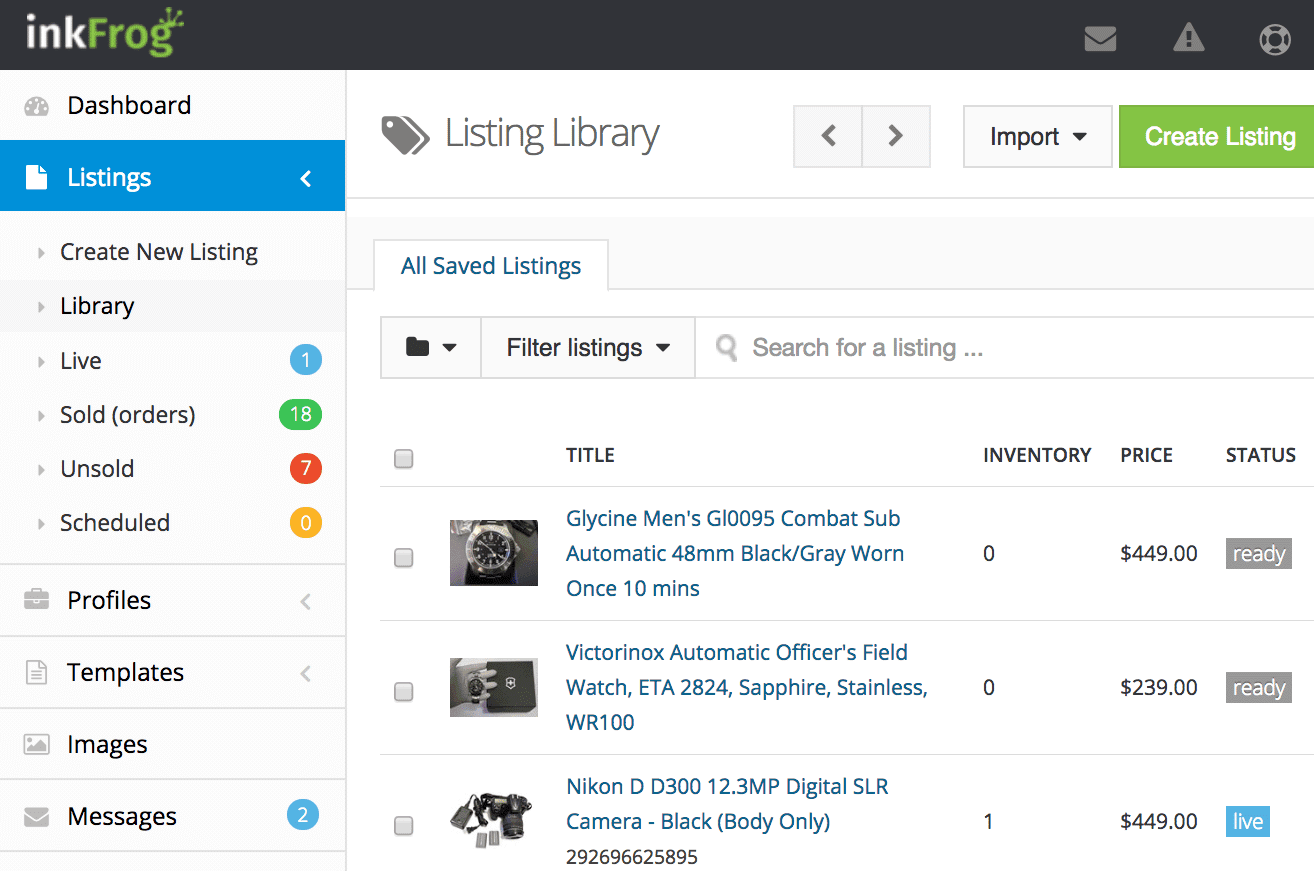
inkFrog’s catalog auto-suggest feature makes it easy to match products with the eBay catalog. There’s an additional option to pre-fill your listings, saving time. The tool has everything you need to manage multiple eBay accounts – a library of folders, custom filters, saved searches. Plus, you can choose attractive templates or even create your own for specific listings.
inkFrog lets you capitalize on peak times through scheduled listings. You also use purchase confirmation and shipping emails, order management, and integrated eBay messaging features to stay on top of customer service.
Seller Dynamics- eBay Management Software & eBay Management Tools
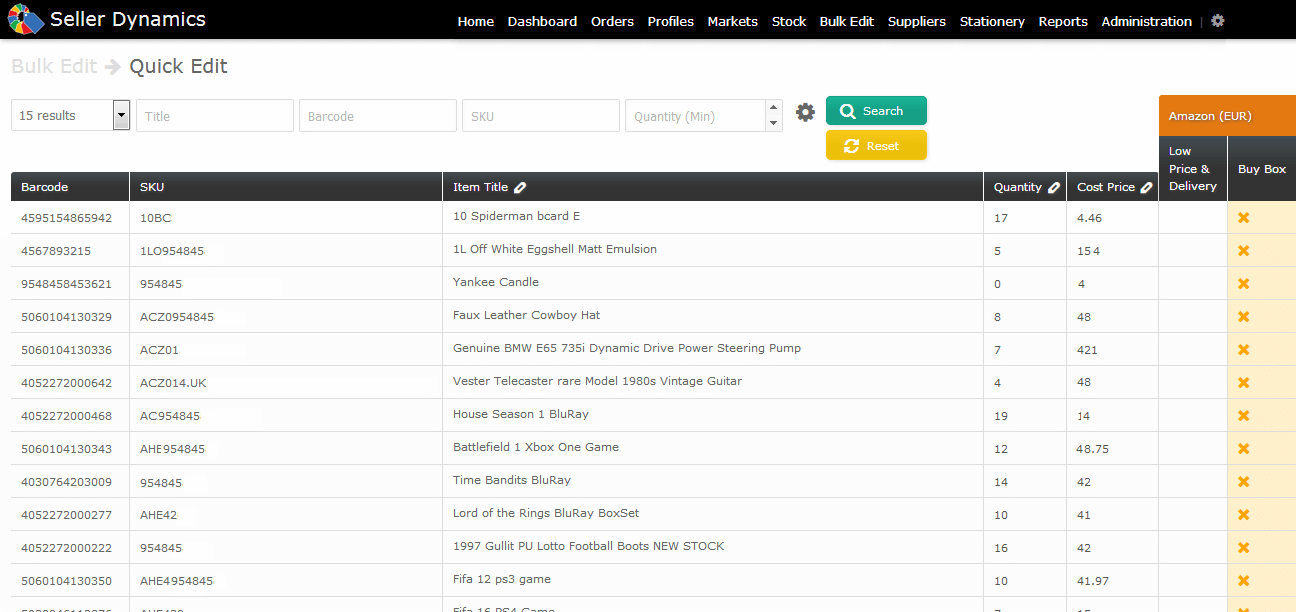
Seller Dynamics makes it easy for you to upload listings in bulk and manage all of them. The automatic pricing feature makes your listing price dynamic, thus helping beat the competition.
The eBay manager software monitors stock and allows you to sell across multiple marketplaces on the platform. Automated purchase order generation and order processing keep suppliers as well as customers happy.
Multiorders- Multi-channel Inventory & Order Management Software
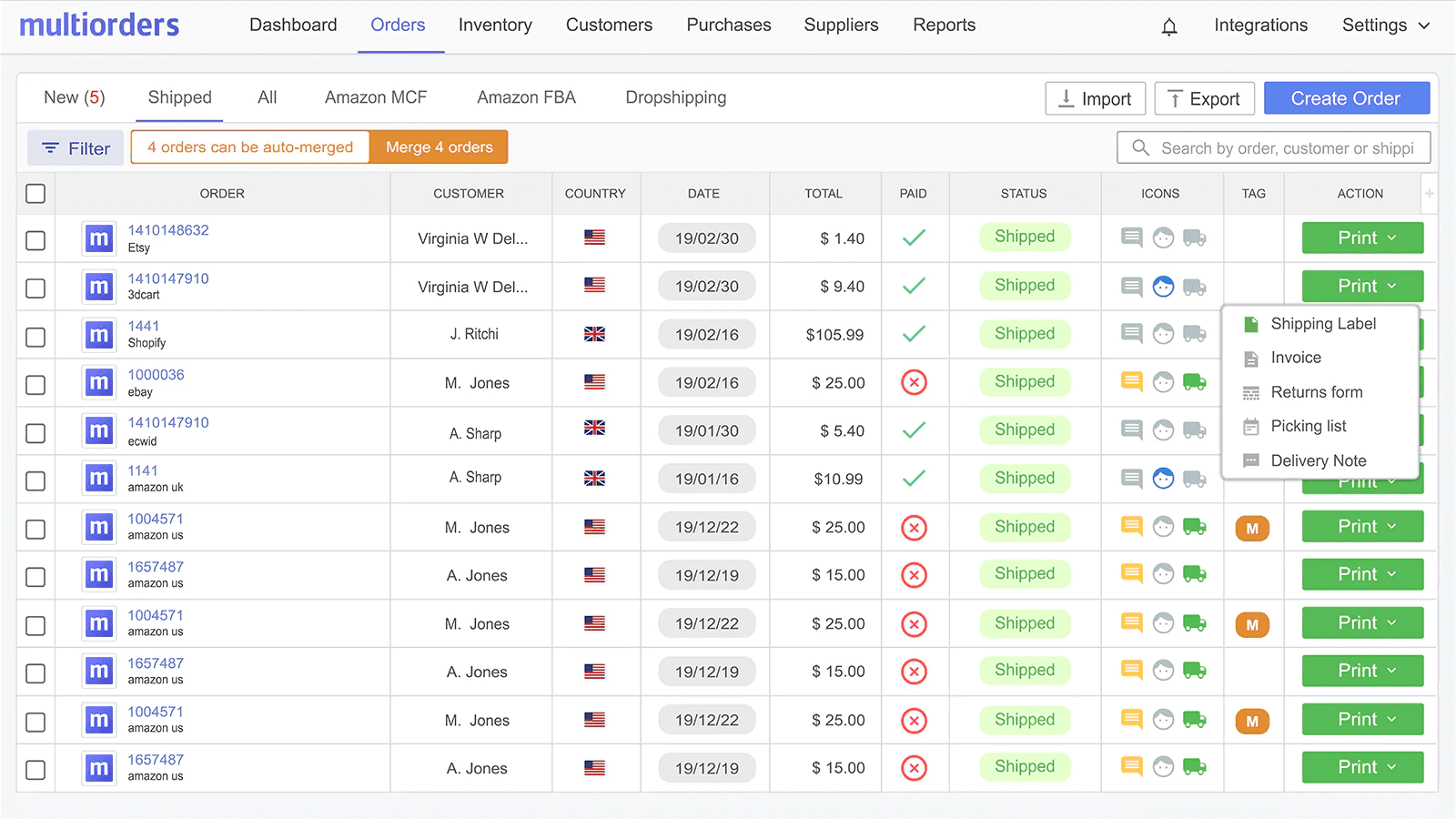
Multiorders has it written in the name. It’s a one-stop-shop for multiple selling platforms, merging products, inventory management, orders, and shipping on a single application. Created by eCommerce sellers themselves, the platform is tuned to your needs. It also shares daily reports and analytics for all channels.
Putler- eBay Analytics, Reports, & Insights
Putler is a multichannel business analytics and insights tool that provides in-depth reports on products, customers, sales, orders, subscriptions and website audience.
Along with reports, Putler also provides various marketing and growth features like infinite segmentation, data filtering, forecasting, custom segments, customer segmentation, goal setting, tracking, and a lot more.
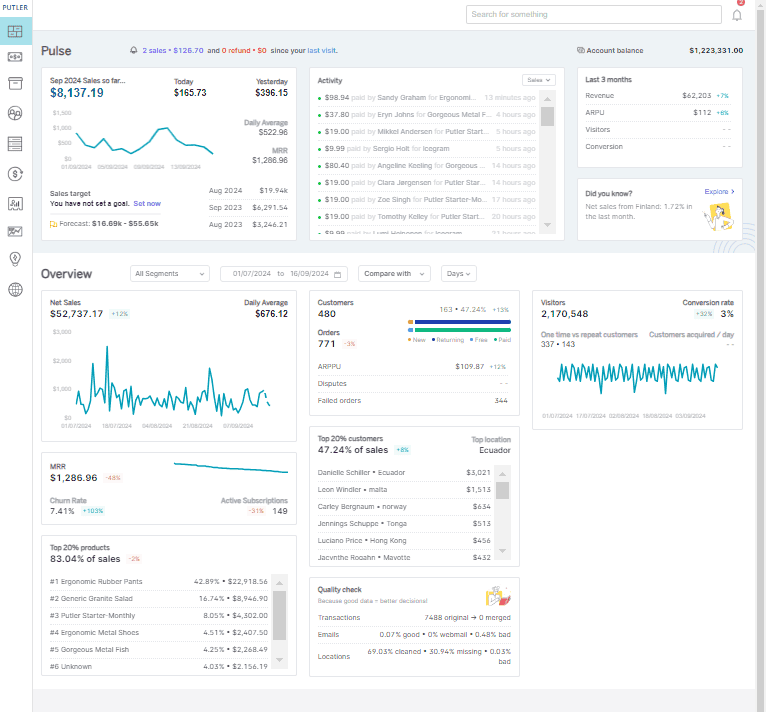
Since this post is about owning multiple eBay stores, here’s how Putler can help you monitor multiple eBay stores:
- Monitor all your multiple eBay stores from a single place- Once you add all your multiple eBay stores to Putler. Putler will automatically pull in the data, merge it, and show you consolidated reports from all your stores in one place.
- Switch between eBay shops and view individual reports from each- Consolidated reports are great. But if you wish to see data from each of your stores individually, that is possible too. You can create separate views for each of your stores and then switch between stores with a single click.
- Stay on top of your numbers at all times- eBay’s native reports are great, but they aren’t in-depth. Putler fills this gap. It provides you with in-depth reports on all aspects – products, customers, sales, transactions, subscriptions, and website audience.
- Get access to more than 90 days of historical data- eBay has a limitation. It only provides you with reports for the last 90 days. So if you wish to monitor or track what happened before that, you are left clueless. You just can’t see that data within eBay. Putler, on the other hand, stores all your data, so you can access more than 90 days of data at any given time. Learn more about it here.
- Make more calculated decisions- Since Putler provides you with detailed reports you can confidently make strategic decisions about which products to sell together, which customers to target, when is the best time to sell and a lot more.
- Add unlimited eBay shops to Putler- You can add as many eBay shops as you want to one Putler account. There is no such limitation. Make sure the paid plan you pick has enough data sources to accommodate all your eBay shops. If you need more data sources, reach out to the team.
- Share it with unlimited team members-We understand that you might have different teams that handle various shops, so Putler lets you invite your team to use Putler, and that too at no additional cost. You can share access and control the access rights of your teammates on Putler. You can invite as many team members as you would like, too.
- Multiple ways to use Putler to grow your eBay store- Putler helps you not just monitor but even grow your eBay shops in multiple ways. Here are the usecases.
It’s possible to manage multiple eBay stores
You heard us. It is indeed possible to manage multiple eBay accounts with a little help from the platforms mentioned above. The prospect may be daunting, but the need for multiple stores is a sign of growth.
In the age where eCommerce is hitting new highs, don’t lie back down. Instead, take on the challenge and explore the possibilities that await!
Still have some questions? Drop them in the comments below, and we’ll help you out.
FAQs
Now that you have the basic understanding of pros and cons of having multiple eBay shops, here are some commonly asked questions around it.
Q1. Can you have two eBay accounts with the same PayPal?
Yes, you can use a single PayPal account for multiple eBay accounts. Add the same PayPal address to listings or unique eBay email IDs to one PayPal account.
Q2. Is it bad to have multiple eBay accounts?
On the contrary, multiple eBay accounts could be good for business. You can create separate niches, test out marketing strategies, have multiple income streams, and sell more products.
Q3. How to set up multiple eBay accounts?
You need a different email ID for each eBay account you create. However, you can use the same financial information or link one PayPal account to multiple eBay stores. You also can’t cross-promote one store on another store’s account.
Q4. Can you monitor two or more eBay accounts from within one app?
Yes. Multiple platforms, such as Putler, let you streamline multiple eBay accounts from one app.
Q5. Can you have two eBay accounts with the same email?
No. For each new eBay account you create, you need a different email ID. You can’t use one email for multiple stores.

My question is – I have a personal and a business ebay account. How do I physically move from one ebay account to a second ebay account. Yes I have two different email addresses. Where is the drop down or button to make this happen.