Want to make fundraising easier for your Nonprofit organization in today’s digital-first world?
PayPal is here to help – it’s a great tool for collecting donations.
Think about it, people giving money without facing any challenges, supporters joining in from all over, and your cause growing.
Yes, that’s what PayPal can do for you.
It just makes everything easier when it comes to handling money for your nonprofit. In fact, it works well with other tools too.
Keep reading to learn how to set up PayPal for nonprofits and discover the ways it can help you meet your fundraising goals.
Can you use PayPal for nonprofits?
Yes, you can use PayPal for nonprofits.
It offers a range of tools and features designed specifically to support your fundraising efforts.
Setting up PayPal is incredibly straightforward, just follow a few simple steps, and you’re ready to go.
But before we get into that, let’s explore the benefits of using PayPal for nonprofits.
Benefits of using PayPal for fundraising
Using Paypal for a nonprofit comes with plenty of benefits, let’s explore a few of them.
- Ease of use: PayPal is extremely user-friendly, making it accessible to everyone, including your elderly donors.
- Global reach: With PayPal, your cause can achieve international recognition, operating in over 200 countries with multiple currencies.
- Security and trust: The PayPal logo instills confidence in your donors, assuring them that their contributions are secure.
- Flexible donation options: One-time donations? Check. Monthly subscriptions? Double-check. Custom amounts? Triple-check. PayPal offers a variety of options to suit all your needs.
- Integration capabilities: PayPal seamlessly integrates with other platforms, making it the ultimate digital collaborator.
- PayPal for nonprofits fees: PayPal for nonprofit organizations is straightforward with its fees and offers lucrative discounts to verified charities.
PayPal’s features for nonprofits
Below are some specific PayPal for nonprofits features.
- Customizable donation forms: PayPal lets you create donation forms that actually look like they belong on your websites. No more generic and unrelated forms. This is huge for maintaining your brand identity.
- Donation buttons and links: Remember the days of complicated donation processes? PayPal’s putting an end to that. Their customizable buttons and links are super easy to add to websites, emails, and social media. It’s all about making donating as simple as possible for your supporters.
- Recurring donations: Now, this is a really exciting feature. Donors can set up automatic, recurring donations. That means a more predictable income stream.
- Multi-currency support: Got international donors? PayPal donations for nonprofits enable you to accept multiple currencies without the usual headaches. It’s opening up a whole new world of potential supporters.
- Language Support: Speaking of international reach, PayPal supports multiple languages. This is great for connecting with donors worldwide. No more language barriers holding you back.
- Transaction Reports: PayPal provides detailed transaction reports. This is invaluable for tracking donations, managing finances, and making informed decisions. It’s like having a financial advisor built right in.
These features are real game-changers for nonprofits. Helping nonprofits streamline operations and focus more on missions.
How to set up your PayPal for nonprofit
Ready to get started with PayPal? Here’s your step-by-step guide:
Step 1: Register your PayPal nonprofit account
- Go to PayPal.com and click “Sign Up”.
- Choose “Business Account”.
- Select “Nonprofit Organization” as your account type.
- Enter your organization’s details, including your EIN.
Step 2: Identity verification
- PayPal will request personal information from your primary users.
- Provide your Social Security Number for verification purposes.
Step 3: Link your bank account
- Connect your nonprofit’s bank account to your PayPal account.
- This step may confirm your nonprofit status without additional verification. PayPal will notify you via email.
Step 4: Add donation buttons
- Choose from PayPal’s donation tools, such as a simple “Donate” button or a customized checkout flow.
- Integrate these tools into your website to start receiving donations.
Now that PayPal for nonprofits is set up, let’s focus on how to increase donations.
Take fundraising one step further with Putler
Putler is a powerful analytics platform, specifically designed for eCommerce and SaaS businesses. However, due to its advanced features, it’s now used by many organizations, including nonprofits.
It integrates data from multiple sources like online stores, payment gateways, Google Analytics, and 17+ other platforms.
Putler consolidates these diverse data streams, removes duplicates, and provides a clear, unified view of an organization’s online performance.
This helps users gain a comprehensive understanding of their digital operations, supporting data-driven decision-making and strategic planning.
Let’s dive deep into putler’s features.
Identify your top donors – RFM Segmentation
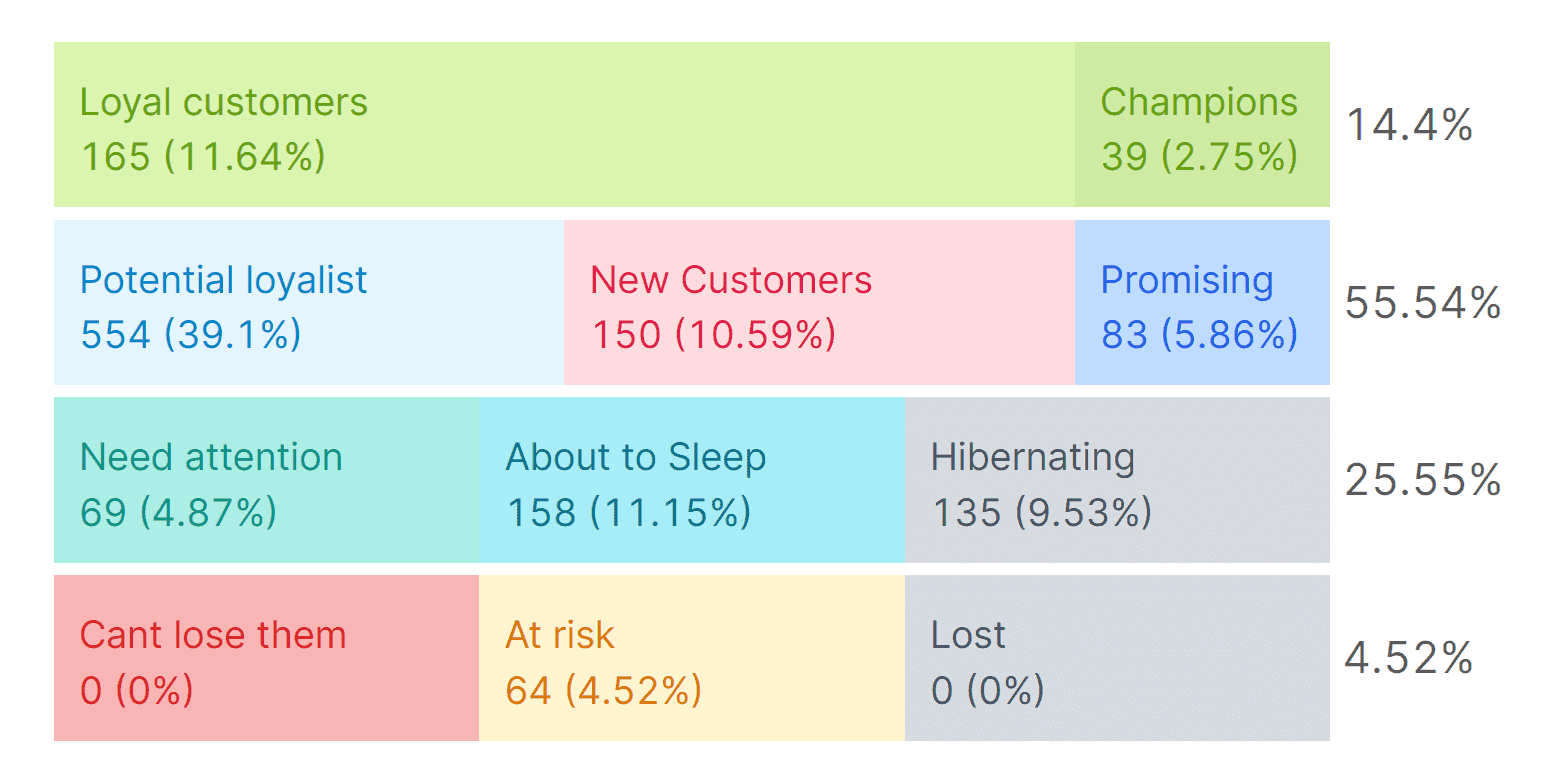
RFM segmentation is a powerful tool that Putler offers.
It helps categorize donors based on their donating behavior.
RFM analysis looks at how recently a donor has given (Recency), how often they donate (Frequency), and how much they contribute (Monetary value) and automatically segments your donor base into 11 distinct categories.
Here are a few of such segments:
- Champions: Your most valuable donors who donate frequently and generously.
- Loyal donors: Consistent supporters who donate regularly.
- Potential loyalists: Promising new donors with higher engagement.
- New donors: Recent first-time contributors.
- Hibernating donors: Previously active donors who haven’t donated in a while.
- At-risk donors: Supporters showing signs of decreased engagement.
This segmentation allows nonprofits to tailor their communication, target specific groups for different campaigns, and optimize donor retention and acquisition strategies.
Analyze which products raise the most funds
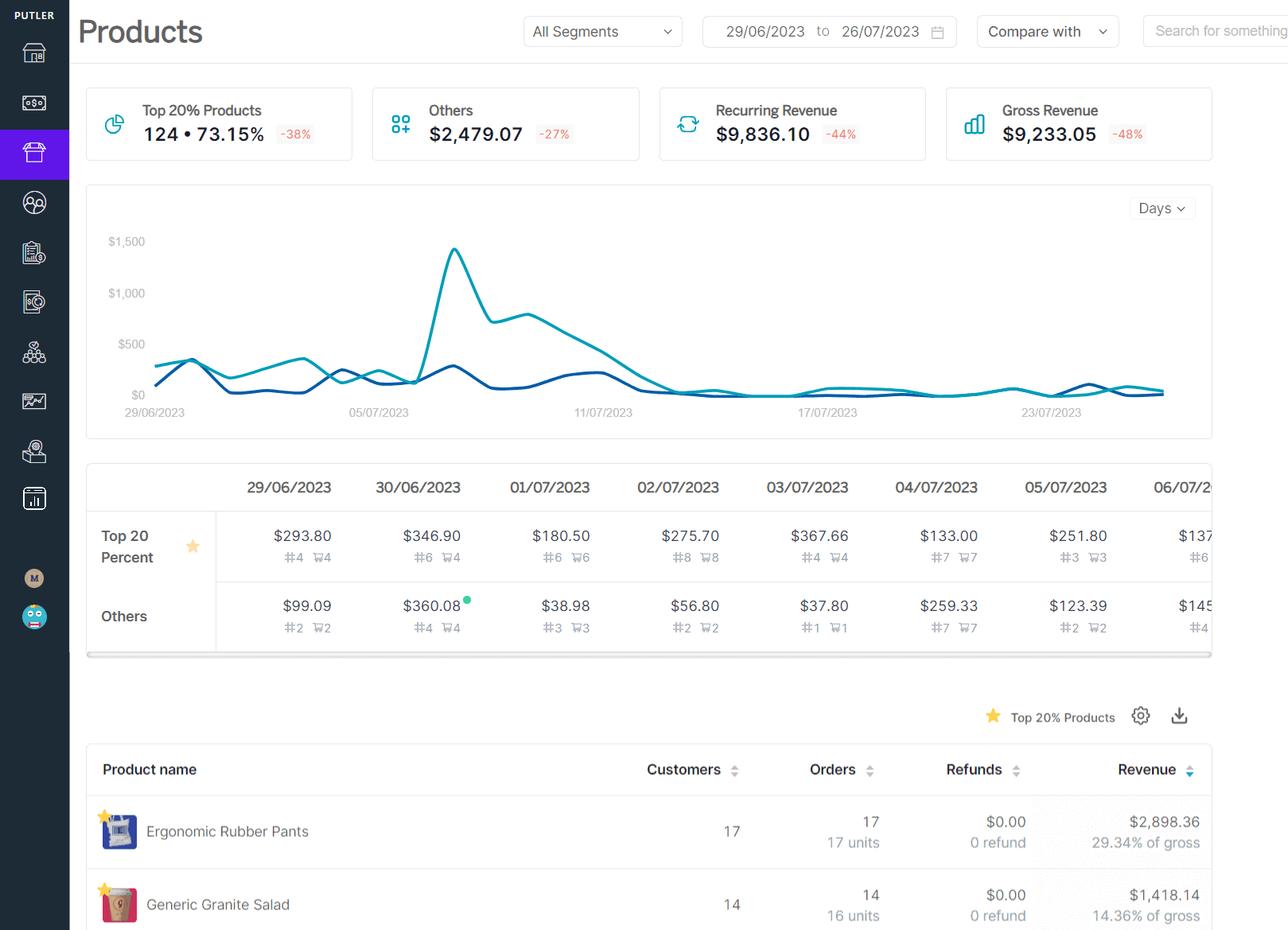
For nonprofits that sell merchandise or offer various donation packages, Putler turns into a robust product analysis tool.
Its Products dashboard helps you identify which items or donation options are most popular and generate the most revenue.
Key aspects of this feature include:
- Quantity Sold: Filter products based on the number of units sold.
- Revenue Sorting: Rank products by the total revenue generated.
- Quantity Sold Sorting: See which items are moving the fastest.
This tool is invaluable for inventory management, marketing focus, and understanding what resonates most with your supporters.
Determine when your website visitors are most active
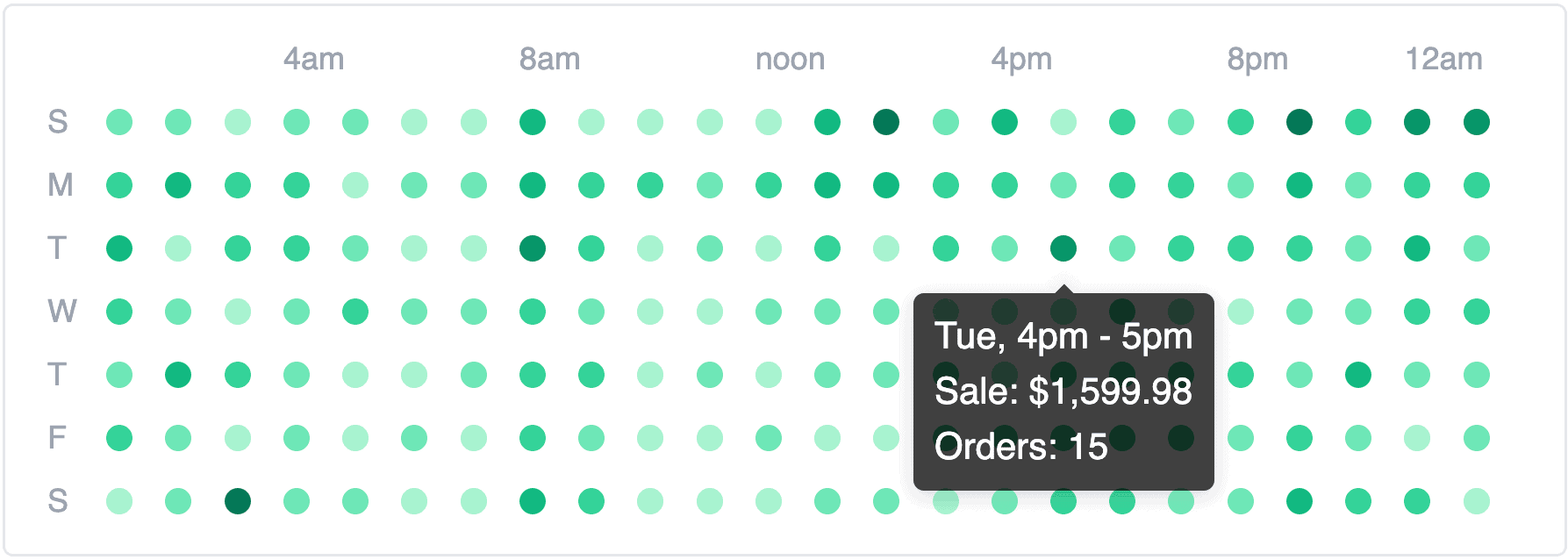
Putler’s Sales Heatmap is a visual representation of user activity on your website over time.
This feature shows you exactly when your visitors are most engaged, allowing you to optimize the timing of your campaigns and communications.
The Sales Heatmap provides:
- Hourly, daily, and weekly activity patterns.
- Peak times for donations or purchases.
This information is crucial for timing email campaigns, social media posts, and launching time-sensitive fundraising drives.
Know your donors in-depth
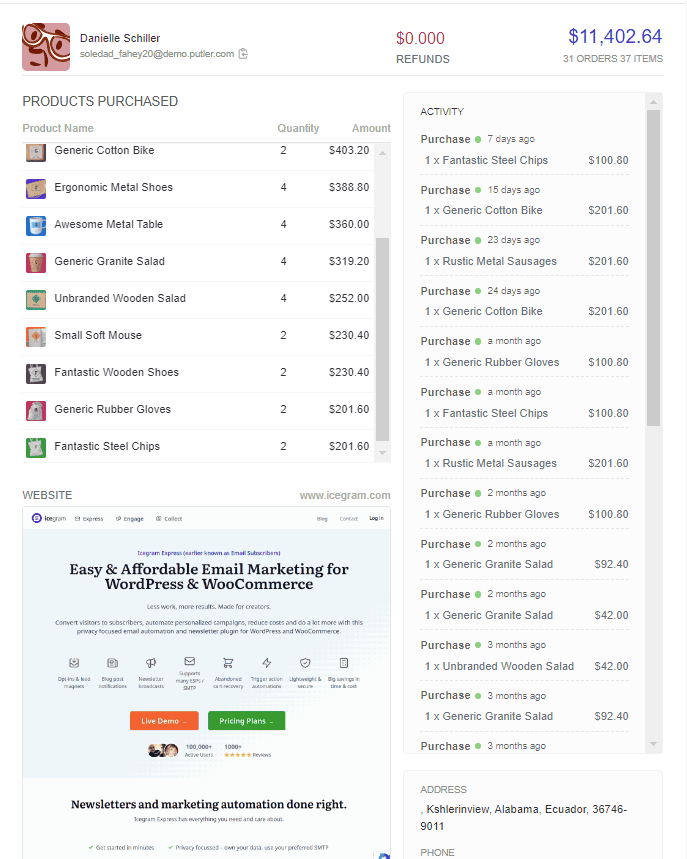
Putler’s Customer Cards provide an in-depth profile of each donor, consolidating all relevant information in one place.
These detailed donor profiles offer a 360-degree view of each supporter’s interaction with your nonprofit.
- Contact information
- Complete donation history
- Transaction details
- Location data
- Donor’s website (if any)
This feature allows nonprofits to personalize their approach to each donor, tailor communication, and identify patterns in giving behavior.
Discover recurring donation rates and more
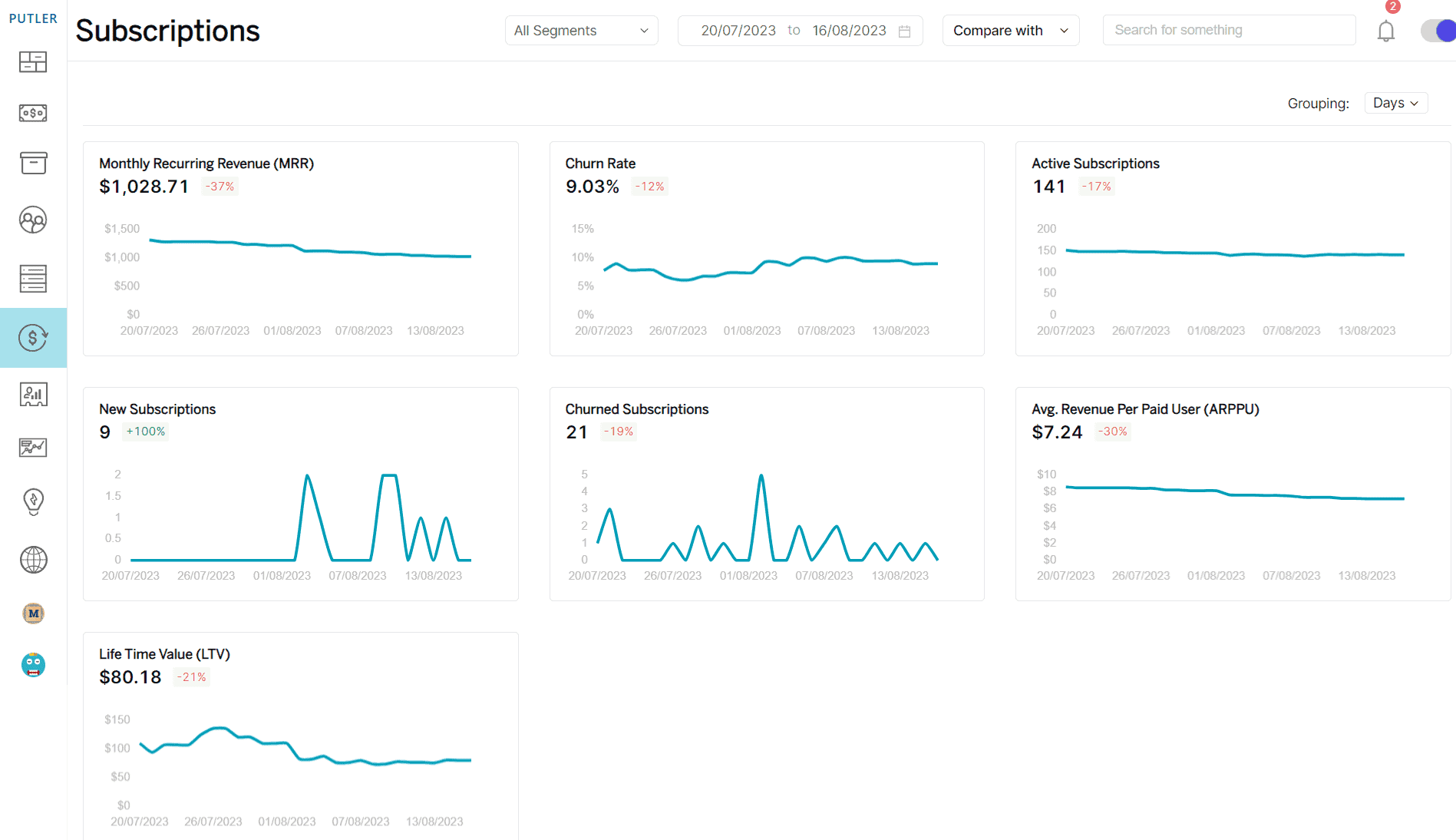
While originally designed for eCommerce and SaaS businesses, Putler’s subscription metrics are incredibly valuable for nonprofits with recurring donation programs.
This feature provides insights into the health and performance of your monthly initiatives.
Key metrics include:
- Monthly Recurring Revenue (MRR): Total monthly revenue from recurring donations.
- Customer Lifetime Value (CLV): The total worth of a donor over the entire period of their relationship with your nonprofit.
- Churn Rate: The rate at which donors stop their recurring contributions.
- Active and New Subscriptions: Tracking of current recurring donors and new sign-ups.
These metrics help nonprofits understand the long-term value of their donors, predict future revenue, and identify areas for improvement in their recurring donation programs.
Each of these features contributes to a data-driven approach to nonprofit management, enabling organizations to make informed decisions, optimize their fundraising efforts, and build stronger relationships with donors.
Conclusion
Using PayPal for nonprofits is a win-win situation. It’s easy to use, works worldwide, and keeps donations secure.
PayPal’s flexible donation options and clear fees make it simple for nonprofits to manage funds.
Plus, with tools like Putler, nonprofits can boost their fundraising efforts even more.
Putler provides useful data and insights, helping organizations make smart decisions and connect better with donors.
Together, PayPal and Putler create a powerful team, making it easier for nonprofits to succeed and reach their goals.
