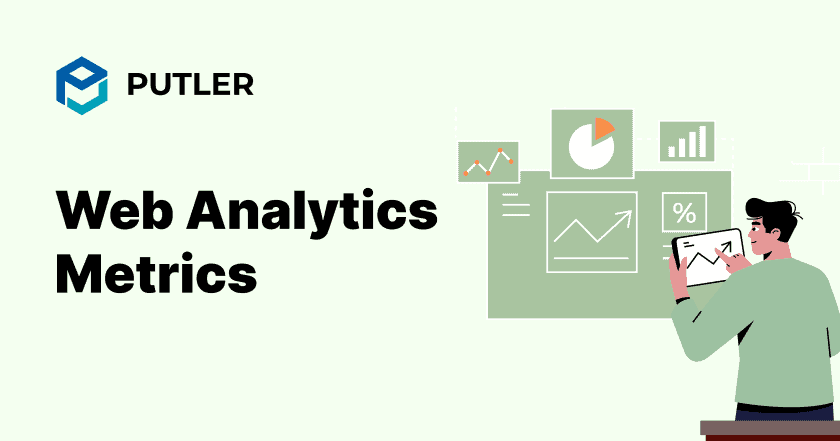Much like a compass guides explorers through uncharted territory, web analytics serve as a navigational tool in the digital terrain.
They help you to get a better picture of what’s going on on your website and make informed business decisions.
But if you go to your web analytics tool right now, you will have hundreds of different metrics available. And each tells a different story.
That’s where confusion begins.
Now as there are countless web analytics metrics available, you must understand which are the right ones for you.
Remember, you cannot keep track of everything, so just focus on what’s important for your business.
And how to choose what’s important? We will cover that in this article.
What is Web Analytics?
In general terms, web analytics metrics is a measurement, collection, and analysis of data. It helps you to understand your website usage and track & analyze the website’s visitor and their activity.
But is this limited to this only? Well no, not at all.
Web analytics is a tool often used by bloggers, businessmen, and marketers to analyze and improve their websites’ impact on their visitors.
It helps you understand the effectiveness of your campaigns and modify them in the future for better results.
Additionally, it unveils some important interpretations of data including traffic sources, visitor behavior, conversion rates, audience demographics, etc.
Importance of Web analytics for businesses
Website analytics is a great way to optimize your website and understand what is happening within your website.
It also helps to identify the key areas for improvement.
If we were to explain web analytics metrics, we would call it the magic of science or if not, something that is pretty close to it.
Why? Let us explain:
Understanding your audience
Understanding your audience is essential for any business or website. Website metrics help you to understand the key aspects of your audience such as:
- Demographics:
Web analytics helps you to understand the broad characteristics of your audience and segment them into various categories, such as age, gender, location, interests, and even preferences.
It helps you to deliver personalized content and increase engagement.
- User behavior:
It also helps you to understand the user behavior on your website.
For example:
– It helps you understand if your users can easily access and navigate through the website. And if they are finding the things that they need or not.
– The devices your users use frequently to visit your website.
– And even track web analytics metrics like scroll depth, clicks, spent time, etc.
Optimizing your website
In this competitive world, you cannot lag even for a minute. Therefore optimizing your website regularly is not just an option but a necessity.
A web analytics tool helps you to identify problematic areas on your website.
For instance, a high bounce rate indicates that users are quickly leaving your website due to various reasons like slow-loading pages, confusing layouts, or irrelevant content.
The web analytics tools will help you identify the issue as well as the cause behind it. And you can rectify them before they damage your web growth.
You can also use these metrics to design a user-centric website.
Marketing effectiveness
Another way you can use analytics is to measure and understand the effectiveness of your efforts.
It helps to understand to what extent your marketing activities assist you in achieving desired outcomes.
You can also understand how well your campaigns are performing currently and how you can improve them to improve conversions.
Measure Growth
Last but not least, web analytics helps you to measure and track your website performance.
It provides key website metrics, such as conversion rate, traffic sources, bounce rates, unique visitors, etc.
This gives you an idea of how well your efforts align with your goals. And how you can improve further.
The importance of web analytics is not just limited to these but is way beyond.
And no matter what your business goal is, by tracking important web analytics you can find a way to achieve it.
Choosing the right Web analytics metrics to track and optimize
Now, it is quite clear that web analytics key metrics hold immense importance for every online businessman and e-commerce store owner.
But how do you choose the right web analytics and metrics among all that are available in the market?
For any beginner, it can be confusing. So let’s sort it out together.
- Define your goals
The first thing is to determine what you want to achieve with your website.
For instance, are you looking forward to increasing sales or improving user engagement? Once you are clear with this, you can easily choose the correct website metrics to track.
- Focus on what matters
The next thing is to narrow your focus. There are too many metrics available but you cannot focus on each.
After determining your goal, pay attention to those metrics that align with your goals.
Some common metrics include sessions, pageviews, bounce rate, average session duration, conversion rate, etc.
- A balanced approach
Another thing is that while we are telling you to focus on key metrics, it doesn’t mean you can completely overlook other things. You have to keep track of them to maintain balance.
- Understanding the big picture
Try to look beyond the individual metrics. Try to find connections between different metrics and see how they behave together.
This will help you to get a deeper understanding of your website and make informed decisions.
- Keep it simple
The last thing is to keep things simple. While in the beginning tracking metrics together may seem like a good thing, you have to contain yourself. Only focus on what’s important.
Remember quality comes over quantity! And this is how you can choose the best web analytics for yourself.
By focusing on these things, you can find the metrics you need to focus on and understand your business growth.
It always appears ideal to go for more, but when you start, try to focus on a few key metrics.
In this way, you can make better decisions aligned with your business goals.
Best Web analytics key metrics to measure performance
Now that you know how to choose the right metrics for yourself, let’s find out the best web analytics metrics to ensure your performance:
- Page views
Page views are the total number of pages viewed by the visitors to your website.
- Bounce rate
The bounce rate indicates a visitor who exits your website after viewing one page only.
- Unique visitors
Unique visitors are the number of individual users who visit your website within a specific period.
- Visit duration
Visit duration indicates the average amount of time a visitor spends on your website in a single session.
- Top traffic sources
Top traffic sources reveal the top channels that drive the most traffic to websites.
- Trend analysis
Trend analysis helps you to examine patterns and changes in various metrics over time. It helps you to make informed decisions.
- Growth insights
Growth insights help you to understand the progress of key metrics like traffic, engagement, and conversion of your website.
- UTM tracking
UTM tracking allows you to track the effectiveness of your marketing campaign.
It allows you to identify the sources, mediums, and campaigns that are driving the most traffic on your website.
- Visitors location
Visitor location helps you to understand where your visitors are geographically located.
It has to tailor your content and marketing efforts according to the regions or demographics.
- User engagement
Metrics like page views, average visit duration, and user interactions help you understand how active your visitors engage with your website.
By monitoring and analyzing these metrics, you can understand how your website is performing.
It can also help you to make informed decisions and create a website that provides both user experience and conversion rates.
Best Web Analytics tools in 2025
Now that you know the importance of web analytics metrics, you need to find the best website metrics tracker that can help you track these metrics.
Let’s explore the three best solutions available in the market.
Google Analytics

Google Analytics is one of the most widely used web metrics trackers.
It offers a comprehensive range of features that help you track and analyze your website traffic, user behavior, and conversion rates.
Pros
- It provides detailed insights into your audience demographic, traffic sources, and content performance.
- It helps businesses optimize their online presence and make informed decisions.
- It also provides seamless integration with other Google products such as Google ads, Google search console, Google Data Studio, etc.
- And the best part is that you can use it for free.
Cons
- It can be a little difficult for beginners to understand.
- It has privacy concerns.
Pricing
You can access most features of Google Analytics for free.
For bigger enterprises, Google also offers advanced features that are available on Google Analytics 360. The pricing range is not publicly available. You have to contact them for an exclusive quote.
Putler
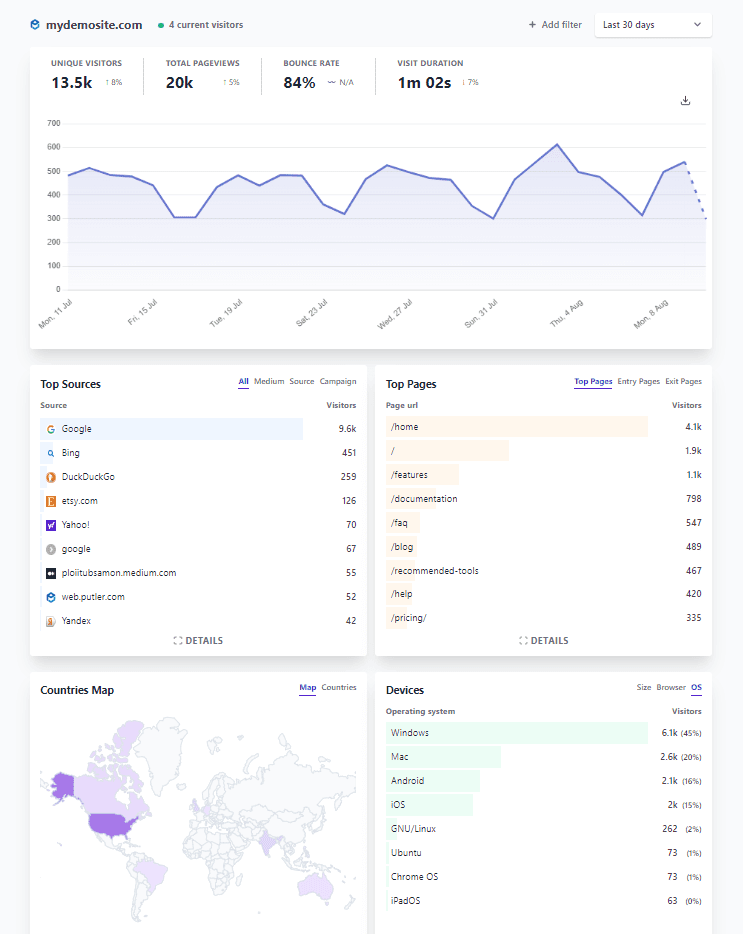
Putler is a powerful analytics tool.
It solves 100+ data-related problems of e-commerce businesses and integrates them into a single dedicated dashboard for web analytics.
It is a simple, privacy-focused, real-time dashboard that allows you to view important metrics like unique visitors, total page views, bounce rates, visit duration, and a lot more.
These metrics help you identify areas of improvement and make data-driven decisions.
Pros
- Customized web analytics reports and adjust parameters, such as countries, pages, and goals.
- Optimize website with real-time insights and comprehensive information on visitor behavior and demographics.
- Robust security measures to protect users’ data.
- Easy to set up and integrate with your website. It integrates with popular platforms like Shopify, WooCommerce, PayPal, and Razorpay. It’s not just limited to these but at least 17+ different platforms.
- Seamless user experience with zero distractions.
Cons
- The goal tracking feature is under development and is not yet available for the users.
Pricing
Putler provides you with three different plans based on your business type and goals.
- Starter: $20/month
- Growth: $50/month onwards
- Custom: You can tailor your plan as per your needs by contacting the sales team.
Mixpanel
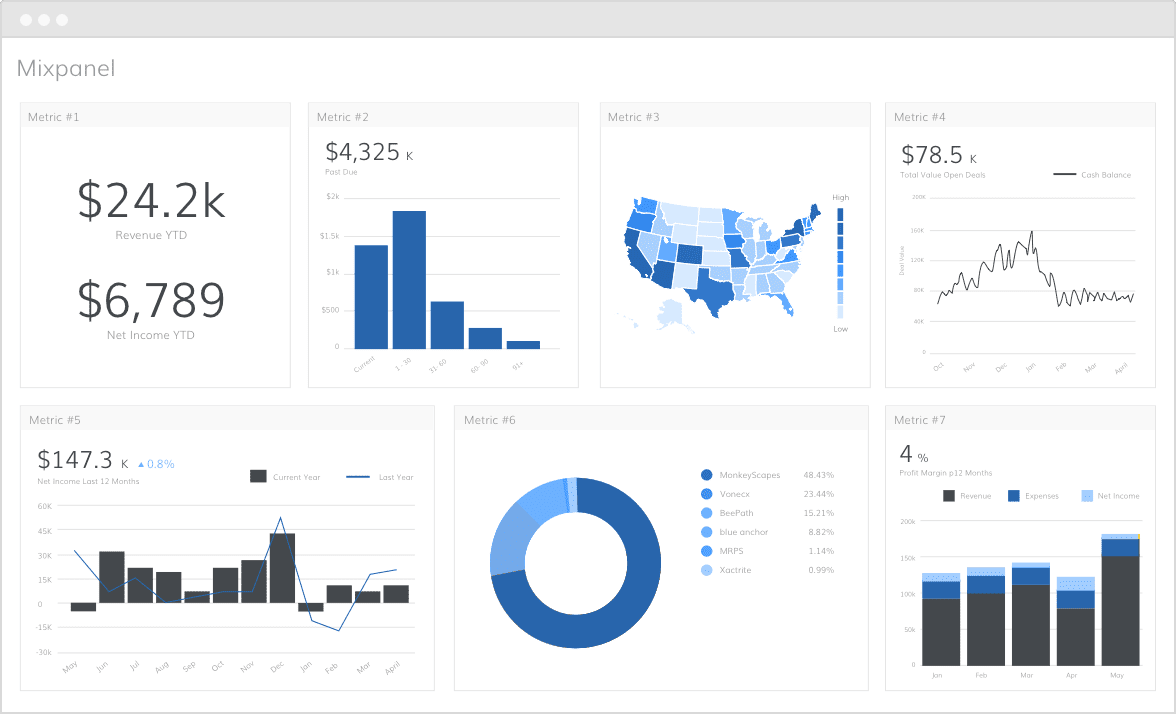
Mixpanel is the user analytics platform that allows you to focus on tracking and analyzing user interaction in your website and mobile applications.
Pros
- Advanced event-based analytics.
- Real-time charts and visual data presentation to help you understand your user behavior retention and engagement at the granular level.
- Visualize the steps users take to complete a desired action. For example, understanding the things people consider or check before purchasing on your website.
- Mixpanel also provides cohort analysis, which allows businesses to group their users into various categories based on their characteristics of behaviors.
Cons
- It doesn’t provide comprehensive web analytics like Google Analytics.
Pricing
There are three different pricing available on the website.
- Starter: Free
- Growth: $20/month
- Enterprise: You have to contact them.
To select the right web analytics you need to understand your business type, needs, and goals. While each tool has its pros and cons to select the best one for you you will be asked to do a little research.
For example, if you want comprehensive features and integration for free then Google Analytics remains a popular choice.
But if you are looking for some tailored solution for e-commerce or user-centric analytics you may want to consider Putler or Mixpanel, respectively.
What web analytics metric should I use to determine if my site is successful?
To determine how well your website is doing and if it is resonating with your audience or not is by tracking various web analytics.
It helps you understand how people use your website and what makes them stay or leave your website.
By tracking a bunch of different web metrics like conversation rates, web traffic patterns, and engagement metrics, you can easily understand how to make informed decisions to optimize your online presence and achieve desired outcomes.
Let’s dig deeper into this.
Conversion rate
Conversion rates are used to measure the percentage of visitors who take any action on your website.
For example, someone visits your site and makes a purchase.
High conversion rates indicate that your website is effective in persuading visitors to take action. And low indicates that you need to tweak your website to achieve your business objective.
Web traffic
If no one visits your website no one will take action.
Therefore, it is important to monitor your website traffic and make decisions to improve it.
A few important metrics are total visits, unique visitors, traffic sources, etc. It helps you to understand the effectiveness of your marketing effects, campaigns, and online visibility.
Engagement metrics
Engagement metrics are another important web analytics metric that can help you understand the user engagement on your site, such as time spent on the site, pages per visit, bounce rate, etc.
It has to get a clear picture of how actively your visitors interact with your website. And how your content resonates with your audience to keep them interested and involved.
Average session duration
Average session duration measures the average amount of time a visitor spends on your website. The more time a person spends on your website, the chances of conversions increase.
Now, a higher average session duration also indicates that your audiences are engaging with your context and exploring multiple pages.
It can help you to understand that your audience is loving your content.
Bounce rate
Last but not least is the bounce rate. Just like any other metric, it also plays an important role in determining the success of your website.
It helps you understand the effectiveness of your content or landing pages.
High bounce rates indicate that the content on the page needs to be improved.
On the other hand, low bounce rates suggest that your content is resonating with your audience well.
Now that you have understood the important web analytics metrics that can help you gauge your website success, there are a few more things you need to keep in mind.
Still not sure about which web analytics tool to go for? Check out this blog here for an in-depth view.
Final thoughts
Web analytics is a powerful tool as it helps you understand your audience better.
By using this, you can make smart decisions and improve your website’s analytics further.
Also there are a few more things you need to remember:
First, while the metrics for determining website success vary based on individual business goals, it is crucial to recognize that no single metric can provide a complete picture of your website performance.
Secondly, it is important to set up a few objectives or KPIs aligning with your business goals to understand your progress.
Additionally, you need to regularly review web analytics data to identify trends and patterns. It will also help you to find areas for improvement as well.
But, before you choose any web analytics tool, make sure to do thorough research.
However, if you want to skip the hassle of searching for a reliable solution, try Putler.
Putler is a powerful e-commerce and SaaS-based analytics tool that takes your web tracking game to the next level.