Are you looking for this – “How to increase sales on your WooCommerce online store?”
Then you are at the right place.
The new default WooCommerce sales reports and analytics are better, but they still offer only a high-level overview and lack the insights you need to grow your business.
Additionally, these reports are also not in real-time, which can lead to discrepancies when monitoring your sales.
Let’s see how a powerful solution like Putler can help you access real-time and accurate reports for your multiple WooCommerce stores.
Putler – The best WooCommerce sales reports solution
The new WooCommerce analytics gives you some basic KPIs – gross and net sales, refunds, coupons used, and filters to view reports for a date range.
You also get some details about your orders, products, coupons and taxes. More about these new WooCommerce reports.
But still, they don’t paint a complete picture of your business.
Putler changes that in one switch. From sales to customers to products to subscriptions, get a whole picture of your WooCommerce store in one place.
If you have multiple WooCommerce stores, you don’t need to log in to different websites. Putler will show all your stores’ data combined as well as per store. Simple and quick.
Connect your WooCommerce store(s) to Putler, your payment gateways and Google Analytics and explore a world of powerful insights that will aid in your business growth.
Advanced WooCommerce sales reports
Let’s analyze all the important sales-related KPIs you get with Putler.
On the Putler Home dashboard:
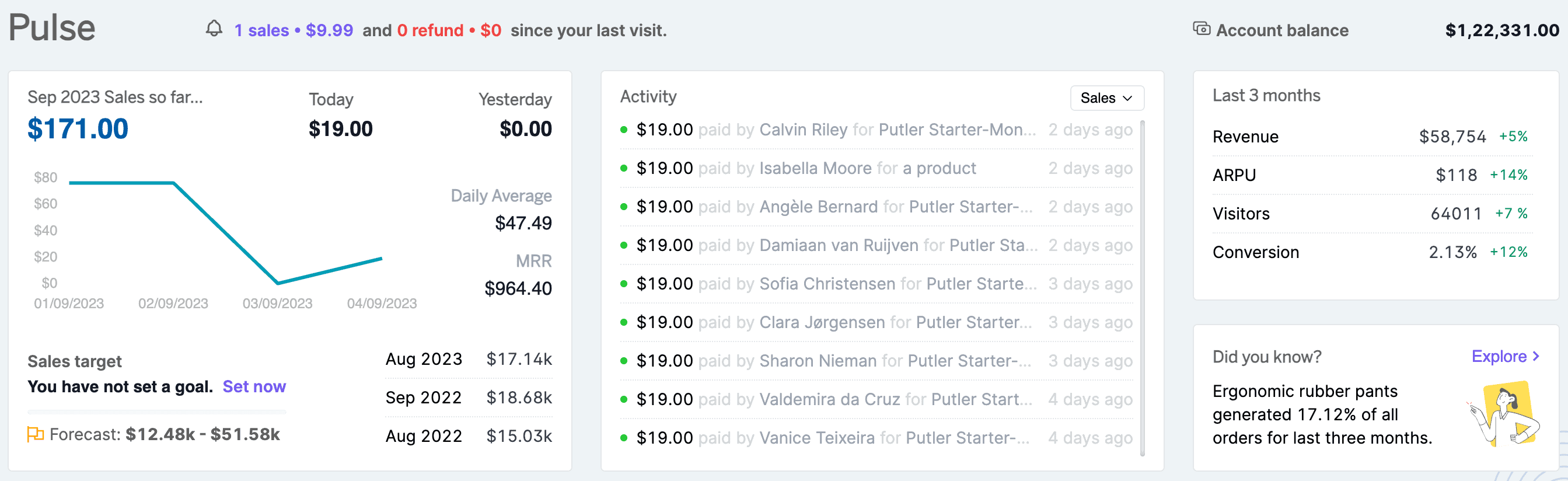
- Current month sales
- Sales performance today compared to yesterday
- Daily sales average and MRR
- Sales for the previous month from today
- Sales for the current month but for the previous year
- Sales for the previous month from today but for the previous year
- Sales goal and forecast – Putler will forecast your sales for the current month and also allow you to set a goal to challenge yourself.
- Orders – A overview of orders for the selected date range.
- Acount balance – This is the sum of money in the payment gateways you have connected to Putler.
- Last 3 three months – The months’ comparison metric shows your visitors count, conversion rate, ARPU and revenue for the last 90 days from today compared to its corresponding previous 90 days. (% increase / % decrease).
- Did you know? – Smart insights fetched after some in-depth drill down of your data.
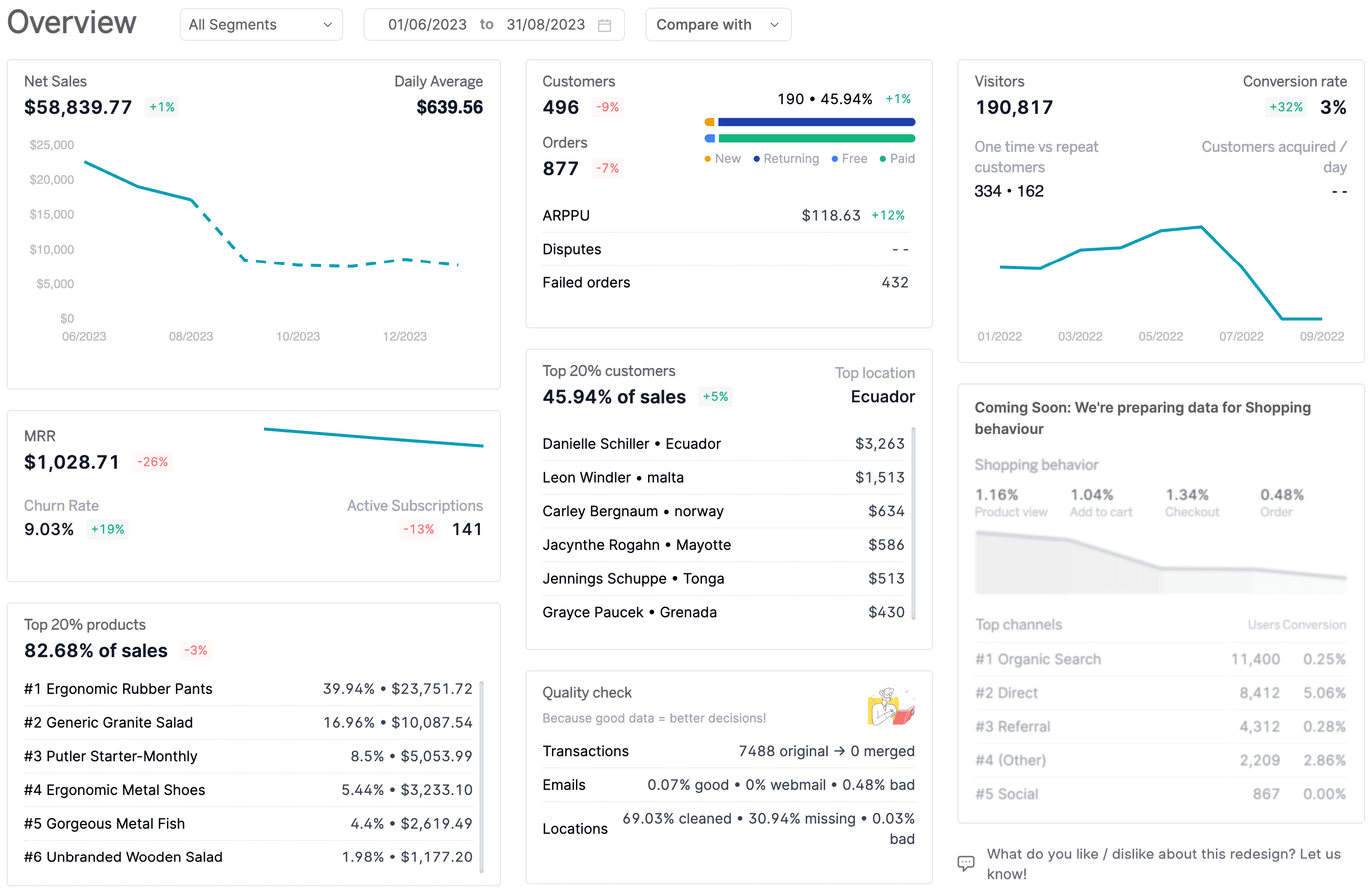
You also get to see your net sales, refunds, top 20% customers, top 20% products, visitors count, the conversion rate for the selected date range, and some quality checks.
Let’s drill down more into the revenue metrics from the Putler Sales dashboard.
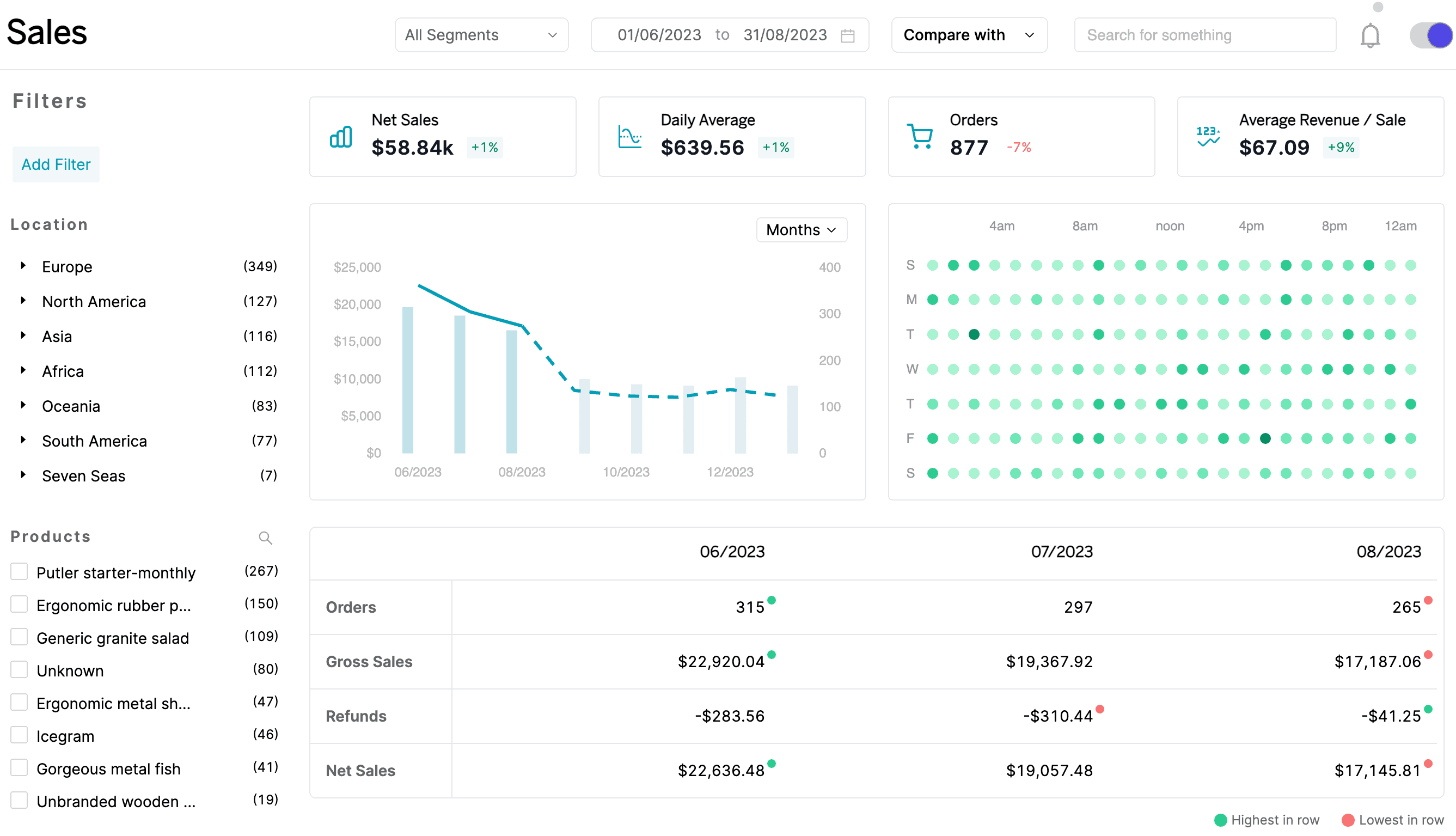
- Net sales – This is your sales (deducting the taxes, fees and refunds from gross sales) for the selected date range.
- Daily Average for the selected date range.
- Orders placed for the selected date range.
- Average Revenue / Sale – The net sales made during the selected date range divided by the total orders received in the same date range.
- Sales heatmap – Identify the best and worst times orders are placed on your WooCommerce store. The darker the dots, the more sales for that time.
- Sales breakup table – View the orders placed, net sales, gross sales and refunds for each day/month/year for the selected date range.
- Subscription metrics – MRR, churn rate, active subscriptions
- Refunds – The sum total of all the refunds processed in the selected date range; including the refunds processed for the sales made in the earlier period. To know how refunds are calculated, check this page.
- Recurring Orders – Sales from recurring orders.
- Buyers – Complete details for all the customers who made a purchase during that date range.
- Monthly Recurring Revenue (MRR) – MRR is the normalized recurring earning (considering various pricing plans, time intervals) from all your active subscriptions.
- Churn rate – The % of customers you are losing every month.
- Active subscriptions – All the subscriptions that are active for the selected date range.
- New subscriptions – All the new subscriptions for the selected date range.
- Churned subscriptions – All the canceled and expired subscriptions for the select date range.
- Average Revenue Per Paid User (ARPPU) – This is essentially your MRR divided by the total number of active paying customers.
- Lifetime Value (LTV) – Lifetime Value or LTV or CLV is a prediction of how much money you can expect to earn from a customer before they churn.
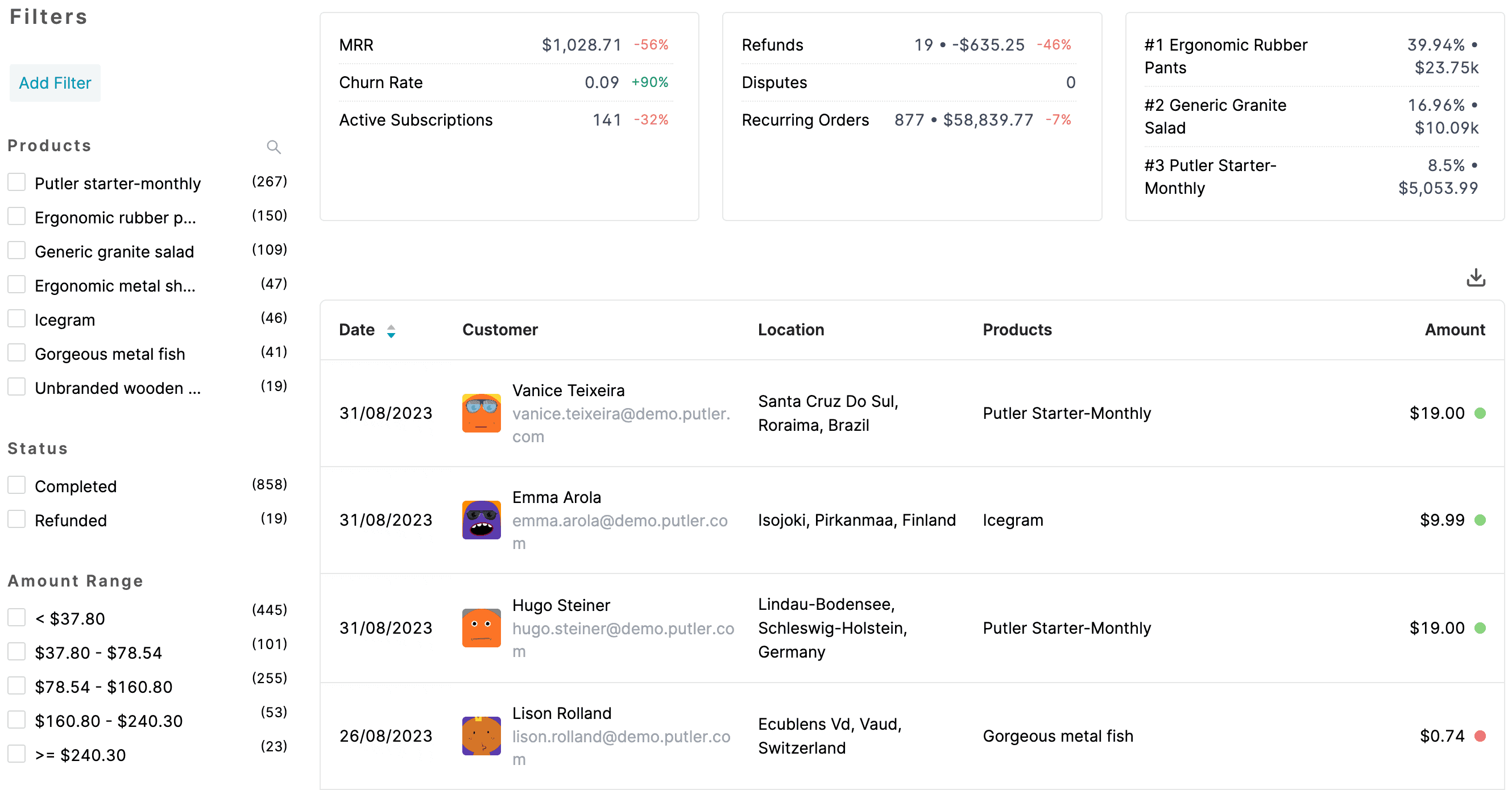
Add to the above, you have smart filters to view data based on customer location, order statuses, products sold, and product price ranges.
Subscription metrics
Putler also shows you the top subscription KPIs in a dedicated dashboard.
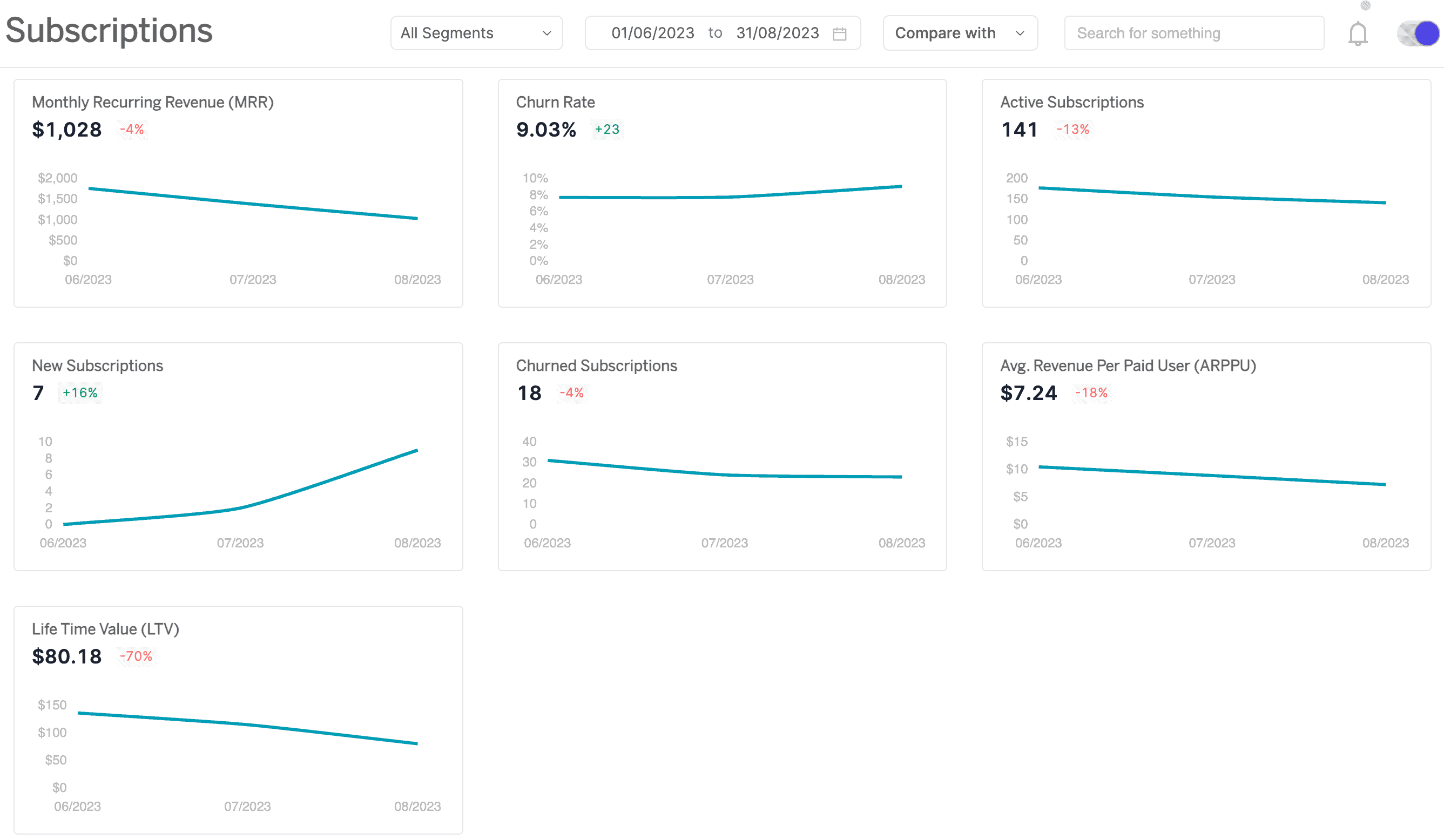
Transactions metrics – gross sales, taxes…
Get all the required information about your gross sales, fees, taxes and the transaction count for the selected date range.
Click on the transaction to view the complete details of the transaction and the customer.
This dashboard also provides you the option to directly issue partial or full refunds to the customer quickly and easily for PayPal.
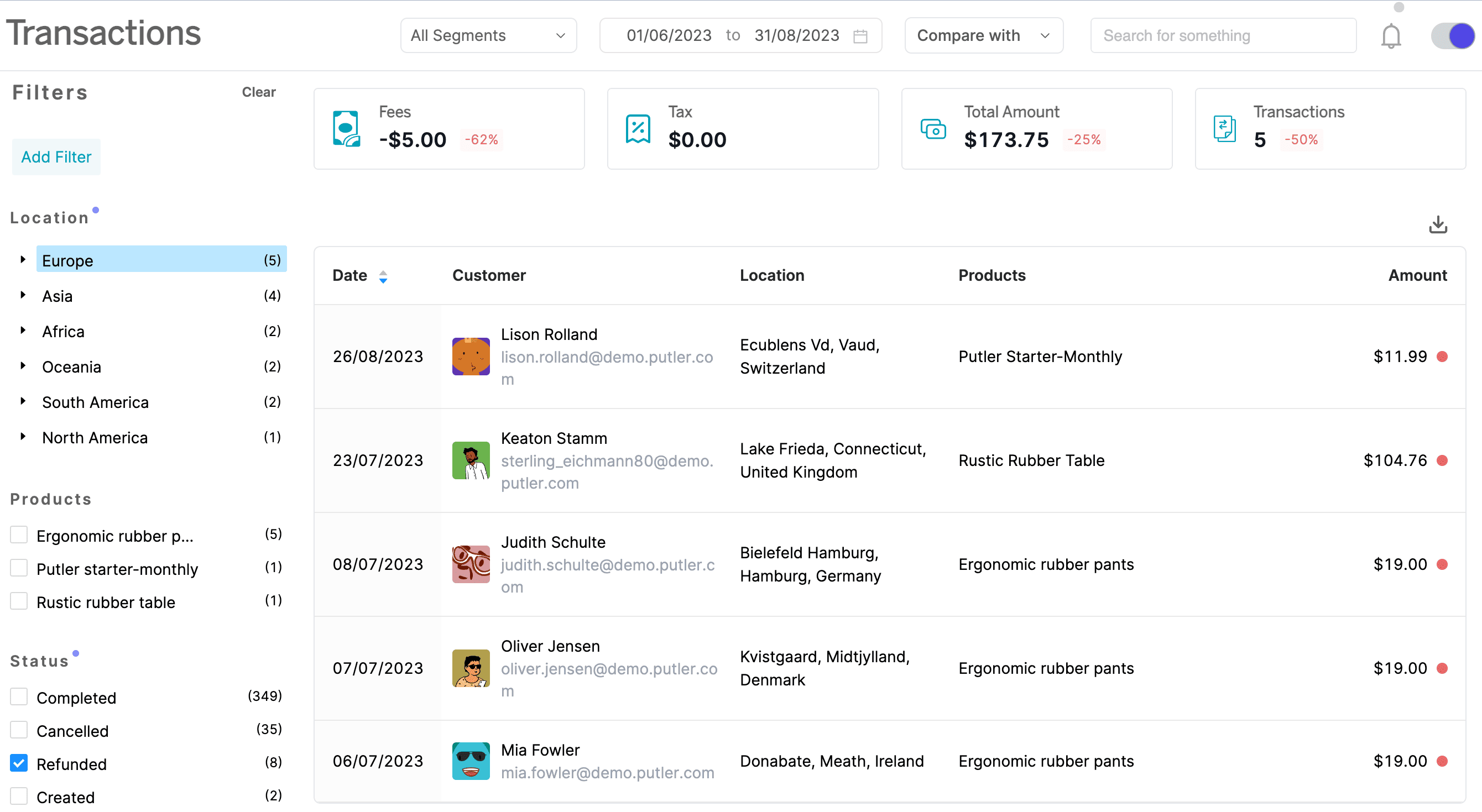
Moreover, there are smart filters to view transactions for specific locations, products and order status. For example, view all Refunded orders from Europe for June 2023 to August 2023.
Product metrics
Get complete details of each product – sales, refunds, orders placed, who purchased when and how much, frequently bought together, etc.
Customer metrics
Get complete details about each customer – new vs. returning, customer profile, customer segments for better targeting and their purchase behavior.
Conclusion
I guess you’ll agree with why I said Putler is the best WooCommerce sales report software or the best business software.
Not just sales, but it’s also the best solution for customers, products and orders insights.
Try Putler and get a complete picture of your business to analyze what’s exactly working.
