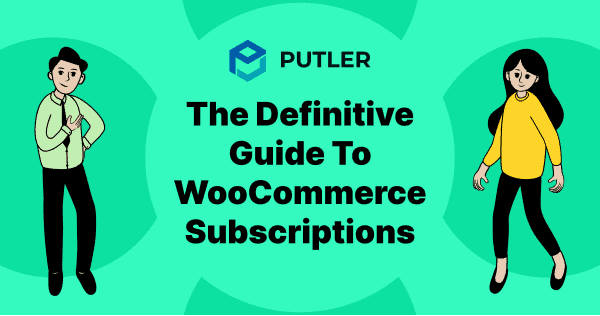Have you ever loved a product so much that you’d be willing to pay for it regularly? Well, that’s the power of demand.
When a product itself is excellent, it results in extreme customer satisfaction. And these satisfied customers help you build a loyal community around the product.
Marketing strategies can go a long way to create and maintain this community which is why ‘subscription models’ are making a statement in the world of the internet.
If you have a subscription-based business or are thinking of starting a WooCommerce subscription business, then you must read this article.
What is a subscription business model?
A subscription model is a business model that charges a recurring fee to the customer on a monthly/yearly basis in return for products and services.
Companies like Amazon Prime, GoPro, Adobe, and Netflix have seen extravagant success in this business model
Following in their footsteps, various eCommerce shops, publishers, software, product-based companies and various other sites have invested a huge sum to create the perfect subscription plan for their customers.
How does a subscription model work?
In a nutshell, here is how the process works:
Customer > Finds value in product/satisfaction > Becomes a member by signing up for subscription > Consumer uses goods/services regularly > Continued sales
This model allows you to craft plans that would entice customers to become members of your business. And hence, can reap long-term benefits, discounts, and complimentary services.
In fact members expect exceptional services in return for their money. They are ready to pay extra if it can bring them value.
Therefore, as long as a customer can see value in your company, they will willingly invest in it. You can capitalize on this relationship and earn fixed revenue every month.
Types of subscription models that you can find around
Are you figuring out how a subscription model can be made better?
Then here are some examples that you can take inspiration from.
Let’s take a look at those:
1. The membership model
One of the most common models out there, a Members Model allows you to build a community of people as part of your empire. Yes, this is the classic “Members Only” club.
2. The engagement model
Do you have a business that is only active seasonally or during a certain time? Then you will definitely need to find ways to keep your audiences engaged throughout the year with various events, contests and giveaways. The Engagement model focuses on providing members with extra perks.
3. The subscribers model
You may have noticed that a lot of content creators offers free content like publishing, OTT and news. Free content is great, but it won’t earn revenue. Hence, these content creators have ‘Subscribers only’ subscription model to view reserved content. For Example, Patreon, Scribd and Canva.
4. The subscription box model
A lot of online sellers and ecommerce companies are harping on this business model. It allows customers to sign up for monthly goodies from a company.
Companies like Biotique, Boxycharm and various other makeup and skincare lines opt only for this model.
With innovative businesses booming in the market, many startups are up-ing their game and coming up with their own subscription model based on the nature of the product/service.
So why is a subscription business so good?
Subscription models have a lot of benefits. To sum them up:
- They are a great source of capitalization
- They attract more customers
- Creates customer loyalty
- Builds brand image and brand awareness
- Your business’ growth can be exponential over a short period
- Recurring billing offers predictable and fixed revenue
- Billing increases the returns on customer acquisition costs
- Earn more through cross-selling and up-selling
Therefore, due to the many benefits, various businesses support subscriptions like Shopify, WoCommerce, ProfitWell and many more.
But in this article, we will be specifically covering WooCommerce subscription as it is one of the most used tools for a subscription business.
What is WooCommerce subscription?
WooCommerce subscription is a plugin that you can use to create and manage products for recurring payments on your WooCommerce store.
You can create various subscriptions for your products or services along with other perks like adding sign-ups, WooCommerce recurring payments, yearly billing model, free trials and even expirations.
What’s more? It provides you with performance reports, insights and data for you to view and make marketing decisions on.
Well, WooCommerce Subscription is not the only plugin that allows you to set up subscriptions on your WooCommerce store.
The WooCommerce marketplace has multiple such plugins.
Explore the top WooCommerce Subscription plugins here.
Why use WooCommerce subscriptions?
- It has multiple billing schedules for your convenience
- Integrate multiple payment gateways for recurring and automated payments
- Provides you with automatic invoices, bills and manual renewal payments
- Basic reports allow you to keep a track of your sales, activity and performance
- Let subscribers self-handle upgrading or downgrading the plan
- Lets you send notifications and automated emails to subscribers
How to setup WooCommerce subscriptions in WordPress?
Setting up WooCommerce Subscription to your website is fairly easy.
Step 1: Download the plugin from the official WooCommerce Subscription website
Step 2: Login to your WordPress dashboard
Step 3: Go To Appearance > Plugins > Add New
Step 4: Upload the downloaded WooCommerce Subscription zip file there
Step 5: Install and activate
Click here for an in-depth guide
Problems faced by store owners that use WooCommerce subscriptions
There’s a lot you can do with WooCommerce subscriptions. However, there’s a limit to its prowess. Here’s a list of other problems:
- Does not allow extensive customization
- Free trials can be implemented easily but low price trials can’t
- Integration with other tools can prove to be difficult at times
- Data and analytics aren’t detailed
That’s where you need a little support
To get detailed reports, we always recommend our clients opt for a WooCommerce subscription plugin that reads your site’s activities and converts them into insightful data.
For example, a Woocommerce report will tell you the number of sales a subscriber is bringing you. But it won’t tell you how many times a particular subscriber has visited your site or clicked on a particular page for a duration.
This data can help you understand your subscriber’s interest and you can then send them relevant marketing emails and targeted social media posts.
To get this insightful data, you need to resort to a third-party reporting plugin for your WooCommerce subscription business.
Here are some key metrics you need for your WooCommerce subscription business:
- Free trial counts
- Conversion rates
- Paid subscriber count
- Total Revenue
- Total Cancellations
- Day-wise summary
- Allows you to export data to CVSL or Excel
- Pictorial graphs of the data for comprehension
- Returning users etc.
- MRR, ARR, ARPU, churn and other SaaS metrics
Now that you know the right metrics you need inorder to analyze and grow your WooCommerce subscription business, you need to choose the right plugin/tool that provides you all of these metrics.
Here are the top 3 reporting plugins/tools for WooCommerce Subscriptions:
- Putler
- Metorik
- ChartMogul
- Churn rate
- MRR
- LTV
- ARR
- Top products
- Holiday insights
- Sales figures
- Sales predictions
- Audience reports
- Paid churn rate
- User churn rate
- Upgrades
- Trials
- Refunds
- downgrades and lot more
Read an in-depth article highlighting the pros, cons, pricing and features on each of the above tools (+ a few more alternatives)
Choose what’s best for you
We have thoroughly studied subscription models and have created Putler based on all the gaps and opportunities that we could find.
Hence, we have crafted a live demo version of Putler for you to view and experience the tool.
You can easily connect Putler to your WooCommerce Subscriptions site and obtain detailed reports including the above mentioned as well as more:
Conclusion
If you are running a subscription-based business, then WooCommerce subscription is what you need.
And if you want to make the most of WooCommerce subscriptions, then you can rely on Putler. It is a simple and easy-to-use tool that even new business owners can manage.
Make the most of your business. Success is sure to follow.
Want to grow your WooCommerce Subscription business?
Take Putler’s 14-day free trial and track and grow your business with ease.
No credit card or coding required.
FAQs
-
What type of subscriptions can I sell with Woo Subscriptions?
You can sell various types of subscriptions with WooCommerce Subscriptions, including:
- Physical products like monthly boxes, recurring deliveries, or memberships for physical items.
- Digital products like software licenses, access to digital content and even online memberships.
- Recurring services such as maintenance, consulting, or online classes.
- Content subscriptions like subscriptions to premium content, newsletters, or exclusive podcasts.
-
What kind of website can I create with the subscription plugin?
With the WooCommerce Subscriptions plugin, you can create several types of websites:
- E-commerce stores
- Membership sites
- Subscription box services
- Online learning platforms
- SaaS platforms
-
Can a subscription have a three-tier price?
WooCommerce subscription allows you to create a two-tier service and not a three-tier.
To create a three-tier service, you can try limited payment coupons. -
How can I notify a subscriber before their next renewal payment?
You can notify your subscribers of their next renewal payment in multiple ways:
- AutomateWoo extension: It allows you to notify customers of various subscription-related events.
- WooCommerce plugin: You can also use plugins like Icegram Engage to send automated emails for different subscription events, including renewal notifications.
-
How can I sell a product with a subscription?
If you want to sell products along with a subscription, you can follow these steps:
- Go to: WooCommerce > settings > Subscriptions.
- Then scroll down to locate the miscellaneous settings section.
- Finally, enable mixed checkout settings.
If you have WooCommerce subscription version 1.5 or above, then only you need to enable this setting. Otherwise, this feature is enabled by default.
- WooCommerce Subscription Plugins
- Best Solution for WooCommerce Business
- Best Reporting Plugins for WooCommerce Subscriptions