How to Switch Between Light and Dark Modes in Putler?
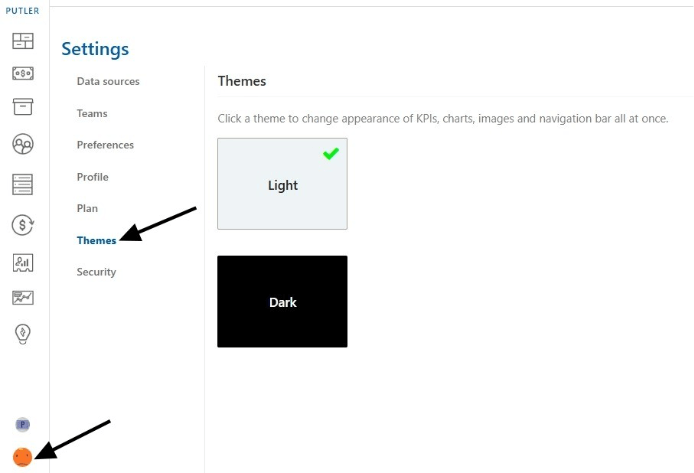
Now, you can easily switch between the themes as per your preference.
- Log in to Putler
- Go to your
Profile - Open
Settings - Select
Themes - Choose
DarkorLightmode, depending on your preference.
Enjoy your Preferred Theme in Putler!